Why is an About Me page important, you ask?
Imagine yourself sitting with your laptop and a cup of tea (or coffee). You’re flipping through your feed and you come across an interesting Blog Post.
You click on it.
You read it.
And you love it!
What’s the next step? You subscribe of course!
But wait… How do you know if this blog is going to be worth your time?
You need details. And fast.
So where do you go? The About page of course!
Even if you look up Stray Curls on Google, this is the first thing that pops up:
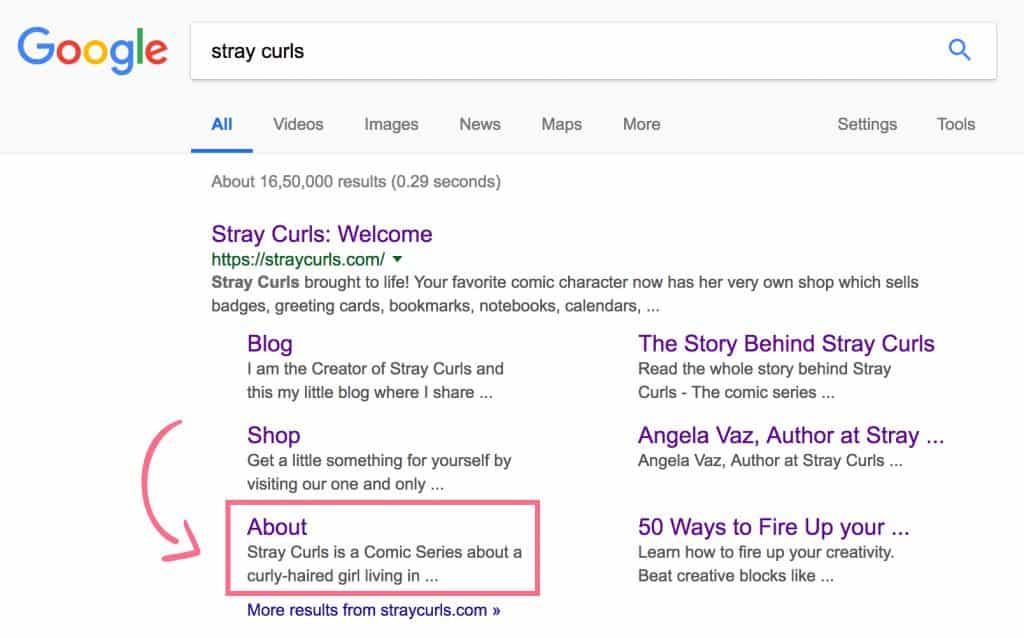
See?
Your About page is mighty important as it sends direct traffic to your website from Google itself!
The About page is the most popular page after all your Blog Posts. That’s because, your readers want to know the face behind the mask. It helps them get to know you.
The real you.
Also, this is what makes them decide if they want to stick to your blog or bid you a speedy farewell.
Table of Contents
What makes a good About Page?
A good About page:
- Helps your readers understand what your Blog is about.
- Attracts brands, collaborators and potential clients.
- Builds a strong connection with your readers.
- Helps your readers understand what sets you apart from the crowd.
Now that we’ve covered why you need a good About Me Page, let’s get down to business – Crafting an extraordinary About Me page.
If you haven’t started your blog yet, and are completely overwhelmed, read this easy step-by-step guide on how to create a Blog from scratch. I cover monetizing techniques and also share tips on how to create a Blog that people will read.
Moving on… Let’s dive into writing a good About Page.
1. An Introduction that will stick.
Write a short, apt description of yourself and your Blog in nothing longer than a couple of lines. Tell your readers who you are, what you do and what exactly is your Blog going to do for them.
After all, your readers want to know what is in it for them.
This is where you disclose your Mission Statement – your passionate one liner.
By revealing the intentions of your Blog, you are helping your readers to understand the basic message of your Blog.
It builds trust.
It builds a relationship.
And this helps your readers decide if they want to stick around for more.
In this example, you’ll notice that Elna Cain manages to convey the essence of her Blog in just a few short sentences.
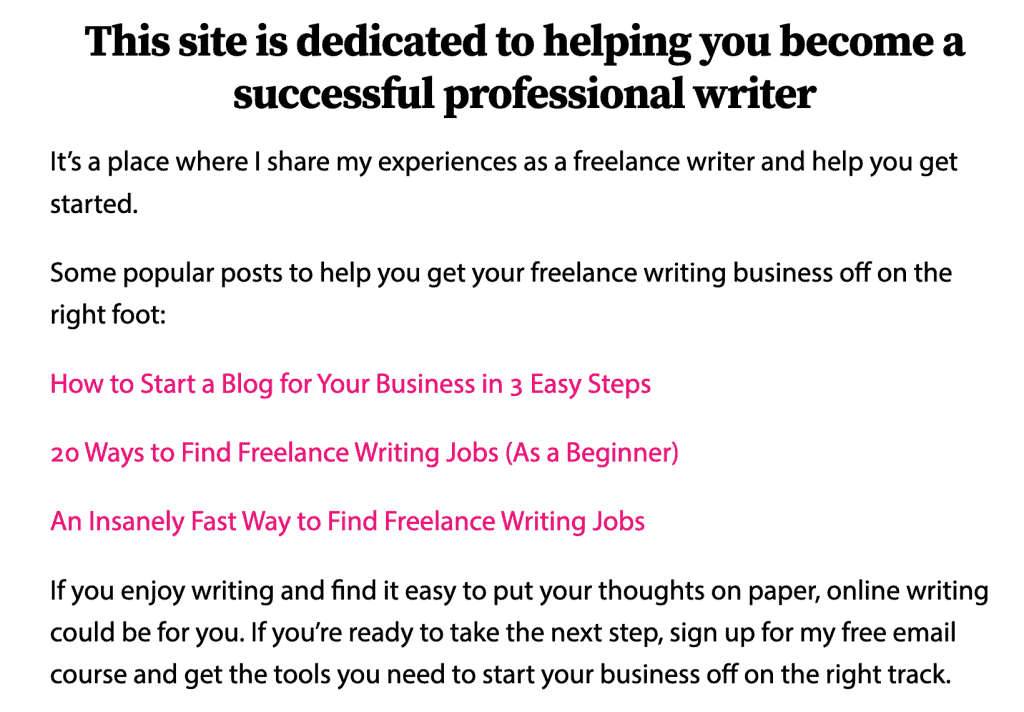
Therefore, the main goal of your About Page is to NEVER let your readers forget who you are and what you do!
2. The “WHY” behind your Blog.
Now that your readers know who you are and what you do, they want to know the why.
- What inspired you to create your Blog?
- Why did you get into this field?
- What are you passionate about? How does this passion weave into your work?
It is important for your readers to understand this.
For example, you go to a Doctor. Your Doctor directly starts prescribing medication. Are you comfortable taking these without an explanation? Sure, he’s a doctor and knows what he’s doing.
But why? Why is he writing down this huge list of drugs?
An explanation always helps you build trust. Building trust is what you need to aim for.
So, tell your story.
In this little screenshot, Elan (from Elan Blog Studio) sympathizes with the reader and explains to them how hard it is to find design tutorials and resources and that is why she is sharing her Design Resources.
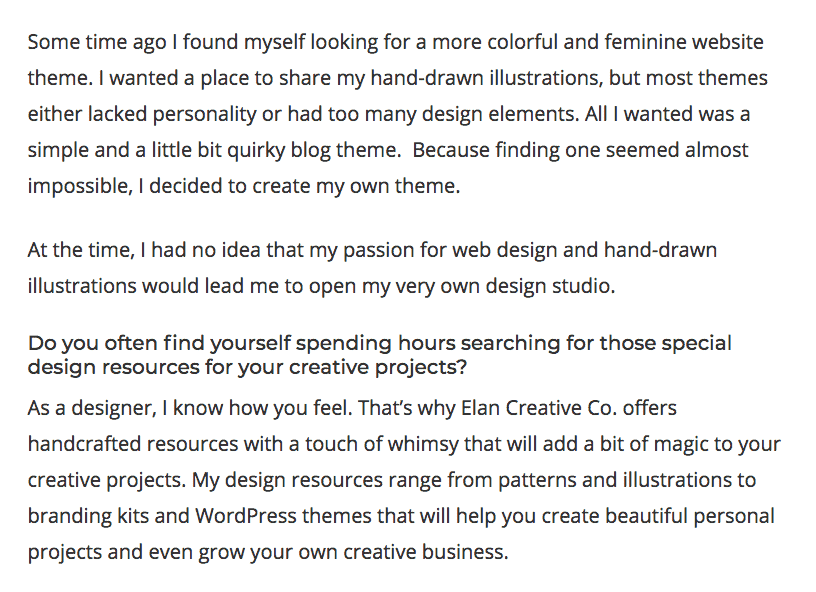
Therefore, she is sharing these tips because she wants to make it easy for people to learn Design. And you can’t help but feel connected to her.
It establishes a relationship.
Furthermore, your “why” must resonate with your blog’s niche.
“I started an art blog because I’ve always been so passionate about art. It can change the whole atmosphere of a room. Art can inspire you, make you happy or make you cry. It makes you feel.”
If it helps, picture you are talking to a friend. Let the conversation flow. Type from your heart. Get creative!
This also works when you’re trying to come up with the “Why” for your Target Audience.
READ MORE: 23 FUN WAYS TO OVERCOME CREATIVE BLOCKS
You can always edit your page later and cut down on a few sentences.
3. Sprinkle Photos/Illustrations.
All text and no pictures put Jack the reader to sleep.
[bctt tweet=”All text and no pictures put Jack the reader to sleep. ” username=”straycurls92″]
That sentence is pretty self-explanatory.
Large blocks of text really tire the human eye.

We live in a visual world. For this reason, you have to include lots of pictures/design elements to help keep it interesting.
Showing the world what you look like will help your readers know that you are in fact a real person and not just some robot. You can include a few photos.
Although, how cool would it be to actually meet a robot behind an awesome blog?
If you’re uncomfortable using Photos, you can always use Illustrations. When I was overhauling my own About Page this week, I made sure to include a few illustrations to help lighten the large blocks of text.
Because in case you haven’t noticed, I’m quite a chatter box.
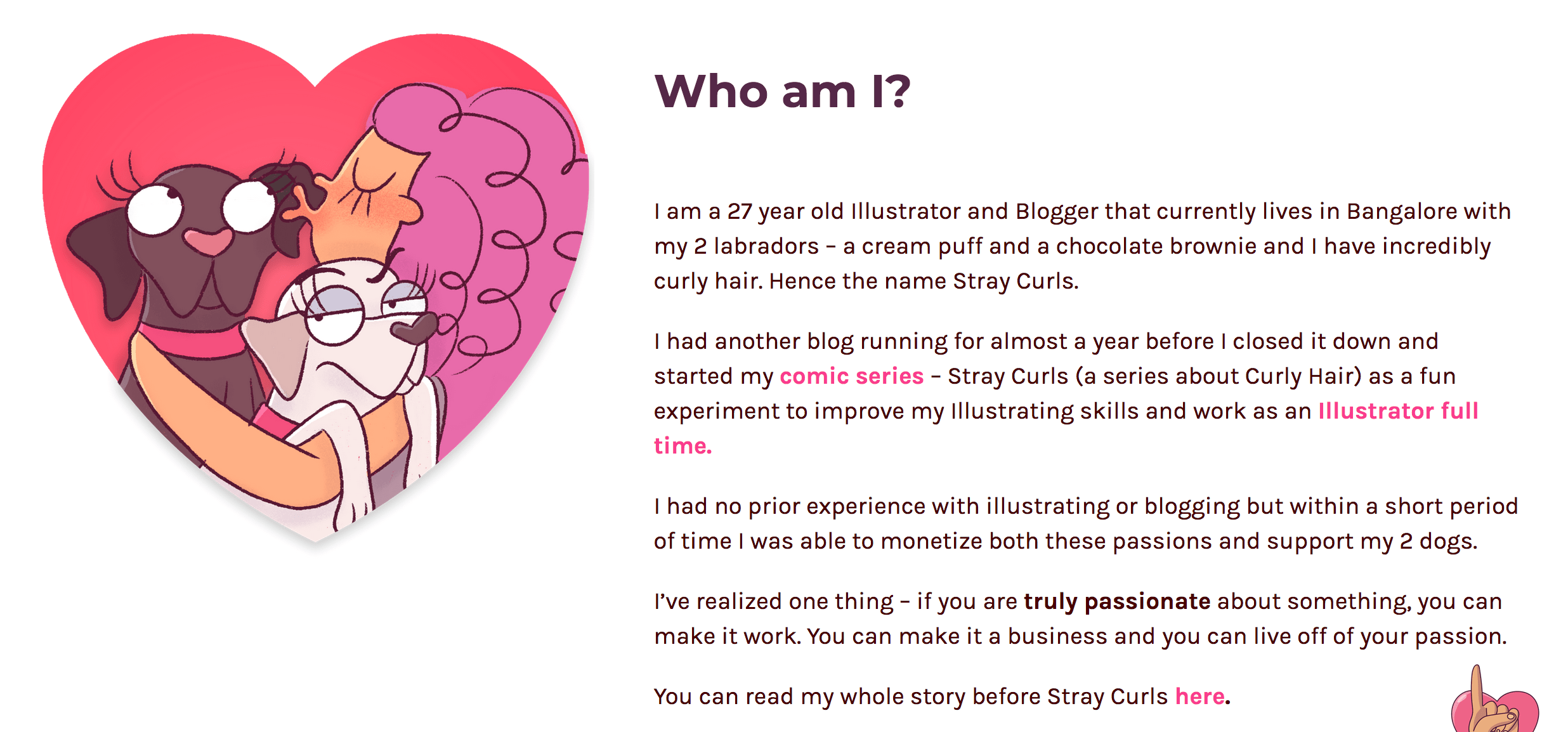
In the meantime, if you like what you see and would like a couple of Illustrations for your own website, I would love to work with you.
4. Elaborate on your services.
Now that your readers have a brief idea on who you are and what your Blog is about, market your services.
Remember to keep this section updated.
As your Blog evolves, your services may change as well. Make sure that you update it every 6 months, just to keep it fresh.
This is one of the best ways to market your Blog for free.
As your traffic grows, you will need to keep updating your pages.
READ MORE: 17 WAYS TO EASILY GAIN CLIENTS ONLINE + FREE WORKBOOK!
In this example here, you can see how Megan (from Megan Martin) highlights the features of her Blog.
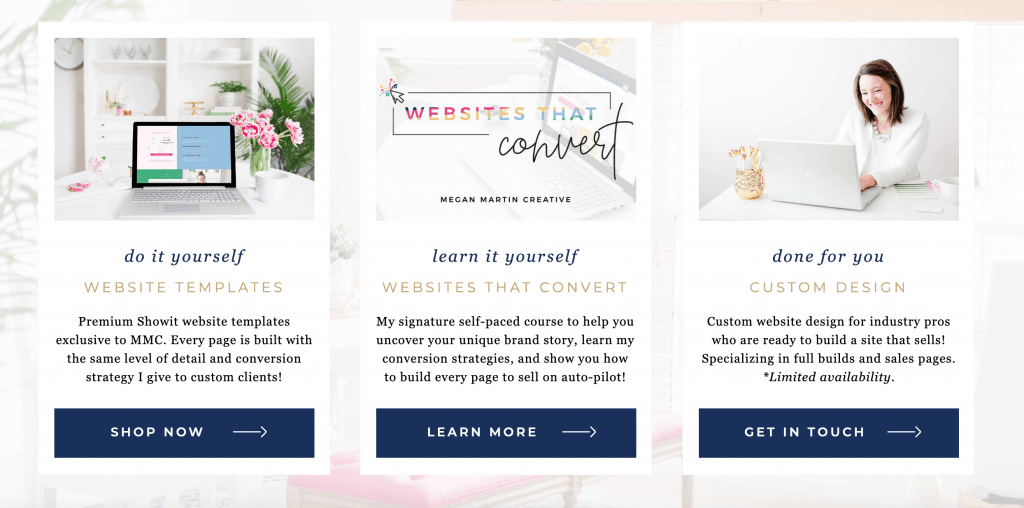
Now, I choose to have a separate Services page with my prices.
However, I have included buttons in my About page to help people get to the popular sections of my website.
![]()
Imagine you’ve just entered a hotel.
The lobby is where you go when you need directions to get to dining area or the pool. Basically, wherever your readers are, they should find it easy to navigate to each page without much difficulty.
YOU’LL ALSO LOVE: 27 EASY TIPS TO DOUBLE YOUR BLOG TRAFFIC THIS YEAR!
5. A couple of tidbits about you.
Now that you’re done with the serious stuff, it’s time to throw in some fancy quirks about you. Let your readers know more about you – your hobbies, your likes, your dislikes, your reason for inspiration. Let your personality shine through with this section.
For Example, Zie Darling (from Zie Darling) includes 1-2 points that flaunt her fun personality.
Additionally, you can also shoot an intro video and embed it in your About Page. And the quickest way to do that is to film it using your laptop, phone or an inexpensive vlogging camera.
6. A Call To Action.
After your readers are done reading your About Page, you need to give them something to do.
And a Call To Action does just that!
End your About page with a bang by making them stick around for more! You can do this in tons of ways by
- Keeping a Subscription Box
- Including a few of your most popular Blog Posts
- Mentioning a FREE course that you’ve created
Moreover, you can include this Call To Action even on your Home Page and Sidebar. This is one of the best way to rope in your readers and keep them on your site longer.
For example, Allison (from Wonderlass) includes a sweet little Call To Action at the bottom of her About Page offering women a chance to join her extremely fun and supportive Facebook Group that is dedicated to helping Bloggers and Entrepreneurs grow their business.
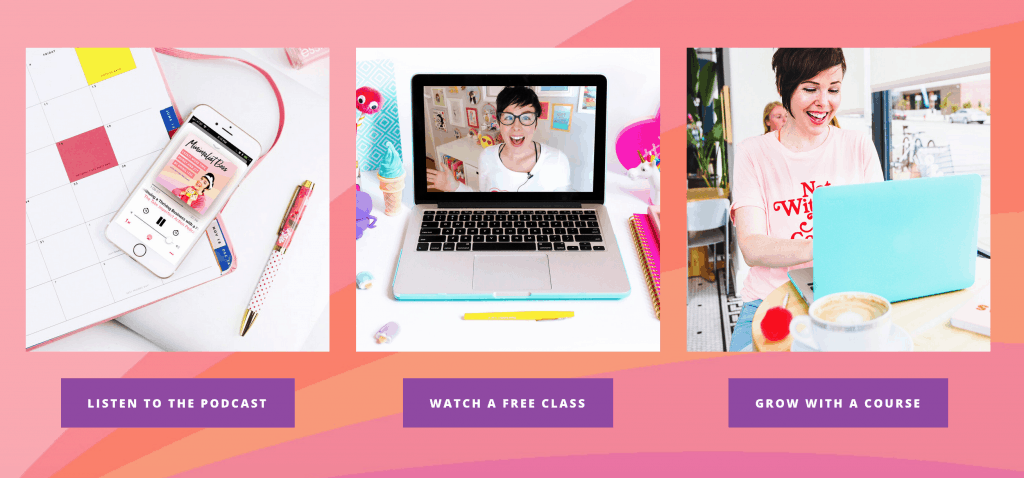
As a matter of fact, Allison uses her creativity to make sure that her whole website is infused with her vibrant and colorful personality.
To summarize, your About page is the only page that focuses on the person behind the behind rather than the blog’s audience.
READ MORE: 17 KILLER WAYS TO GET TONS OF COMMENTS ON YOUR BLOG POST
7. Link to your About Page as often as you can.
Once you’ve finished crafting your About page, don’t just leave it in the menu bar and saunter off.
You’ve worked mighty hard to write that page, so go ahead showcase it! In my sidebar, you’ll notice that I have a Read More hyperlink at the end of my Author’s Bio that takes them to my About page.
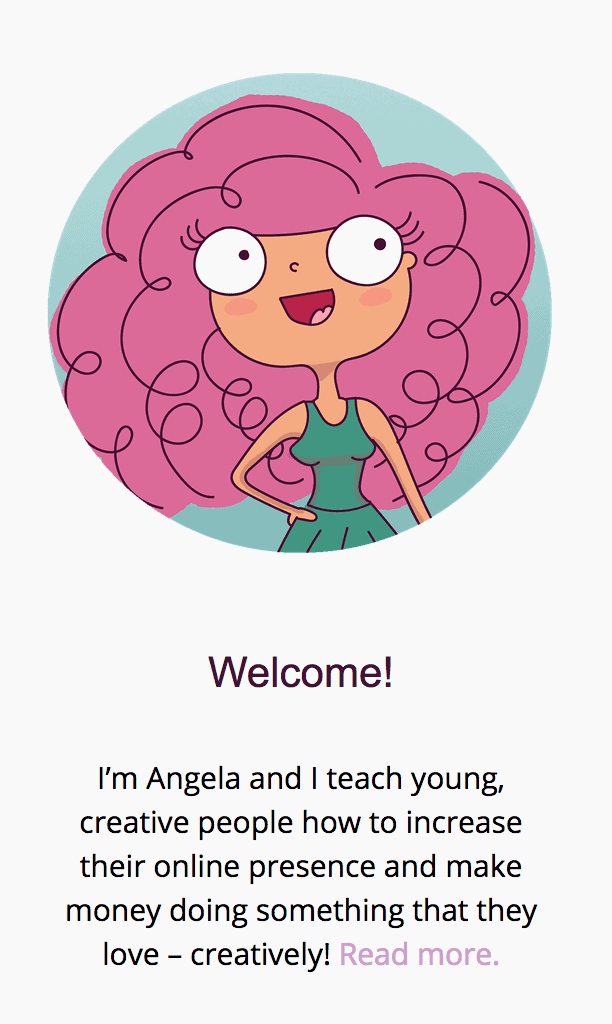
Overall, you want your blog visitors to stick around for longer.
Pro Tip: Try to link to at least 3-5 different pages/posts in your website in every page. This not only boosts your traffic but helps Search Engines crawl your website more easily.
Furthermore, you might also like to read my number 1 traffic strategy that helped me gain 18,000+ pageviews in my 3rd-month blogging.
So, that comes to the end of this tutorial on how to create an extraordinary About Me page. Additionally, you can read my About page right here!
YOU WILL ALSO LOVE: 13 DEADLY BLOGGING MISTAKES I MADE IN MY FIRST BLOG
If you found this post useful, be a doll and share it with the world.
Come on, you know you want to.
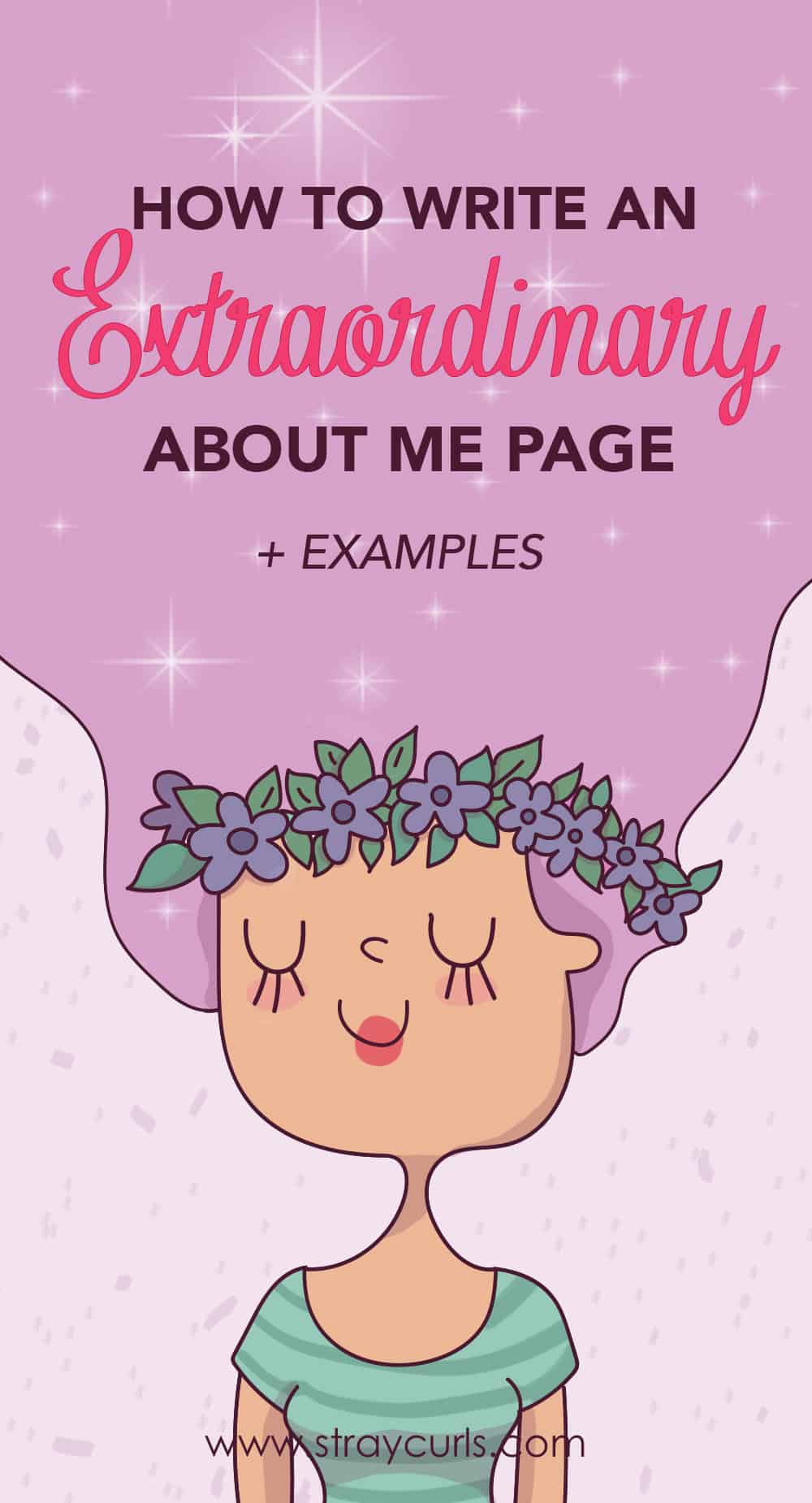
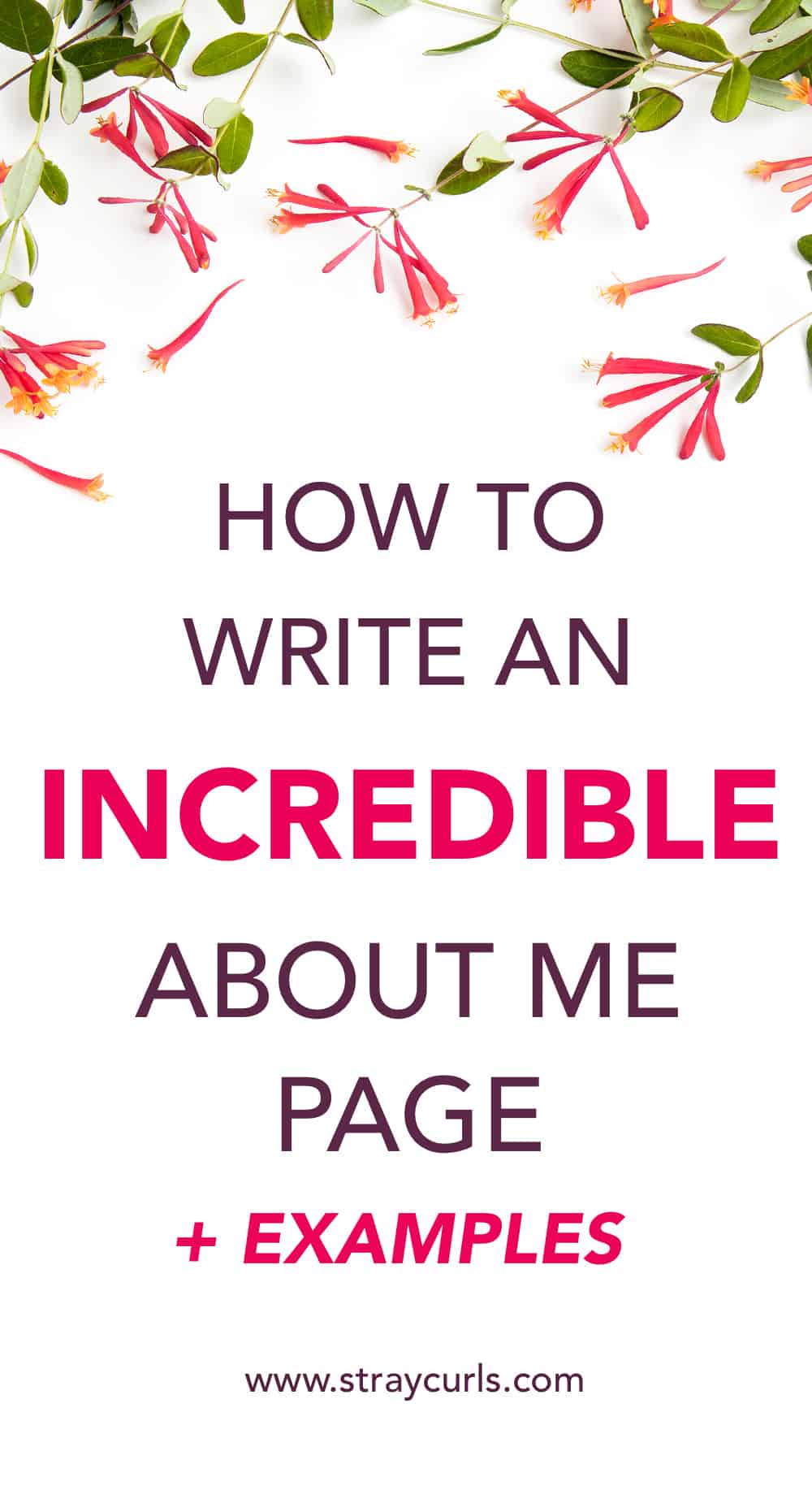

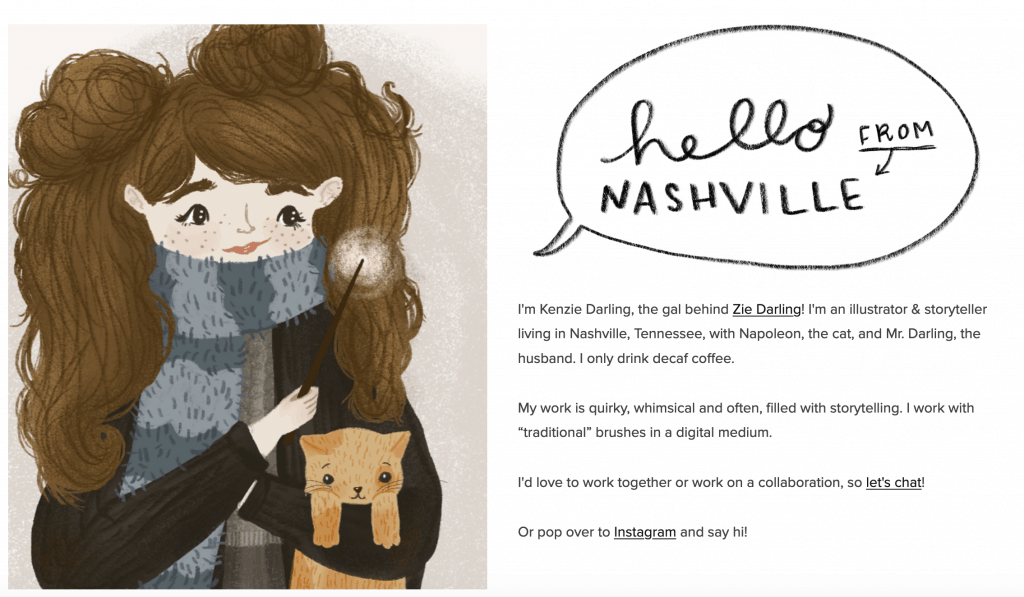






I really love this! and love your blog, you are really talented, keep on the good work!
Hello Aly,
Gee! Thank you so much! That’s really sweet of you to say so. I’m so glad you enjoyed this post and my blog. Do let me know if I can help you with anything and I’ll do my best. Have a lovely day!
Lots of love,
Angela
Great tips! Revamping my about page is definitely on my list for next month. Love your about page by the way!
Hello Lynn!
Thank you so much! So glad you loved the post. I’d love to see your About Page. Do give me a peek when you’re done!
Warm regards,
Angela
Such good tips! I love your illustrations. The colors too! :D I think I’ll keep looking around ;)
Hello Kat,
Thank you so much! I’m so glad you enjoy them. It means a lot to me. Do let me know if I can help in any way I can. :D
Have a lovely day!
Angela
This is great! Thanks for sharing your insights. A great about me page is really important. People do need to learn to trust you. I like to put video on my about me page, so that people can see a better representation of me. Keep up the great work and live unstoppable!
Hello Rhonda,
I’m so glad this post was informational to you. Yes, you’re absolutely right. Your About Page is the first page people visit when they want to get to know you. A video on your About Page? What a great idea! Definitely going to implement this in the future. Thank you so much! Wishing you a very Happy New Year! May this year bring you a lot of success and happiness!
Lots of love,
Angela
Love this, thank you! I’m going to put overhauling my about me page on my to do list. It’s ok…but could be better I think!
Hello Francesca!
That’s wonderful. I’m so happy for you. Yes, you definitely should. I try and update my About Page whenever I can. :D Let me know how it turns out!
Lots of love,
Angela
Hello Angela!
This is a very informative post! Can you please take a look at my About page? This is a new blog, here’s the link https://www.mommyjhy.com/about
Thanks in advance :)
J.R.
Hello J.R.!
Welcome to the blog. Thank you for posting your link. Absolutely love the idea behind your blog. If I had kids, I’d be on your blog for sure. Making kids fall in love with books is a dream of mine.
And your About Page rocks. I have a teeny tiny suggestion, could you add more photos? :) I wanted to see more! The text drew me in but I wanted to see more of your story – visually.
Other than that, you’re acing it. :)
Warm regards,
Angela
Getting ready to revamp everything blog about me. Great info!
Oh yay! Wishing you all the best with that Pamela! :D
yes of course you guide well , impressive you are, i think you as sweet as your blog.
Thank you Karun! :)
Love these tips!! I always feel like i struggle with my about me page just cause I over think it but I love how you just break this down!
Hey Teya,
It can definitely be a struggle. Because I have been breaking my head over it for years. But it became so simple once I broke it down. And I was able to write my own!
Wishing you all the best with yours!
Angela
I am so sorry, but I have to make this Pokemon pun
if your hair gets all tangled, can I call you Tangela,,umm ok I should sleep now.
Hey Maria,
You’re about 15 years too late. :P
I was called Tangela when I was 10. And I am a DIE HARD Pokémon fan. I’ve watched almost every episode and completed every single game. :D
Sleep tight,
Angela
Angela,
I just started a blog but haven’t launched yet, so I was struggling with the “About Me” page.
Anyways I found your blog and it’s been so incredibly helpful with that and so much more!
Thanks for all the help!
-Valeria
Hello Valeria,
Thank you so much! :) I’m super glad you love this post.
And let me know if you ever have any questions, and I’ll be more than happy to help!
Wishing you all the best with your Blog!
Angela
Nice article. Good work.
Thank you Anuprita!
Hello Angela,
I am a newbie in the blogging world and I am looking for tips and guidance on how to start my own blog.
I just found out about you today from Kim, at YourChicGeek.com
I really like your blog! Its easy and fun to read and really helpful.
I will stay tuned!
Hey Alice,
Thank you so much! :D And yes Kim is a good friend of mine. :D She’s such an Amazing Blogger too!
So glad you love it here! And here’s a step-by-step guide I wrote (which is updated for 2019) on how to start our own money making blog from scratch!
https://www.straycurls.com/start-money-making-blog-2018/
Hope this helps! Let me know if you have any other questions and I’ll be more than happy to help!
Warm regards,
Angela
I’ve just created a blog and looked everywhere for advice that would actually help and found nothing until I came across your site, It’s honestly so creatively appealing and cute of course and actually gave me the info I was looking for. I’m absolutely obsessed!
Also I’d love for you to make a post about what to blog about in 2019 in the creative/artistic niche, thanks.
Super happy that you loved this post Kashish! :D
I’m currently not in the creative-artistic niche so I cannot help you there, but you should definitely blog about what’s close to your heart. Pinterest is a great website to draw inspiration!
Lots of love,
Angela
WOW !
I absolutely love your illustrations and how they go so well with the content! They surely are your U.S.P. Angela! where do you get those custom buttons for your about page from? They are just so quirky and cool! I also love the go to top icon button you have. Is there some kind of app or tool I can use to make them for myself too?
Hey Nimisha,
Thank you so much once again. You’re a sweetie pie.
I created all the buttons myself. They’re just normal illustrations. I use a Plugin called To Top for the Top Icon. And I just uploaded an illustration that I created with Adobe Illustrator. You can take my course to learn how I create all illustrations.
https://maryangela.teachable.com/p/illustrator-extraordinaire
Warm regards,
Angela
I love this post! I’m a new lifestyle blogger and I’ve been struggling with writing my about me page for the past week. I’ve read over 10 articles that would help me out and this article was by far the most informative! I loved all your examples, thank you so much! This is definitely going to help me out with writing my about me page! Blessings xoxoxo!
Hey Anexus,
That sounds amazing! And yes, I struggled a lot with my About Page too! But it was so much fun writing it. :D Glad you found it useful!
Lots of love,
Angela
Hi angela !
Your blog is so lovely and fascinating.
Thank you so much Nivi! Glad you love it! I love the name of your blog. So sassy.
Fairy kisses,
Ang
I love this straightforward and easy to understand post. I am a new ecommerce shop owner and I am trying to write a good about me page for my website. Thanks to author.
Thank you Anne! :) Do send me a link when you’re done. I’d love to see it!
Omg loved this post. So witty and refreshing!
Thank you so much Bijal! :)
thank you for this
You’re very welcome. :)