Learning how to grow your blog traffic and implementing SEO can become very exhausting, because the information you learn today may become obsolete tomorrow. There are tons of SEO mistakes to avoid.
I know a lot of Bloggers who write blog posts just for the sake of spewing out content and then stuff keywords in order to get their posts to rank higher in Search Engines.
It may seem like a good idea at first, but Google ain’t that dumb hon.
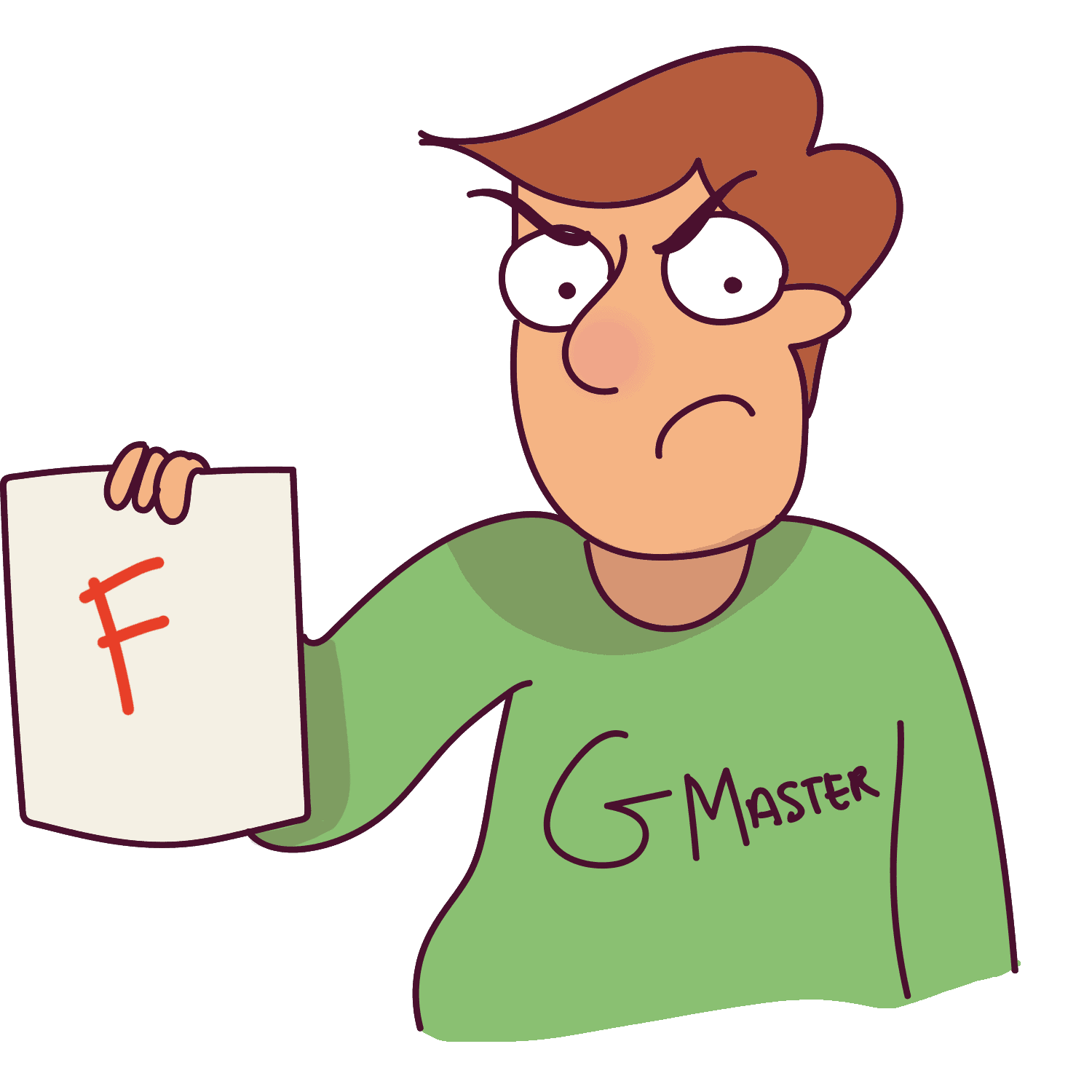
Google’s algorithms are continuously developing and improving to become more smart and intuitive.
They filter out tons of spammers and copycats on a daily basis.
And they are continuously evolving, so don’t even think of trying to outsmart this Search Engine.
However, if you know what SEO mistakes you can avoid, your posts will automatically rank higher. By not committing these blunders, Google will start taking your Blog more seriously!
And that’s exactly what you should be aiming for.
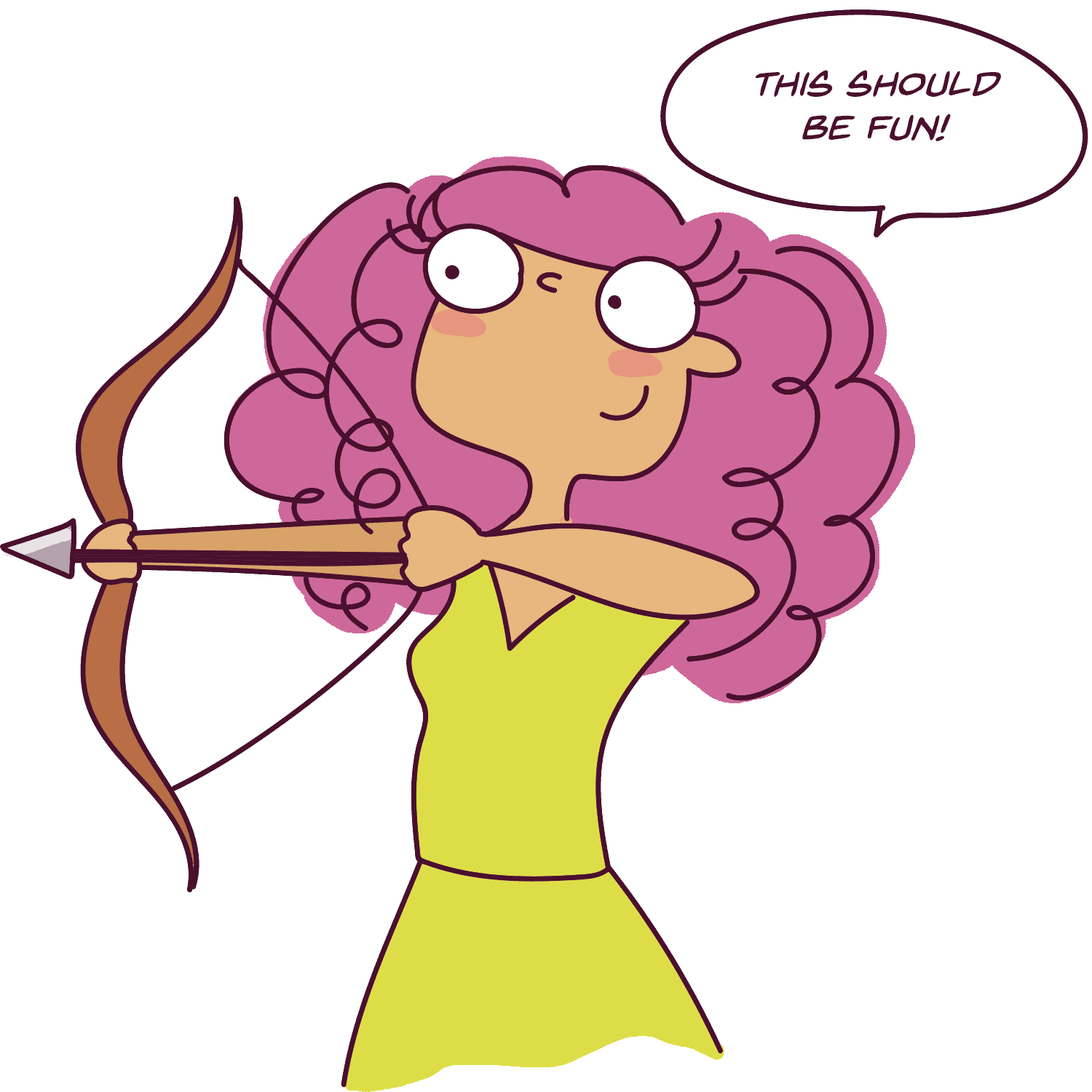
Considering I’ve never held a bow and arrow before…
But before I get into all the SEO mistakes you should avoid, let me brief you with how Search Engines work.
Table of Contents
How does Google Actually Work?
Google sends itsy bitsy spiders to crawl pages on the internet. One the page is crawled by Google’s spiders, it is added to the Search Engine’s Index.
So, when you search for any term, say “chocolate cake recipes”, you are seeing all the pages in Google’s Index. You can learn more about Google Search works here.
But how are these pages ranked?
Google has over 200+ ranking factors!
Now, if you’re constantly writing great content but are still not ranking on Google, then you’re probably making a few SEO mistakes.
But the good news is, that once you know the major SEO mistakes to avoid, you can correct them and start ranking higher almost immediately!
So, without further ado, let’s get right to it!
If you don’t own a blog or are thinking of starting one, I have a step-by-step guide here on starting a money-making blog that will help!
This post includes affiliate links to products I truly (from the bottom of my heart) recommend, meaning at no extra cost to you, I may earn a small percentage which I will use to feed my poor, hungry dogs.
Nailing the Blogging Fundamentals
1. Not niching down enough
It is very easy to blog about everything.
But don’t do this.
And for all that is good in this world, please do not start a lifestyle blog.
Sorry to burst your bubble, but it’s not going to work.
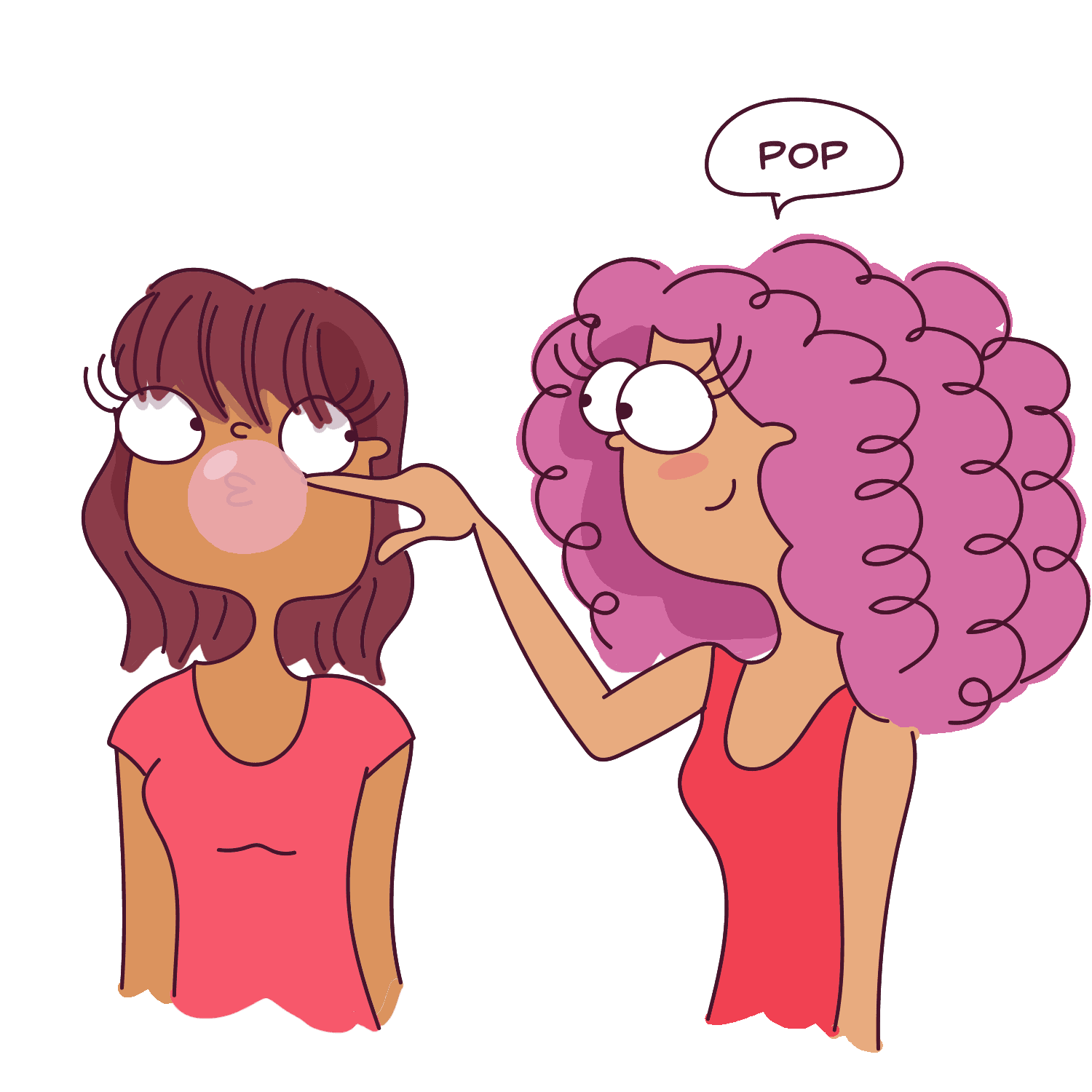
Okay, maybe I enjoyed that…
If you want to grow fast, and you want to monetize your blog quickly, you need to become an Expert in one field.
That’s when people trust you.
For instance, if you break your bone, are you going to go to a General Doctor or an Orthopedic Doctor?
You see?
People trust people who are experts in 1 field.
Ever heard of the phrase Jack of all trades but master of none?
This applies here too!
When you become known for just 1 thing, it’s easier to build trust and loyalty. This also makes it easy for you to narrow down your target audience and make affiliate commissions, sell digital products and/or get clients.
When I was blogging about everything I could think of in my previous blog (you can read all my blogging mistakes here), I got loads of traffic, but it never converted into sales or commissions.
Why?
Because I was attracting people of different interests.
Likewise, when you have 10-20 recipes of cakes and cookies on your Blog, Google is going to assume that you’re a Baker and you own a Food Blog.
And it will rank you higher than a Lifestyle Blog with 2-3 recipes on it.
Because in the end, Google only wants to showcase the best pages/posts to its Audience.
2. Not optimizing your blog’s speed
A slow website is an awful website.
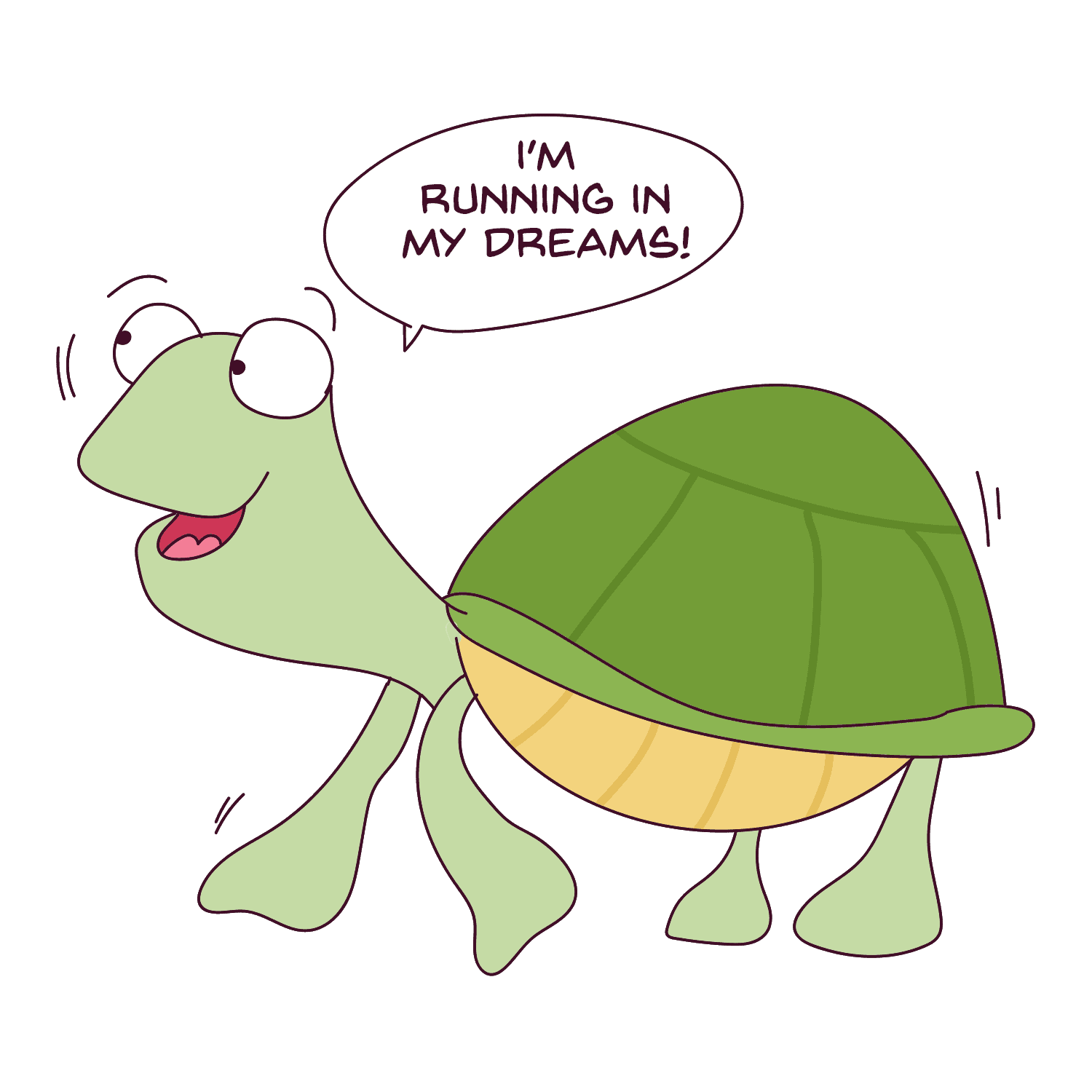
You’re still slow Henry.
Remember, we live in a day and age where almost anything can be obtained by a click of a button.
So, optimize your website’s speed. Your readers will thank you and this will keep your bounce rate low.
Sprucing your Blog Content
3. Poor quality content
There is no amount of SEO that can save low-quality content.
Nope. Nada.
You need to aim for evergreen content that’s extremely helpful, well-formatted and thorough. Let me explain why.
Google is always focusing on whether you are giving the search users what they are asking for.
Imagine you’re ranking on the first page as the second result on Google Search for a particular long-tail keyword.
Let’s pretend someone searches for that keyword you’re currently ranking for, and clicks on the first result.
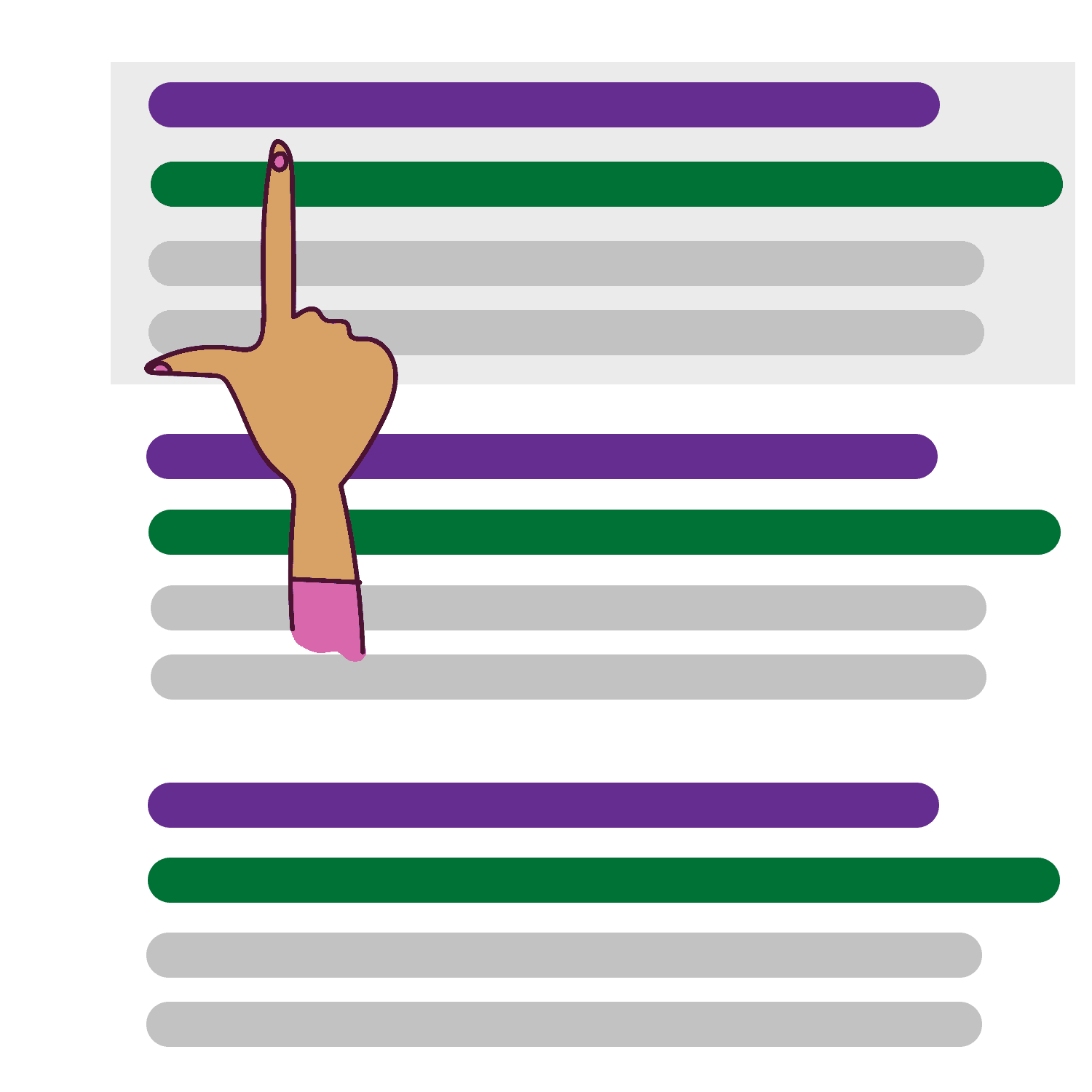
I don’t wear nailpolish in real life…
The first post doesn’t really answer their question, so they go back and click on the next result which is yours! Your post is really helpful. And they end up reading that post and multiple posts in your Blog that you’ve linked to.
Google understands that people are spending more time on your Blog so it would mean that your blog post is much better than the first post. And it will replace the first result with your post. Basically, you’ll start outranking everyone else!
However, the same thing can happen if you were the first result and your quality is not up to the mark.
If Google finds that other posts are better than yours, your ranking can go down.
So, in order for this not to happen, focus on not making the following mistakes with your blog content:
Not evergreen:
Every post you write must be incredibly helpful!
Whenever you write a post, ask yourself if this is valuable… if in fact; this is something people will be interested in 2-3 years down the line.
That means talking about Kylie Jenner’s favorite products in the fall might not be such a good idea.
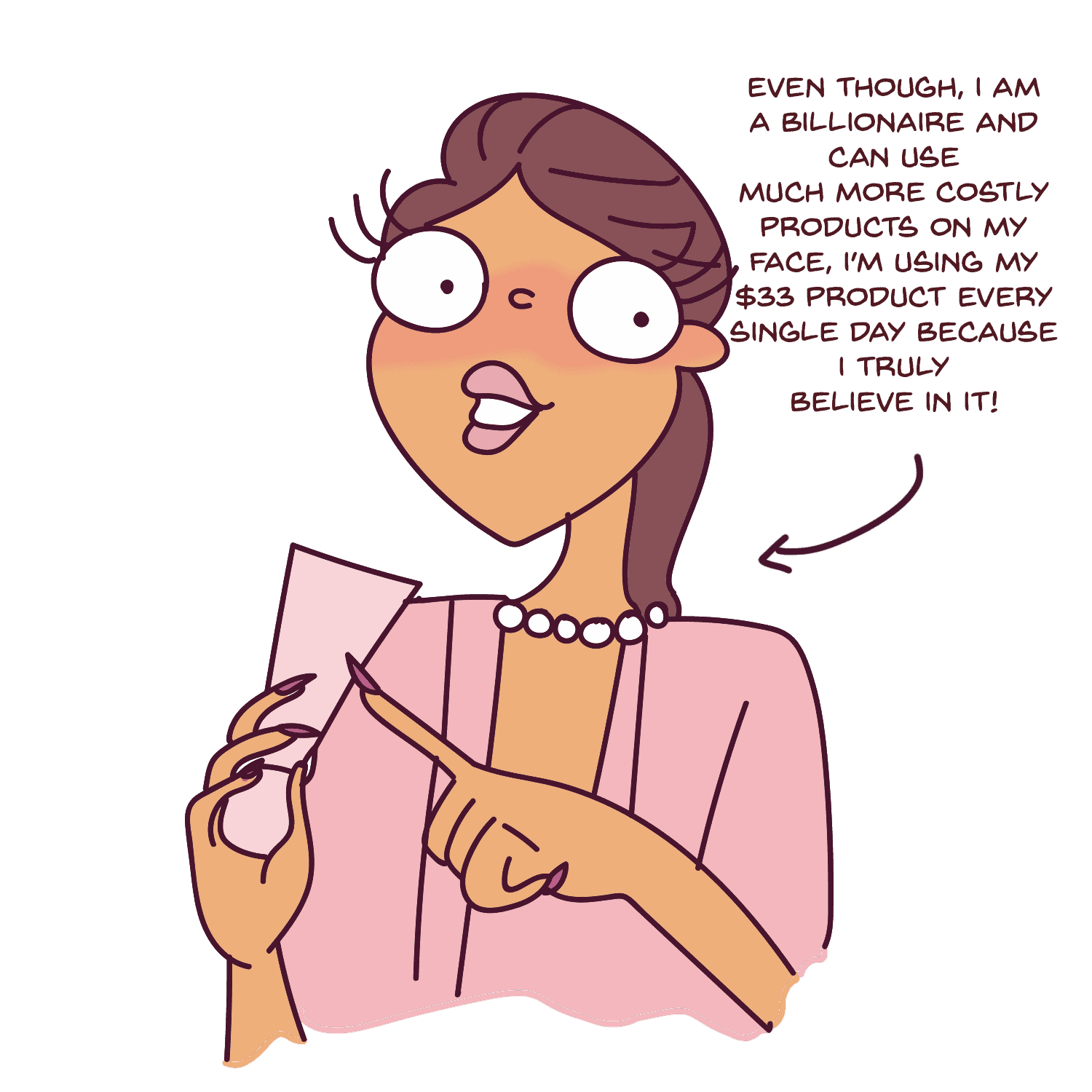
Sure, we believe you…
Not helpful:
And if your post is valuable and really aimed at solving your target audience‘s problem, you will automatically rank higher.
Google values extremely valuable and long posts.
A post on 23 ways to take care of your skin will be ranked higher than a generic post on skin care.
Not well formatted:
When you’re writing blog posts, remember that these posts are going to be read on mobile devices and tablets. Not just laptops.
So, structure your posts.
Nobody has time to read lengthy paragraphs anymore.
Unless you want your readers to get sore eyes.

I need an ophthalmologist.
Structuring your Blog posts is easy! Here’s how you can get started:
- Write an introduction that hooks the reader!
- Divide your posts into relevant sections
- Use H2 and H3 headers
- Use bulletin points wherever necessary
- Intercept large bodies of text with images to make your posts more engaging
- Add infographics/videos to add more value to your content
- End with a helpful and brief conclusion
By consistently writing high quality blog posts, you will be avoiding most of the common SEO mistakes.
RELATED POST: HOW TO WRITE A VIRAL POST IN 2 HOURS!
4. Not focusing on Backlinks
Link building is an extremely powerful technique in order to rank higher.
When other websites with high domain authority link to you, you automatically go up in Google’s eyes, because this tells Google that your blog is extremely informative!
Focusing on good quality links will
- Improve your search rankings
In the beginning, it can be hard to focus on getting backlinks, but there are loads of ways to do this without going berserk.
• Focus on writing extremely valuable content
People will understand that you are an expert and if they love your stuff, they’re going to link to it without you having to ask for it.
• Offer to guest post for websites with high domain authority in your niche
This is a really good way to get backlinks without asking for them. Just make sure you do your research about said website, before asking to guest post on their website.
• Write round-up posts
A roundup post is a post where you ask lots of other Bloggers/Professionals in your niche to contribute a few words to your post.
For instance, if you run a Pregnancy Blog, you could ask several mommy bloggers for their best tips on getting through post-partum depression.
And once you’re done, you notify everyone that they’ve been included in the article. This will earn you backlinks and social shares! It’s time consuming but it’s really worth it and helps build network connections too!
• Manually ask for backlinks
There is a technique called Skyscraper Technique which was coined by the famous Brian Dean.
Basically, you look for extremely popular post ideas.
Once you find that this type of post is popular, you go ahead and write a post that beats the competition through and through.
If you find every post on Google talking about 12 ways to teach a kid manners, you go ahead and write a post on 24 ways to teach a kid how to behave.
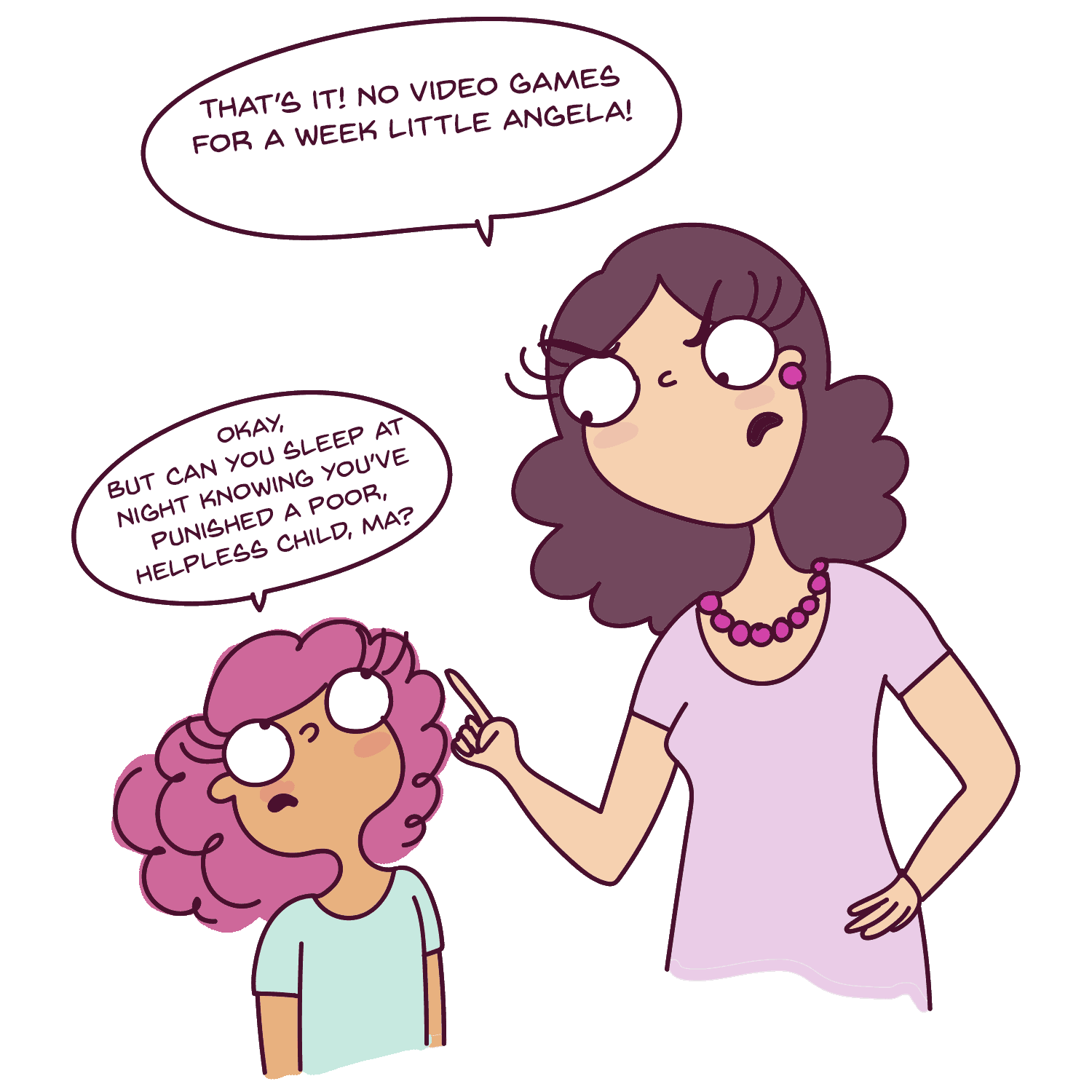
Just kidding, my mom never took away my video games.
Make sure that your content is more detailed, more up-to-date and extremely well-structured. Yes, looks matter too.
Once you’re done, hop on over to Ubersuggest and find out all the backlinks to the particular piece of content you are trying to beat.
Now, manually send emails to every single website that’s linking to that piece of content letting them know that your post is more detailed and up-to-date and ask for a backlink.
Not everyone is going to reply and that’s completely okay.
Even if 5 people out of 40 link to your content, you’ve pretty much nailed it. You will see a growth in your blog traffic soon enough.
On a side note, if you’re keen on increasing your blog traffic, take my free 5-day email course that teaches you how to double your blog traffic!
5. Not leveraging the power of anchor text
Now, when you’re internally linking to another post, don’t use “click here” or “see this” or “check this out.”
This is not the correct way to use anchor text. For instance, if I owned a food blog and wanted to point to a vegan lasagna recipe, I wouldn’t use this anchor text “check this recipe out”, instead I’d use “You can read my vegan lasagna recipe here”
Do you see the difference?
There are important keywords used in the second example.
This helps Google understand that you are a Food Blogger and you’re constantly linking to other articles in your Blog that are recipes.
Your website becomes easier to crawl because your posts are linked to constantly.
This is a very good way to boost your SEO and this invariably decreases your bounce rate (see what I did there?) because using internal links help readers on your website for longer!
6. Not understanding what keywords to aim for
When you’re just starting your blog, you don’t want to aim for high competition keywords. You will never rank for them.
Don’t just pick any keyword. Instead, go for low competition keywords.
These are usually long-tail keywords.
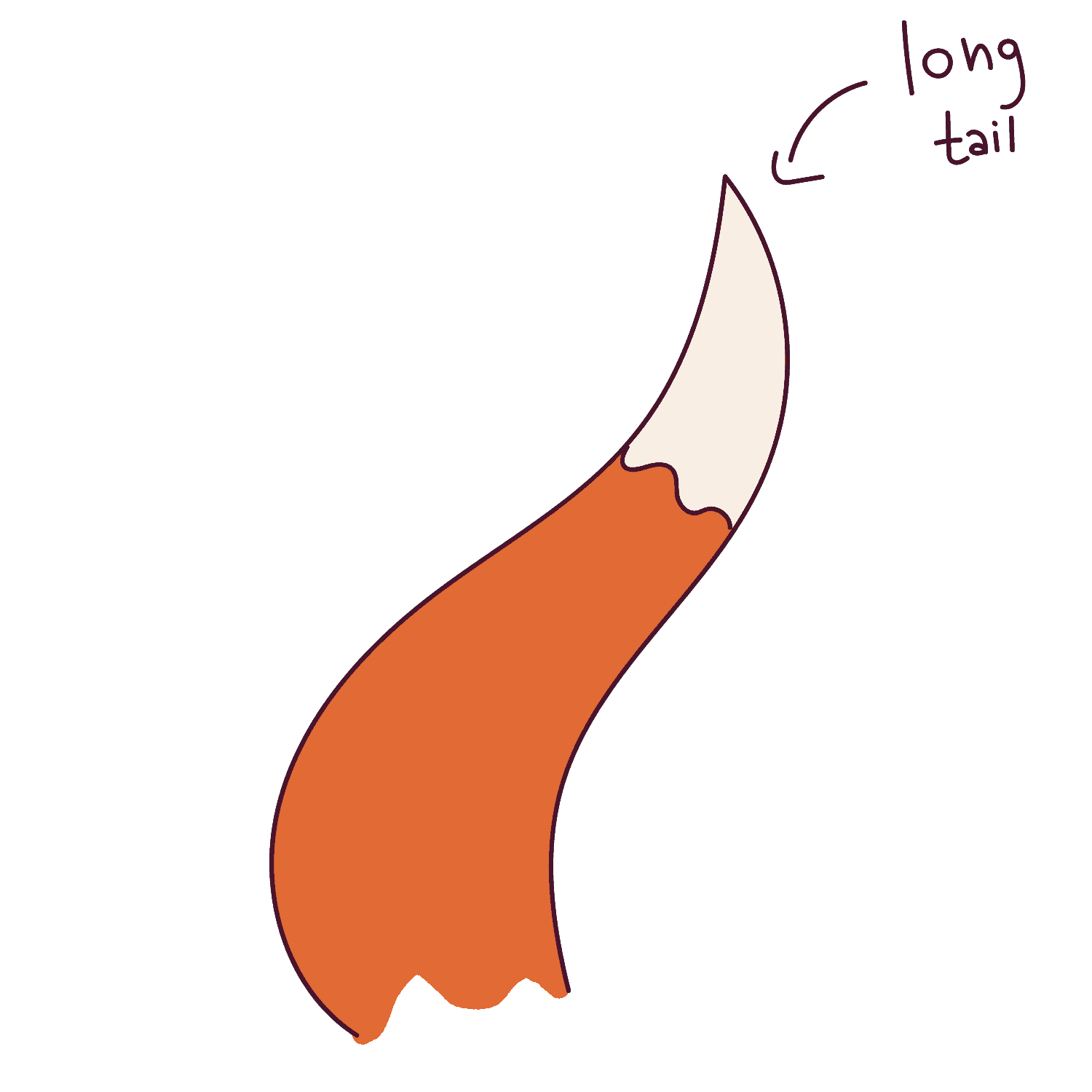
The lowest hanging fruit is often the easiest to reach. I will show you what I mean.
Firstly, hop onto Ubersuggest. It’s a free tool that I’m loving recently.
I’m going to type chocolate chip cookies. Now, look at the search volume in a month.
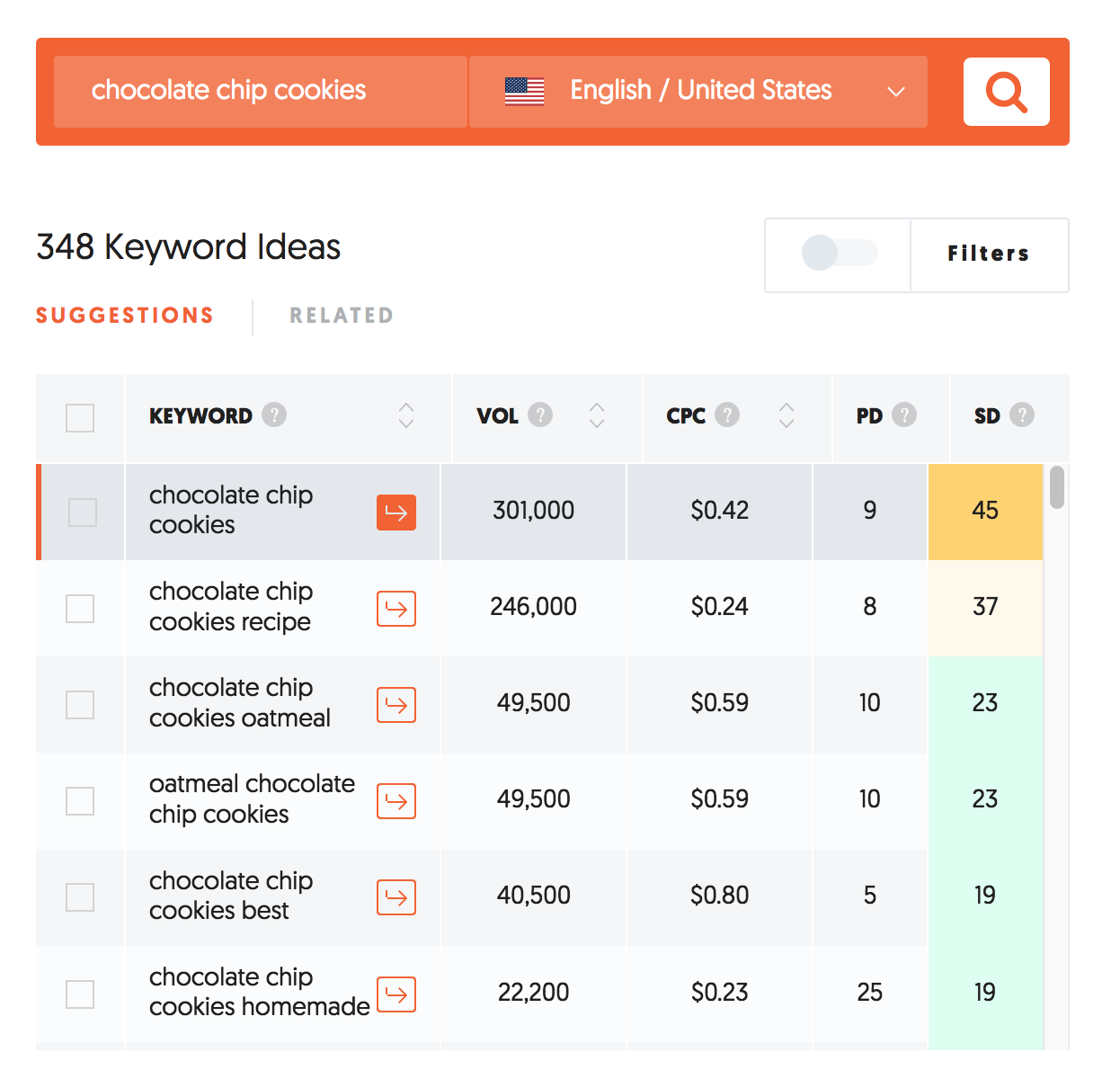
Holy moly! That’s a high search volume and it’s extremely difficult to rank for. This is one of the biggest SEO mistakes to avoid.
Being a Beginner Blogger, this is extremely difficult to rank for. So, I will need to pick a long-tail keyword will less competition.
So, if I scroll down further, I find a long tail keyword called “chocolate chip cookies simple.”
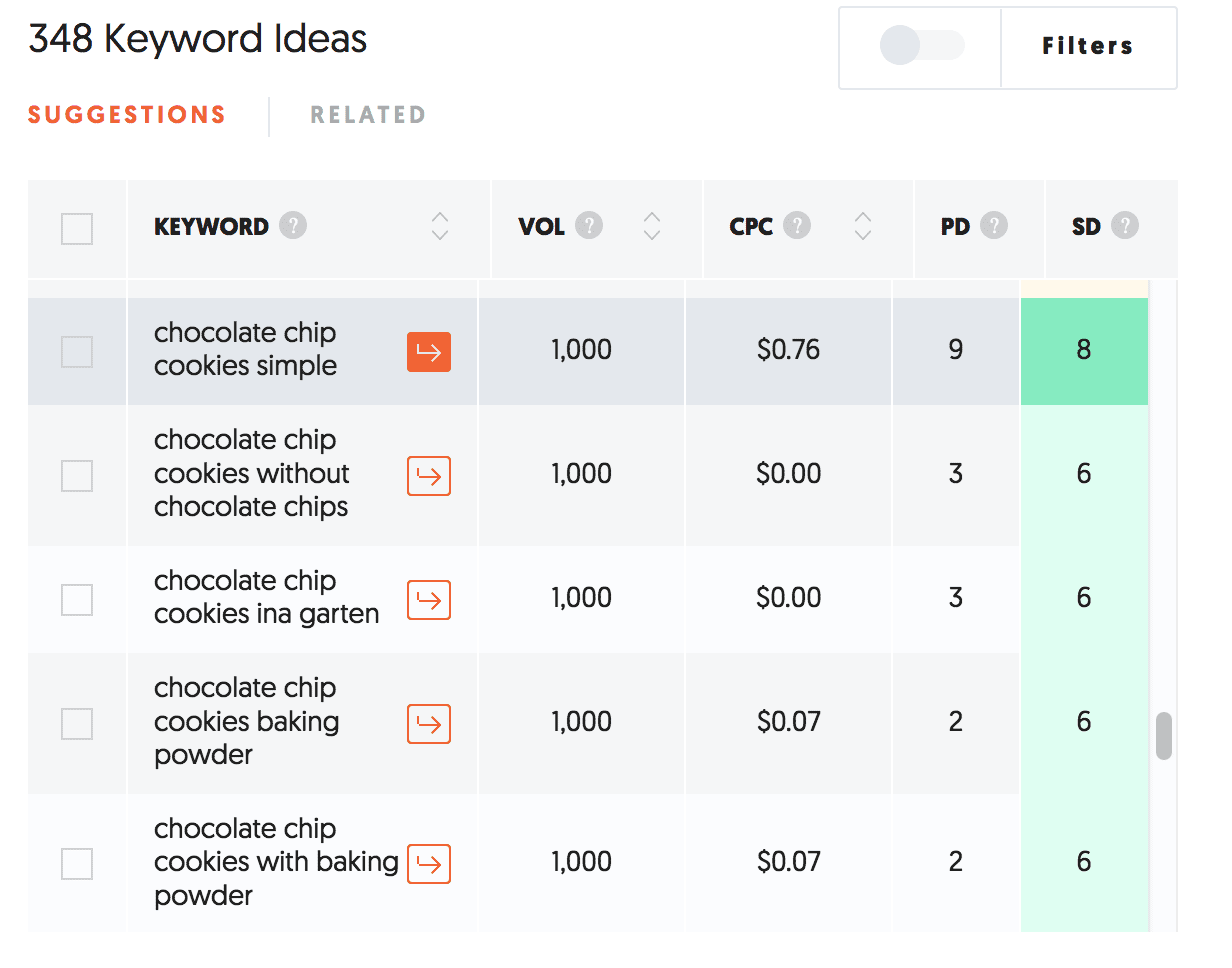
It has only 1000 searches a month. But since it’s easy to rank for, it will be no trouble ranking for this keyword on Google. This will guarantee me multiple clicks and send all this traffic my way.
Once you’re done writing an extensive and well-formatted post, wait 2-3 weeks before you search for that keyword. Make sure to use an incognito window so that the Search Results are not biased.
Now if you notice that you are ranking for long-tail keywords that have 1000 searches, the next time you choose a keyword, aim for 2000 searches. Keep going higher and higher.
Once you start ranking for multiple long-tail keywords, it will become easier to rank for keywords with more competition.
Ranking for long-tail keywords and slowly climbing up is by far one of the best tips that I have used, that has worked for me.
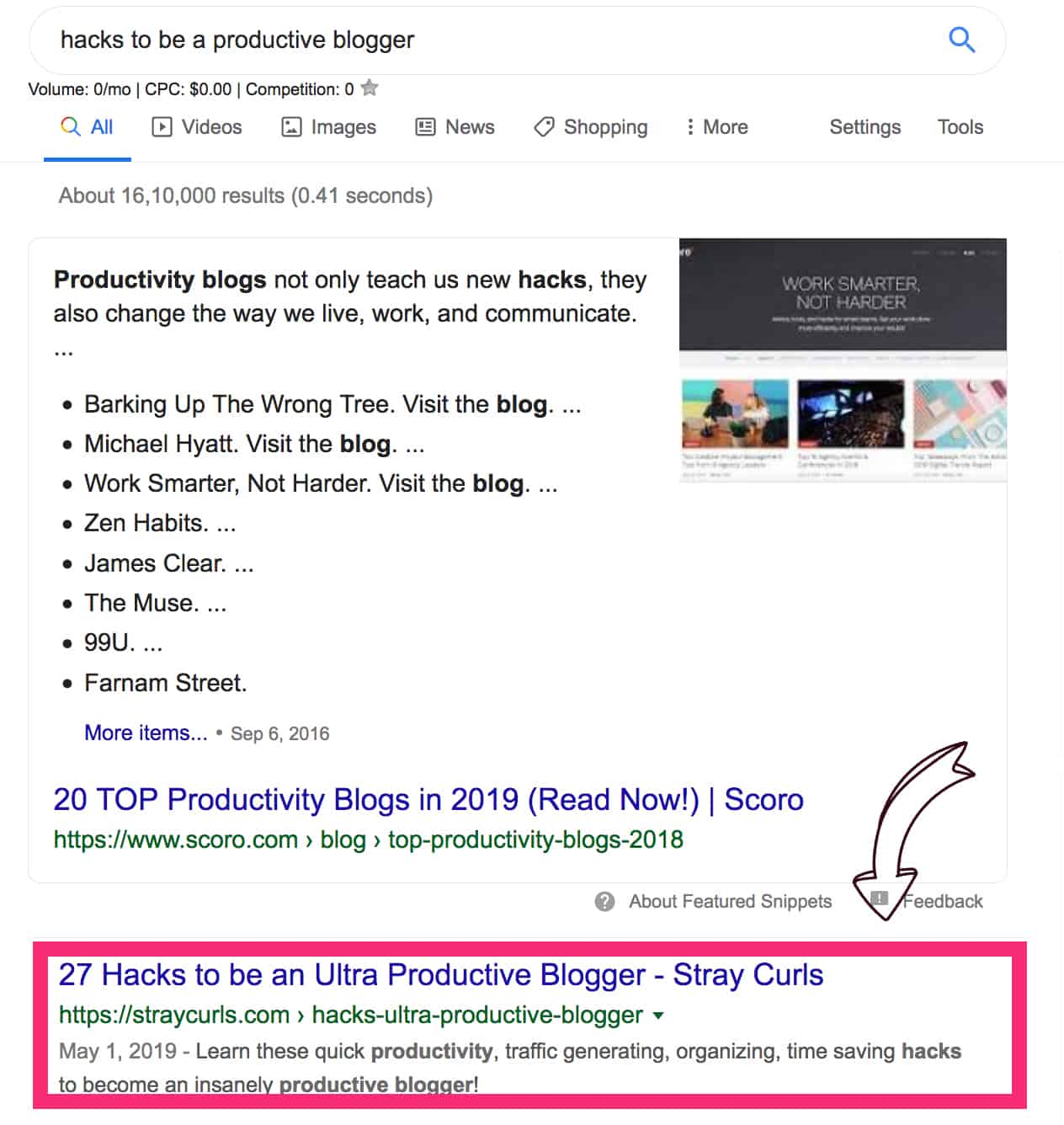
I have included several more intermediate SEO tips in my traffic eBook right here if you’re interested.
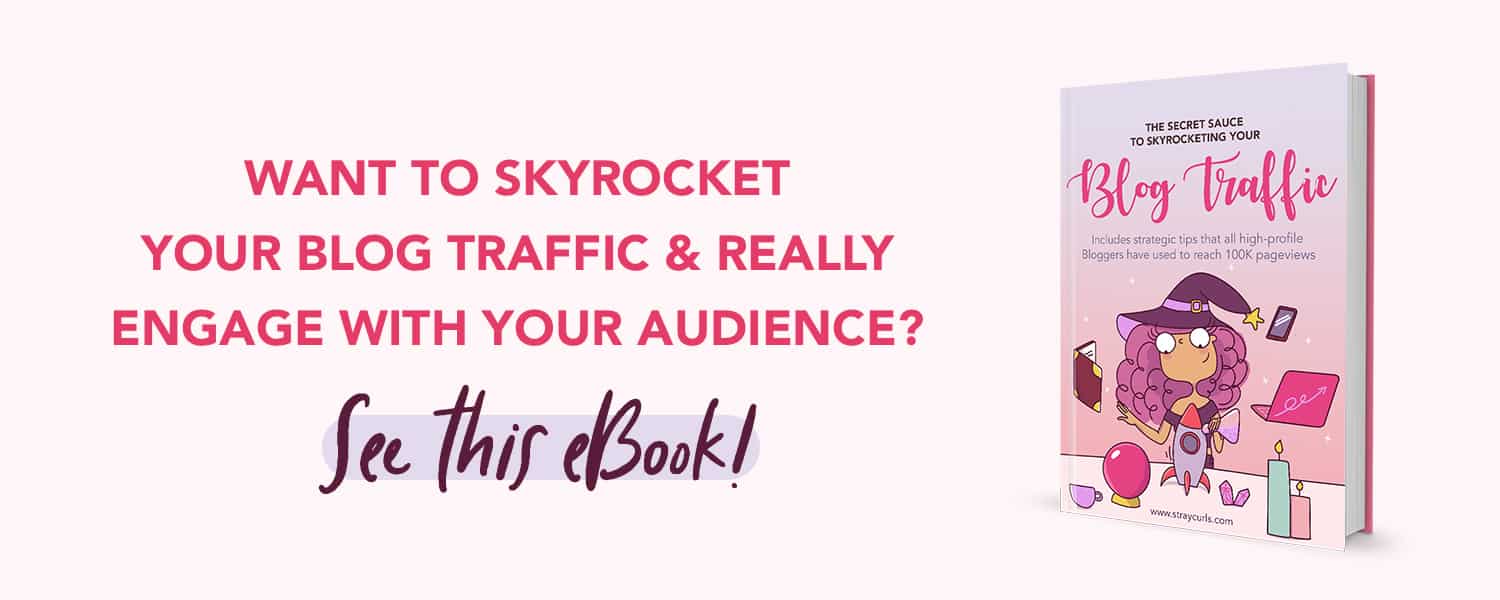
Once you have your long-tail keyword, make sure you use it in
- the first 100 words of your post
- a few of your headers
- your metadata
- the alt tag your images
BIGGEST SEO MISTAKES TO AVOID!
7. Not focusing on image SEO
Okay, so here’s the deal yo.
Google cannot really see your images.
It doesn’t have eyes, the last time I checked.
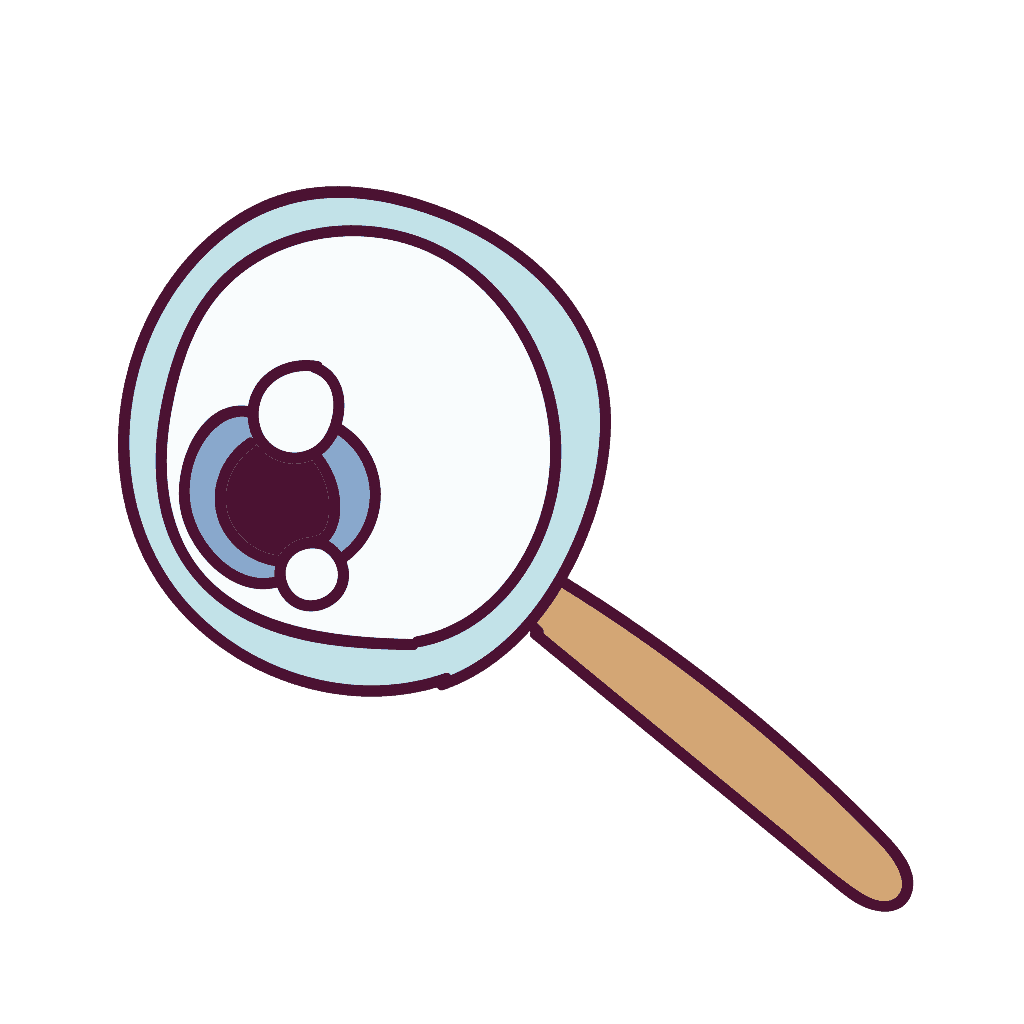
This means, that you need to tell Google what your images are exactly. This can be done by writing a very neat and precise description in the alt tag of your Image.
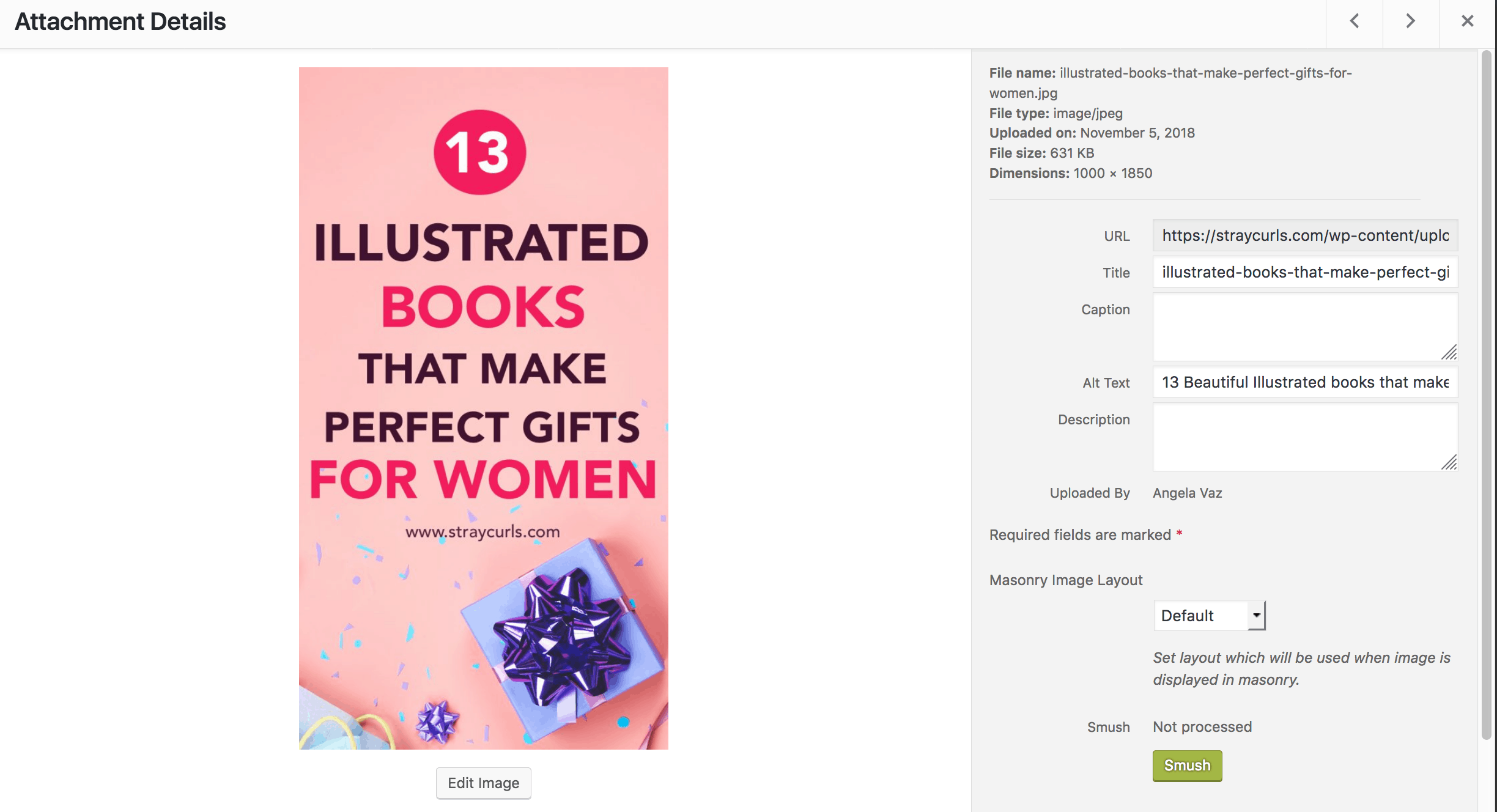
Make sure that even the title of your image is extremely relevant. You can separate words with hyphens here.
This really helps elevate your SEO.
Now, if someone types “blogging mistakes” in Google Images, my image shows up!
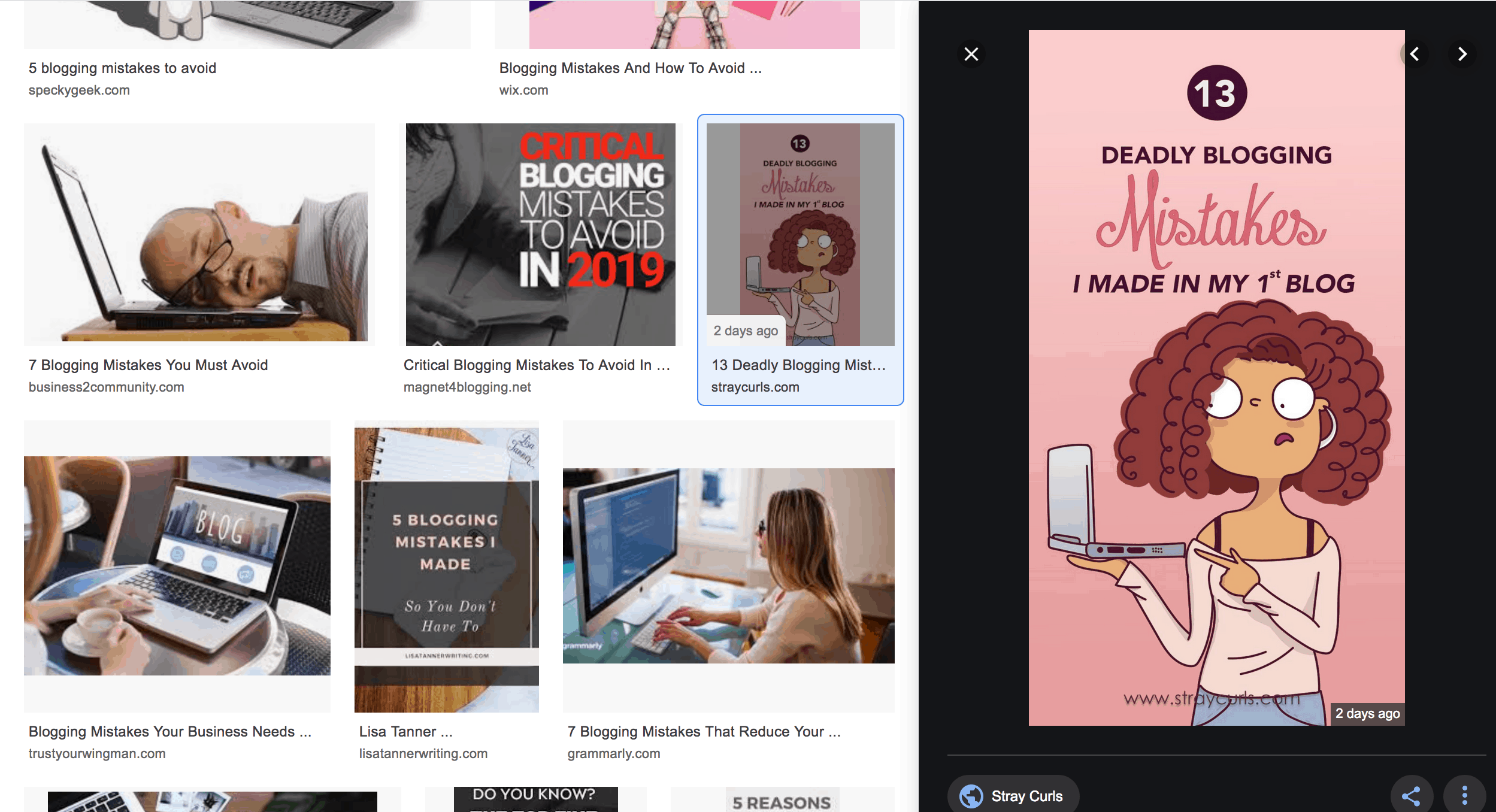
8. Not picking a Website theme that is SEO friendly
As attractive as the words “FREE WordPress Themes” sound, don’t go for it.
Seriously.
Please note that they are free for a reason.
Choosing a free wordpress theme is one of the biggest SEO mistakes to avoid!
2 out of 3 people prefer beautifully designed content so you are hurting your SEO and losing more than half of your blog traffic if you don’t pay attention to your website theme.
So, focus on finding a paid theme that:
- has a good customer support
- is extremely easy to work with
- is SEO friendly and lets Search Engines crawl pages and posts easily
- has a lot of demos and cool shortcodes that provides you with a lot of designing flexibility
- is really user-friendly and helps boost your overall Brand
These are the two themes that I currently love.
What I love about Divi is that it’s extremely stylish and customizable. And the best part? It’s a drag and drop theme! Meaning you can re-arrange everything while looking at it.
Did I mention that when you purchase Divi, you get over 800+ premade website layouts?
This is super useful if you don’t want to waste time trying to figure out how to design your website!
The second theme that I suggest (and I’m currently using) is Avada. It’s only $60. And you can use it for a lifetime.
There are no additional fees.
It comes with lots of pretty demos.
This makes building your Blog so much easier.
SEO wise, this is one of the best WordPress themes because it allows Google to index and crawl your website very easily.
It’s not a drag-and-drop theme like Divi but it’s mighty easy to set up.
You can check out the Avada WordPress theme here!
9. Not optimizing for Mobile
More than 58% of your traffic will come from mobiles and tablets. So you are making a huge blogging mistake if you are not optimizing your blog for mobiles.
The easiest way to do this is to get a theme that is mobile friendly.
Make sure that
- all your pages and posts are displaying properly on your phone.
- your widgets are functioning how they are supposed to on your phone as well
- pop-up forms and welcome mats work on your phone (if possible, disable them on mobiles)
Aim for an extremely high-end user experience on phones.
Remember, everything looks tiny and congested on devices like mobiles and tablets, so you must focus on making your content more readable and engaging, otherwise, people will leave your website quickly and this will lead to a high bounce rate!

10. Not fixing Broken Links
As you continue to blog, you will start accumulating broken links over time.
And when Search Engines run into broken links on your website, they will lower your rankings because they will assume that your website is not upto date.
Remember Google doesn’t want to provide a bad user experience to its Users. So, they will always prefer a website with zero broken links.
This is super easy to avoid. Just install a free Broken Link Checker plugin on your Blog right now and use it to make sure that you get rid of this pesky problem.
11. Not paying attention to your Analytics
Unless you know what is doing well and what isn’t, it is almost impossible to grow as a Blogger.
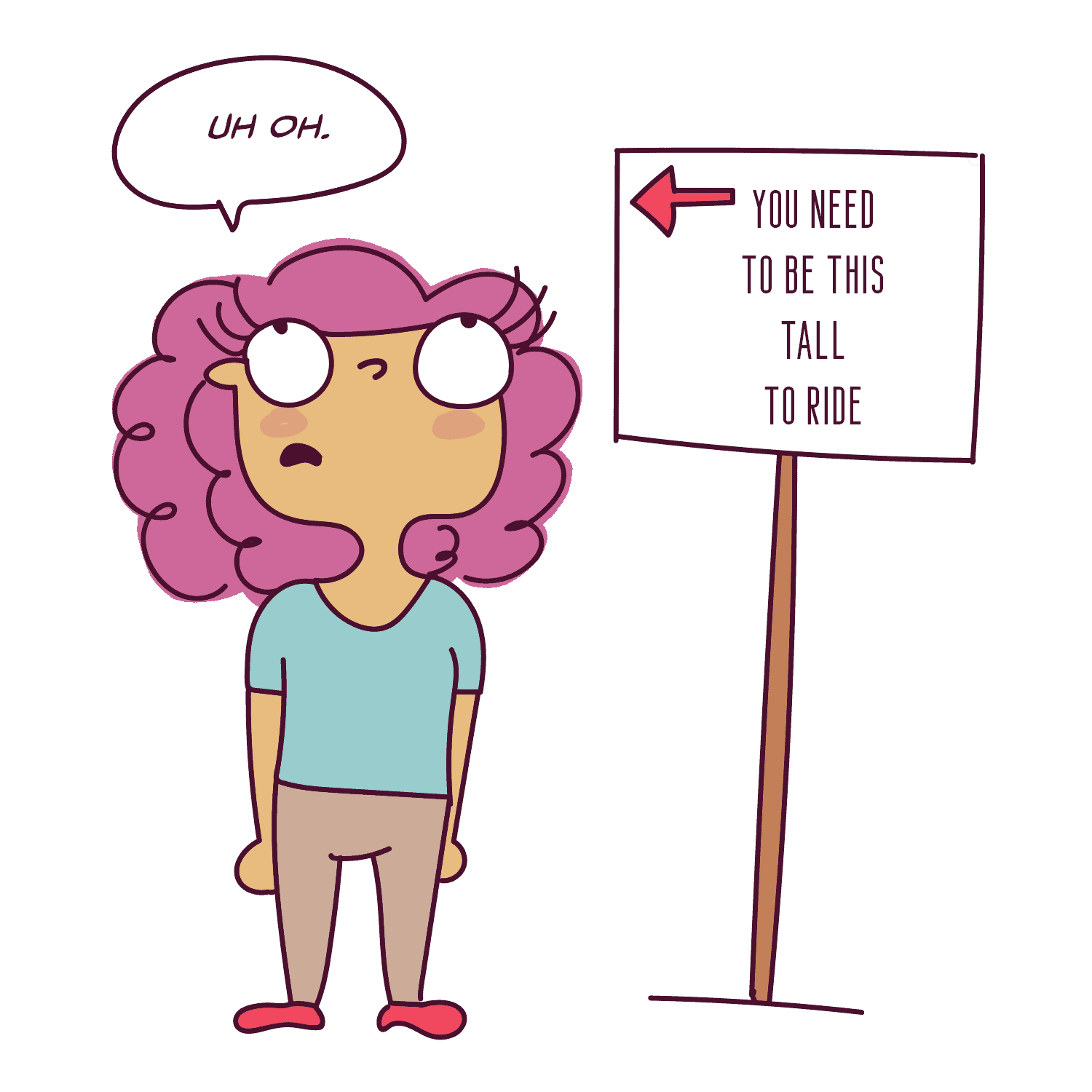
By this, I don’t mean scrutinizing your Google Analytics page views, but keeping a weekly track on important statistics like your Popular Posts and Behaviour Flow.
For this go to Behavior> Site Content> All Pages in your Google Analytics. You will get something like this!
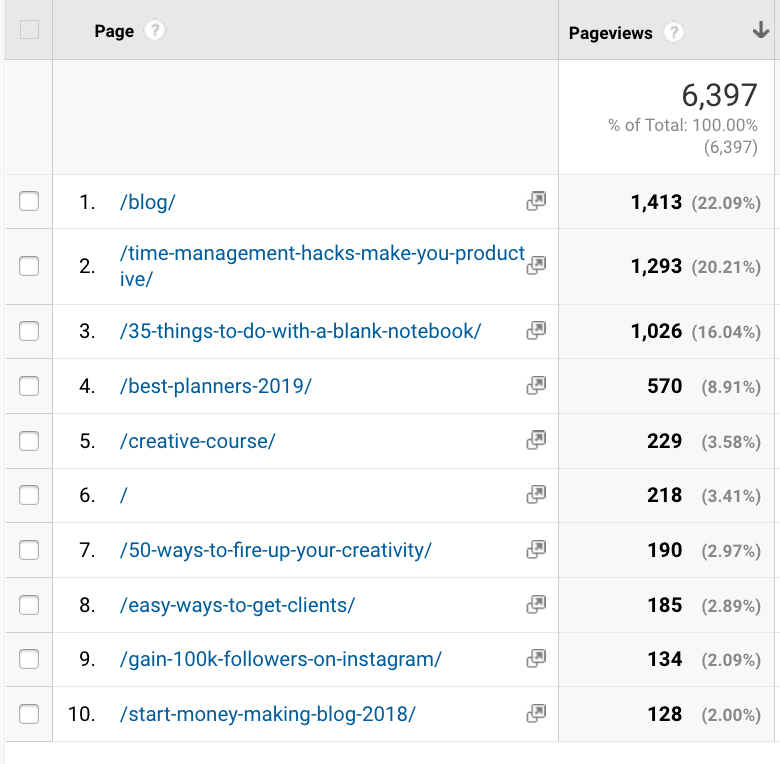
Additionally, head on over to Behaviour> Behaviour Flow so you know how your readers are moving through your website.
Once you know where readers are falling off, you can add more engaging content or internal links to those pages to help keep them on your website for longer!
Overall, once you understand what keywords you’re ranking for and what posts are doing exceptionally well, you can start writing similar posts to increase your blog traffic and rank higher in Search Engines.
Remember, when you start writing posts that are closely related to each other and fall within a certain niche, Google understands that you are serious about providing useful and valuable content to your highly targeted audience.
And it will automatically start ranking your posts higher!
Additionally, every month try and clean up your website and monitor your best posts. See if you can improve them so that they reach the top.
Final Thoughts
Please do not panic if you’re committing a few of these mistakes.
It isn’t possible to become an SEO guru in one day. But by implementing little tips every single day, you can grow to become one of the best.
The best part is, that all of these mistakes are completely avoidable! As long as you are focusing on creating extremely valuable content and blogging for all the right reasons, there is no way your Blog can fail.
Here are a few posts to help you build your online presence and gain more traffic!
- 13 Proven Strategies to Decrease your Bounce Rate
- 27 Easy Ways to Double your Blog Traffic
- 13 Free Ways to Market your Blog and Business
- How I used Pinterest to gain 18,000 views in my 3rd month Blogging!
- 17 Killer Ways to get Tons of Blog Comments
That’s all for now. Over to you!

What are you doing to get more traffic to your blog right now? Let me know in the comments below!

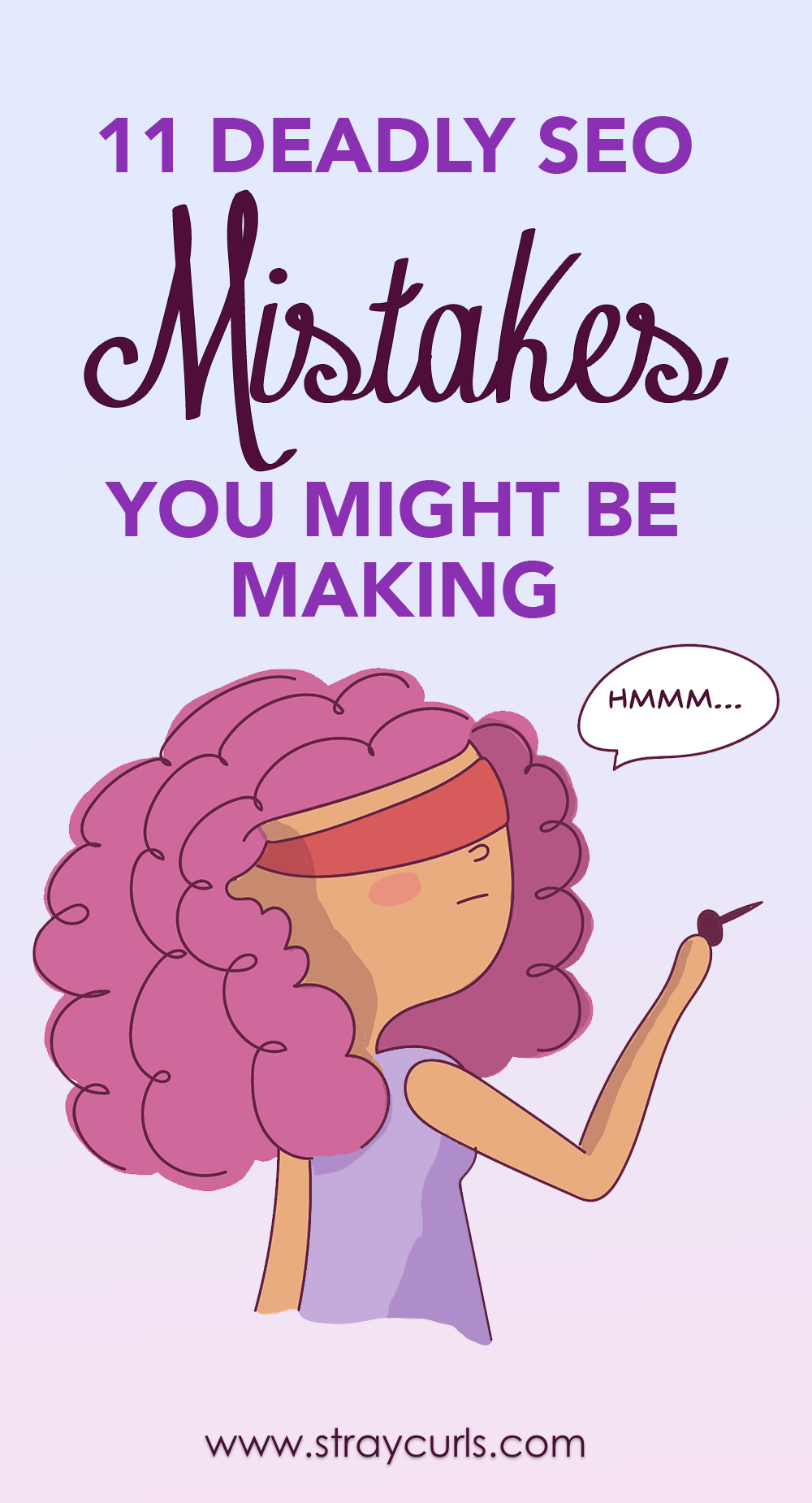
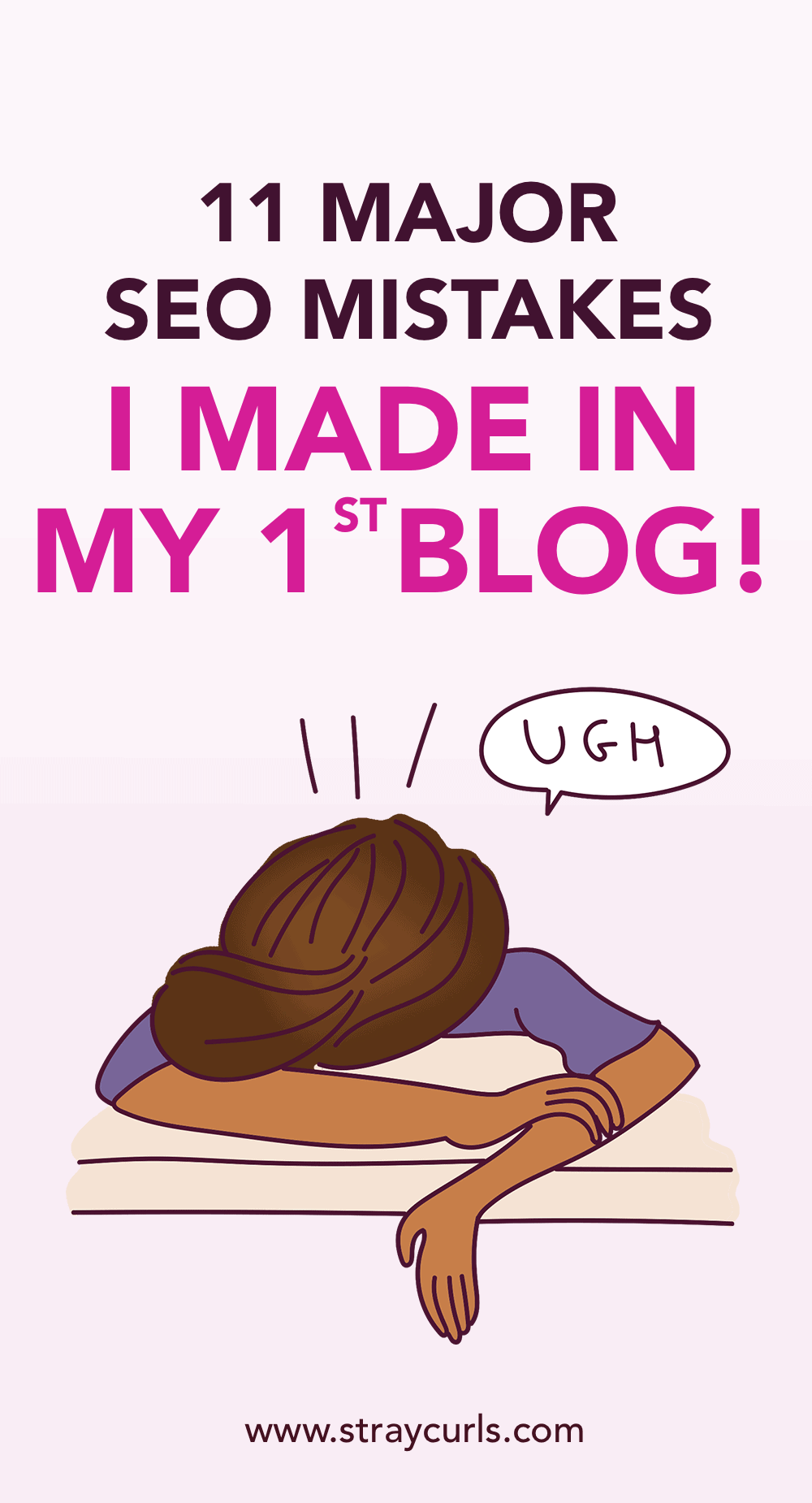


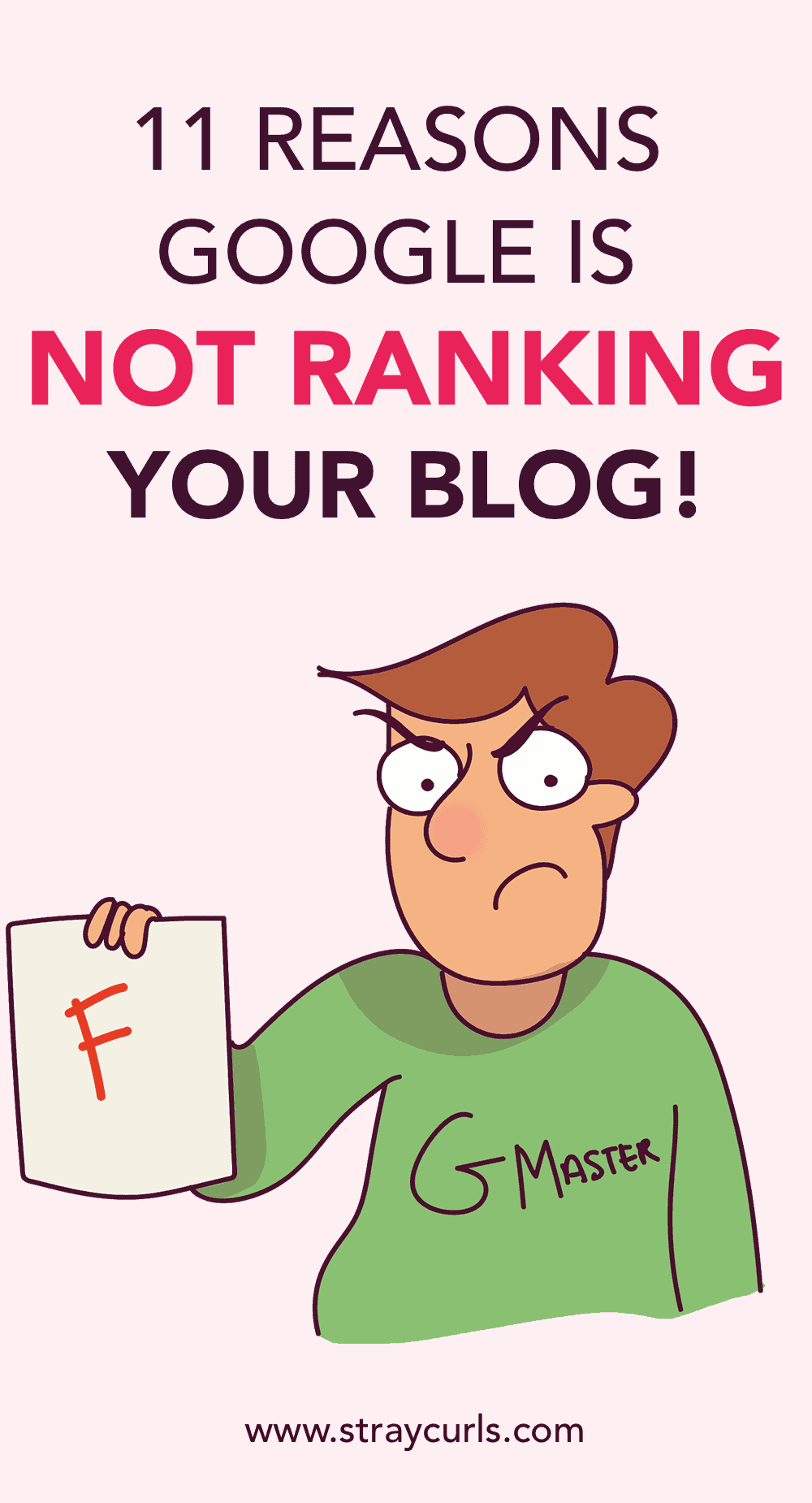



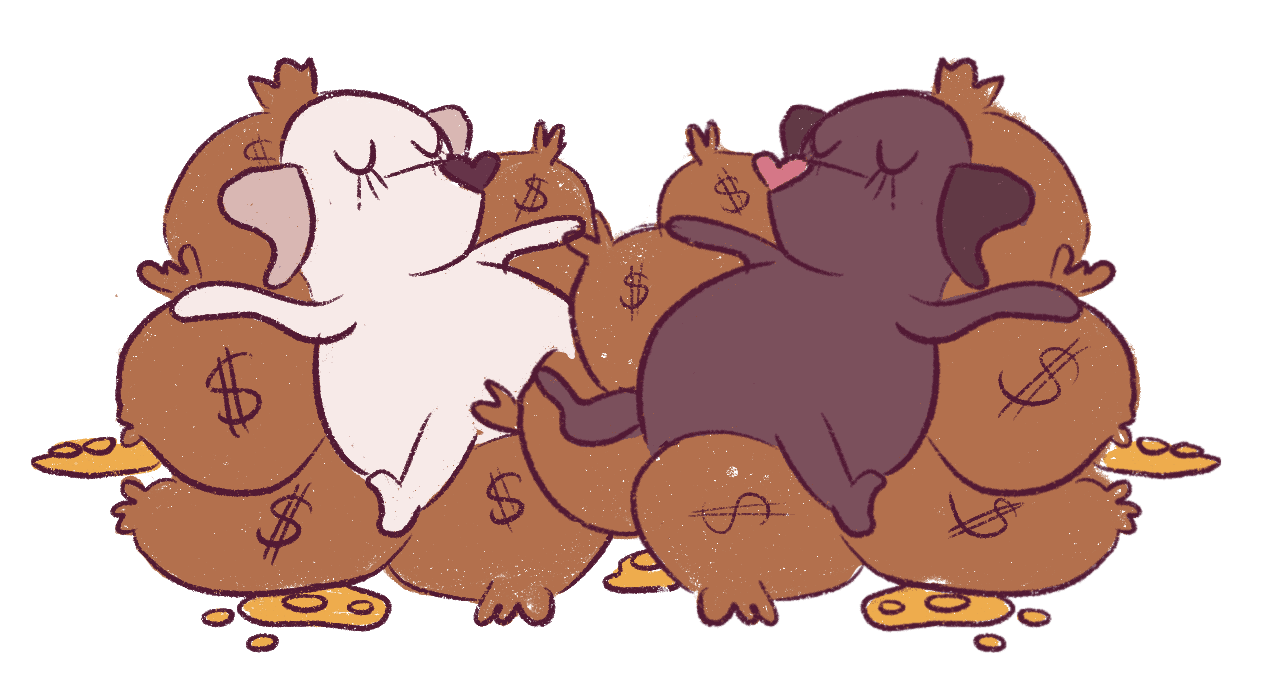
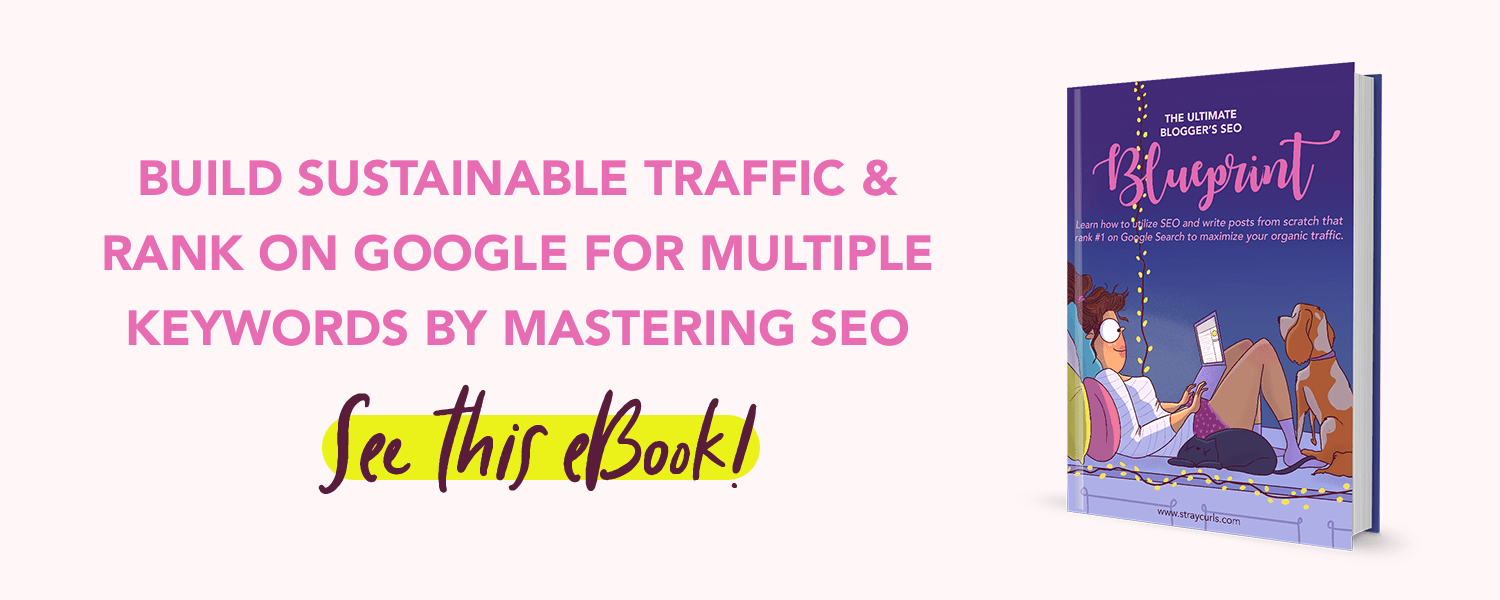

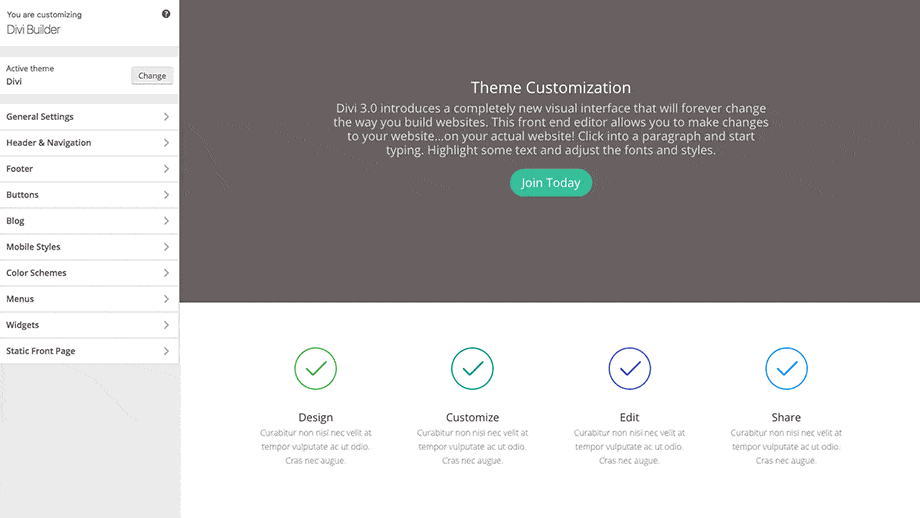
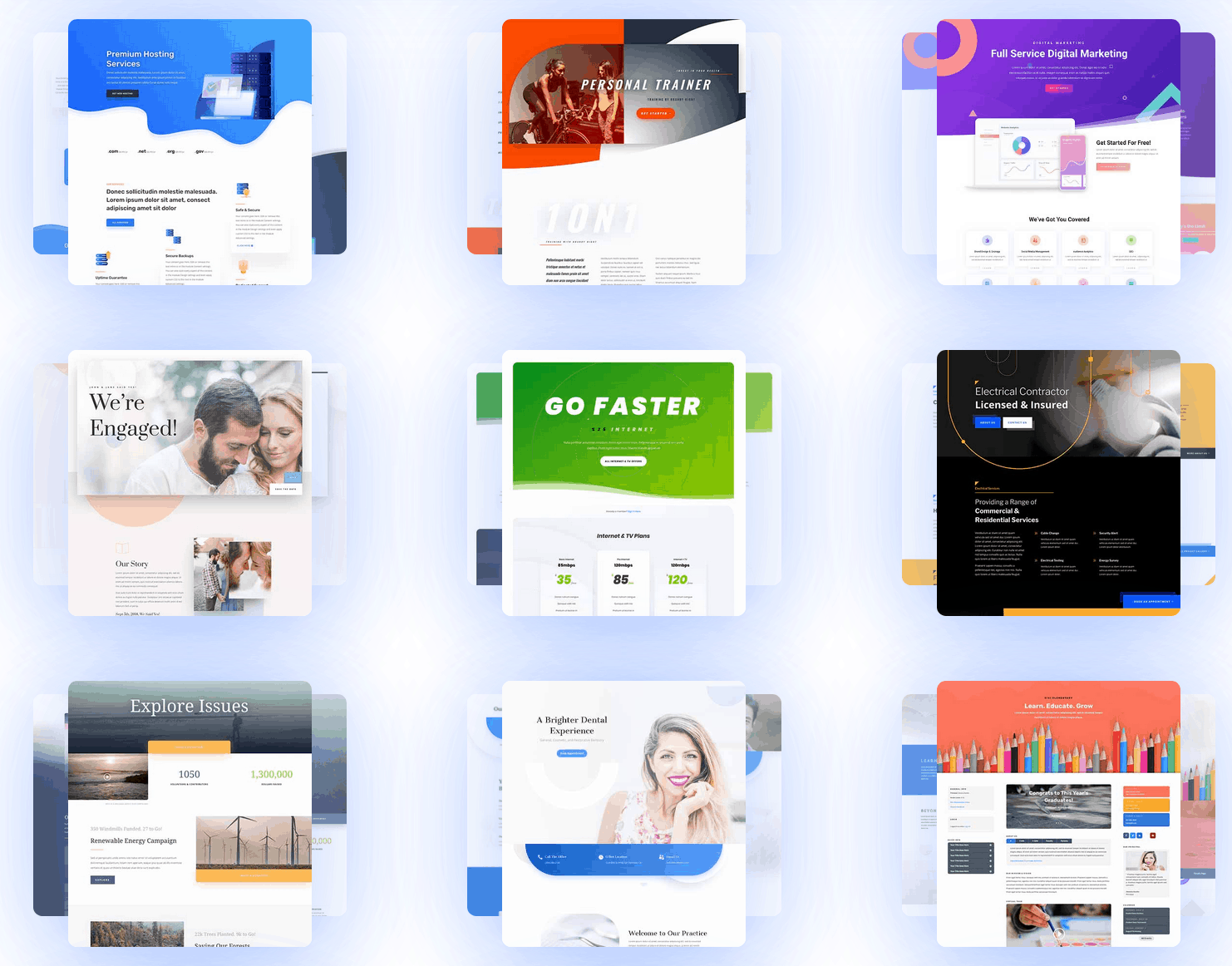

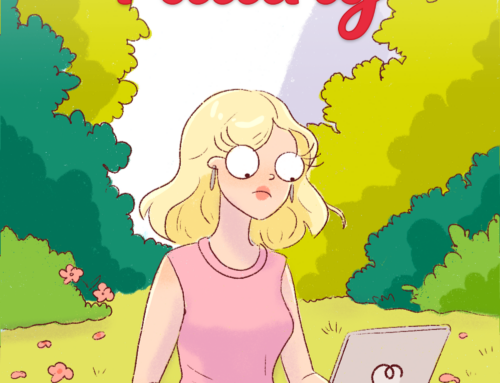




I’m really glad I subscribed! I just a food blog in May and I’m working to build my audience. It’s fun, but I want to be sure I’m providing quality content for my readers. I appreciate these trips and I’m going to try them out this coming weekend.
Hey Sami,
Thank you so much! Building an audience takes a while but it’s definitely worth it! :D And I wish you all the best!
Cookies and cream,
Angela
Another awesome post! That tip about searching for your keyword in incognito mode was fire! I tried searching for one of my target keywords without incognito and I ranked on page 2 of google. Then I searched in incognito mode and voila! I was in position 6! Thanks for the awesome advice!
P.S Neil Patel’s tool “Ubersuggest” is truly an awesome tool. I’d even call it a free Buzzsumo alternative! You can use it to generate blog post ideas too. I’d love to hear more about it from you in the future!
Thank you Wilson! So good to hear from you again!
Ah yes, that’s what Google does. It is extremely biased when it knows who’s searching for what. Ha ha.
I love Ubersuggest! I haven’t yet explored all the possibilities but I’m excited to find out!
Warm regards,
Angela
Hi Angela,
Thanks for sharing this awesome SEO guide.
It’s easy to rank on Google Image by optimizing images.
And thanks to Neil Patel. He gives us Ubersuggest.
Thanks!
Waiting for another valuable article!
Heya!
Thank you so much. So glad you liked it. :D And yes, so sweet of him to offer Ubersuggest for free! Can’t wait to explore all its features. Currently working on another article which will be released soon!
Bear hugs,
Angela
Another amazing post! Thank you soo much for it. I actually feel bad now that I have a lifestyle blog that talks about beauty, lifestyle and college. Does that mean I should toss it away and start a new one? Also I love your “related post” section. Could you please tell me the plugin you used to get such an amazing layout? TIA
Hey Rumaisa,
I think your Blog is amazing. I noticed that your posts cater to women specifically. And they’re more along the lines of self-care. This is good! Instead of throwing away your Blog and starting a new one, why not narrow down your niche even further? Understand whom you’re helping and define who your Blog really serves. This will also help you come up with great opt-ins!
Maybe serve college girls who want to get ready for college? Beauty regimes that are quick to implement for college girls? College girl quick hacks? That sorta thing…
And I don’t use a plugin for my related posts. It comes with my Theme Settings for Avada! Attaching the link below:
https://1.envato.market/kGXML
I hope this helps! Let me know what your new niche is! I’m writing a post that may just help you narrow it down. Look out for it! :D
Chocolate kisses,
Angie Pangie
Great post! I love the Image SEO one so much, not only for how easy it is to apply. But because that made me look into web accessibility for blind people. I didn’t know how they rely on tags, so the voice-over tells them what every button or image says. Being disabled myself, creating an accessible blog is a priority :D
Hey Natalie,
Image SEO is so important! And a lot of people forget to include it. Ha ha. I used to be quite careless in the past but I’m making it a point to implement SEO wherever I can and I can see the results!
I had no idea that it helped Blind People. More the reason to focus on Image SEO. :)
I think creating an accessible blog is indeed a priority! :D I’m so glad I was able to help!
Love and kisses,
Angela
This is an excellent post. I’m in the process of auditing my site and there are a couple of tips here that I’ll be using.
Thank you Jason! So glad this post helped. :)
This is really impactful content, it can help me to grow and know what’s the real mistake I just doing on SEO. I just need more can you update more and notify me.
Thank you Shubham. When this post is updated, you will receive an email newsletter. :)
Another amazing post! I have been reading a lot of posts about SEO lately and still learned so much from this post. I will definitely buy your SEO Blueprint eBook but have to finish your Blog Traffic eBook first :)
I’ve read that you are no longer using Ubersuggest in one of your recent posts. What made you change to aherfs? I’ve been using the paid version of Ubersuggest for a couple of months and sometimes I question the results given for search volume and keyword difficulty… I look for long-tail keywords with low difficulty and volume (less than 10 usually) and when I look for the posts that rank on page 1 of Google, there is no website with a DA lower than 70… How is that possibly a low-difficulty keyword if all the results on page 1 have such authority? I think I definitely need your SEO blueprint eBook ahah!
As always, thanks so much for this great post!
I’m glad you enjoyed the post. =)
I still use Ubersuggest but for other things – to find the backlinks to a website, to monitor how my website is fairing SEO wise, to come up with questions if I give it a topic… things like that. But as of now, I prefer using Ahrefs for keyword research. No tool can give you the exact volume, because it fluctuates frequently. Even Google doesn’t know. They say 20% of all searches are new and not even typed ever.
Long-tail keywords are best, and it is hard to find keywords, but you have to keep digging. Sometimes the topics you want to write about are all taken. That’s why you have to start writing about unpopular topics that not many people cover.
I hope this helps! Let me know if you have any other questions and I’ll be more than happy to help.
It’s not often that we come across content that really resonates with us, but this one is a standout. From the writing to the visuals, everything is simply wonderful.
Hello Dante,
Thank you, you’re very kind!
I truly admire how you tackle difficult topics and address them in a respectful and thought-provoking manner
Thank you Johnny.