With the New Year just around the corner, this is probably one of the best times to start focusing on strategies that increase blog traffic.
And not just any blog traffic, but blog traffic that converts into clicks, subscribers, and sales!
Before I forget… if you are blogless at the moment, follow my step-by-step tutorial to start a blog from scratch right here.
It will take you less than 15 minutes.
These days, it’s super easy to start a blog.
Why…. Even my older labrador has one.
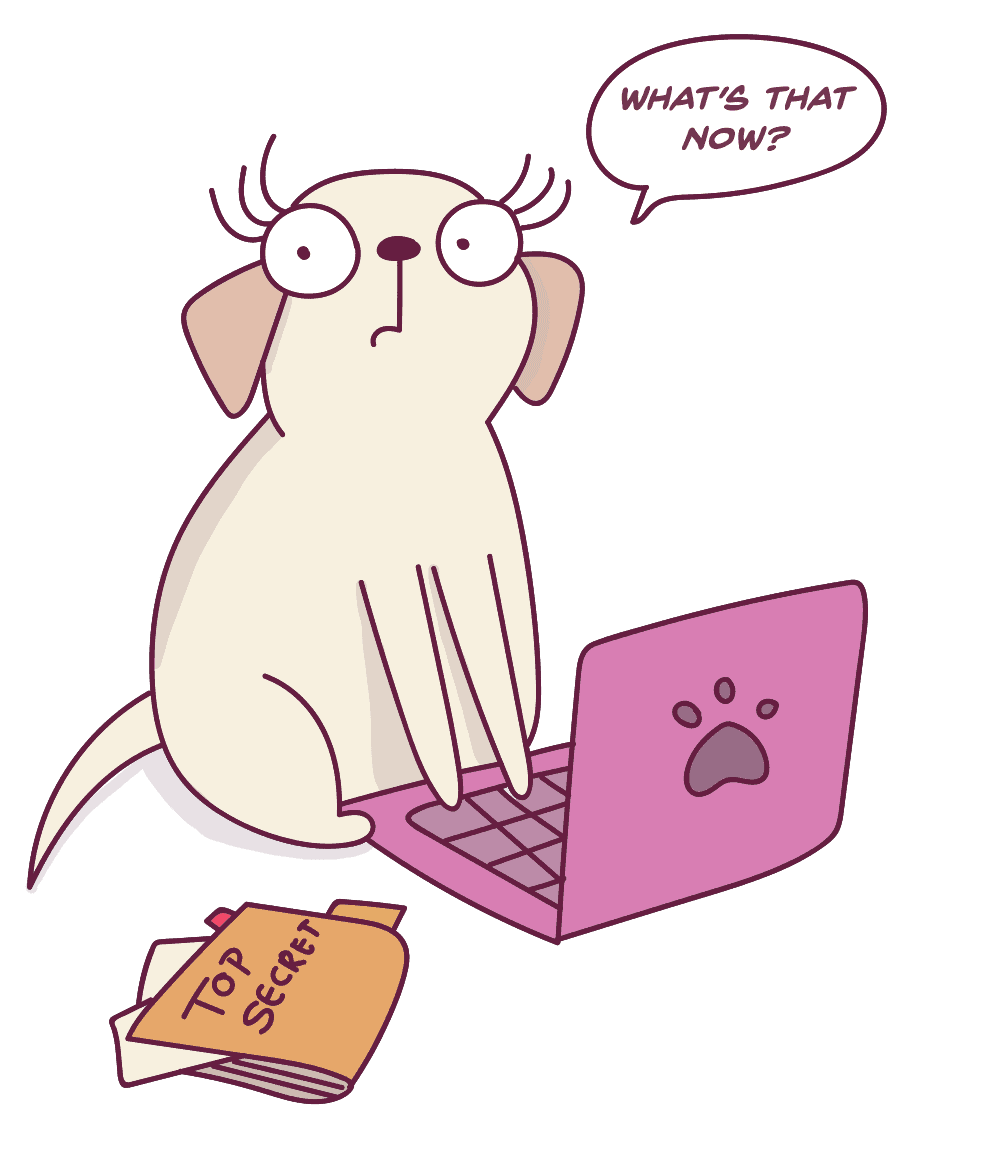
You can’t fool me, Maria.
But getting blog traffic that converts as a new blogger can be very hard nowadays.
With so many traffic strategies online, it can get pretty confusing to make sense of it all. There are so many things a new Blogger must know before starting a blog!
If your blog posts are catching dust on the shelves of the blogging stratosphere because you’ve tried every free blogging strategy there is, don’t worry your pretty little head about it. Because I have outlined some of my best traffic tips for you that will undoubtedly double your blog traffic in 2021.
Before I begin, might I suggest that you take my super deluxe free 5-day email course on growing your Blog Traffic?
This post includes affiliate links, meaning at no extra cost to you, I might make a small commission if you decide to buy something. I use some of this money to feed my poor pups. They are perennially hungry, my little ones.
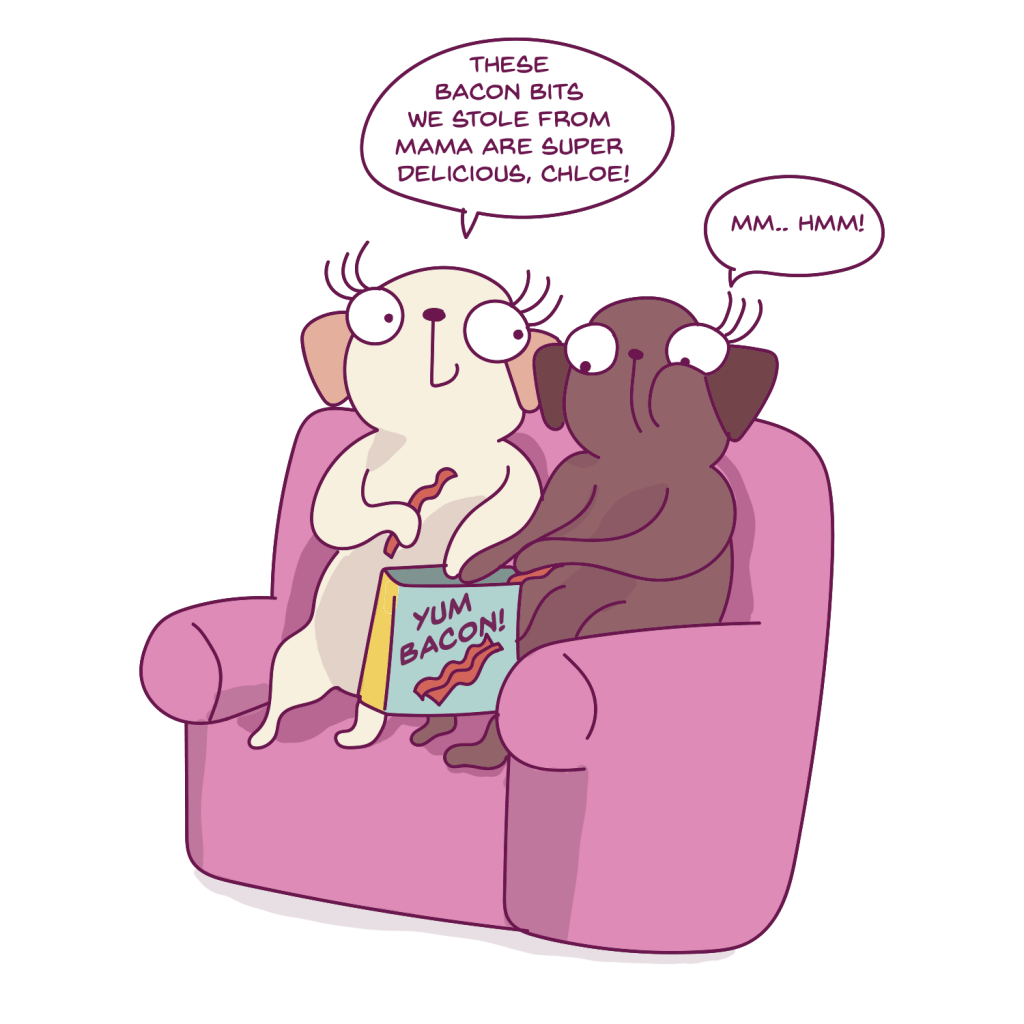
Those little rascals…
What kind of traffic you should be aiming to get?
You shouldn’t aim to get just pointless traffic.
You should aim for traffic that converts into clicks, sales, commissions, and subscribers.
Basically, the people that land on your website must take some sort of action – either subscribe to your email list, or buy a product that you’re an affiliate for, or share your post.
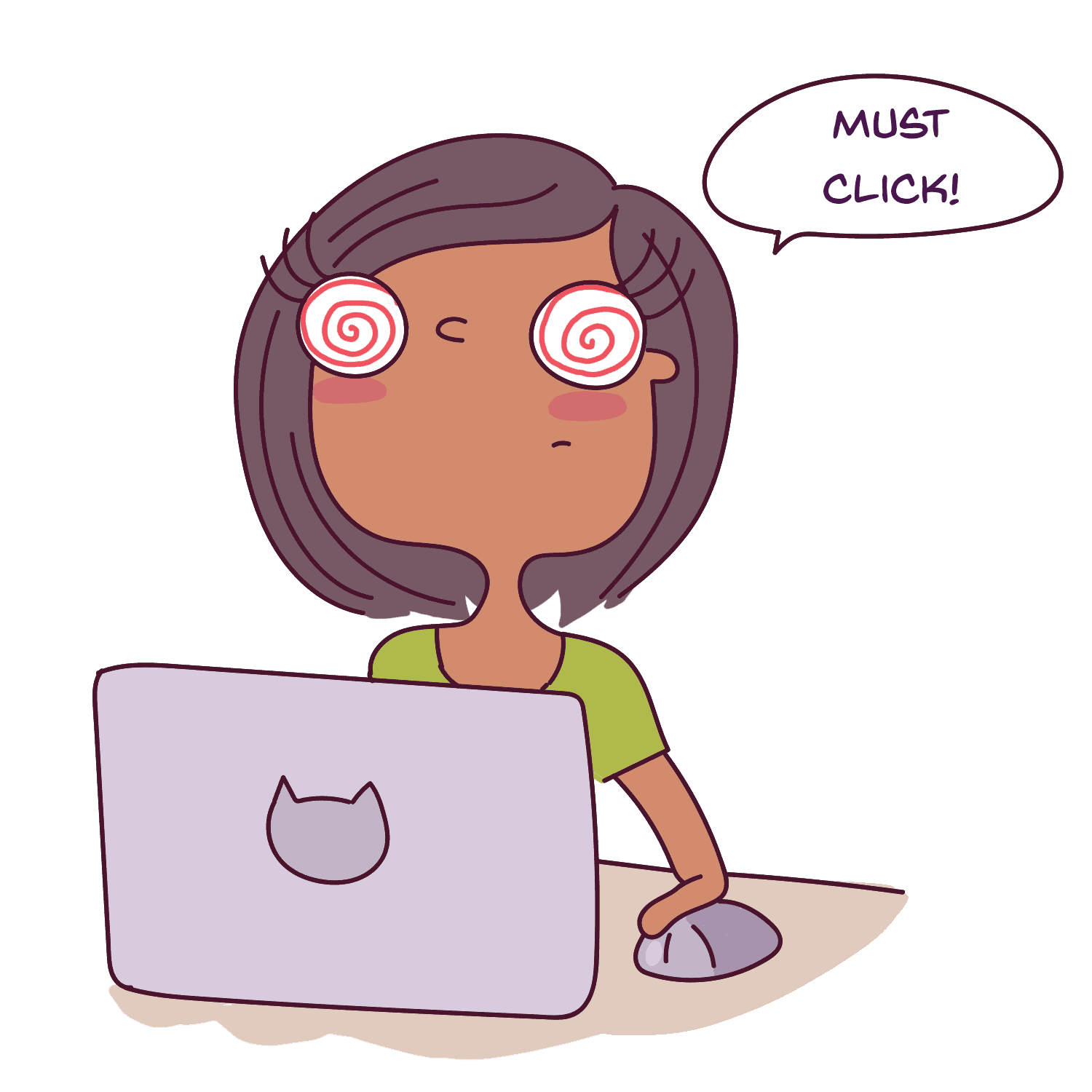
By planning your blog content in advance and creating intentional content that directly prompts people to take action, you will get more conversions!
So, let’s move on to some strategies that you can implement pronto to up your Blog Traffic game, yo!

In real life, I just wear tee-shirts and shorts
Get the fundamentals right
1. Narrow down your niche
Google keeps your blog in a sandbox for a while before it starts to rank your content. That’s why it takes most bloggers who are starting from scratch at least 6-9 months for their posts to start ranking.
It watches you while you post.
Every post leading up to that point is monitored.
Meaning if you write 35 posts on dogs, Google will understand that you are a pet blog and will rank you for pet search terms.
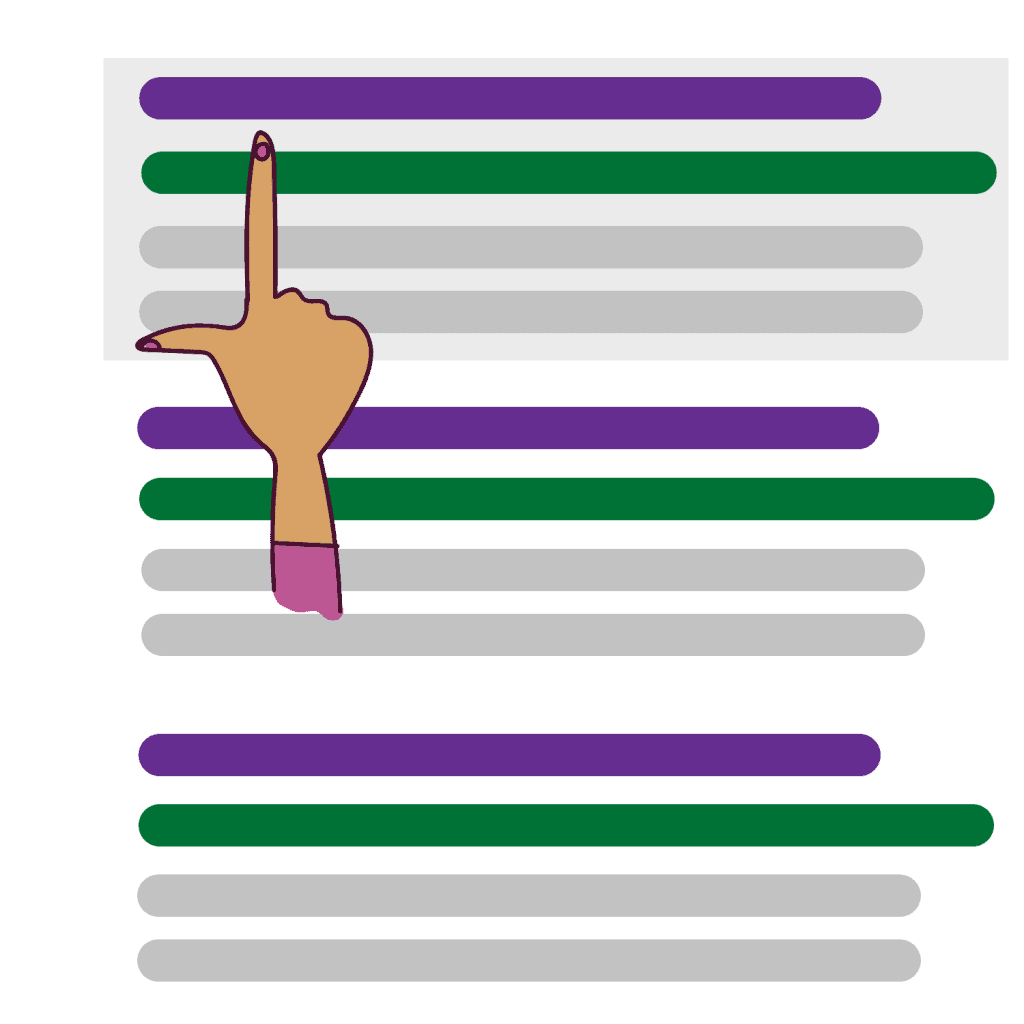
They would rank you over a person that has:
- 10 posts on dogs
- 10 posts on fashion
- 20 posts on making money
Why?
Because they understand that you are serious about this niche and intend to become an authority.
Choosing a niche not only helps you rank faster but also helps put you on the map faster.
2. Use a good and reliable theme
I cannot stress this enough.
As a former Web Designer, I can automatically tell when someone is using a free or pirated theme the moment I land on someone’s blog.

Doesn’t matter. You’re a friggin’ pirate now, Chloe.
Imagine you’re buying cupcakes online. Which website would you click on?
www.cupcakegoodiesforever.com
or
www.cupcakegoodiesforever.weebly.com
The first one, right?
If a person is scrimping on their online business, who knows if they’re doing the same with their ingredients?

Your Blog is your Baby. You cannot afford to make it look shoddy or sub-par. This is one of the harsh blogging truths.
Once you buy a good theme, it will last you forever. This is an investment. Do not scrimp when it comes to your theme and hosting.
What should you look for in a good theme?
- is extremely flexible
- is mobile friendly
- has a good support system
- lets Google crawl your website
- is SEO friendly
If you’re using WordPress and are looking for something that is very customizable and drag-and-drop – go for Divi. This is super simple and comes with a wide variety of options and settings. It’s a die-hard favourite of most Bloggers.
Now, if you want more freedom and flexibility and want to pay for a one-time-fee theme, I highly recommend the one I’m using for Stray Curls right now – Avada.
3. Have a good keyword strategy
Okay, if you have a good theme and have chosen a profitable blog niche, you’re pretty much set for success.
Now comes the part that makes most people cringe – SEO.
SEO isn’t hard once you pick it up. It becomes easy to implement and becomes a habit.
However, most people assume it’s super hard and put it off for a year or two. This makes it very difficult to backtrack and implement SEO.
Now, although there is a lot to learn with SEO, take it easy and do it 1 step at a time.
Understand that if you target a keyword like “chocolate cake” you might never make it to the front page because you’re a newbie blogger.
Google doesn’t trust you.
No one does.
You might have a better chance of ranking for a keyword like “chocolate cake gluten-free” as it’s longer and the competition is lesser.
But how do you look for keywords?

Enter your competitor’s name in Ubersuggest and see the keywords that they are ranking for on the front page (which is position 1-10) Make sure that your competitor has a domain authority similar to yours so that you actually have a chance of beating them.
Now repeat this step for 5 more competitors.
Store the keywords in an excel sheet.
And write posts that knock theirs out of the park.
Once you start beating competitors and ranking for keywords in 1 particular niche, you will find it super easy to rank for posts with keywords of higher competition.
I highly recommend using KeySearch along with Ubersuggest because Ubersuggest isn’t always accurate. You can get 20% off by using my discount code KSDISC
Creating intentional mind-blowing content
4. Write for your target audience
When you know whom you’re writing for, you can plan your content faster than the speed of light.
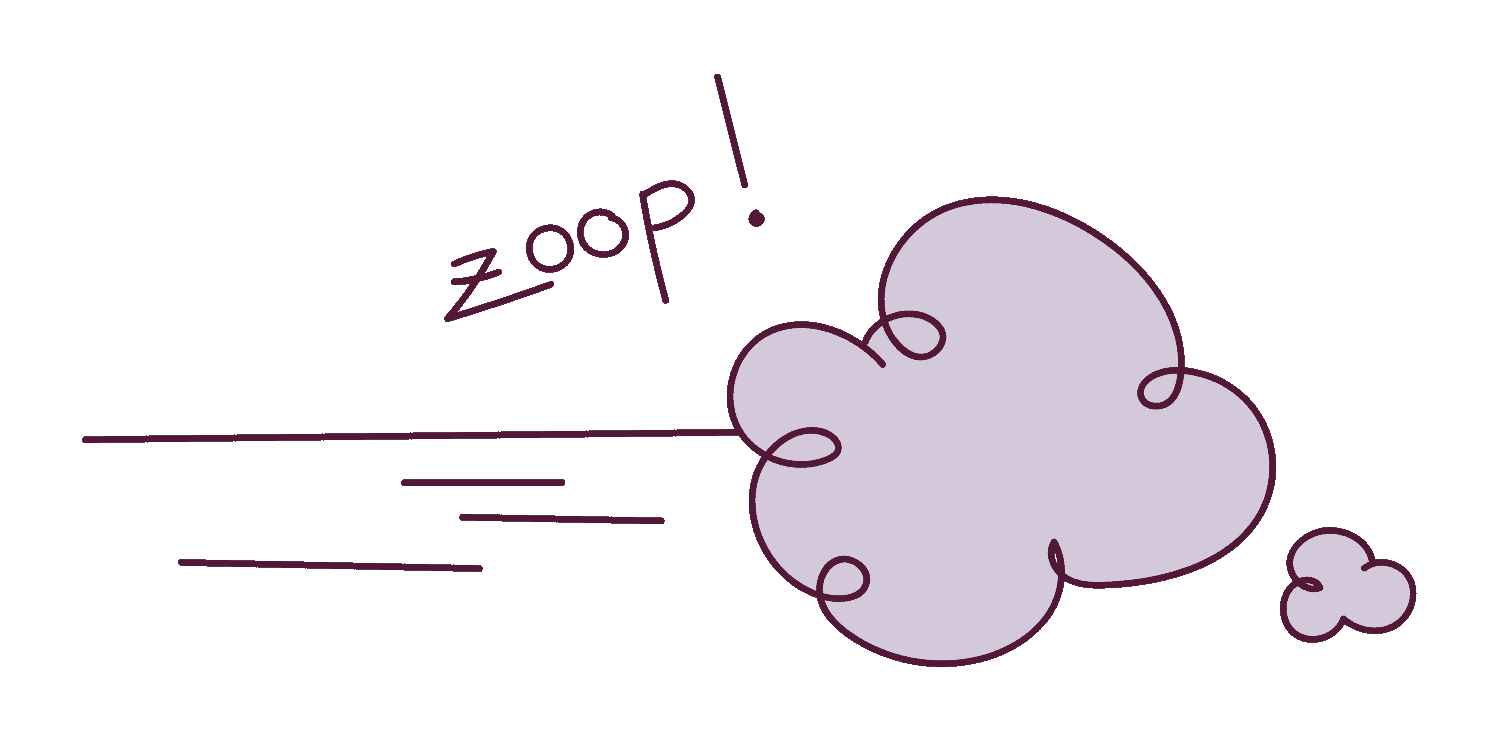
That’s because you’re in your reader’s heads and know what problems they have.
Every piece of content you push out will result in something magical for your Blog. And it should get you closer to your goal. Writing for your target audience on a weekly basis will help you increase your blog traffic quickly!
This post you are reading for instance is to get more sign-ups for my free email course – Grow Your Blog Traffic.
Here is a post that will help you discover your target audience.
5. Write posts on trending topics
Read this guide to help you understand how to write viral blog posts.
This is a quick shortcut to getting a lot of blog traffic. A good way to get blog traffic in the beginning when you’re starting out is to write posts on trending topics in your niche.
By being active on Instagram, following Twitter Chats, or looking up Google Trends, you can keep up with the latest trends.
In my niche, for instance, I noticed that people loved Blogging Income Reports and productivity so I made it a point to cover both those topics in my Blog.
But make sure that the trending topic is evergreen in nature – meaning it is relevant in the years to come.
A post on “The best Skincare routine for dry-skin” will get better-sustained traffic than “Kylie Jenner’s launched a new skin-care line.”
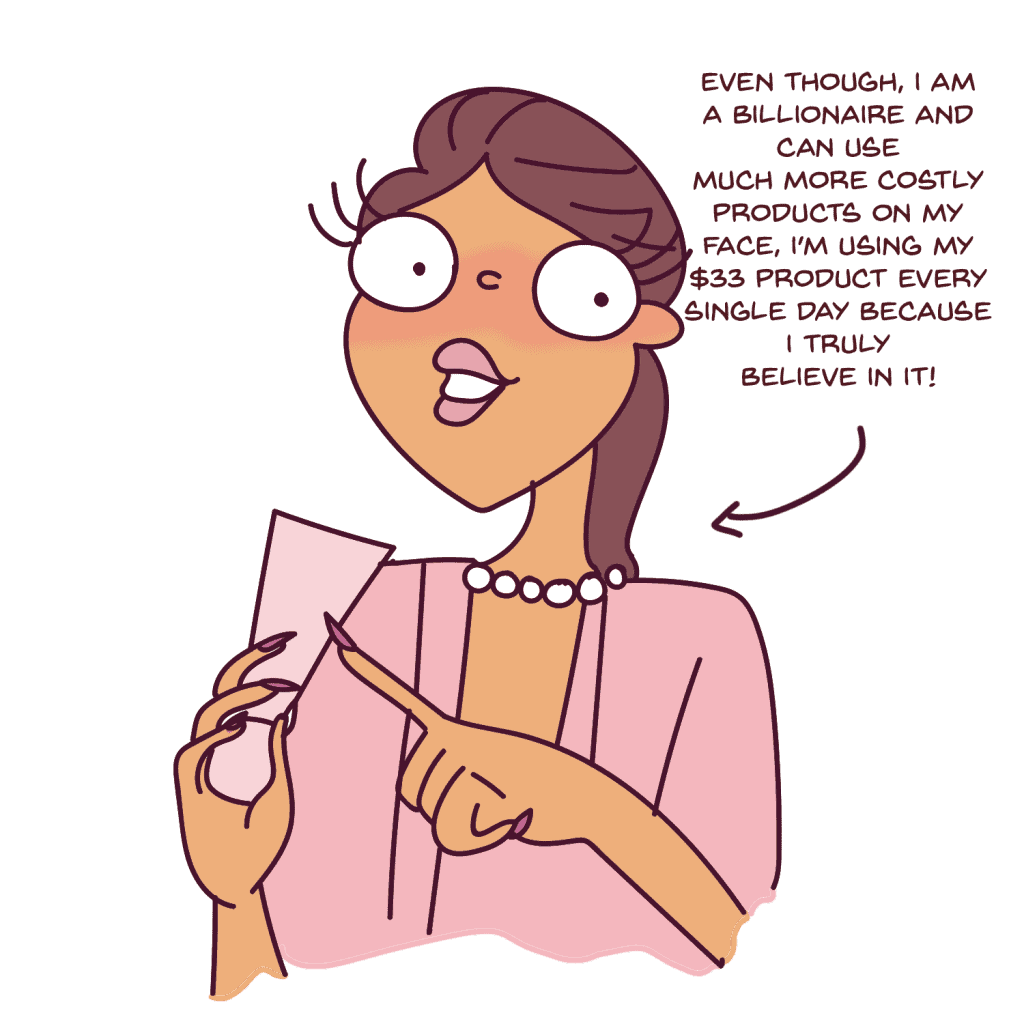
I can’t vouch for her skincare products but I truly believe she’s a wonderful businesswoman and marketer.
If you were blogging about food, you’d definitely want to cover vegan and keto recipes because they’re the current hype and I literally see it plastered everywhere.
By picking topics that people cannot get enough of and putting your own spin on it, you cannot lose.
6. Pay attention to search intent
When I was writing this post and doing research for the keyword “how to get more blog traffic” the first page of Google had only list posts.
Not tutorials.
What does this tell us?
It means that people prefer list posts instead of giant tutorials or how-tos for this particular keyword.
So, I wrote a list post for this keyword.
Pay attention to this when you’re doing keyword research.
7. Write more how-to and list posts
Sit back and recollect what type of questions you input into Google Search every time you have a query. What does it sound like?
Doesn’t it almost always look like this?
“How do I…”
or
“How to…”
You see… people are always looking for tutorials to learn new things! So, join the club and start writing more tutorial posts! Tutorial posts gain a lot of traffic because they’re detailed and teach people how to do something.
Do your research and break up your posts into plenty of bite-sized steps. Go crazy and include lots of images and screenshots as well.
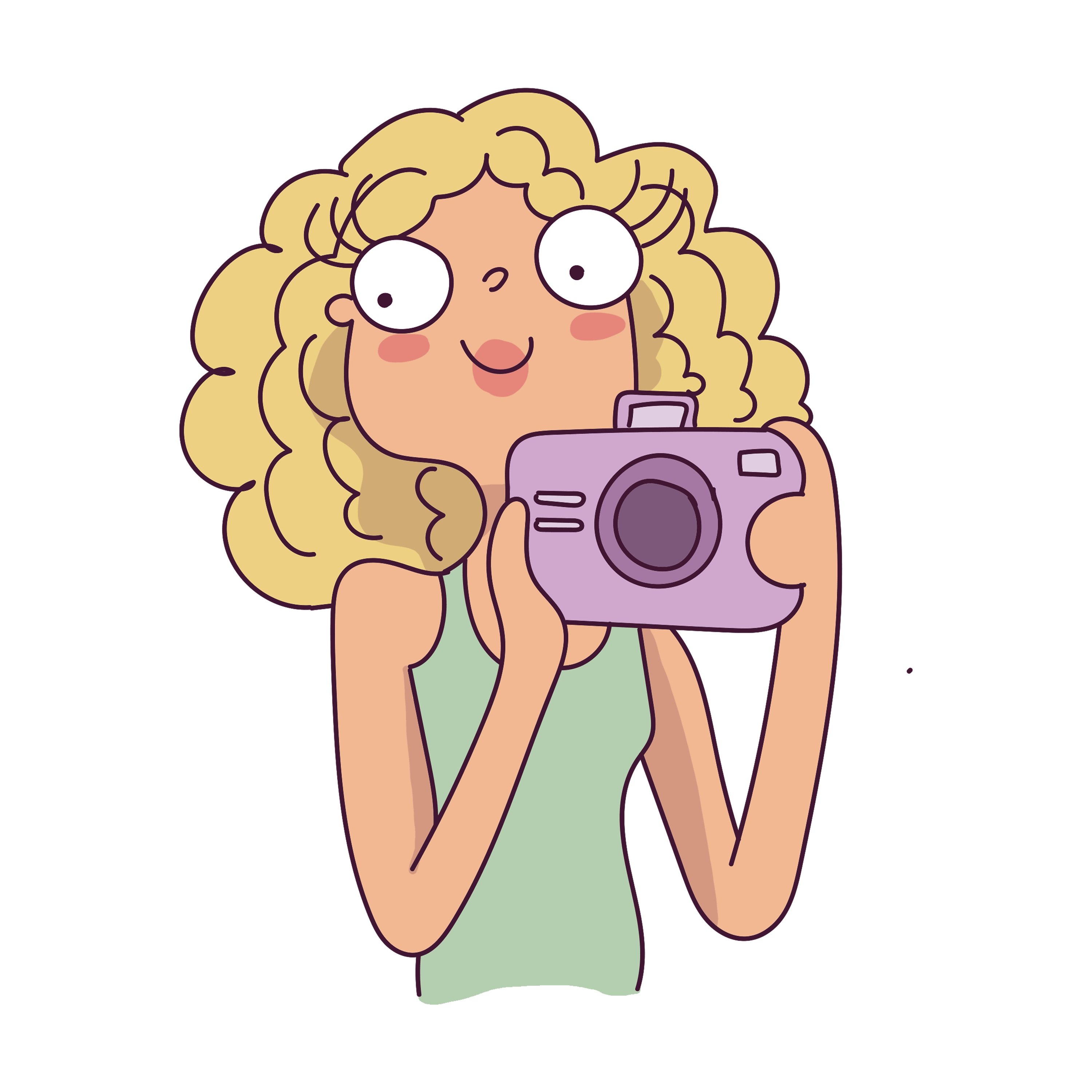
Brownie points if you add a video!
List posts are super easy to read and get a lot more traffic than any other type of post.
So by including several of these, you are bound to get more traffic to your posts.
8. Spend a lot more time crafting headlines
I never used to do this with my old blog.
This is one of the many blogging mistakes I’ve made.
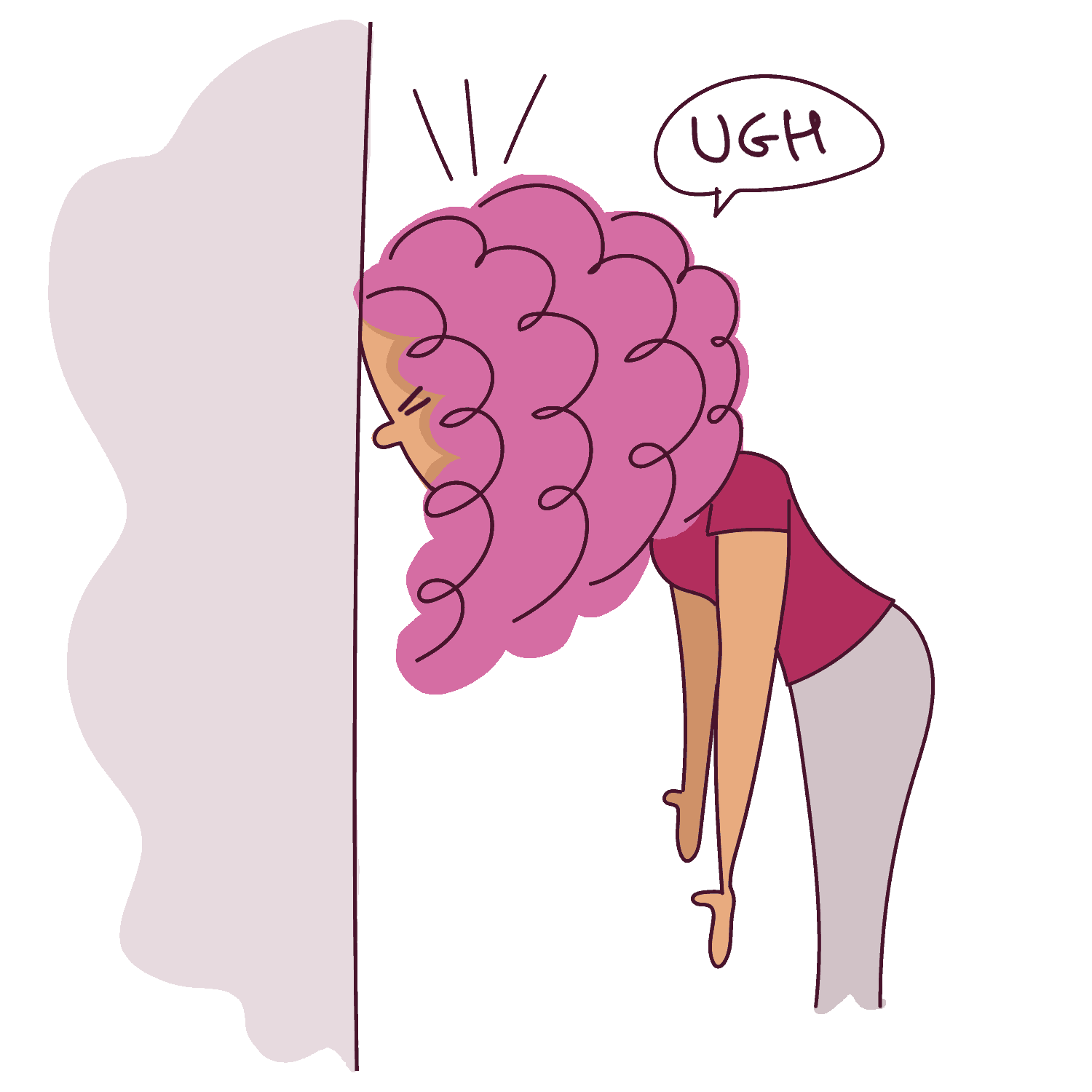
I r dumdum.
What’s the point of spending 10 hours on a blog post and spending only 5 minutes to write a crappy headline that no one might click?
What a waste of time and effort!
Spend at least 30 minutes to come up with a variety of catchy headlines that makes you want to click on the blog post. Switch it up.
Aim to invoke an emotion – like curiosity, envy, happiness, or anger.
I spend around 30 minutes coming up with 10-15 titles before I pick one for my post. The remaining I use as Pinterest titles.
People are also drawn to negative titles.
For eg:
How eating rice is stopping you from losing weight! – invokes curiosity
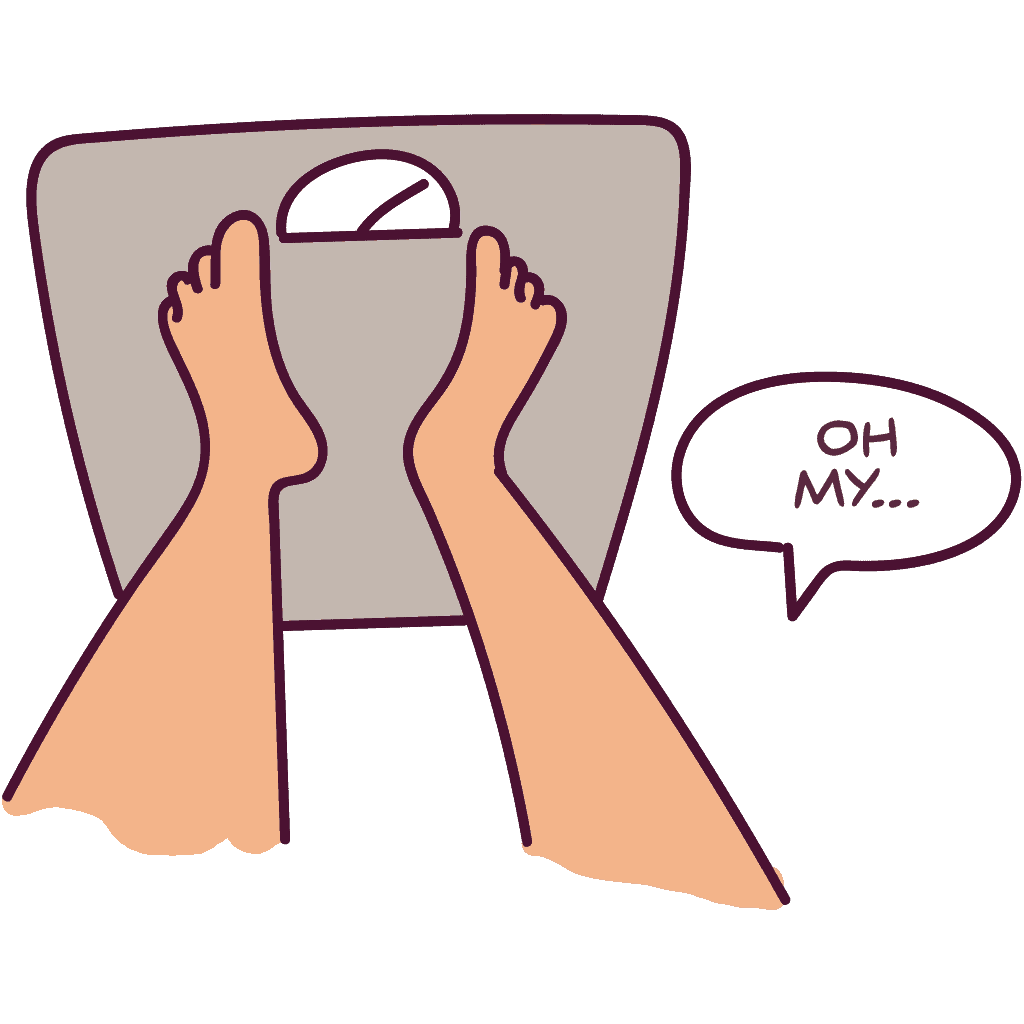
13 Blogging Mistakes that are hurting your Blog! – invokes curiosity
Formatting your content to increase blog-engagement
9. Write long-form content
Okay, this is pretty much a no-brainer. And also partly the reason why all my blog posts are 2000+ words. Some even crossing 5K words.
Now, this blog post you are currently reading is well over 5K+ words.
I truly believe that quality triumphs quantity.
If you’re pushing out one 2000+ word post rather than five 300+ word blog posts a week, the former will get you more traffic.
Sustained traffic.
Quality over Quantity. Remember that.
Long-form content has a better chance of becoming viral and getting more shares! So put one foot in front of the herd and write a 1500+ word post instead of the generic 150-300 word posts.
Every time I’m researching something and come across a blog post that’s hardly 300 words, I am seriously cheesed off.
Not only does it not provide all the information I want, but it’s unsatisfying and a complete waste of time.
It’s like eating one bite of yummy chocolate cake and stopping.

Unsatisfying.
By writing short posts that do not completely help the user solve the problem, you will increase your bounce rate and not get traffic that converts.
You have to aim to wow the reader with each post you write. They should be left writhing for more.
They should fall in love with your writing and have close to zero doubts by the time they are done reading your post.
This means, that they will come back to your blog to read more and more of your posts, thus decreasing your bounce rate.
A few posts to help you gain traffic:
- 13 proven strategies to decrease your bounce rate
- 13 free ways to market your blog and business
- How to use Pinterest in 2021 to get traffic after all the algorithm changes
- 17 killer ways to get tons of blog comments
- How to write consistently even when you have no time to blog
10. Make your content extremely visual
There are over 2 million blog posts published every single day. Meaning, you really need to up your game and stand out to get noticed!
We live in a very visual word.
Gone are the days when people actually liked reading long pieces of text.
Now, if you write a 1000 word blog post without pictures, your readers are going to fall asleep on their tablet or believe that you’re living in the 1800s.

That’s why you need to liven up every post you write if you want your readers to be more engaged. Spice up your posts by including a picture after every 250-300 words.
Note:
Make sure you’re not using someone else’s images by just picking up images from Google Search. You can use stock photos from Freepic and Unsplash and if possible, give credit to those artists.
You can also embed videos in your blog posts. And the quickest way to do that is to film them using your laptop, phone or an inexpensive vlogging camera.
Little Content hacks to increase web traffic
11. Update popular posts and re-publish them
If you don’t already have Google Analytics, follow this easy tutorial to set it up.
Just hop into your dashboard and click on Behavior>Site Content>All posts to see your most popular posts.
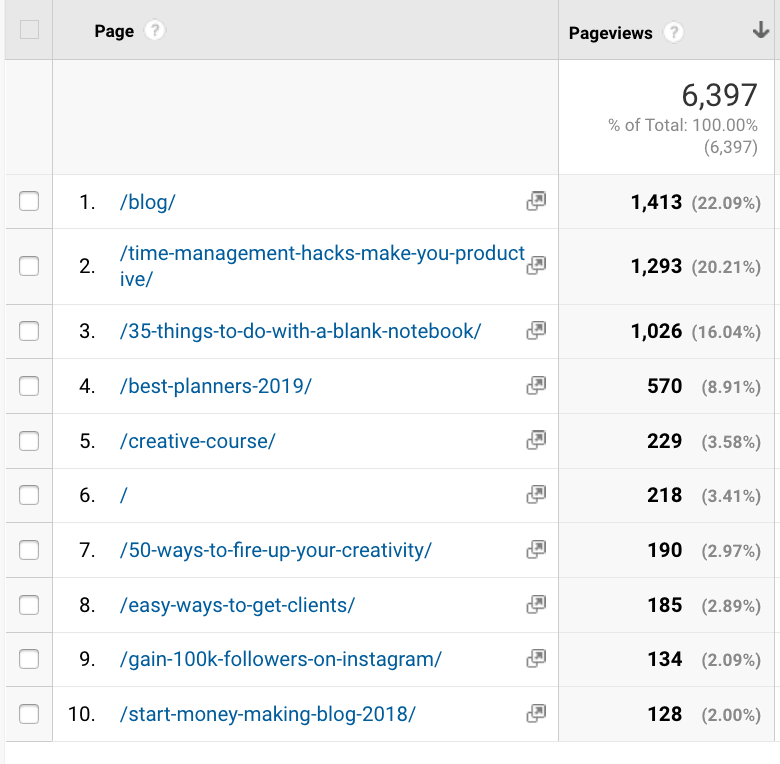
Use this list to your advantage. Brush up those posts and see if you can add more points or make it more relevant by spicing it up and adding more pictures.
Then, change the date to the current date and re-publish the post.
Make sure you don’t change the URL, otherwise you might end up with a broken link.
This tells Google that you are constantly updating the information on your website. Google likes relevance and frequent updates and will rank your post higher.
12. Add Infographics to your posts
Infographics do amazingly well on Pinterest and aren’t that hard to make. I created an Infographic and took this screenshot a week after it went live.
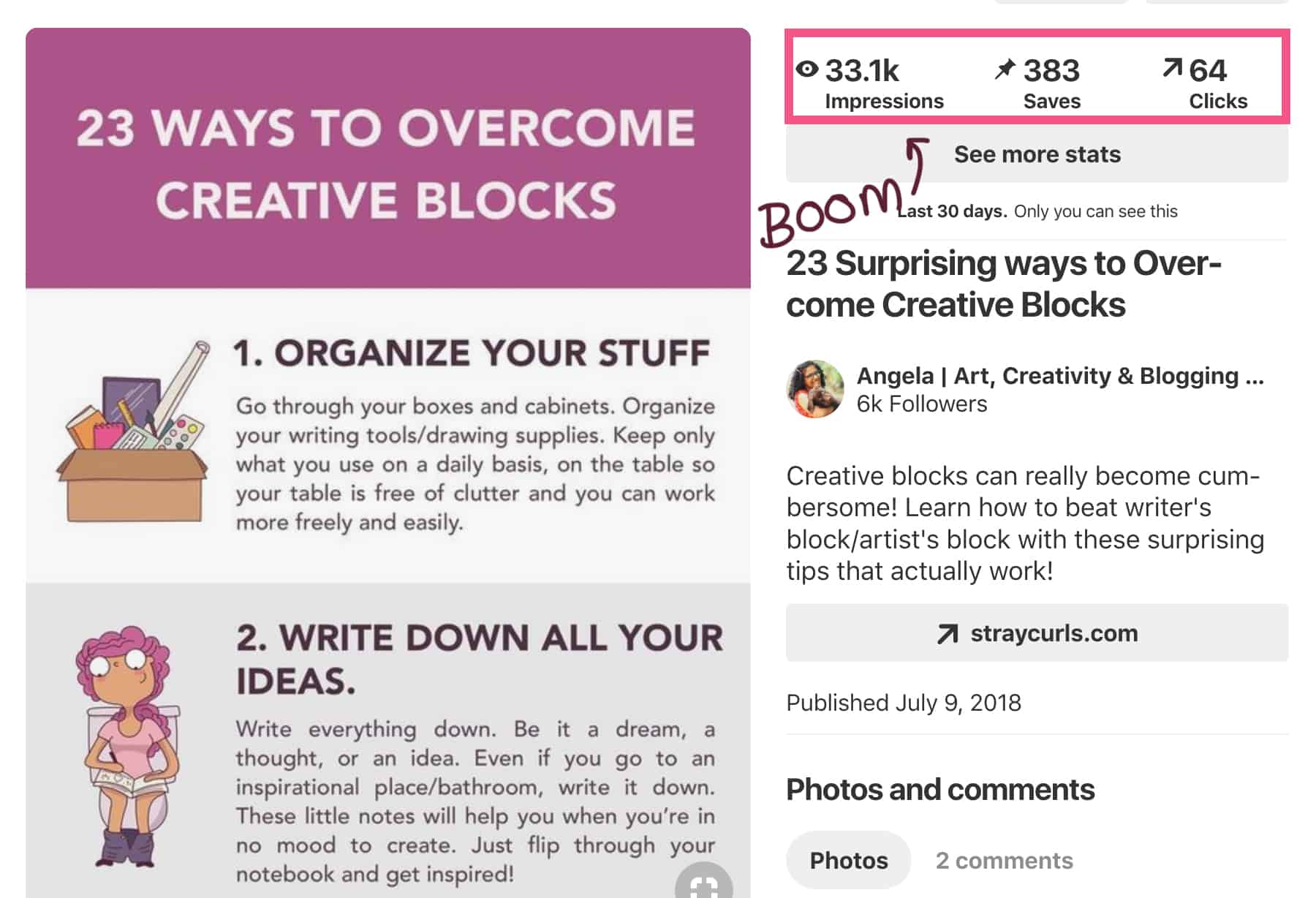
They also help you get a lot of backlinks to your Blog.
Why are backlinks important?
- It is one of the 3 main ranking factors that Google uses to tell how authentic your website is
- Backlinks from websites of higher domain authority tell Google that your website is very relevant and an authority in your niche. This not only boosts your domain authority but helps you rank higher.
If you’re looking for a way to get backlinks from high quality websites without blogger outreach, I highly recommend this Backlinks eBook my Debbie Gartner. Most of these techniques are unheard of and unique and work extremely well!
Additionally, big companies love putting infographics on their websites. If they use yours, you can ask them to give you a backlink citing you as the source for the infographic.
Making an infographic is super easy using pre-made Infographic templates on Canva.
If you are well-versed with graphic designing, you can also use Photoshop to create your Infographics.
13. Write a Blog Series
Not only does a blog series help you showcase your authority but it also helps build hype for a product that you may want to promote like – a course or an eBook.
Take any topic in your niche for instance.
One post will definitely not cover all you want to teach in that topic, right?
So, what you want to do is break it up into 5-10 blog posts. And then connect all the blog posts to each other via internal links.
You start with the Post that serves as your Introduction. It can be detailed but includes links to all of the other posts in your series. All you have to do is update the pillar post every time you add a post to your series.
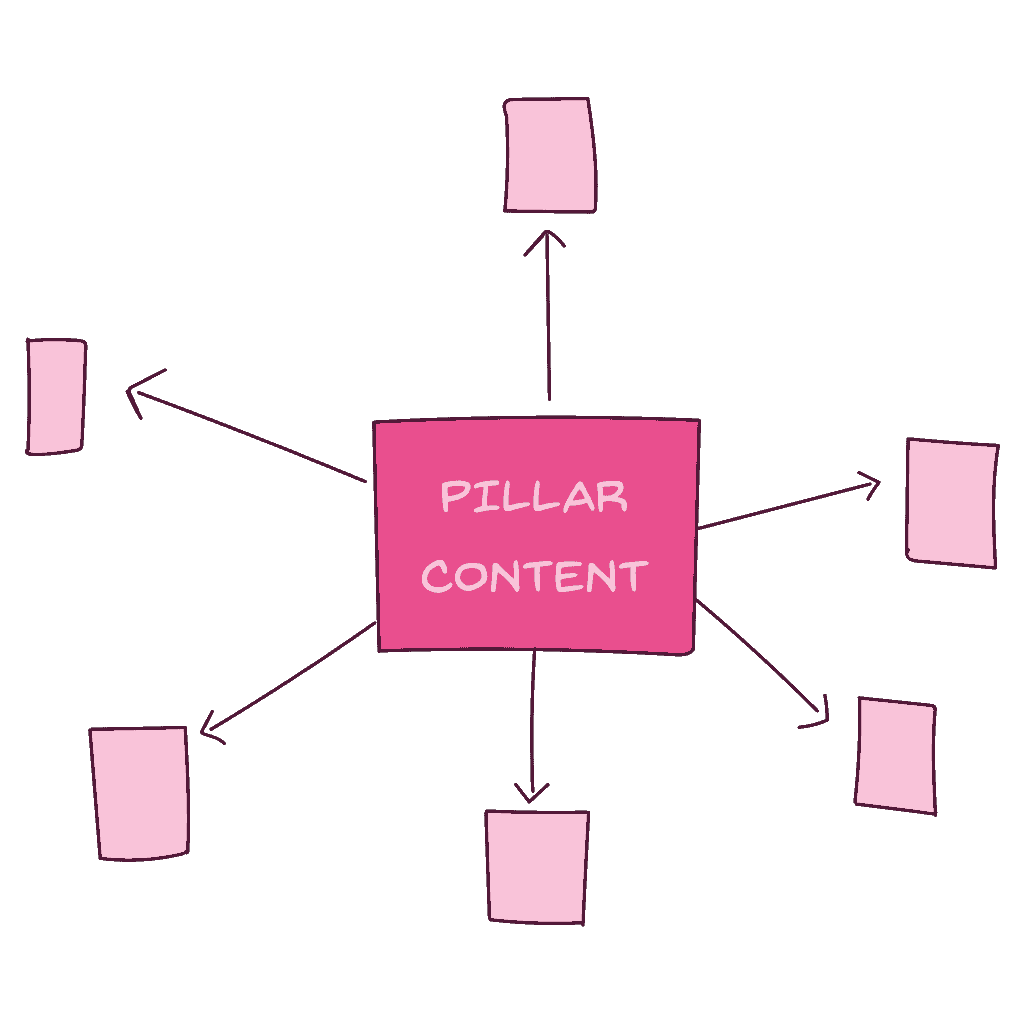
This really helps you boost traffic and decrease your Bounce Rate.
A Blog Series Example:
Imagine you create a Blog Series on becoming a full-time Artist. The Blog Post Series could go like this:
- How to choose a drawing course when you’re on a budget
- How to become an Illustrator from scratch
- Buying materials in bulk – where to find good quality art materials!
- 3 things you need to know before choosing a sketchbook
- Don’t make these mistakes when building an online portfolio
- How to create your own art course on Domestika
- Passive Income Ideas for Artists!
Many people interested in art will definitely be looking for budget supplies and eventually, they will want to make money with their art, so by adding posts that are actually predicting the next step, you are making it easy for your readers to understand the topic completely.
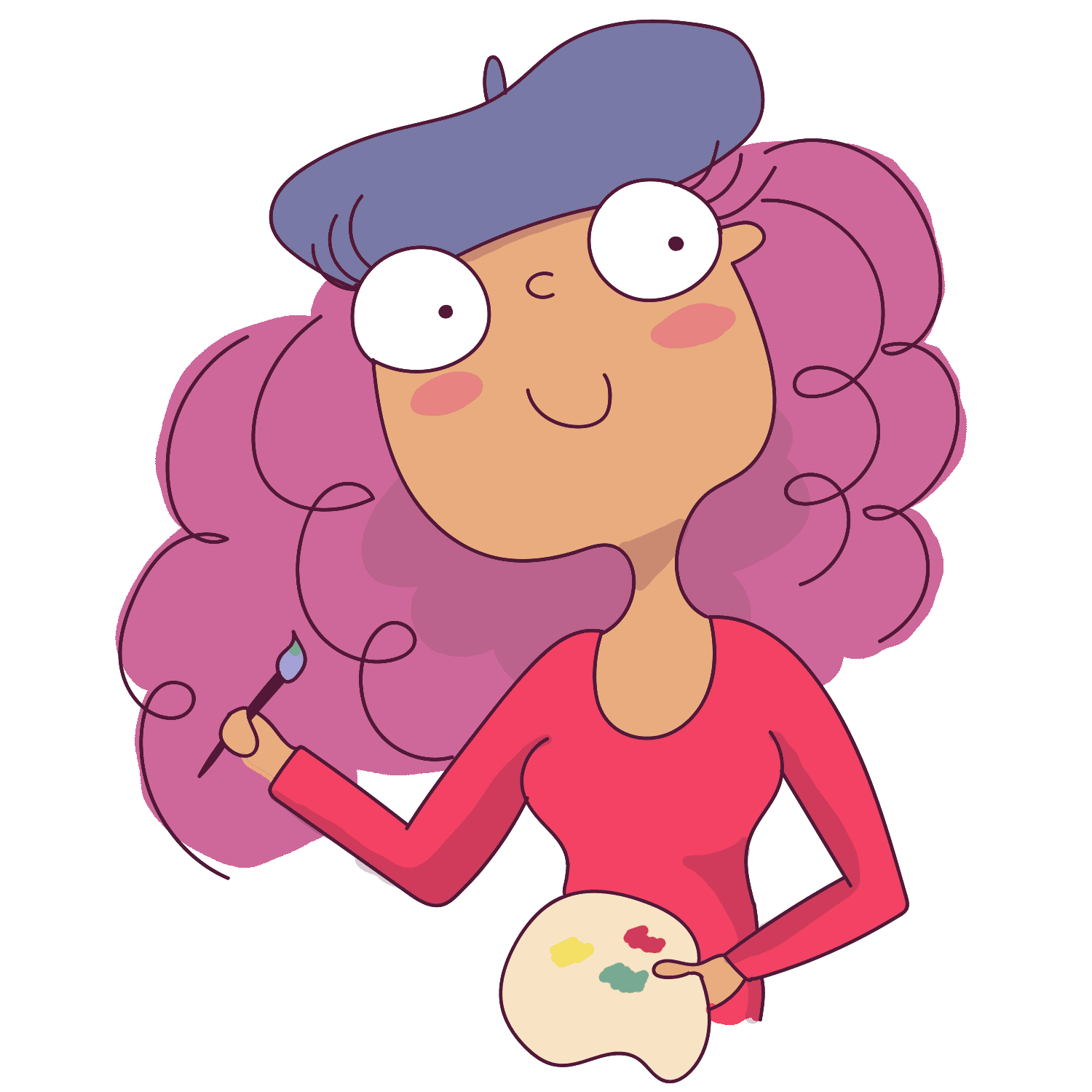
This also gets you more traffic, because the reader invariably clicks on related titles, taking them to the next related post and so on.
By doing writing in-depth posts in your proven profitable niche, you are accomplishing three things:
- You are making yourself look like an expert in art, which will result in more email subscribers and better brand awareness.
- Search engines will pick up you are blogging about art because you’ve just published 10 continuous posts on art-related topics and it will automatically boost your posts.
- You will make more money blogging.
Writing a blog series takes a lot of time, but the traffic you get is definitely worth it. And it will pour in for years to come.
Some SEO to up your Blog Traffic game
14. Pay attention to Keywords
I’ve already covered this in the beginning but SEO is very important. If you ignore it, your blog will not get traffic that actually converts.
As a Blogger, it is crucial that you learn basic SEO. You can start by downloading the Yoast SEO plugin. I use it only to help me write the meta-description and slug. And before you even think of writing a blog post, always do keyword research.
Pick long-tail keywords, because the competition is slightly less and it’s easier to rank for these. Keysearch is a tool I’d recommend to do this. Use KSDISC to redeem your 20% off.
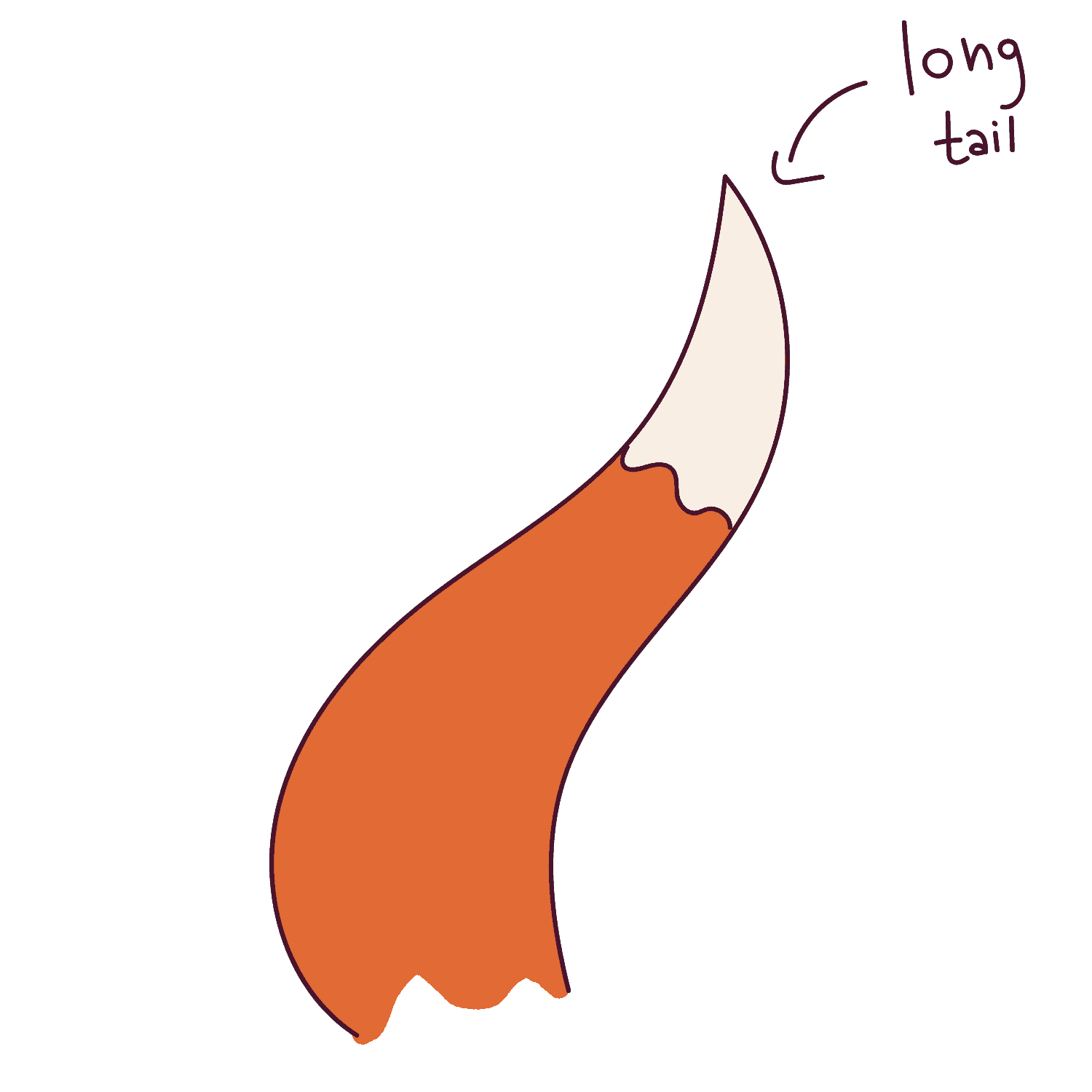
There are plenty of ways to do this which I cover in my post on how to write an excellent blog post, but here’s the gist:
- Split your post into sections. The organization is the key. Use multiple H2 and H3 headers throughout the post
- Use keywords in your headers. It really helps tell Google what your post is about
- When you’re researching your main keyword in Google, you’ll get “People also ask” questions on the front page. Answer these questions in your post so Google understands that your post is super thorough
- Make sure the alt tag of each image is SEO optimized and includes keywords
- Have 1 external link that is related to your keyword (but not your keyword) and link to multiple posts within your blog as well
Tim from Ahrefs has an excellent Keyword Research Guide that will help you with your keyword research!
I explain how you can write an excellent SEO-optimized post here.
15. LSI technique
LSI means Latent Semantic Indexing.
Basically, this means, using keywords that are related to the main keyword you use – synonyms.
For instance, if the main keyword in your blog post is “pencil”, and you use words like “paper,” “drawing,” “sketching,” “graphite” and so on in your blog post, it tells Google that your post isn’t spamming and it’s certainly about drawing and art.

This is very helpful when you’re writing blog posts and will in fact boost your posts so that they rank higher.
You can use this website to come up with LSI keywords.
16. Interlink your Blog posts
When you’re writing a blog post, always try to link to related posts in your Blog.
Remember that when someone lands on your Blog, they’re entering new territory. They’re reading your blog for the first time. And they may not have the patience to go to your Blog directory and click through past archives to search for something they may need.
So, try and interlink posts within every post you write. Aim for at least 5-10 posts.
RELATED POST: 17 KILLER WAYS TO GET TONS OF COMMENTS
See what I did there? *wink*
17. Update Image descriptions
This is a common mistake that I see most bloggers making. Don’t name your images as image123.jpeg. It’s a huge waste.
It should be related to the blog post. Preferably it should include related keywords.
Additionally, update the alt tag in every single image. Include keywords in your alt tags as well!
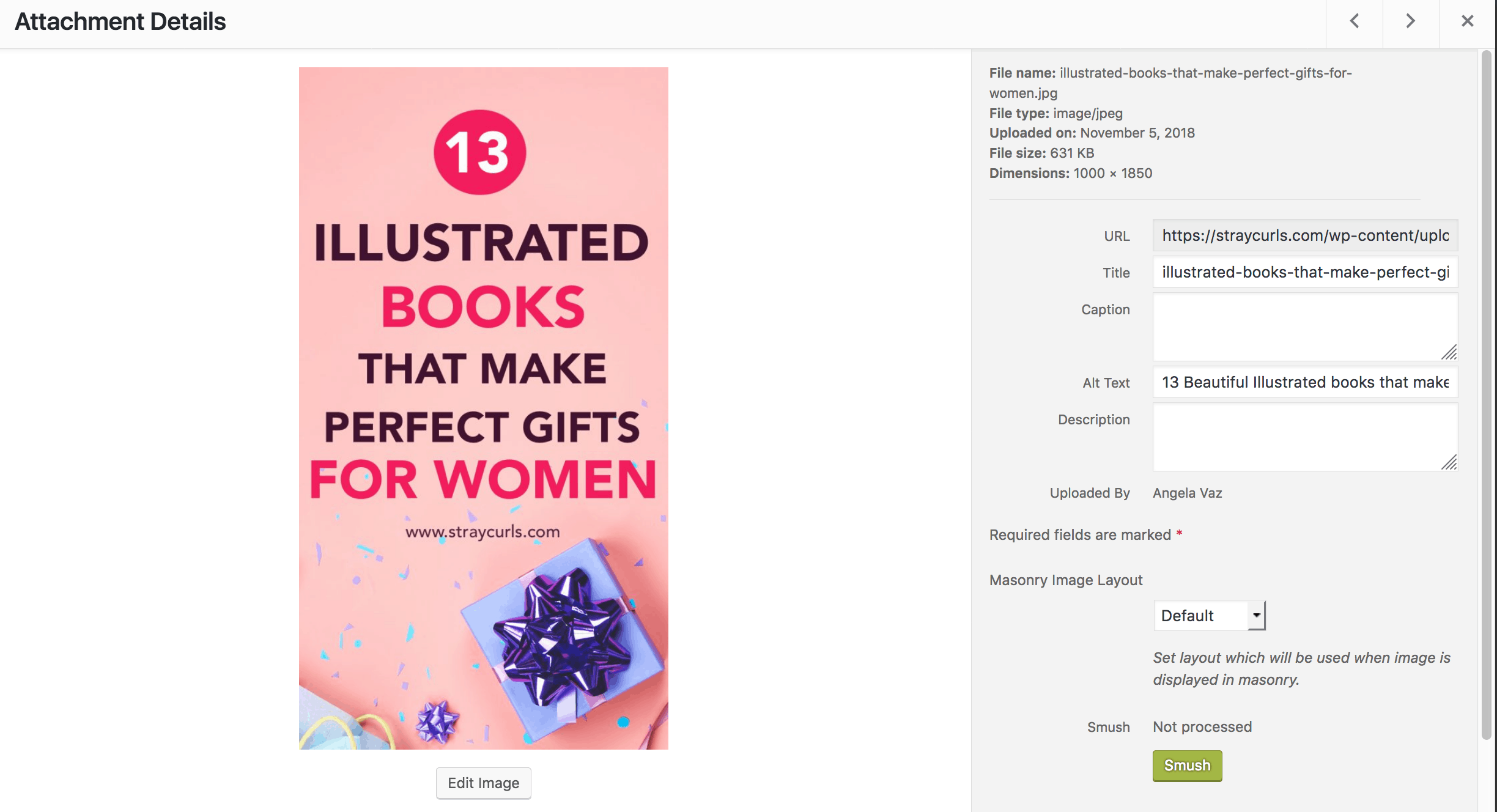
Simple Social Media Tips to up your blogging game
18. Add Social Share Buttons on your Post
I cannot even begin to describe how many times I’ve landed on a good post (that I’ve wanted to share with my audience) and found no share buttons.
This is such a turn-off.

No one has the time to copy blog URLs and manually paste them into their social media.
The world is evolving and so should our blogs.
Upgrade your blog posts by making this one tiny tweak. I use Social Snap in my posts. It’s less than $30 a year and it’s by far the neatest and prettiest plugin you can find.
I’ve tried loads and nothing compares to Social Snap. You can even customize the buttons to make them more clickable.
You can check out Social Snap here.
19. Add click-to-tweets
The thing about getting people to engage with and share your posts is that you have to be relatable and make it easy for them to do it.
Add at least 2-3 click-to-tweets to every single blog post.
Simply go to www.clicktotweet.com and log in using your own Twitter Handle.
Now, just write a super relatable one-liner from your Blog post that triggers your readers to share it.
Generate a link and post that link in your Blogpost!
All done!
20. Using Tailwind
This is a deadly tip to boost your traffic.
A lot of my readers tell me that they feel like they don’t have enough posts to use Tailwind, but that’s where they’re mistaken.
I hardly had 6 posts before I joined Tailwind.
I created 3-4 unique pins with slightly different titles for each post and added them to Tailwind.
Instead of wasting 2-3 hours manually pinning every single day, I simply schedule all my pins a week in advance within a span of 30 minutes.
Tailwind is a smart-queueing system. It judges how your posts fair on Pinterest and gets to know when your audience is most active. Then it suggests favourable time slots for you to use.
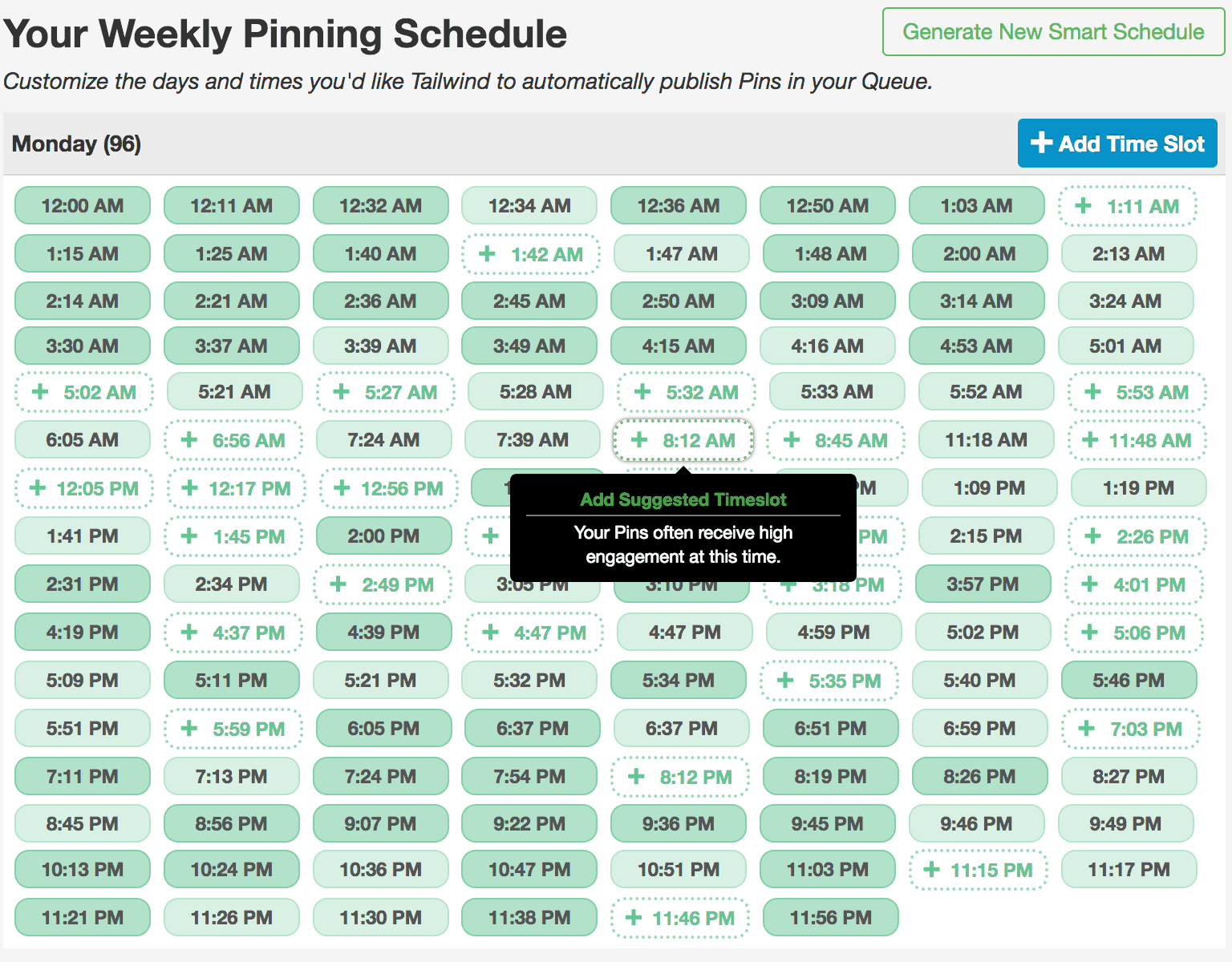
Ain’t that neat?
So, while you might think that I’m pinning on Pinterest at 2 am, it is actually Tailwind doing all the work for me while I sleep like a wee little baby.
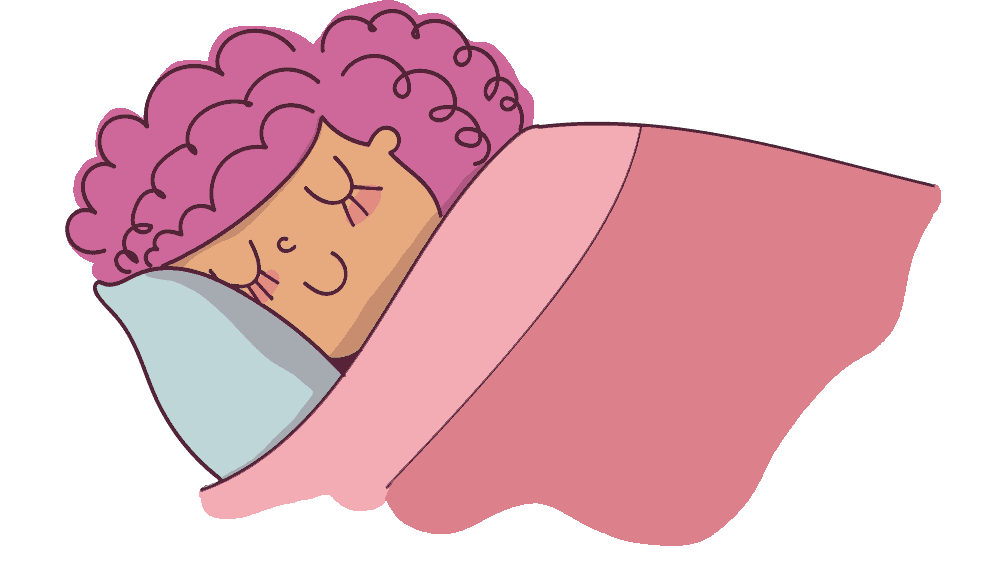
And better yet, Tailwind has a free trial you can take. C’mon, you have nothing to lose!
>> TAKE THE FREE TAILWIND TRIAL<<
You can read my complete Tailwind Strategy in this post that helped me get 18,000 pageviews in less than 3 months!
21. You can still use Pinterest to get blog traffic
Pinterest has made major algorithm changes in 2020 and this has affected bloggers all around the world with declining clicks and reach. Now people are creating multiple pins every day and trying really hard to grow their traffic.
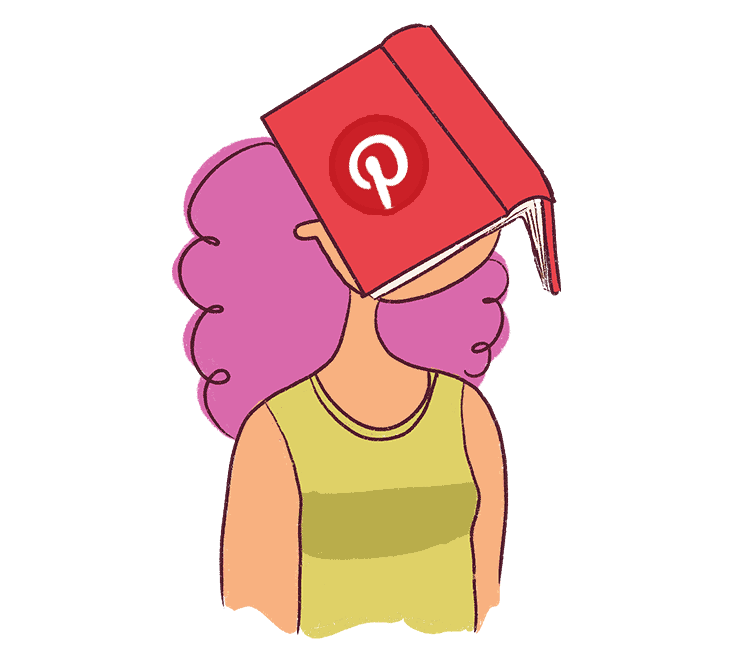
I myself spent 6 months trying to understand Pinterest and experimented with different strategies. But I couldn’t figure out what was working and what wasn’t.
So, I finally bit the bullet and purchased Carly’s Pinterest course on manual pinning.
And I’ve been implementing her strategies for around 2 weeks and I can see my views increasing. It’s already making a difference to my blog traffic.
So I highly recommend this course if you want to make use of Pinterest traffic and not pay for Tailwind. You can use the coupon code PINNING5 during checkout to get a discount.
Networking with other Bloggers
22. Comment on blogs similar to your niche
I really hate to pop your bubble but you’re not a special snowflake.
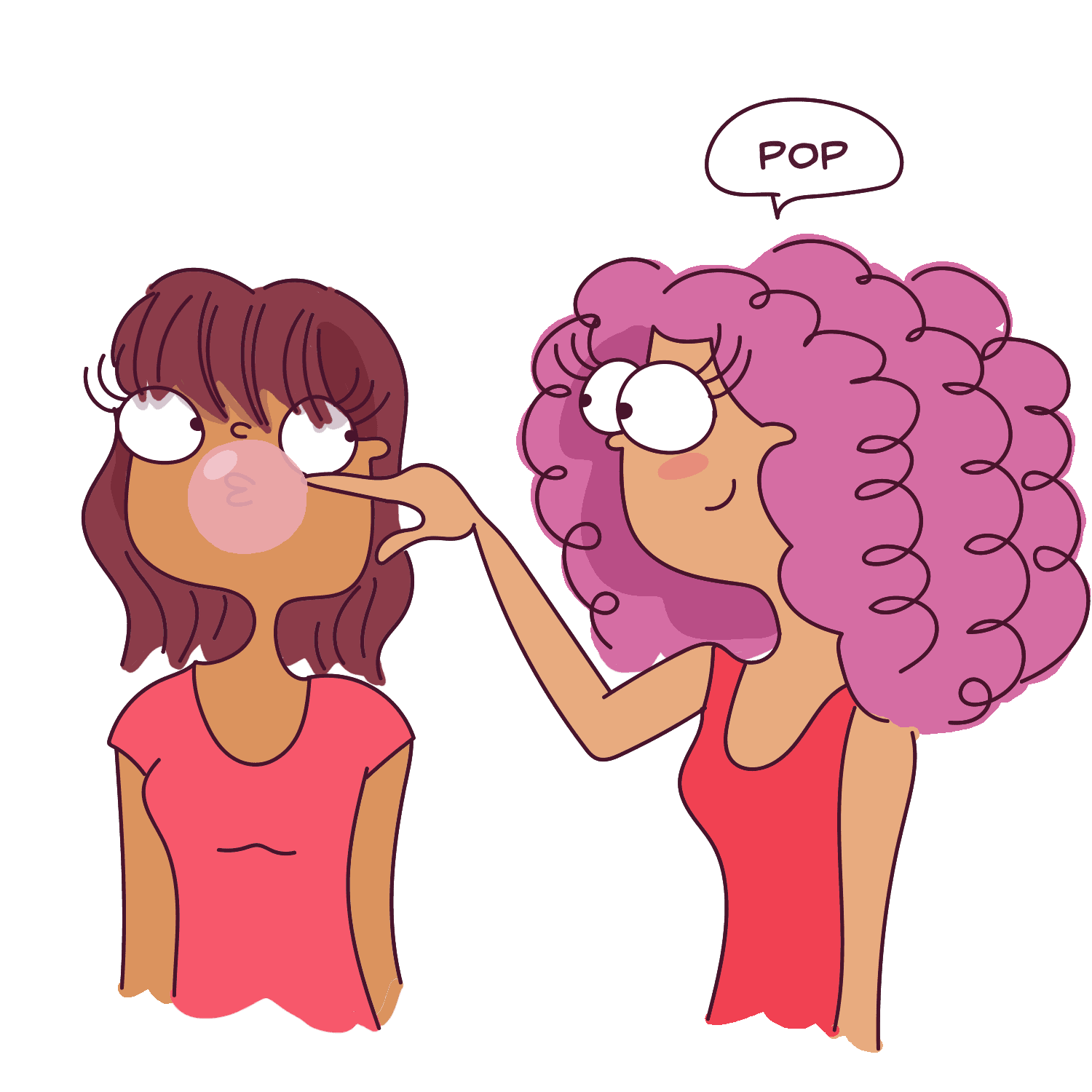
You cannot always expect to write good posts and have a flock of followers without giving back some of the love.
Find 5 blogs you love that are in your niche. And follow them. Engage in their comment threads by leaving helpful comments or strike a conversation.
This will not only help you discover popular trends in your niche but will also arouse curiosity among other commenters. So, the more you comment; the more you end up putting your name out there.
And this helps you build brand awareness. Which in turn leads to getting more comments on your blog.
It was very difficult for me to get over my social anxiety and put myself out there. But I’m glad I did.
Because I’m really enjoying mingling with other bloggers in my niche.
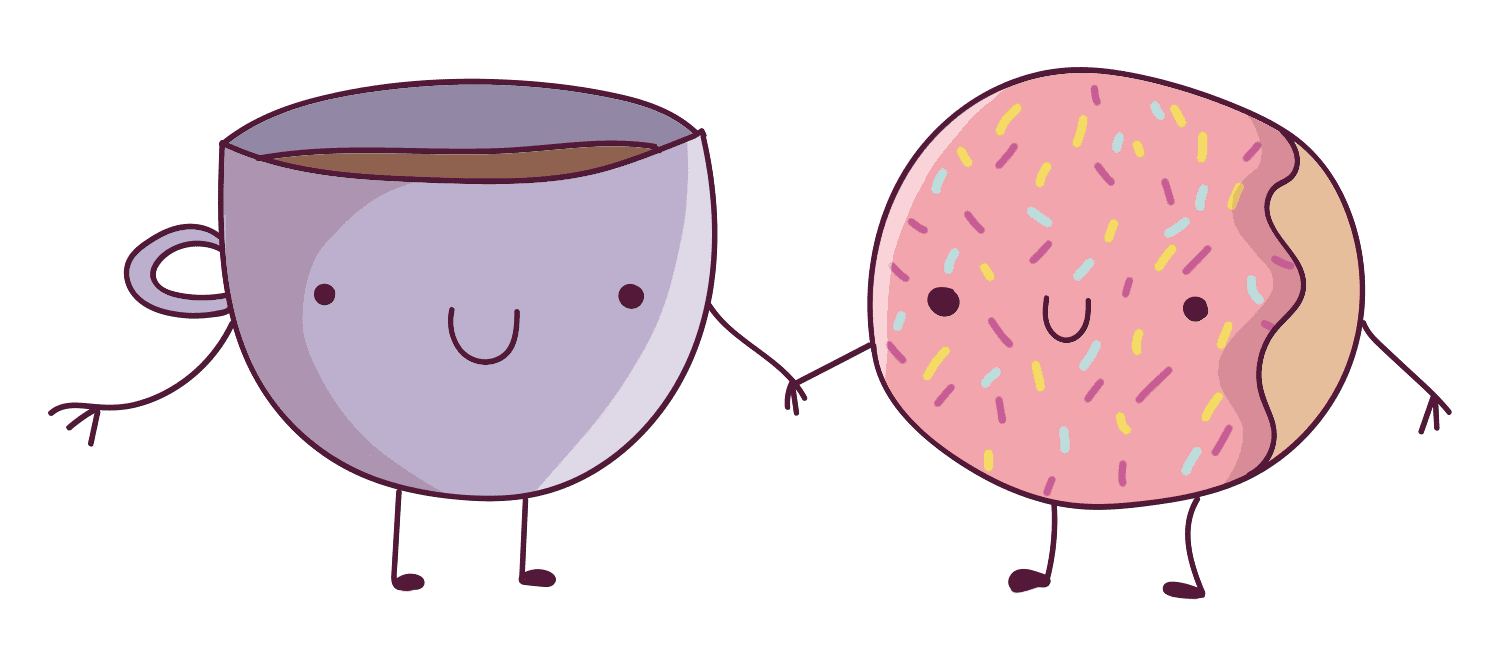
23. Guest post
Not only is this is a good way to interact and engage with other bloggers in your niche, but guest blogging is very valuable because this gives you the opportunity to get backlinks to your Blog!
There are a couple of things to keep in mind when guest blogging:
- Guest blog on blogs related to your niche. If you’re a food blogger, don’t guest blog on a creativity blog. People clicking to your website from that blog will be utterly confused and leave. It also doesn’t help boost your authority to Google.
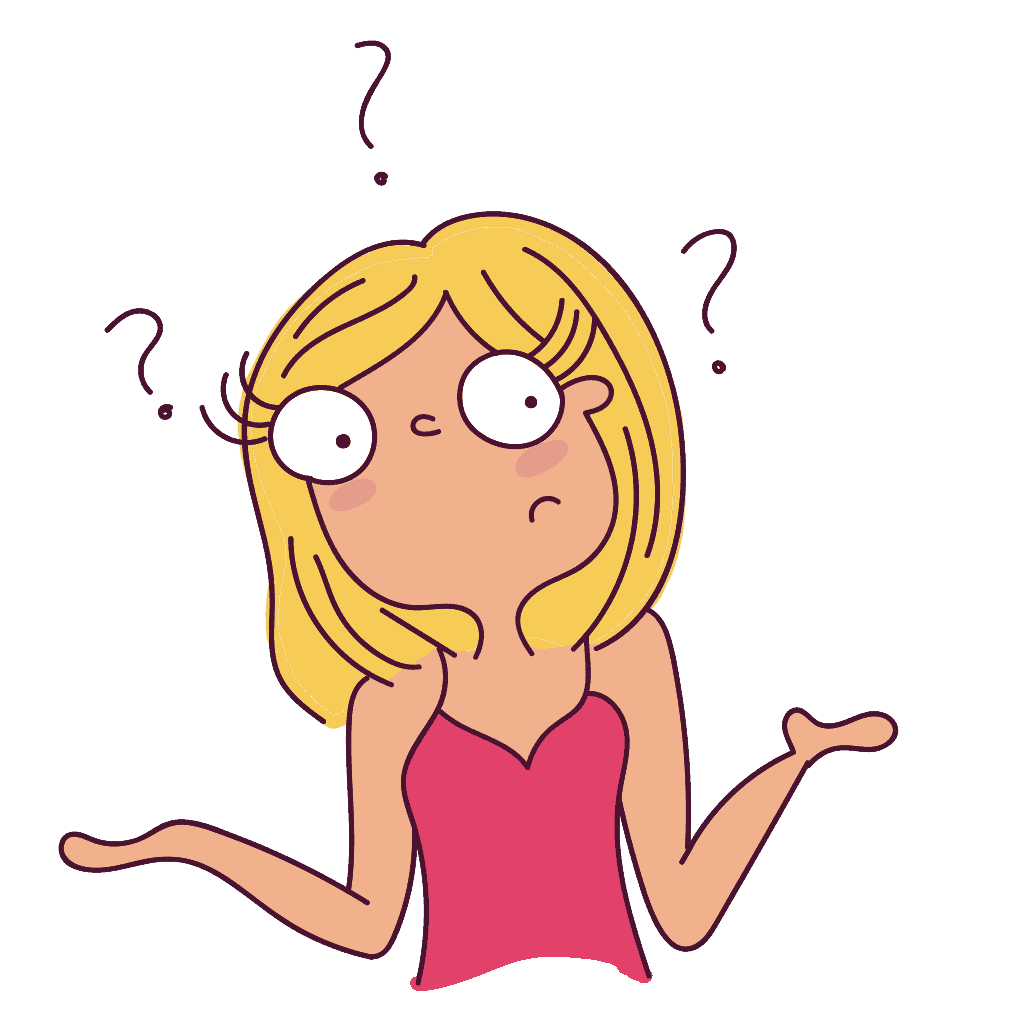
- Be respectful and follow the guest blogging rules. Do your research before sending a request and make sure to include lots of samples of previous guest blog posts you’ve written. Also, suggest titles to make it easy for the Host to respond to you.
It’s a good idea to start guest posting 6-12 months after you start a blog as you want to build a content library on your own blog first.
24. Engage in Facebook Groups
Join at least 2-3 Facebook groups. And actively participate in conversations and threads. You don’t always have to promote your blog, just be helpful and try to solve other people’s problems.

I cannot stress enough this but don’t spam groups with your blog posts. Just be super friendly and helpful. It goes such a long way – not just in creating awareness for your Blog but getting clicks and clients.
A small Reminder:
Don’t forget to update your Facebook Profile and include your Blog’s link. If people click to your profile out of curiosity, they shouldn’t reach a dead end.
Using email marketing software
25. Start an email list
Ugh, you’re probably sharpening your pitchforks and lighting your torches to burn me right now, aren’t you?
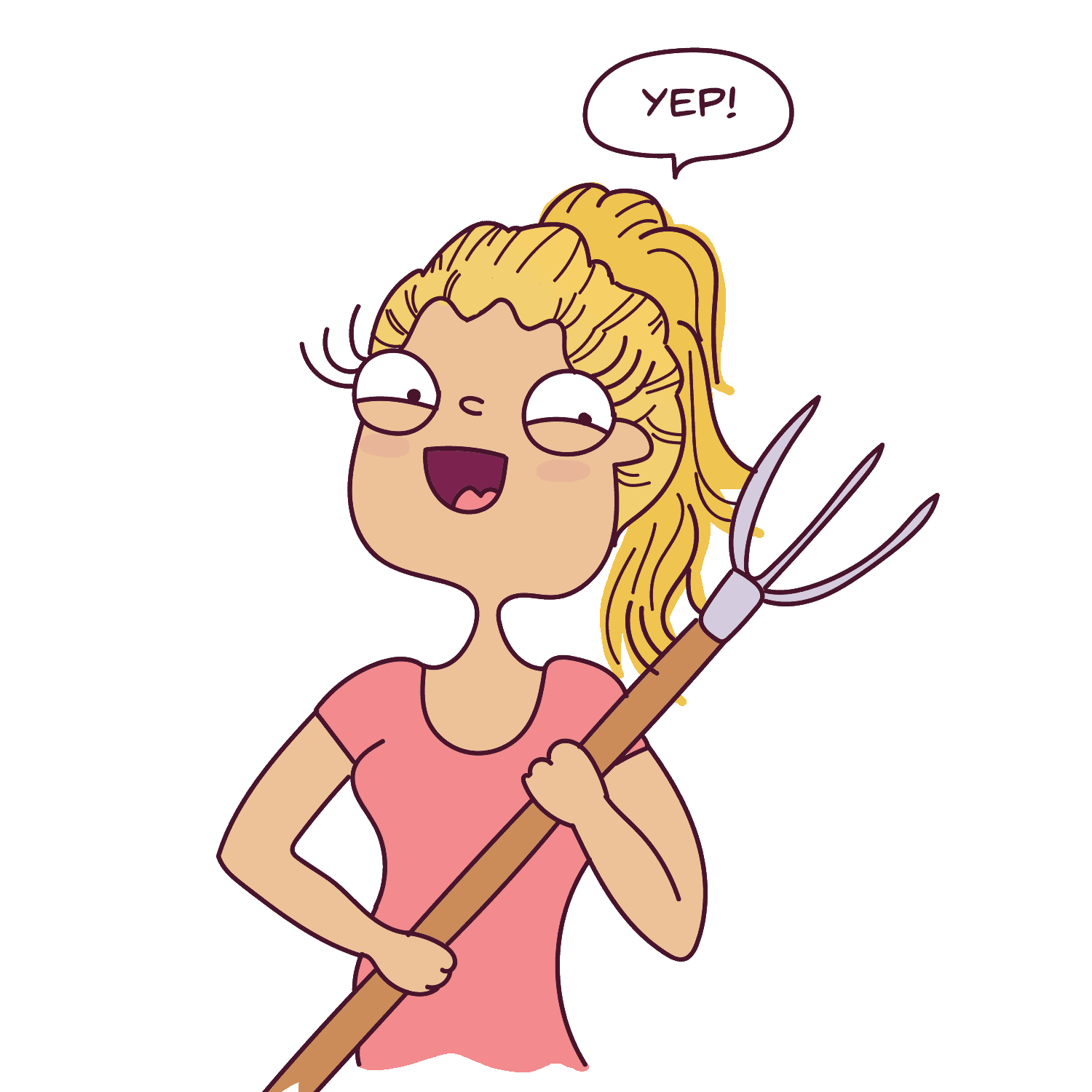
I know I talk about ConvertKit a lot, but it’s only because it’s the one resource I cannot live without.
It’s responsible for making me sales on my Blog every single day. And I describe how I automated my digital product sales by using ConvertKit in this post.
So, hear me out okay…
I made this mistake with my first blog by not starting an email list straight away and I regretted it dearly.
I started with a subscription of ConvertKit when I started my second blog and I could see the results within the first quarter.
Every time, I send out a Broadcast announcing a new post, my traffic spikes up.
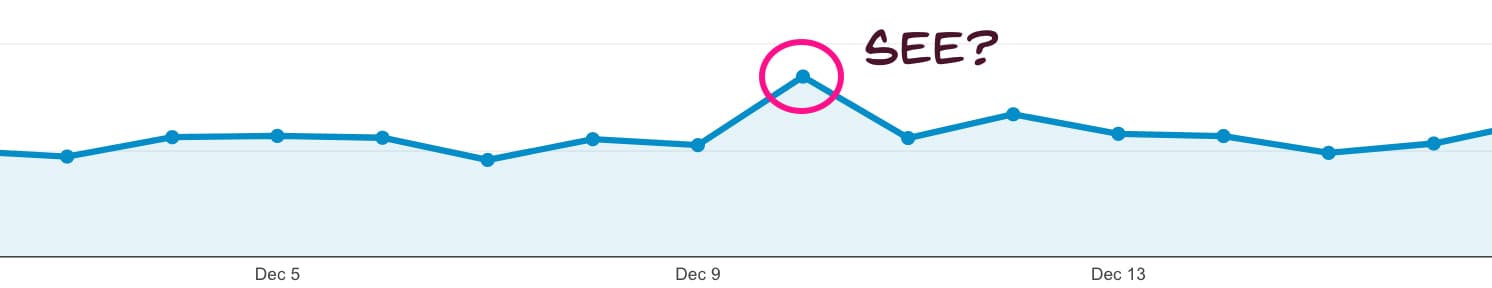
See?
Not only can you segment your readers based on their interests, but ConvertKit makes it super easy to market to them.
P.S. You can check out all the resources I love and treasure here!
Creating a sales funnel:
By creating a variety of email courses that I offer my readers which then leads to me pitching a related product to them at the end of the course, I am able to increase my digital product sales conversions.
This is the basic principle of a sales funnel.
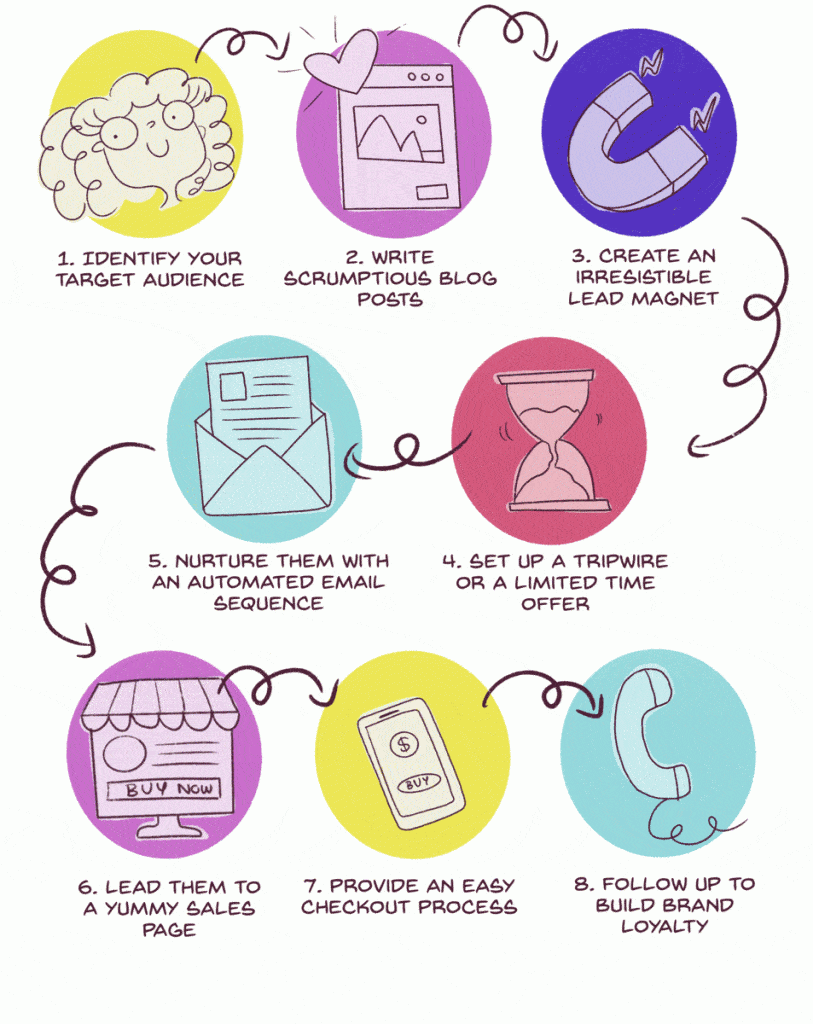
And the best part about a sales funnel?
It’s completely automated!
If a person clicks on a link to my product in one of my emails, they are automatically tagged as interested buyers.
And this gives me the chance to market to them later.
A Super Cool Marketing Tip:
Those who are interested in a certain product but don’t buy, are automatically given a coupon or a discount after a little while to nudge them and make a purchase.
All of this is possible with ConvertKit. You can read how I use ConvertKit to make $600+ a month here.
It’s a freakin’ Godsend.
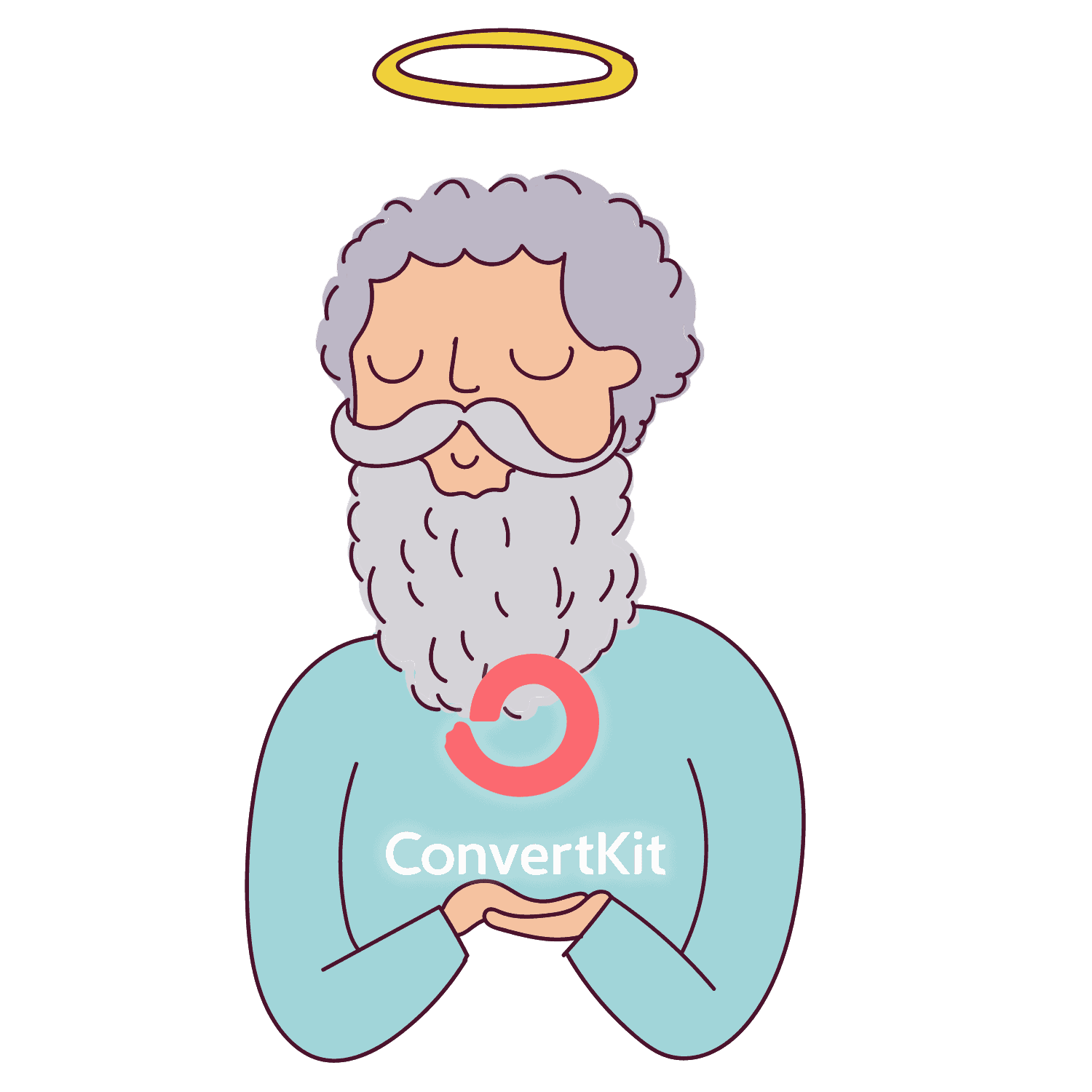
I present to you, your Business Partner – ConvertKit.
Did I mention that ConvertKit integrates with Sendowl so that you don’t have to send sales emails to those who already bought your products?
>>TAKE THE CONVERTKIT FREE TRIAL<<
If you’re looking to understand how to build sales funnels that bring in sales on autopilot, I highly recommend you check out this eBook.
26. Have an objective for every email you send out
Before you sit down and write a newsletter, ask yourself, “What is the objective for this email I’m sending out?”
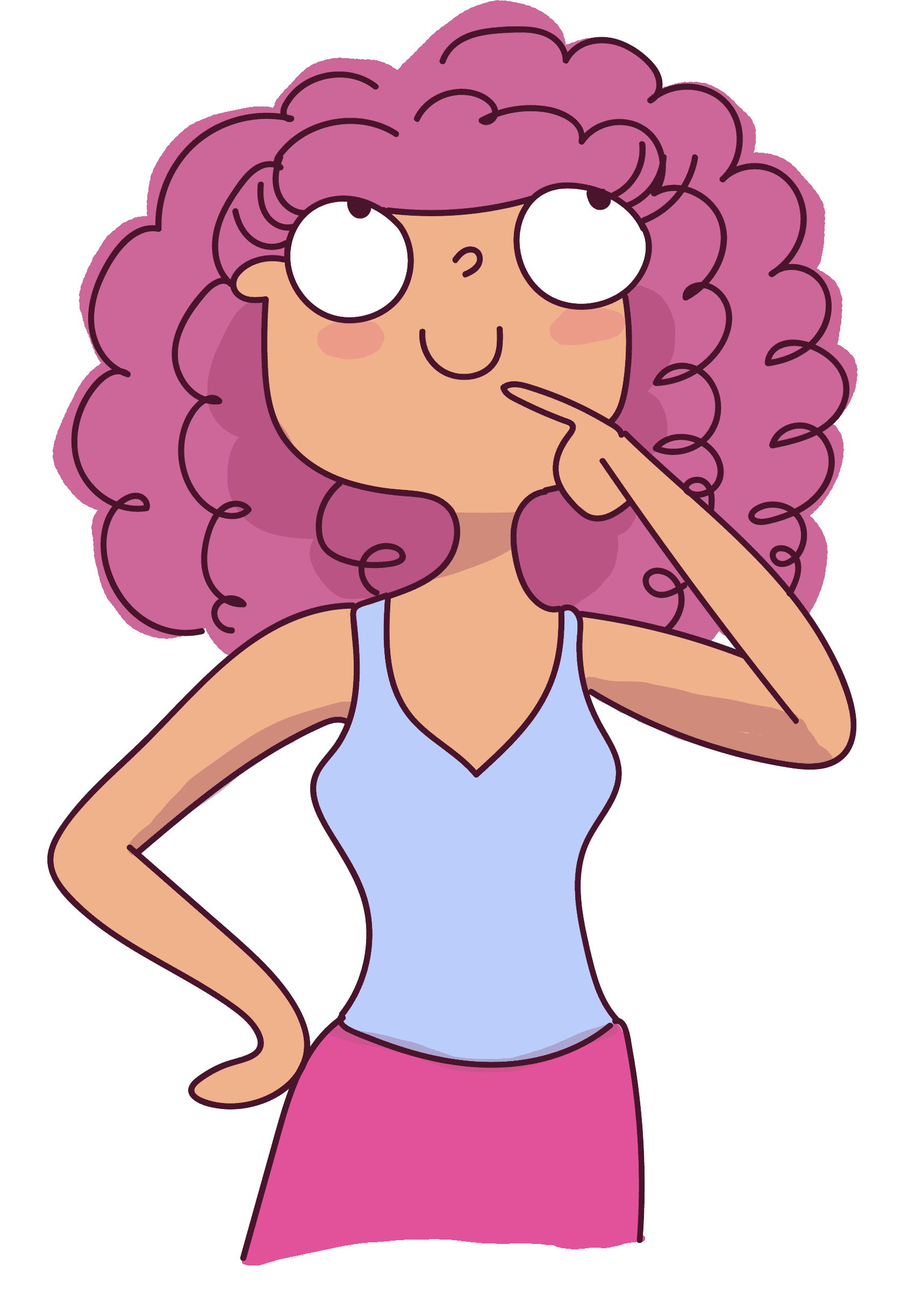
It should never be more than one of the following objectives:
- Raising brand awareness or just keeping in touch.
- Updating your readers of a new post.
- Raising awareness for a new product you’ve created.
- Giving them a tip for the week and building trust and show that you’re an expert.
- Promoting a sale/commission.
- Pushing them to complete an action – fill a survey, follow a certain social media, etc
Basically, you want to fulfill only 1 or 2 of the above criteria. Because, if you aim for more than 2 objectives, you will only confuse your readers and accomplish nothing.
This is the number 1 mistake Bloggers make that prevents them from making money from their blogs.
Best Blogging Practices to keep driving Blog Traffic
27. Have a consistent blogging schedule
Aim to publish at least 1 post once a week.
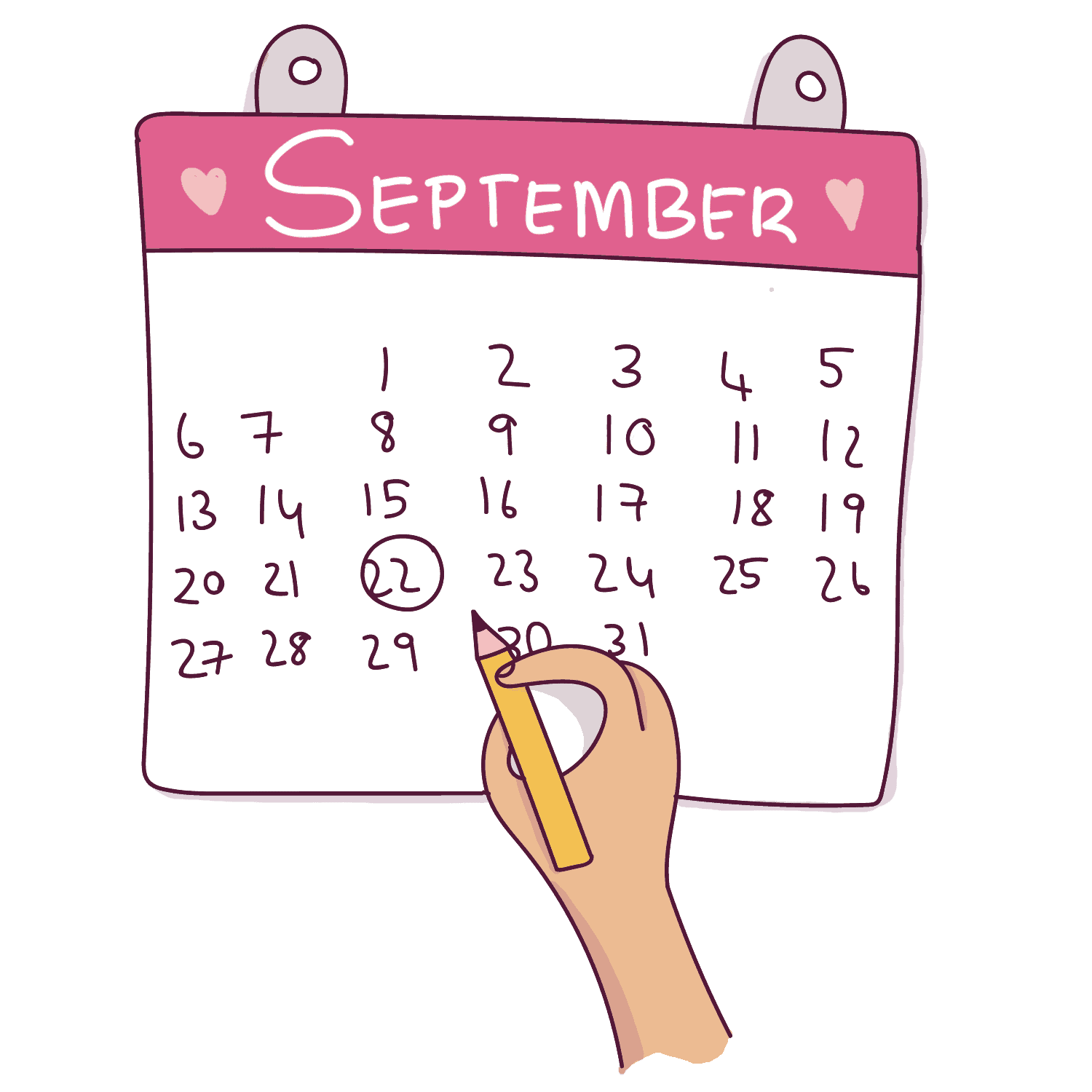
This not only gives your subscribers something to look forward to but informs Google that your website is constantly being updated – which helps you rank better on Search Engines.
And blogging consistently will help your Blog get more traffic.
I notice that my traffic goes up relatively higher when I’m consistent rather than when I’m not.
28. Batch your tasks to save time
I’ve been implementing this tip in 2020 and I can see such a huge difference in my traffic and my income.
I spent the first day planning for the rest of the month, which means I list out all my blogging goals in a to-do list before breaking down each goal into specific actions. This makes it easy for me to identify which tasks are quick and which will take more time.
I then spread out these actionable tasks in my calendar.
I usually spend the first 2 days of the month creating pins for the whole month. This helps me focus on only blog content and promotion throughout the month.
I write my newsletters in advance because I know what posts I’m going to write for the whole quarter.
And knowing what to do each day saves me a lot of time. Try this. It’s by far the most effective technique I’ve used to double my productivity as a blogger.
29. Research blog traffic tips constantly
Like I said before, blogging is a continuous learning process.

And SEO is changing every single day. You have to keep yourself updated by constantly researching marketing and blogging techniques.
30. Make sure your blog is super fast
By this I mean, your blog should have an incredibly short loading time. There are many times when I’ve found a blog title interesting, clicked on it to find that it takes forever to load!
And I just go back in frustration and click on another title.
Remember, blogging has become very competitive. So, choose good and reliable hosting. If you’re a seasoned blogger and are ready to up your game, go with Dreamhost.
It’s fast. It’s reliable and is specially customized to load WordPress websites fast.
And their Customer Service is super excellent!
31. Clean up your design
Keep 3-5 blogs as your Role Model blogs at all times.
- Study their design.
- Look at the fonts they use.
- Analyze the widgets they use.
And implement what you’ve learned.
Furthermore, sans serif fonts are better than serif fonts. They’re more readable. Also, aim for dark grey instead of jet black. It’s less straining to the eye.

If you’re confused, always choose a simpler and cleaner design.
Remember, less is more.
Being a Blogger means always trying to be one step ahead of the game. You have to keep your web design fresh, neat, and user-friendly.
So, ditch the wacky fonts and colors. And stick to something stable and make sure it’s cohesive with your Branding.
This comes to my next point…
32. Remove distractions from your blog
No, nobody needs to see a calendar on your blog or tags. It’s extremely distracting and does nothing but clutter your website.
Remember what I said earlier, less is more?
Back in the 90s and early 2000s, we bloggers considered it super cool to have multiple plugins crowding our sidebars and footers. We’d even display badges and whatnot!
Now, it’s considered extremely silly because this slows down your website and creates a lot of distractions for your readers.
Approximately 60% of your readers are reading your blog on their phones. This means they may not even see the sidebar or footer unless they scroll to the bottom.
So keep it simple. Keep it clean.
33. Keep implementing new techniques to generate more blog traffic
Are you still with me?
Okay, I know this has been a very long, and exhausting list. But having a blog means constantly trying new techniques.
Don’t just implement tips and leave it at that.
See what’s working and what isn’t.
Use your Google Analytics side by side to see if your blog traffic picks up after implementing a certain technique. Do your research.
And don’t be afraid to invest in your Blog. I talk about how much you really need to spend on your Blog in this post.
At with that, we’ve come to the end of this very, very, very long blog post.
I know I’ve covered a lot.
You can bookmark this post or pin this image to keep coming back to it.
Are you ready to double your Blog Traffic?
Take my free email course to grow your Blog traffic and if you enjoyed this blog post, be a doll and share it with the world.
Lastly, I’d like to know which tip did you fancy and are going to try straight away?
Let me know in the comments below!
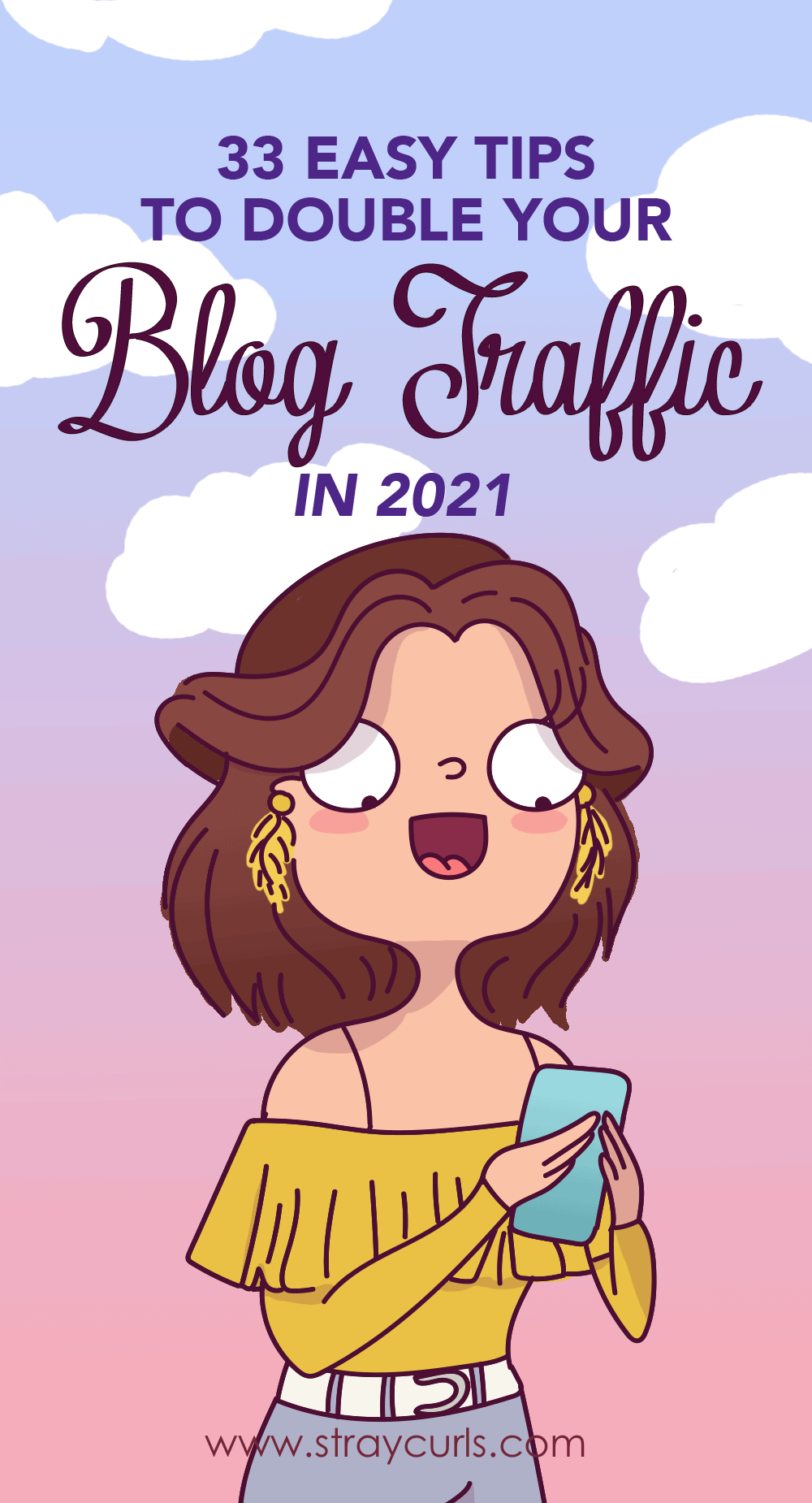






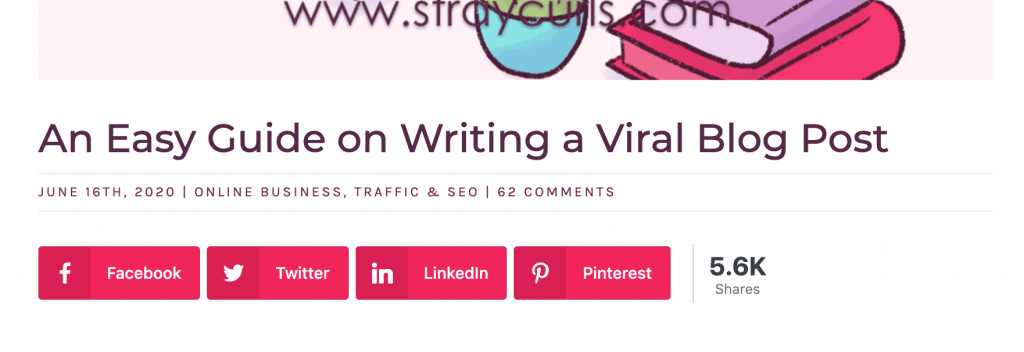
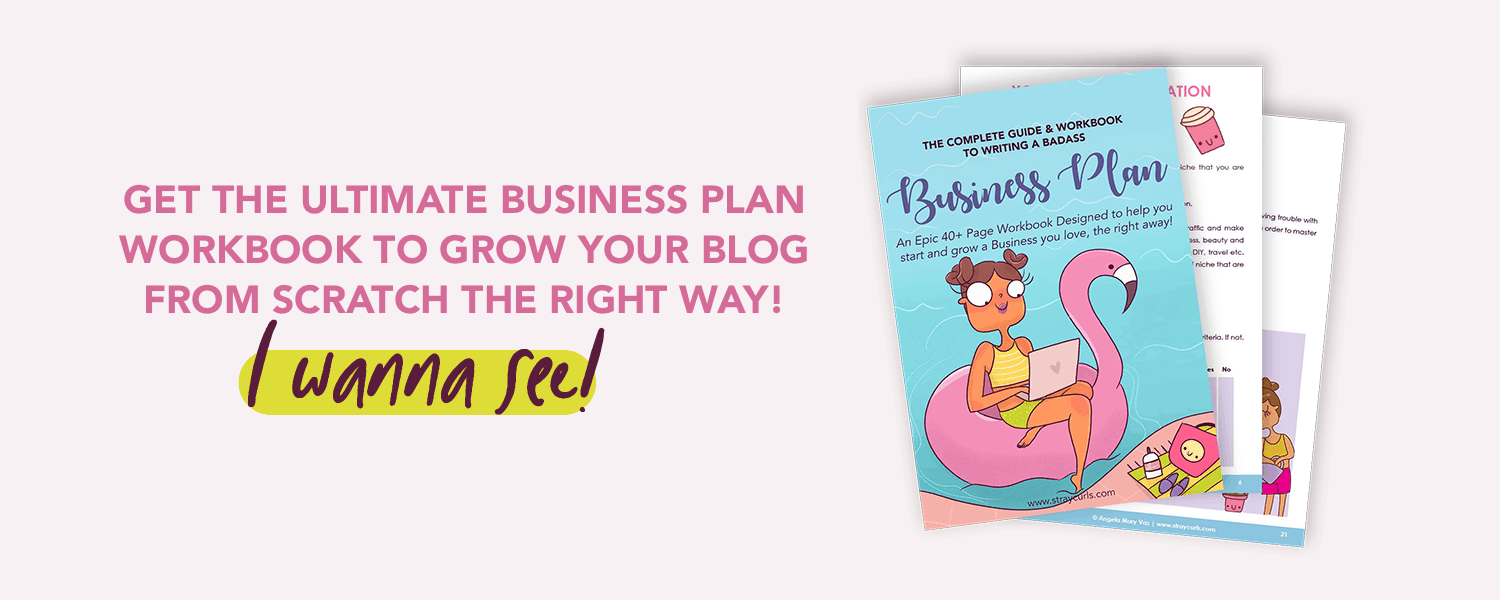

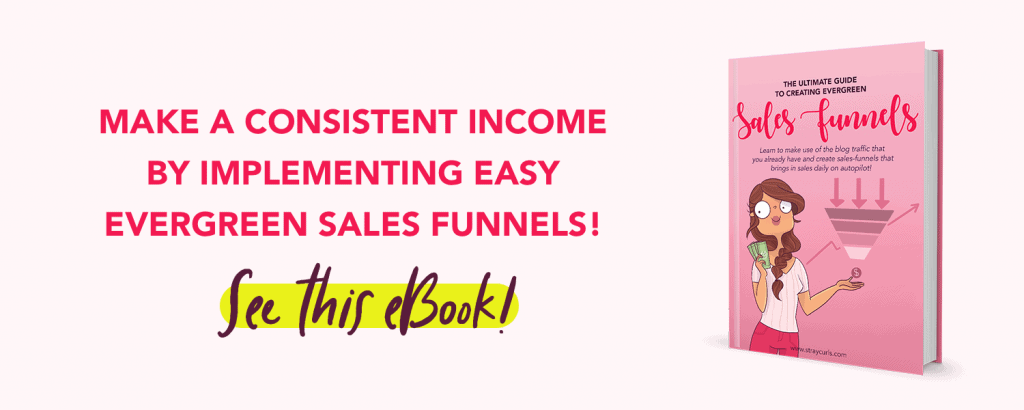
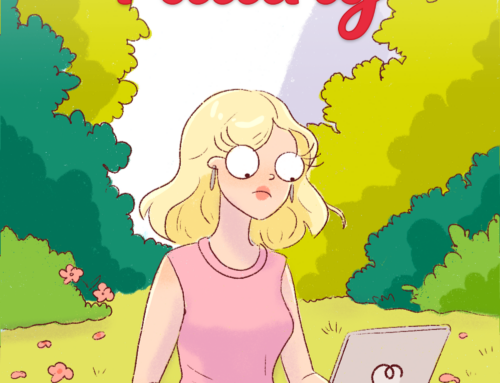




Hi Angela!
It’s me, Irene. Again.?
I have a few questions about this post, as it’s so long but so informative, some doubts have come up to my mind which I would love to hear the answer:
In nº6, where you talk about adding images to make your posts more clear, you also said, if possible, give credit to the artists from the images you are posting on your blog. How can we do that?
In nº 10, you said to choose the perfect keywords. Are there any websites that can help us do this, or do you have any other related posts that talk about it? Just to make myself more clear about this.
You talked about guests posts on nº18. I have no idea what this means ?. Could you explain a bit more, please?
In nº20 you talked about SendOwl. What is this used for? In addition, you said you were going to do a post about this, which I am really looking forward to reading!
In nº24 you mentioned SiteGround. What is this, and how is it going to help me double my traffic?
Thanks for reading this super long comment, but I’ll love to hear from you, and I’m so excited about being the first one to comment!
PS: For how much have you been blogging for? Just curious!?
With lots of love and happy 2019,
Irene, former beginner blogger in https://ireswaytolive.com/.
Hey Irene,
Okay, those are a lot of questions! Let me see if I can cover it all.
1. You can just link back to the artist of the photo underneath the photo. Like a backlink? :) Or mention the name of the Artist.
2. I actually discuss it in extreme detail in my eBook – The Secret Sauce for Skyrocketing your Blog Traffic. I did a lot of research and only wrote down what worked for me. So, probably in the future, I will make a post on it.
3. Guest posting means writing a blog post on another person’s blog. This helps you build your brand and helps you get good backlinks.
4. SendOwl is an online platform that helps you sell digital products with 1 click. A lot of my products on my Shop page are using SendOwl.
5. Siteground is hosting. It’s amazing hosting and is extremely trustworthy.
6. I’ve been blogging for 8 months now. :D Pretty cool, huh?
Wishing you happy and prosperous New Year!
Lots of love,
Angela
That was a great read. I’ve learnt a lot from this, and I’ll definitely some of these tips to get more traffic to my digital marketing blog.
Hello Vincent,
I’m super happy that you loved this post!
Wishing you a very happy and prosperous New Year!
Angela
This is a super fantastic and informative article!!! Thank you so much. As a relatively new blogger (I just started my baking blog) I am trying to learn everything I can to be successful and this is sure to help. I’ll be pinning this and referring to it often. I look forward to taking a deeper dive into your site and seeing what other goodies I will find.
Hey Sandi,
Thank you so much! :D I’m so glad you found these tips useful! :D Your blog URL is super cute.
There are a lot of goodies in my Blog. ;)
Keep hunting,
Angela
wow! I need to implement this as I aim to revive my blog this year – 2019
Thanks a lot but it’s kinda difficult networking bloggers in the herbal niche
Hey Okolie,
It’s difficult. Have you tried conventions or group meetings? Those are pretty great too! :D
Hugs,
Angela
You are amazing Angela. You put so much effort in your blog and images. I am a fan.
Hello Kristen,
Thank you so much! :D I love illustrating and I am so glad I could combine my love for drawing and writing into one big lovely project! :D It warms my heart to know that you love it. <3
Your website is absolutely lovely by the way! Wishing you a very happy and prosperous new year!
Hugs,
Angela
Hey Angela!
Thanks so much for posting this! Most of the blog posts I read about increasing traffic mostly say the same thing but I learned a few new tips from this. It was detailed and well written.
Great read!
Hey Karley,
You are most welcome. :D And yes, there are so many more tips but they must be discussed further. I plan on making more detailed posts soon!
Lots of love,
Angela
Hi Angela, this is my third year blogging and I just self – hosted last year in October. Obviously my site ranking is quite new but my biggest concern is that Pinterest won’t claim my site and pins on my site can’t be saved due to an error on their side. I have emailed them several times with shady responses.
Where Pinterest is not an option, what would you recommend to grow traffic.
Hello Sarah,
Wow! Your third year? How exciting!!! And that’s super cool!
Don’t worry about followers, what’s important is engagement. If you’re having trouble with your Pinterest account, simply start a new account! Just keep posting. What’s important is that your pins get views and you get clicks back to your website.
Have you tried reaching them through their Customer Support? They’re usually pretty fast!
Aside from Pinterest, you can work on SEO and other social media to help your website traffic.
Warm regards,
Angela
I have reached out to them several times, and every time they have a new reason why they are having trouble which leaves me with the opinion that they are guessing. I have great numbers on Pinterest and it would be great to try and convert them. I have consulted with 3 web developers who see no problem on my end and the error that I’m getting suggests it’s pinterest fault. Overall, I am disappointed with their customer service.
However, I am getting a lot of Facebook traffic+ SEO so I am focusing on that but having Pinterest would be awesome.
Hey Sarah,
I’m really sorry to hear that. This really proves that Social Media can be completely unreliable. I also heard that many people have had their accounts suspended for no reason. It’s really sad that their Customer Service isn’t helping you. Please try generating as many support tickets as you can.
Warm regards,
Angela
Such a great article as always, I really have nothing to say besides the fact that I just started Blogging not too long ago and I constantly find myself on your blog learning new ways. Thanks for being so thorough and informative in a fun no stress way. I one point I thought blogging was turning into Homework now I say blogging as my fun time again.
Hey Monique,
Thank you so much! You’re too sweet! :D I’m so glad you loved this article. How long ago did you start blogging? :D Because your Blog is super, super pretty!!! And do you take your own photos? They’re gorgeous!
Yes, Blogging can definitely feel like homework because there is so much that goes into it! But it is fun! Ha ha.
Love,
Angela
Hey, I just started blogging in November 2018 and thanks, I’ve been trying to make my blog look super appealing. Some of my pictures I take myself and then some of the pictures, I have my friends use their fancy camera to take it.
Hello Monique,
It does look really pretty! Your Blog will do really well! Trust me.
Lots of love,
Angela
Thanks Angela! This is a really insightful post. I’m new to blogging and your blog is superb with all it tips and tricks. Thanks a ton!
Hello Shalvika,
Super glad that you loved this post! <3 Thank you so much! Stick around because there's a lot more coming!
Hi Angela
Lovely blog, you really know your stuff well! The illustrations keep the reader glued to the article. So inspiring
I am going to implement the pinterest tip for sure right away.
Thanks for inspiring!
Hello Pratishtha,
Thank you so much! Pinterest is such an amazing Social Media! :D
Wishing you all the best!
Angela
Your blog is a godsend for a new blogger!!! Thank you for sharing your wisdom in such an easy to understand way.
Hey Tasha,
Thank you so much for the sweet compliment. :) I received your email too and I will be replying soon. So glad to have you onboard the Stray Curls Ship! :D
Your Blog is very unique and I love the pictures! But you definitely need to narrow down your niche if you want to make money blogging. It’s very crucial that you cater to one specific audience! <3
Lots of love,
Angela
Oh my gosh!!! Thank you so much for your reply and your feedback. When I saw that you actually went to my blog, I can’t even tell you how excited I was!!! I told my husband this morning “Ok, you’re probably not gonna understand why this is a big deal to me, but…” and I told him about your blog and your comment and that you ACTUALLY looked at my blog. LOL!!! I’ll definitely be thinking about the feedback you gave and how / where to niche down. Again, thank you, thank you thank you!!!!!
Hey Tasha,
Super glad to help out! :) Thank you so much for your kind words.
Wishing you all the best with your Blog!
Angela
Hey,
I love the post and lover your blog. I’ve been blogging for month and have spent more time learning about blogging than actually blogging. Your site has been the one that I want to go to first. Your posts are helpful and also very exemplary.
I’m genuinely excited about your growth in 8 months. I wish you more continued success and of course I have pinned a number of your posts.
Hey Cynthia,
Thank you so much for your sweet words,
I spent a hell lot of time researching about blogging than actually blogging in my first 6 months. It’s very easy to lose yourself in researching, lol. But I highly recommend sticking to 3-5 Blogging Gurus at a time. Because it can be exhausting.
I plan on making a post regarding my Growth soon!
Thank you again for pinning my posts! It means the world to me to have such lovely readers.
Lots of love,
Angela
I really loved this post, I’m not really one that loves to read but by the end of this post I was excited to check out more of your stuff! I don’t know how you do it. My favorite part is that you gave so much helpful content and you answered tons of my questions but you didn’t try to get me to pay for a course at the end! I will definitely be referring back to this post, sharing it on my Pinterest and signing up for your email list!
Hey Rebecca,
Thank you so much! :D
I truly believe in helping people and I do have a few eBooks in my shop. I don’t believe in pushing anyone to buy my products. Because if you people my writing and want an upgrade, they will automatically buy my products. There’s no push required from my end. :)
Super glad to have you onboard the Stray Curls Newsletter.
Wishing you all the best with your Blogging Journey!
Angela
Awesome post Angela! I am still trying to accept the fact that growth takes time, so thank you for these tips!
Super happy that you love this post! :D And yes, growth does take time, but once you start hitting your goals, there is no turning back!
Hi Angela,
I found some of your articles on Pinterest and decided to stop by your lovely site. Oh my gosh. You are so helpful!! I have been lost in terms of figuring out how to manage my blog and my productivity. It’s awesome to read such well-written yet accessible and charming content. Can I just say that the graphics within your site are perfect! Each little lady is the cutest drawing of a person ever. I am going to sign up for your mailing list because you are absolutely brilliant.
PS: (I have a couple of questions. I hope it’s okay for you to share with me your answers). Did it take you a while to figure out your brand? Or, does your web design background make the process easier? And, do you ever change up the site (color scheme or style of graphics or even, like, the layout itself)? Or, do you think it’s best to make little changes at a time?
Thank you for creating beautiful content. I love your site! Have a good day.
Dina
Hello Dina,
Thank you so much! You are too kind! :D I’m so glad you signed up to my mailing list. It definitely takes some time to figure out a good posting schedule and then sticking to it. But don’t worry, you will pick it up soon.
Thank you for your kind compliments. :) I’m more than happy to answer your questions. It took me a hell lot of time to figure out my Brand. I picked up web designing from reading tutorials and learning from my husband. A combination of both. I had a website prior to this one but it was very vague and certainly was not as pretty as this one.
I love pink, purple and yellow and it certainly reflects in my website. The graphics are all hand-drawn illustrations by me. I learnt this by myself. And my illustrating process keeps changing.
Once you choose a theme, don’t keep changing it. It can confuse your readers. If you’re unhappy, you can make one big major change once in a year. But inform your readers via email. :) I am currently using this theme:
https://1.envato.market/kGXML
Please feel free to ask me any more questions.
Lots of love,
Angela
Hi Angela, I found you on my Blogging Pros Group Board on Pinterest and I LOVE your stuff! We blog about similar subjects. Do you ever do guest blogging? I’d love for you to be a guest on my blog. Perhaps I could do the same for you?
Let me know and keep up the great work!
Sue
Hello Sue!
I am such a huge fan of your Blog. Thank you so much for taking the time to read my post. It’s such an honor! <3
I'd love to guest blog on yours. But I'm currently swamped as I'm travelling for the next 2 months. I will write you an email with ideas sometime in July or August.
And I'm definitely game for you writing for mine too. Please email me@straycurls.com and we can take it from there.
Warm regards,
Angela
That sounds great! Will talk soon.
Sue
It’s my pleasure Sue. <3
Hi Angela,
Such an informative post, I have bookmarked this paged to my favorites and shared on my Pinterest account. You provide great resources and tips to optimizing your blog. Plus the different ways to expand your reach and more.
I agree that engaging in Facebook groups is important plus you build relationships and engage within the community. At the end of every month I set time aside to brainstorm and create a new monthly schedule for the blog. Definitely been a game changer for me!
Thank you for sharing these lovely tips!
Sandy, BeautyBlissandChaos
Hey Sandy,
Thank you so much. You’re too sweet. :)
And yes, that’s totally true. Facebook groups are so much fun because you get to engage with like-minded people and you get to understand what’s trending! This certainly is a huge help for creating more posts. You know what will work and what won’t!
Wishing you all the best with your blog! It’s beautiful.
Angela
Wow! Such an amazingly informing post! I’m constantly trying to find great ways to increase my blogging traffic without having to sell my soul and there’s so many great tips here! Especially LSI technique, it makes total sense and yet I’ve thought about the connection!
Hey Teya!
So glad you love it! :D That’s so sweet of you. Thank you! And yes, the LSI technique works wonders. Another tip is to enter your keyword into Google Images and include all those related keywords that show in the bottom. That helps too!
Warm regards,
Angela
Wow! Thanks! I had no idea!
You are most welcome Teya. <3
Hello,
I am such a huge fan of your comics, and I didn’t even realize until recently that you have a blog! I have been binge reading your posts and the tips and tricks are very informative. I started blogging about four months ago, and I have tried to gain blog traffic, but sometimes I rarely reach up to 30 views on multiple days. On other days I could see over 100, which is a win for me, but even after implementing your tips and more from other blogs, it just does not seem to be working for me. Is there something else I could be doing wrong? Thank you for your time.
Rose, SimplyMtastic
Hey Rose,
Thank you so much! :D
I did take a look at your Blog. I will give you some advice. Your design is fantastic. Neat and simple. Very readable. But when I land on your Blog, I don’t know what it is. You need to identify a niche.
Is it a health blog? Is it a food blog? Is it a lifestyle blog? If so, for whom? Entrepreneurs? Moms? Teenagers?
You need to be very specific. When you land on my Blog, you understand immediately, that my Blog helps women with their Online Businesses. That’s it. There’s nothing more to it.
It helps women build a successful online Business and grow that business. All my current posts fit into that category. This makes it easy to create products and market to my audience. So, you need to figure that out.
As for netflix movies, if you are not an affiliate for Netflix, don’t write posts related to it. It isn’t helping you in any way. You have to write posts that you can monetize later. Think about whom you’re blogging for, narrow down your niche and you will start getting traffic.
I promise.
Warm regards,
Angela
This post and your blog has literally blown me away!! This is the only blog where I have so much good information about growing your blog! You have literally broken down each step, just WOW! Thank you so much for your dedication to helping others! I’m headed to change my entire blog LOL!
Hey Crystal,
Thank you for your sweet message, you are so kind! :D Stay tuned because there is so much more coming up!
Wishing you all the very best with your Blog,
Angela
You write beautifully Angela. I thoroughly enjoyed reading this post and I will try using this tips to increase traffic to my website.
https://kaynuli.com
Hey Anuli,
Thank you so much! :) I think you’ll find these tips quite effective.
Have a lovely day!
Angela
Hi Angela!
These are such amazing tips! I think I read your blog every single day. I even read many posts twice, just to make sure I remembered everything, you are such an inspiration to me when it comes to blogging!
Your tips are so useful, I really hope I can be at least half as successful at blogging as you are some day.
Do you maybe have any tips for my blog, do you like it so far? It’s still pretty new, I’m really trying my best to grow it, but I still barely have any blog traffic. I plan on buying your blog traffic eBook as soon as I can.
Thank you so much for writing such amazing posts!
Best regards,
Marina from A Golden Mindset
Hey Marina,
I’m so glad you love my Blog. That really means a lot to me. :) Bookmarking will help. Or you could always keep a journal where you write points you want to remember for sure!
Don’t aim for just success. Make them mini goals. For instance, aim to make 20 sales during a particular holiday. The next year, aim for a 100. That’s how you track success.
To be honest, it takes a very long time to grow a lifestyle blog because you’re blogging about pretty much everything. And you need to write posts every single day. I don’t want you to burn out. I’d highly suggest that you narrow down your niche and blog about 1-2 things maximum.
Other than that, you’re doing great. :)
Lots of love,
Angela
Your Blog contents are thoroughly helping and I could hear your blogging voice singing out loud while reading and the authenticity is topnotch. These tips are so helpful
Thank you so much Ola! :) Ha ha, that’s so cute! I actually do love to sing out loud! :D
Lots of love,
Angela
I love this blog post. I have just started my blog and I will be implementing these techniques. Thank you soo much! Your graphics are just stunning.
Hello Akshaya,
So glad you enjoyed these tips! :) And thank you so much. I simply love drawing and felt my blog was the best way to merge both my passions.
Lots of love,
Angela
Hey Angela! Loved reading this blog and adorn the creatives used. Your visuals perfectly complement the writing. And, you’re right about stressing on the importance of headlines. Kickass, curiosity inspiring and humorous headlines give your content a higher chance of being opened and read.
Hey Alistar,
Spot on! Kickass, curiosity inspiring and humorous headlines do wonders for traffic!
And thank you so much for the lovely compliment. <3
Hugs,
Angela
Graffics on this site keeps me hooked on the posts. They are so much fun
Awww, that’s so sweet. :) Thank you so much!
Hey Angela,
Your Blog is snazzy, very detailed and fun factor galore with a truck load of golden nuggets, tips, hacks and then some. Seriously, I felt like in this one blog post alone I just completed my blogging term paper…hahahaha. Just about to start my blog so everything listed is super helpful for me.
Simply Awesome!. THANK YOU soo much for your spent putting this blog post together for us…much appreciated.
Listen…those curls are happening! Keep on winning.
Warm regards
Eulyn
Hey Eulyn,
I absolutely love writing indepth articles. So, super glad you loved it! :)
Never gonna stop blogging,
Ang
Hi Angela,
Thanks for this informative post.
Your characters are super cute! I haven’t started my blog as yet…still thinking about it and trying to understand the basics.
Looking forward to exploring more of your posts.
Hey Sandy! That’s wonderful. Starting a blog is a lot of fun! You should definitely check out how I started mine:
https://www.straycurls.com/start-money-making-blog-2018/
Hey Angela!
I have never seen such a great blog in my entire life.
I just had a question, I am completely new to blogging and i love reading so, i started a blog all about books.
Do you think that is a doable niche? If not please tell me what I can choose from.
also please check my website https://www.joynwit.com/ and give me your feedback on it.
Hey Ayushi,
It warms my heart to hear your kind words. :)
In my Opinion, because of Blogs like GoodReads, it’s going to be hard to monetize your Blog because getting traffic will be hard. I cannot suggest a niche for you because I don’t know your skills or passion. But take a look at this post that I wrote that helped me discover my own niche!
https://www.straycurls.com/profitable-blog-niche/
Your writing is lovely, so you just have to work on finding a new niche. It’s no sweat.
Hit me up with any more questions if you have any.
Lots of love,
Angela
Lots of love,
Angela
hello,
Traffic is not increasing on my blog, but I will definitely apply the strategy you have mentioned in this article, thank you very much!
No problem Amit, let me know how it goes. :)
Awesome post Angela! keep updating With Interesting Content And Factore thank you for these tips!
Thank you! :)
Thank you so much for the useful info. My goal for 2021 is to grow my blog traffic and I will be implementing these tips.
I’m glad you enjoyed this post Lyn! :) Do let me know how it goes. I’d love to help in any way I can.
Angela, I have a question…
Do you generally edit your posts’ permalinks after publishing the posts? Or you leave it to WordPress’s default settings? Like, do you manually edit the permalinks or leave it as it is? I’m just curious… Would be really helpful if you elaborate on that.
I edit every single permalink. :) I usually keep it as the long-tail keyword or something similar.
This is by far the best article I have read about blog traffic. Must say, you have explained every point so nicely and the graphics do all the work. Keep up the good work!!
You’re most welcome, Shruti! :)
Your Such an Inspiration!
Thank you Viany! :)
I got a tonne of ideas here and can’t wait to implement them into my blog! A few questions, I read in one of your other blog posts that you don’t necessarily need to pin as much through tailwind as before due to the new Pinterest algorithms. How many pins per post would you suggest to create, and how many times shall I repin other pins a day. Also, from my understanding I think I should start working on my Pinterest and SEO as the first steps to gaining more traffic to my blog. What five things would you suggest a new blogger to do first in order to start gaining more traffic? Thanks for your help! <3
Hey TBT,
I used to use Tailwind, but for now, I’m manual pinning because I find it works much better than Tailwind. But Pinterest works differently for everyone. So, I suggest experimenting a bit to see what works for you.
I create about 5 pins per post when I’m creating a post. And I just vary the pinning. 1-2 pins a day these days. I repin 2-3 pins a day. But again, the numbers vary for everyone.
Yes, SEO and Pinterest work beautifully hand-in-hand. But both take a while to kick off now because of the algorithm changes Google and Pinterest has implemented. I highly suggest using all of the above tips to make sure that your blog gets maximum traffic. It will work if you do it all.
I hope this helps!
Angela