Ask any Top Blogger in your Niche their secret to making money blogging is, and they will all tell you in one way or another,
“Your content has to be really amazing.”
That’s pretty much it.
It sounds so easy, but it’s the one thing that almost all of us Bloggers struggle with.
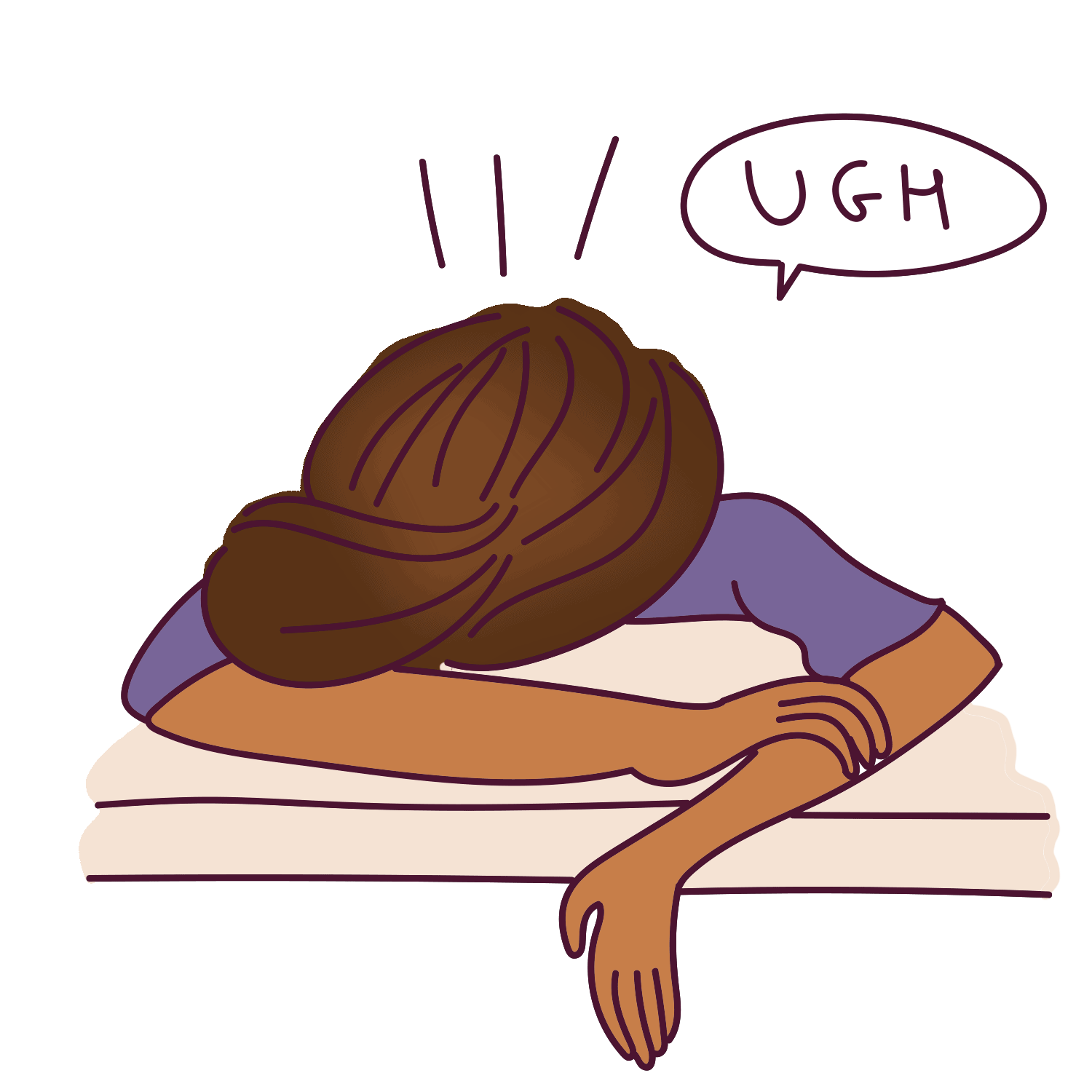
In order to write a viral blog post or get several blog posts to go viral, you have to write good posts consistently.
Table of Contents
How does a post going viral actually benefit you?
Pushing out quality content consistently isn’t exactly a walk in the park. So, why is everyone competing to be on the top when it comes to content?
I’ll tell you why.
1. You’ll get more traffic
It’s a no brainer.
Writing a viral Blog Post will bring you gobs of traffic for years to come. It is the immediate benefit of going viral.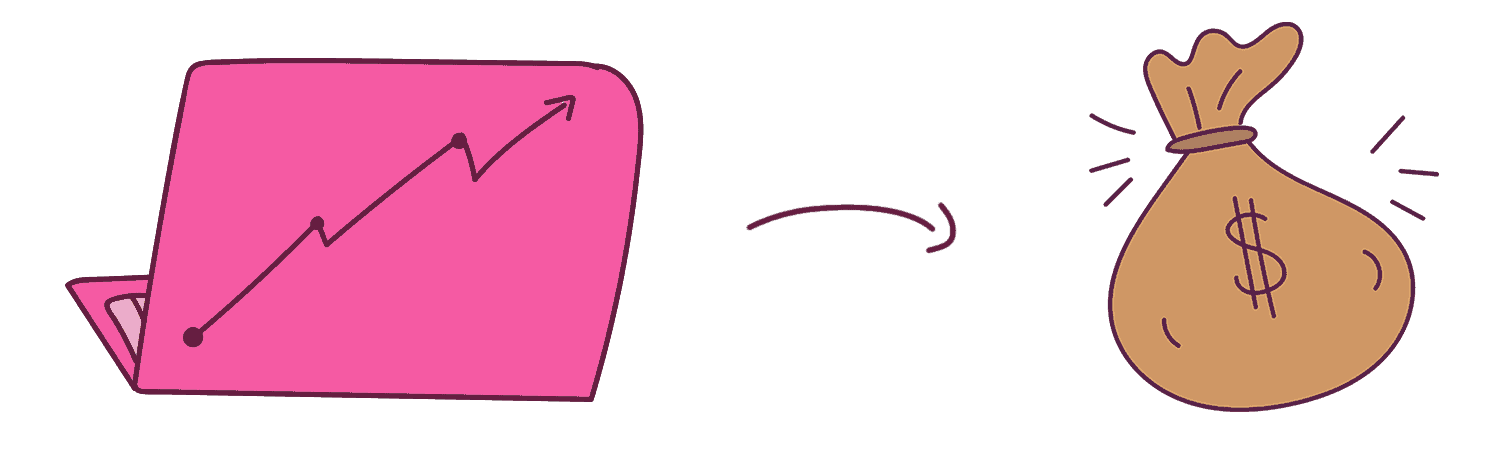
2. You’ll make tons of sales
This is the basic concept of Sales Funnels.
You write darn good content that attracts people who are interested in your blogging niche. You keep them engaged and eventually they become customers or clients!
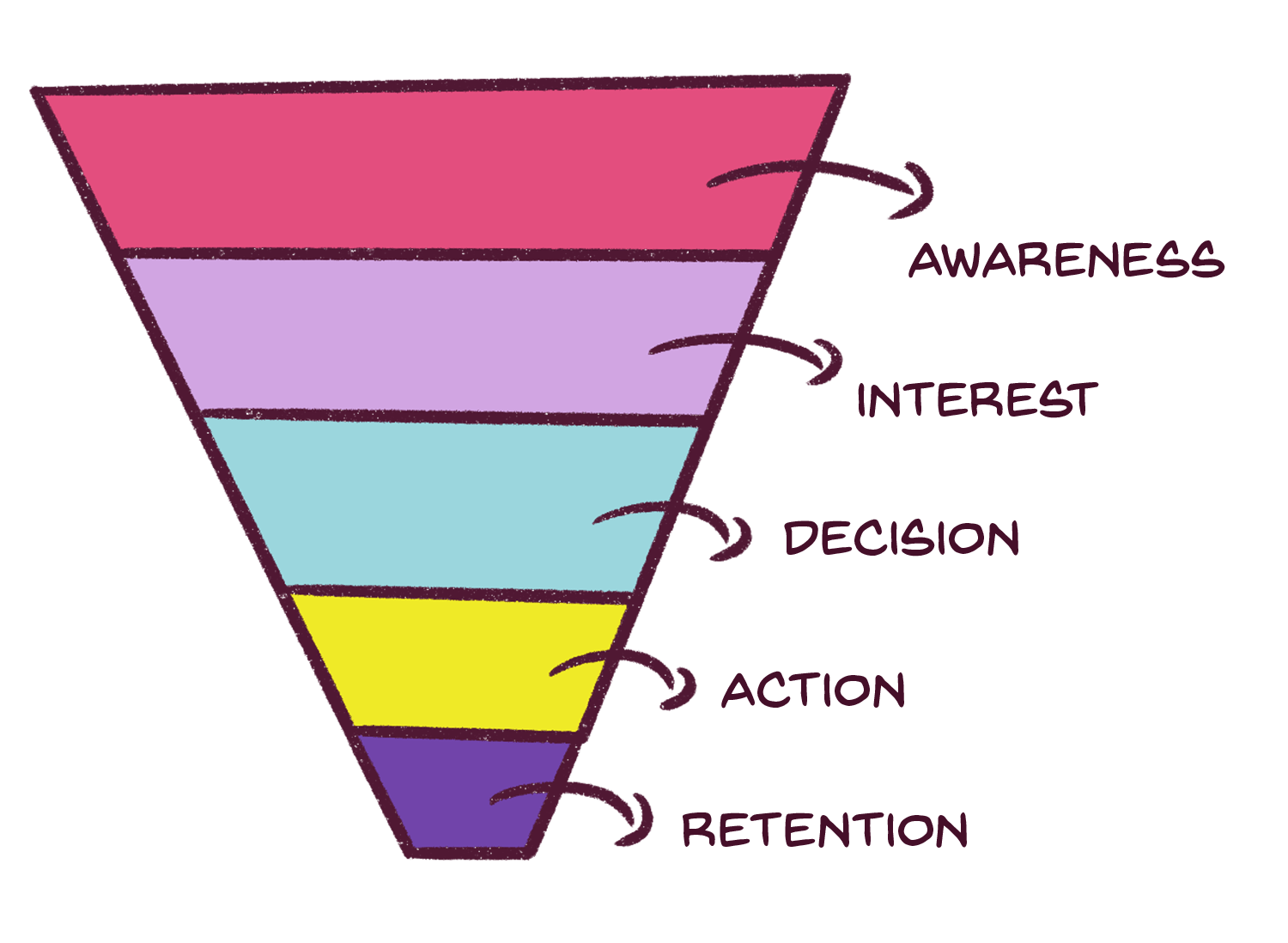
If you have implemented Sales Funnels in your website, you can expect to generate more leads, customers and sales.
3. Building trust and authenticity
A lot of my posts go viral mainly because of my writing style and illustrations. And people keep coming back to Stray Curls to read more posts.
Once you’ve built a name for yourself, people are automatically going to type your Blog’s name in Google Search or click on your pins knowing it’s you!
This should be your ultimate goal with your content. When people read your content anywhere, they should immediately connect it with you!
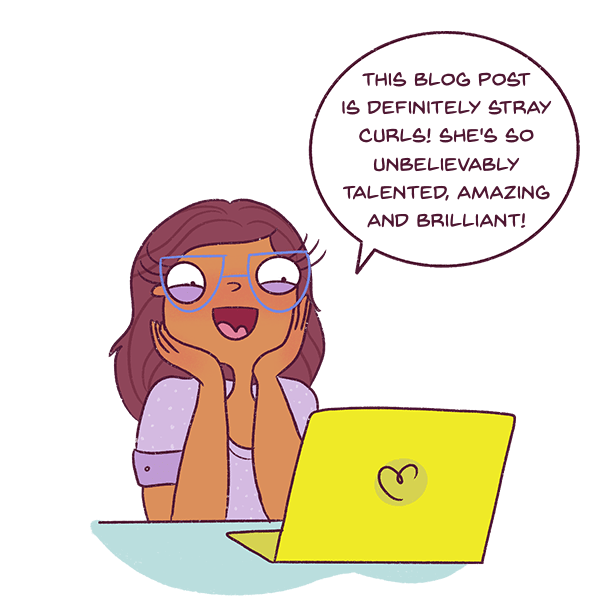
I’m totally not tooting my own horn…
This particular goal isn’t easy to achieve, but if you work hard and constantly write good content, you’re going to get to this stage, and it’s a wonderful feeling!
If you truly believe that writing a good blog post which leads to tons of clicks and reads depends on luck or is completely accidental, that’s where you’re wrong.
There is a secret formula to creating a viral Blog Post.
I rank for several keywords related to blogging and creativity.
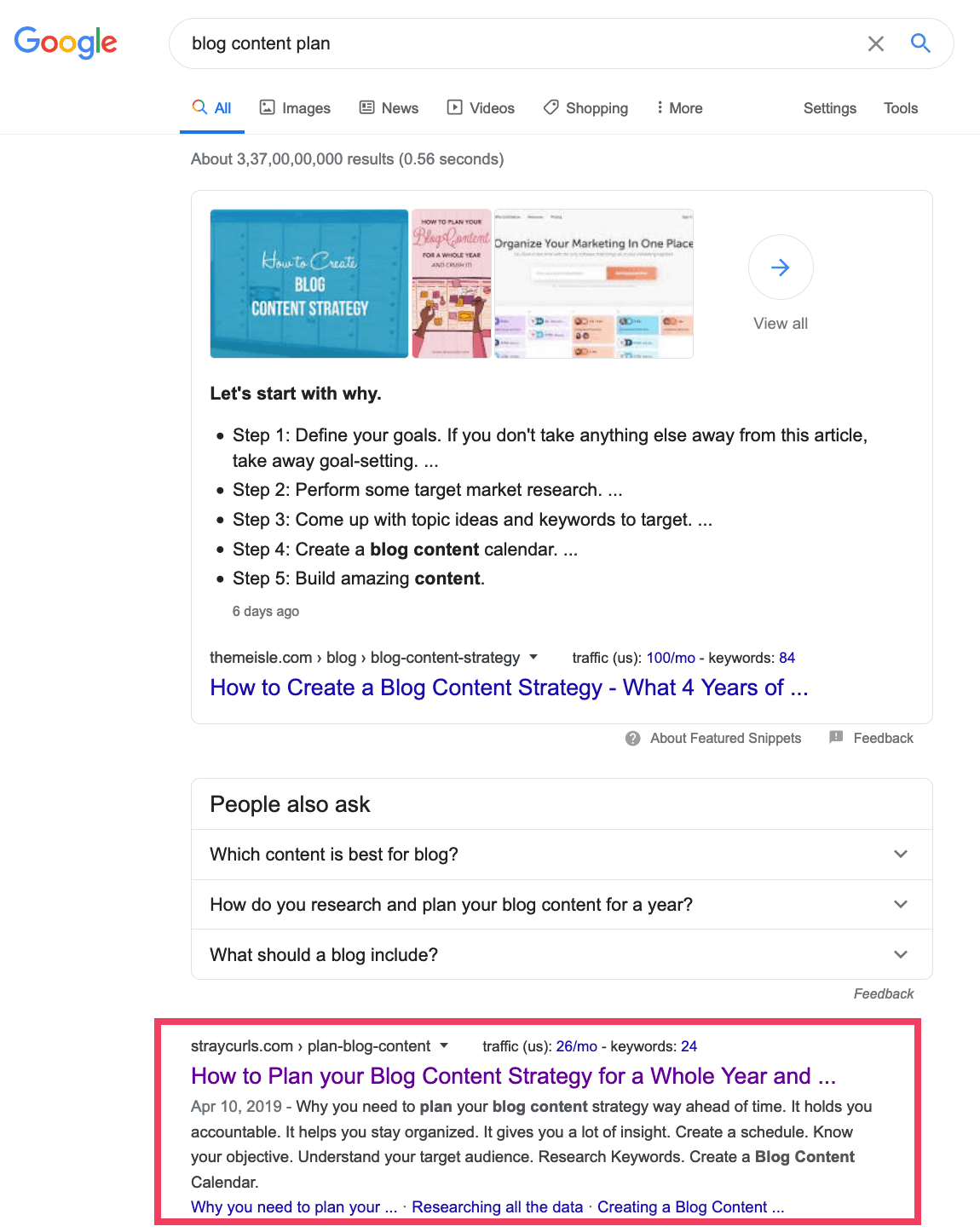
And today, I’m going to show you my exact process for writing a post that goes instantly viral from start to finish!
I guarantee if you follow it, word to word, you cannot go wrong.
So, go grab a mug of coffee/tea because this is going to be one extremely detailed, extensive post.
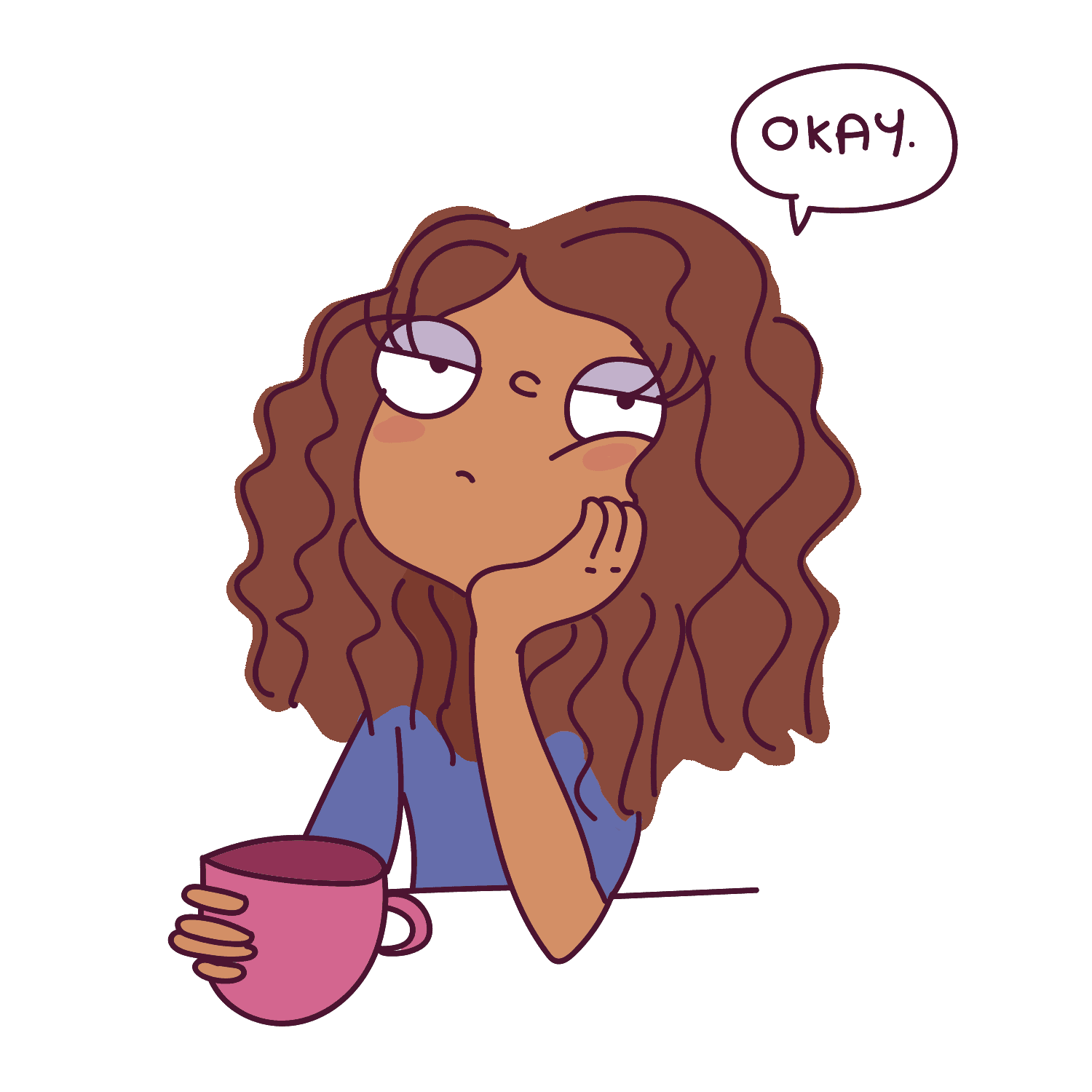
If you’re blogless at the moment, you can see my step-to-step guide on how to create a money-making blog in 15 minutes.
Or if you already have a blog but want to see more traffic, you can take my super deluxe free 5 day email course on skyrocketing your Blog Traffic!
This post includes affiliate links, meaning at no extra cost to you, I might make a small commission if you decide to buy something and this money will be used to feed my poor lil’ dogs. They are perennially hungry, my little ones.
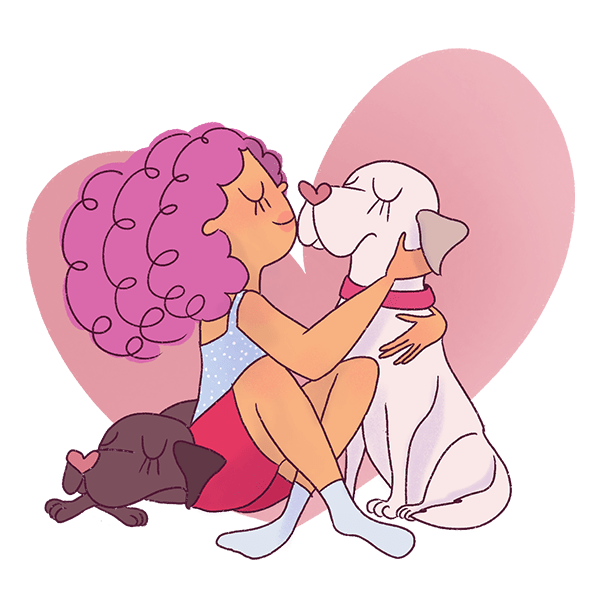
What makes a blog post go viral?
Before I uncover my process of writing a viral blog post, I want you to understand a few factors that most viral blog posts have in common.
1. Long form content in general does much better
Posts that are over 2000 words rank better in Google. It’s no fact. Also, the longer your content, the more backlinks you will garner.
So, it is a good idea to write detailed posts that lie between 2-3K words. By doing this, you’re telling Google that your blog post is extremely well-researched, comprehensive and detailed.
Anything less than 1K words usually means the post doesn’t cover enough information. So, it is crucial to try and cover everything that your post promises to teach.
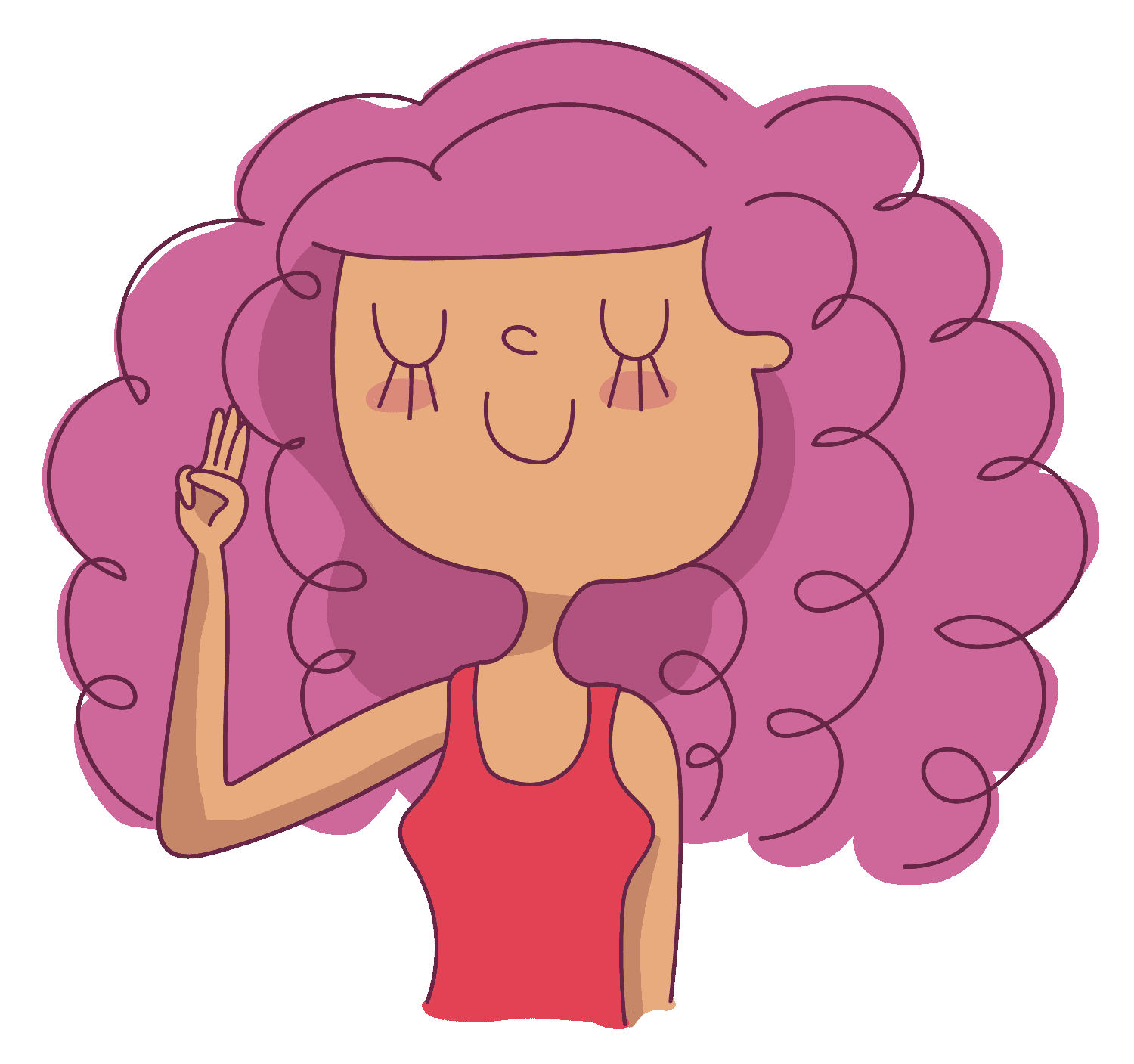
2. Content that evokes a certain emotion is very powerful
Posts that peak curiosity or invoke a strong emotion like humor, nostalgia, sadness, rage usually push people to hit that share button.
If you can write a post that accomplishes this, you are guaranteed to get more sales.
However, avoid writing too many posts with a negative or controversial theme as this can impact your Brand.
3. Certain types of posts are more shareable
List posts are super easy to read because the content is broken down into nice, bite-sized pieces that the reader can easily consume.
Additionally, list posts generate more clicks and comments and are the most shared blog posts!
Apart from list posts, even tutorials or ultimate guides get loads of shares because they teach a reader how to solve a specific problem and provide tons of value.
All in all, posts that offer practical advice that the Reader really benefits from tend to do much better than posts that don’t.
The Fundamentals of getting a blog post to go viral
1. Knowing your Target Audience
Once you’ve nailed your niche and know exactly who your readers are and what struggles they are facing on a daily basis, generating content ideas becomes a piece of cake.

And I keep this outrageously gorgeous figure despite all this cake eating…
Remember, writing great content is good for you. But writing the right content that your audience needs right now is even better.
Every post you write must be of value to your readers. Always ask the question, “How are my readers going to benefit from reading this post?”
Only then, should you continue!
So, spend some time trying to figure out who your target audience really is and what they really want from your Blog.
This will help you reduce your bounce rate tremendously!
2. Knowing what your call-to-action or end goal is

Before you write a Blog post, you must decide on your call-to-action. Is it to
- Raise Brand awareness?
- Generate leads or boost email sign ups?
- Focus on an Affiliate Product?
- Push sales to one of your Digital Products?
- Direct them to your Services page?
Or is it something else entirely?
Whatever your call-to-action may be, do not aim for more than 1-2 per post.
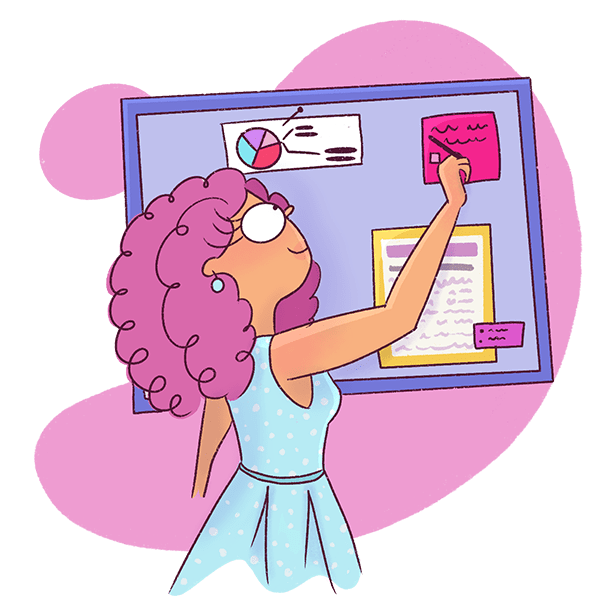
This will help your readers focus on just the one call-to-action and will be much more effective in helping them take the required action.
Coming up with Brilliant and Viral Blog Post Ideas
Don’t sit down each week and think of a blog post idea. I would suggest forming your content plan at least 6-9 months in advance because this is a huge time-saver and helps you
1. Write blog posts that drive more sales or customers
When I created my printable Business Plan, I realized that I needed to raise awareness on the product in order to make sales. And writing a blog post was the best way to do it!
Not many people know the importance of having a Blogging Business Plan, so I wrote a detailed tutorial that talked about how a business plan helps Bloggers attain their income goals faster and covered all the steps to create one!
When people realized how difficult it is to create one, they were enticed to buy my pre-made Business Plan Workbook and guide.
And I was able to make over $200 last month with just Business Plan sales in my sleep.

Not bad, eh?
So, if you’re a Health Coach, then you can write blog posts that
- Spread awareness of the problems you solve
- Talk about the benefits of solving that problem
- Highlight Case studies of people who have already worked with you and seen amazing results!
In short, take a day to analyze your products and services. And see what kind of posts you can write to raise awareness or push people to purchase your products.
When you know what content to create in order to boost sales or gain clients, you’re basically implementing Sales Funnels.
And I cover all of this in my latest Evergreen Sales Funnel eBook.
2. Look at your Competitor’s Best Content
In order to actually know what’s trending in your niche, you can look at your Competitors’ most popular content.
Just hop onto Ubersuggest and type in your competitor’s name.
It will display their top posts.
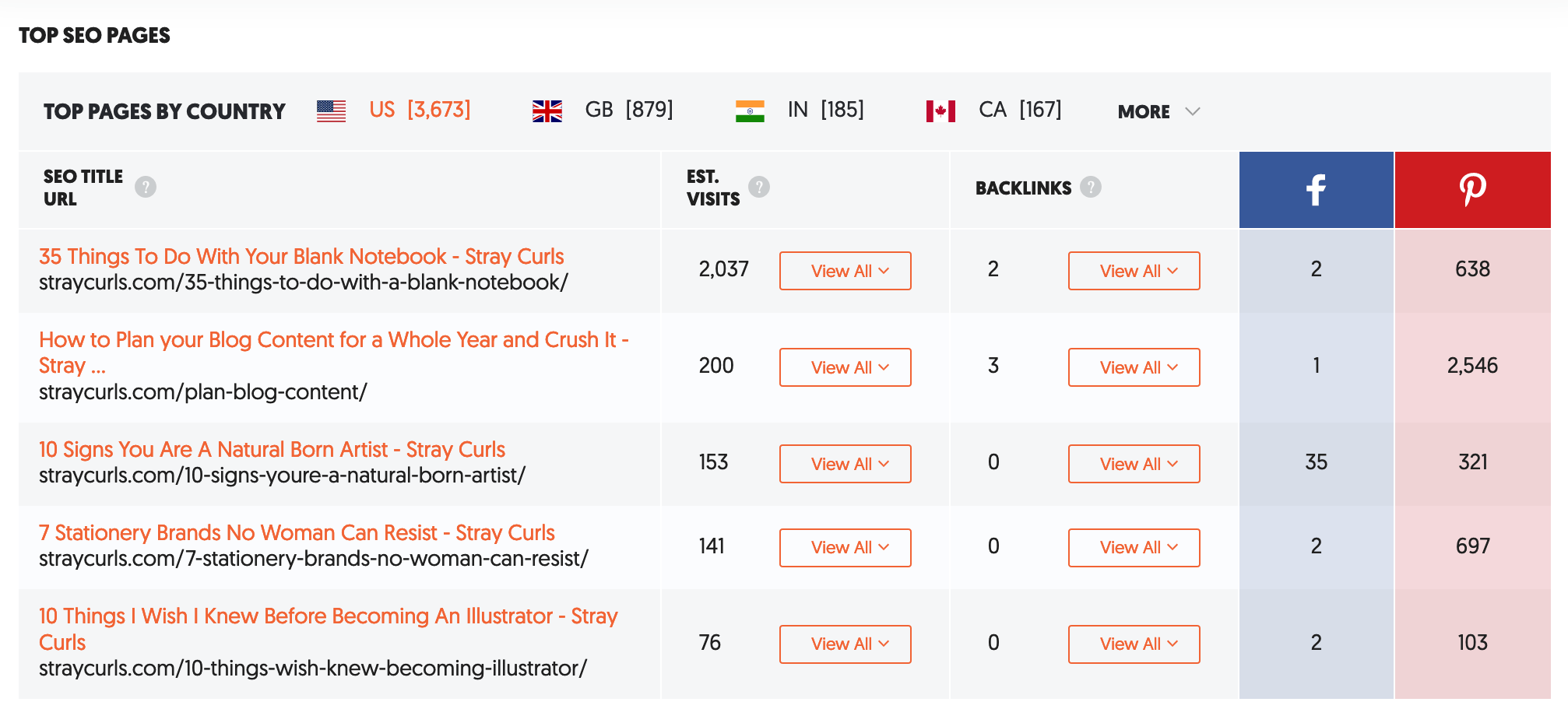
Now, repeat this search for a few more competitors.
If you note down all the best posts of your competitors, you are going to see a trend.
When I did this for my niche, I realized that posts that talk about making money blogging or gaining blog traffic did the best and I wasted no time in writing those posts!
And implementing this simple tactic really helped me boost my blog traffic.
3. Find out your Popular Content
Just login to your Google Analytics, and go to Behaviour >Site Content >All Pages.
You will get a list of your most popular posts.
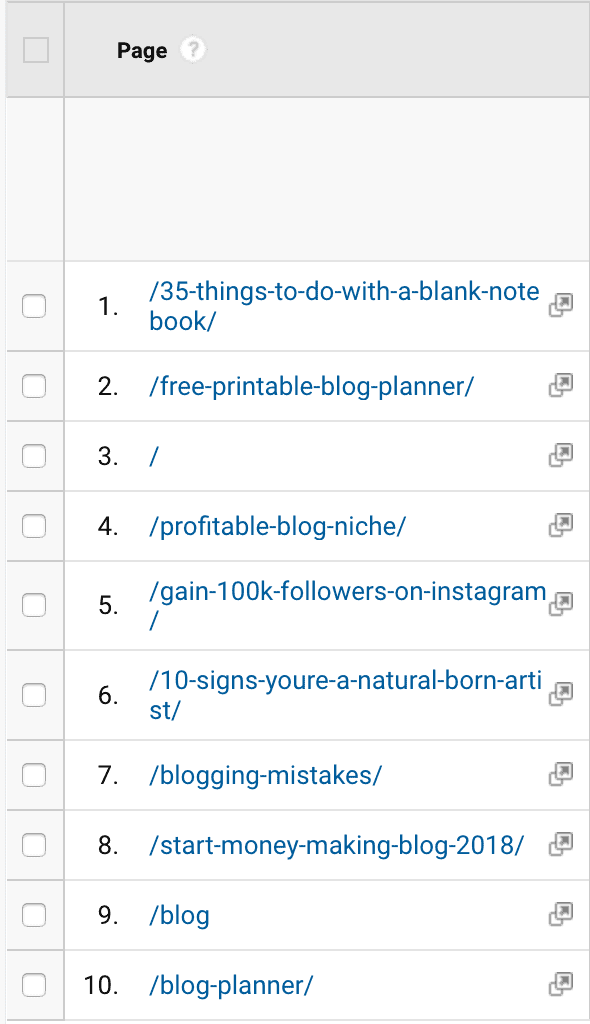
Now, try and see if you can write similar posts!
I realized that people were really digging my productivity posts, so I wrote a similar post that teaches bloggers to use a notebook to increase their productivity!
And the pins are already gaining a lot of traction!
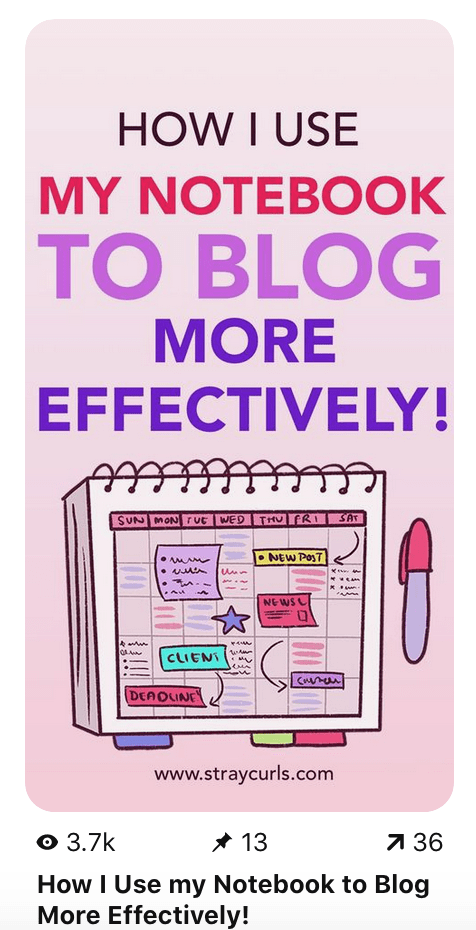
Researching your Keywords
What are keywords and why are they important?
Well, I’ll tell you sugar!
Keywords are the words or phrases your readers are going to type into a search engine to find a blog post that answers their question or helps bring an end to their search.
For egs, if I’m making a chocolate cake, I’m going to type “simple chocolate cake recipe” into Google. That is a keyword.
A long-tail keyword.
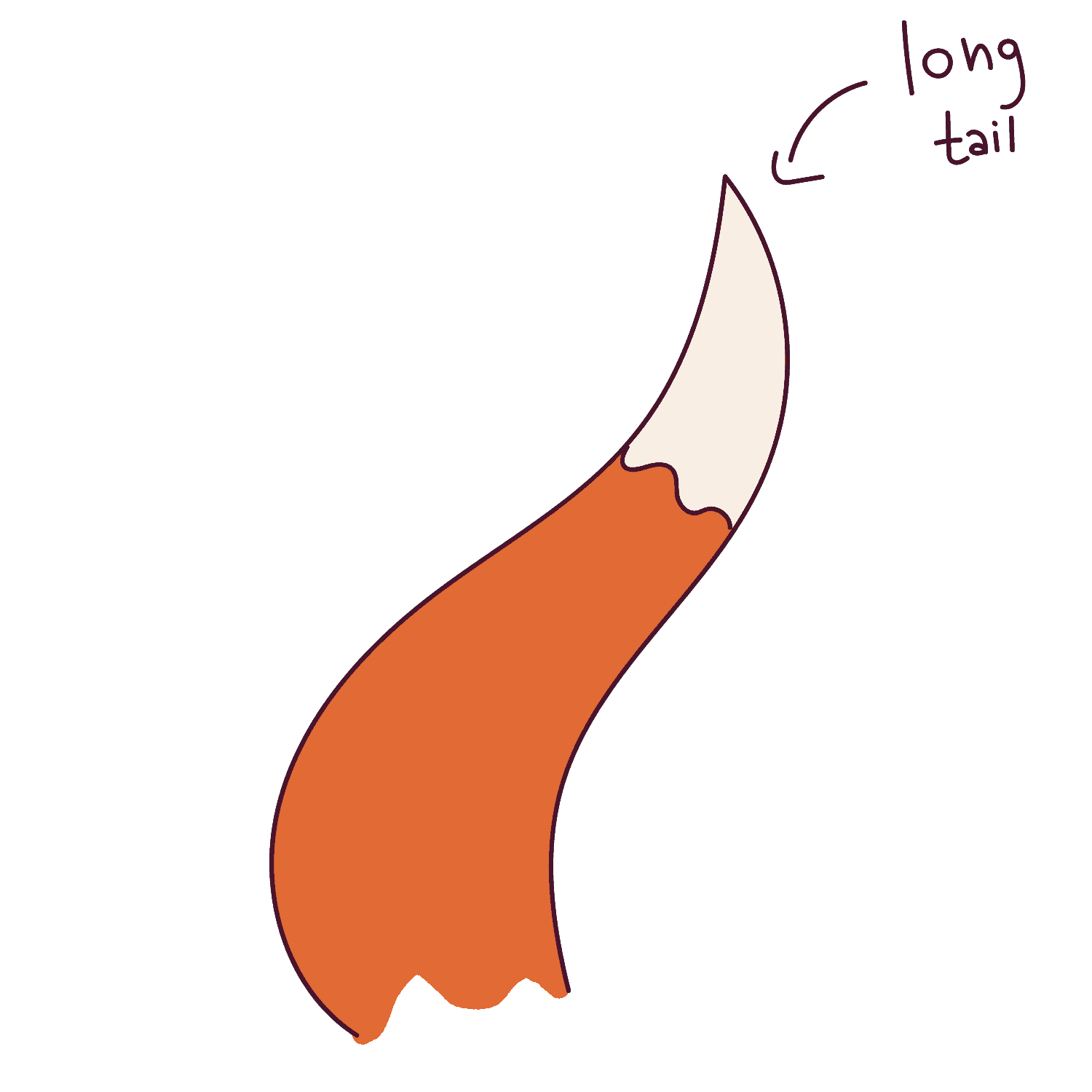
By narrowing down your focus, and using the right keywords in your blog post, you are helping your post climb up onto the first page of Google’s search results.
So how do you find the right keyword?
1. Use Google Keyword Planner
It’s free. You will need to create an Ad account first. Then go to ‘Tools’ and select Keyword Planner.
Once you’re in, type in your idea. I’m going to type in cheesecake recipe and see what I find:
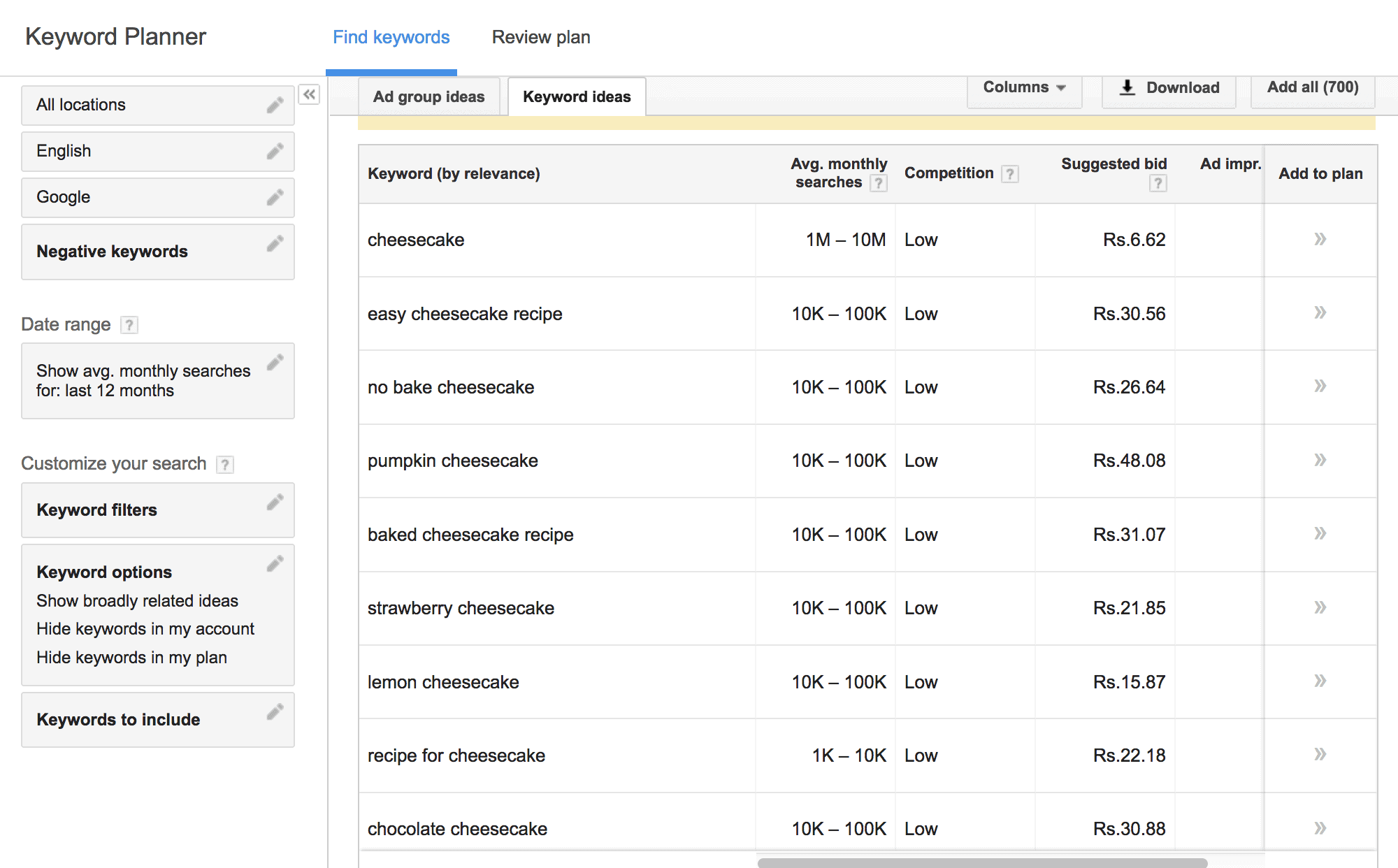
There are loads of results, but the key to getting a good keyword is being specific. “Low Competition” means, your blog post has a very good chance of making it to the front page of Google!
So, instead of using “cheesecake recipe” as a keyword, try “no bake cheesecake recipe” or “lemon cheesecake recipe.”
2. Google Related Searches
Type your keyword into Google Search and scroll down to the searches related to your keyword. These are keywords you can include in your post (and a few of your headers and sub-headers) to boost your SEO.
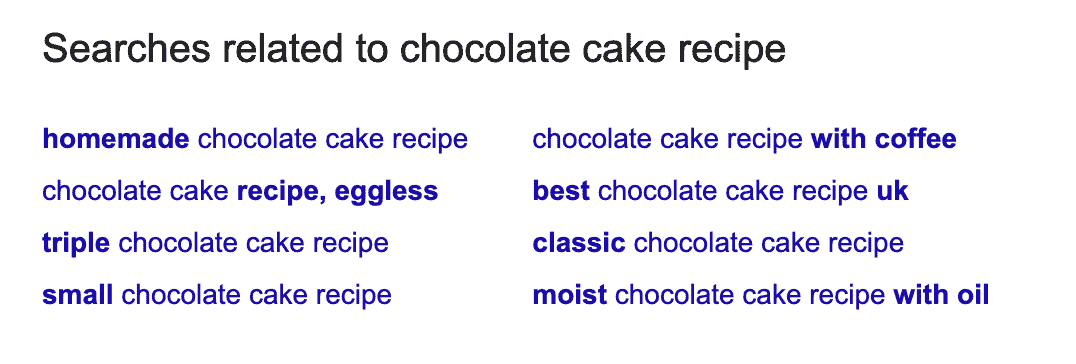
Sprinkle these keywords throughout your blog post to make it SEO rich.

There is a lot more to choosing Keywords that I also talk about in my eBook, but I will definitely make a more detailed post soon!
Writing an Eye-Catching Headline
I’ve read that 8 out of 10 people don’t click on a blog graphic, if the headline is meh.
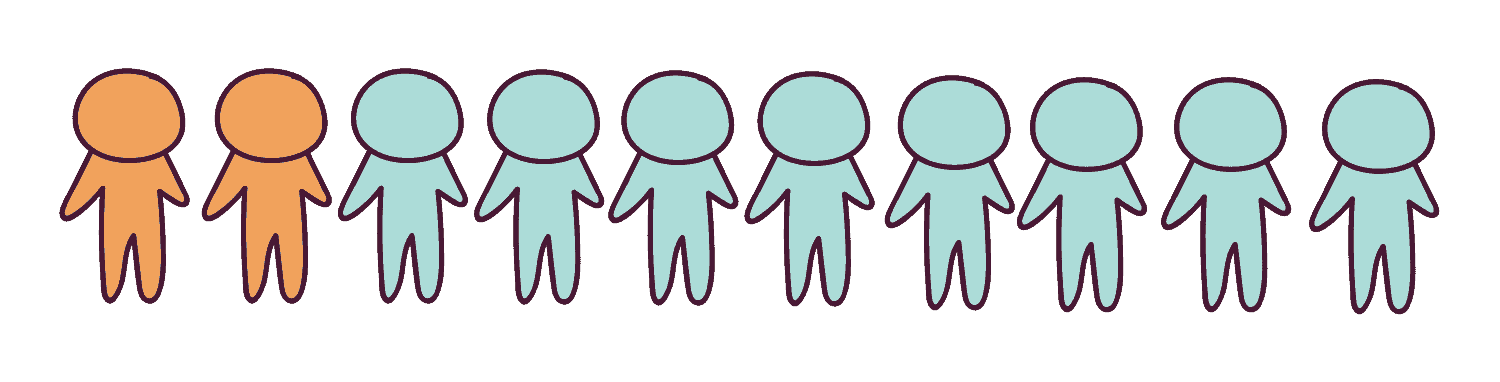
This is a very scary thought. Because it means that you have only one chance to woo your readers, so use it!
Your blog post title should be simple and easy to read. But at the same time, it should be catchy so that people click on it!
Here are some tips to consider when you’re writing your blog post headline.
- Let your blog title be short and sweet. Anything over 60 characters is too long!
- Use bright and catchy adjectives like “effective,” “super,” “amazing,” or “incredible.”
- Try and arouse the reader’s curiosity, for egs. Teach your puppy how to sit with this simple trick! Read how!
- Use numbers. People love seeing digits in a blog header, for egs. 100 ways to draw a person
- Use negative headlines once in a while. They do wonders for clicks! For example: 10 Reasons why you’re not losing weight.
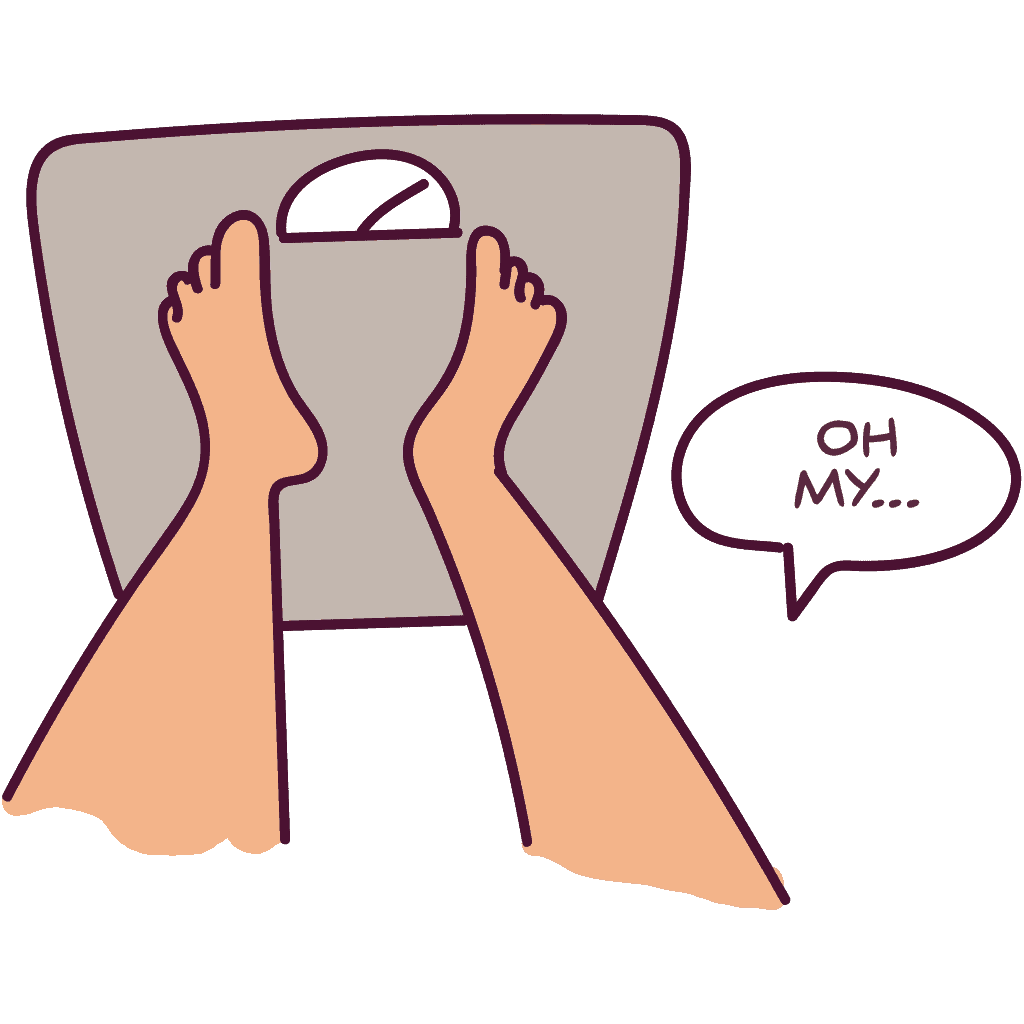
After I’m done coming up with my blog topic idea, I sit and scribble down about 10-20 headlines. I then read through them once or twice before selecting one I think will actually be click-worthy.
Additionally, you can use CoSchedule’s Free Headline Analyzer to see if your headline is a winner!
Outlining your Post
It is very difficult to look at a blank page and just start writing your Blog Post.
Instead of spending countless hours figuring out the structure and flow of your post, you can start outlining the skeleton of your post.
Doing this will help you write your post much faster!
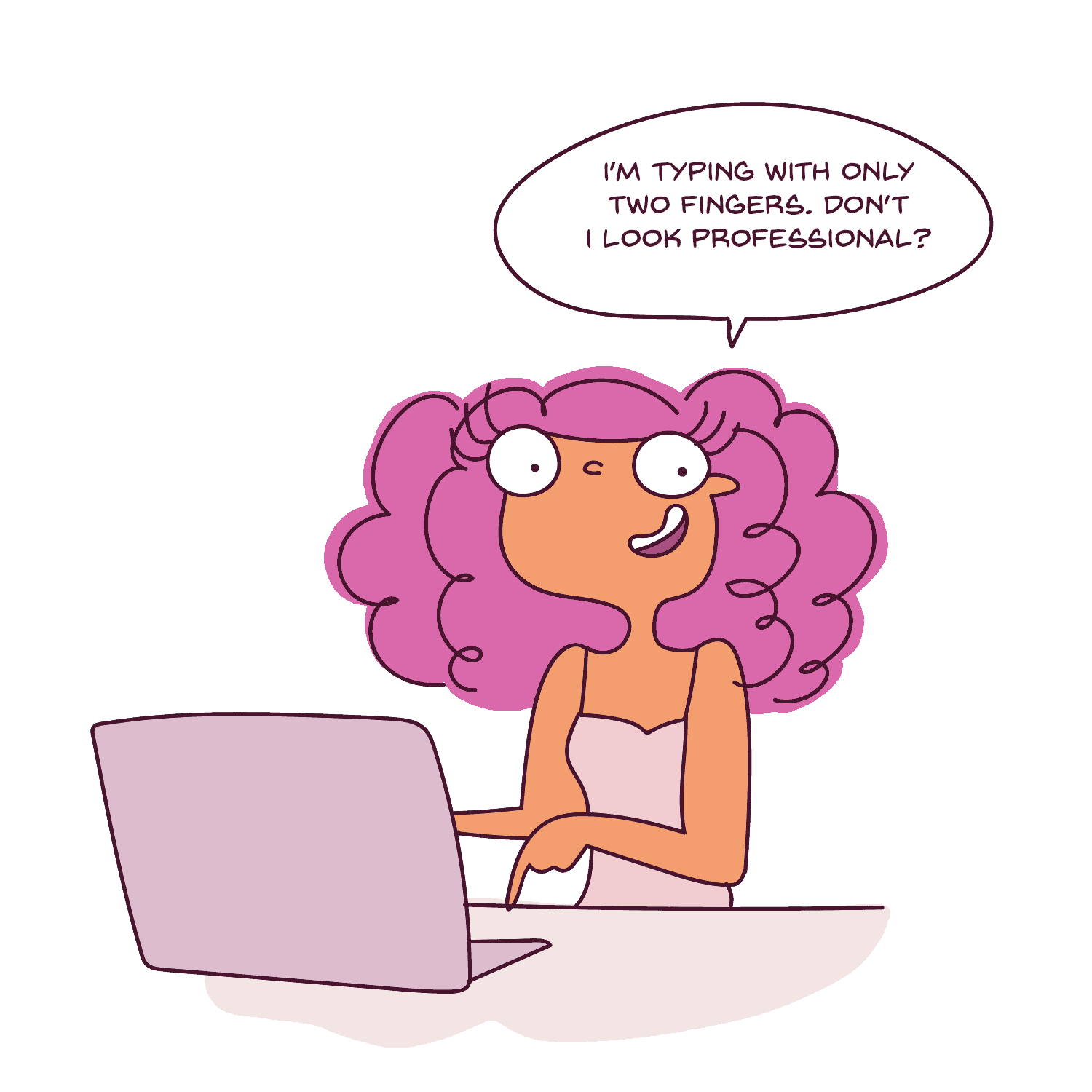
An Outline helps you create a skeleton for your post.
Once you finish your outline, you’ll have finished at least 60% of your post!
So the question now is, how do you write an effective Outline?
1. Find out what Google wants in your viral blog Post
In order to rank higher faster, I discovered this neat little shortcut!
First, open Google Search and write your long tail keyword into the Search Box. You’ll get tons of Results.
Open the first 10-20 posts and see the sections and points people are using in their posts. Additionally note the questions that Google suggests.
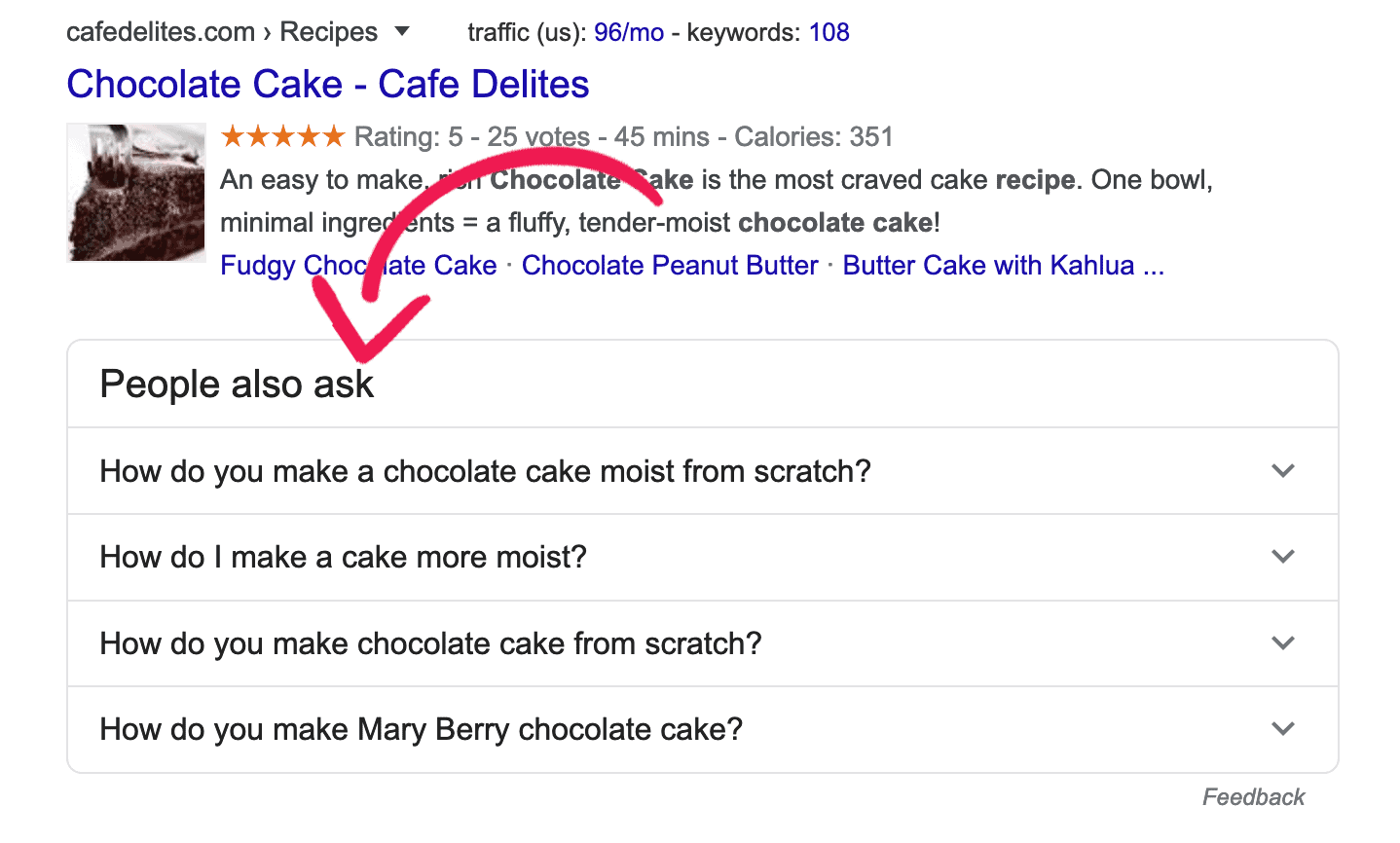
These are questions and points you want to include in your Post. This is the information you need to be including in your posts because Google will understand you’re going out of the way to be extremely detailed and relevant.
In order to stand out from the sea of bloggers that write the same post, you also want to go above and beyond your competition to create posts that are more detailed, thorough and valuable.
Remember to sprinkle your keywords in your headers, subheaders and points.
This will make your post more SEO rich.
2. Find your USP
If you’re going to write your post like everyone else’s, you’re basically competing with everyone.
In the 10X Marketing Formula, Garrett Moon wisely explains that there are 2 different oceans in business – a red ocean and a blue ocean. This Blue Ocean strategy was originally coined by W. Chan Kim and Renée Mauborgne.
It goes like this…
The red ocean is extremely bloody with competition because you’re competing with everyone since you’re writing the blog post the same way like everyone else.
This means you’re going to find it very difficult to rank on the front page of Google.
However, if you write your post in a different way or find a way to present the same information in a different manner, you are now in a blue ocean which is clear, competition free water.
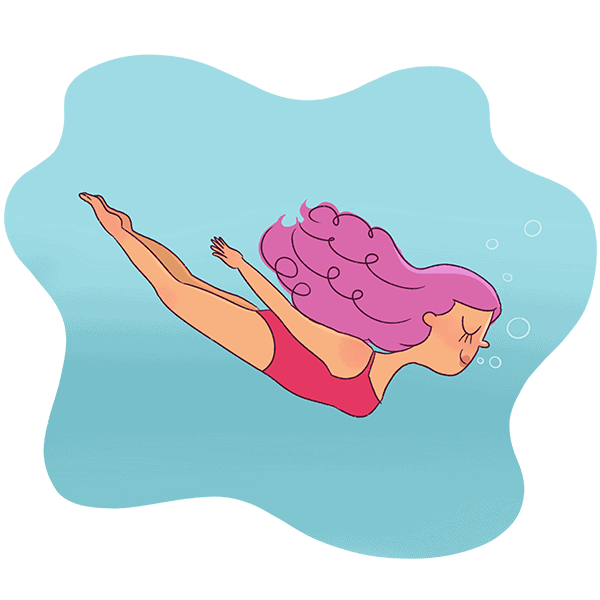
In reality, I swim like a donkey.
This makes it easy for you to stand out!
So, before you write your post, ask yourself:
- Can I write this post from a different angle?
- Is there a popular question that no one has answered yet, that I can?
- How can I make this piece of content better than what is already out there?
Once you understand how you can be different, start writing your Outline.
3. Writing a hooking introduction
Now, that you’ve learned how to research blog post ideas, come up with keywords and craft an eye-catching headline, all that’s left to do is to write a blog post that is out-of-this-world brilliant.

Once the reader clicks onto your blog post by reading your gorgeous and seductive headline, they take 2-3 seconds to decide if your blog post is worth it.
That is why it is important to craft an introduction that sticks.
Do not be boring.
Write an introduction that empathizes with the reader. Show the reader you care.
Consider this example:
You’ve stepped onto the scale and you’re dreading looking down.
You know nothing good could have come out of eating that big cheese pizza last night…
And now you have to pay.

A good intro, reels in the reader, promises them what they will learn or accomplish by reading the post and gets them to stay on the page.
Here are a few key points to note when writing an introduction.
- Tell a light story that’s slightly personal and related to the blog post.
- Start with a little sense of humor to tickle their sides.
- State an amazing fact and show your readers how the steps in your blog post are going to achieve this.
- Reveal the result of your blog post and establish what the reader is going to learn by reading your blog post.
- Make sure you use your keyword in within the first 100 words of your post.
- Remember to include your opt-in form and affiliate disclosure before you move on to the rest of the post.
You may also like: How to Plan your Blog Content for a Whole Year and Crush It!
4. Write down your points
This is the most important part of the post. It can take a while to write because it involves a lot of researching.
Divide this section of your post into relevant headers and sub-headers. In order to write effectively, just ask yourself “What exactly does my reader need to know in order to master the subject?”
After each header, you can fill it in with a few notes or bulletin points so that you you have no trouble fleshing it out later.
Remember to sprinkle your keyword and related keywords throughout your headers and sub-headers.
5. Write an apt conclusion
Once you’re done writing your Introduction, Headers and Subheaders for all the points, it’s time for the Conclusion. This is where you push your readers to take action.
And act on that call-to-action.
You can encapsulate all the points you’ve just covered.
Your readers have just learnt something new. This is the perfect time to get them to act on it or motivate them to try out what they’ve just read.
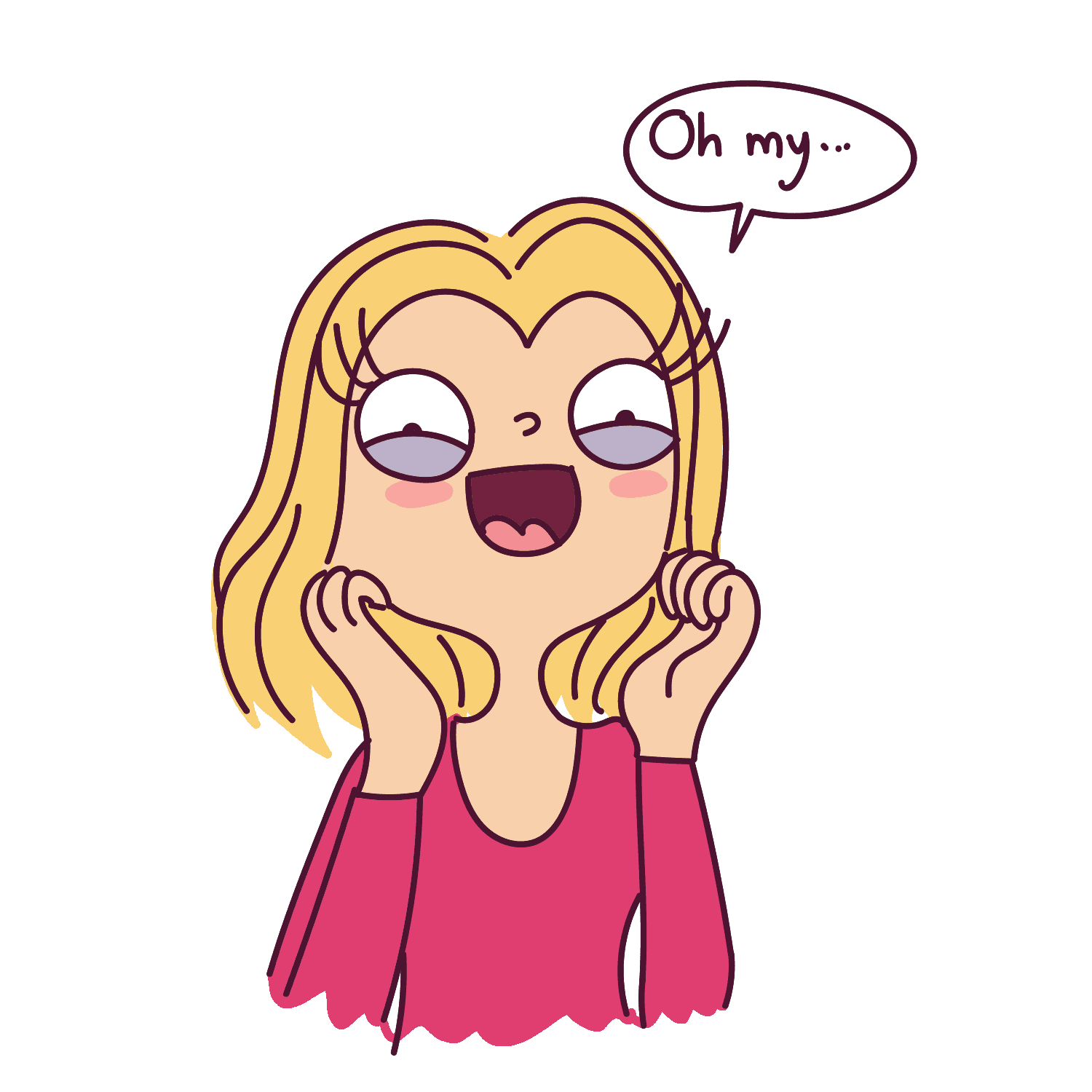
They’re excited. And you need to use this burst of energy to help your Blog grow. You can give them a few resources in exchange for their email or ask them to leave a comment.
RELATED POST: 17 KILLER WAYS TO GET LOADS OF COMMENTS ON YOUR POSTS!
Fleshing Out your Viral Blog Post
Once you’re done with your outline which should be over 1K words, it’s time to flesh out the content. This is the easy part.
1. Fill out all the points
This is where all your expertise comes in.
Be informative and thorough.
While writing your blog post, try and use your long-tail keywords throughout the post.
Your blog post should tackle one problem. Break down the solution into nice, tiny bite-sized pieces so that your readers can engulf all the information without getting overwhelmed.
This involves using appropriate headers and sub-headers like I mentioned before.
Do not write long, lengthy paragraphs.
Ain’t no one got time for that!
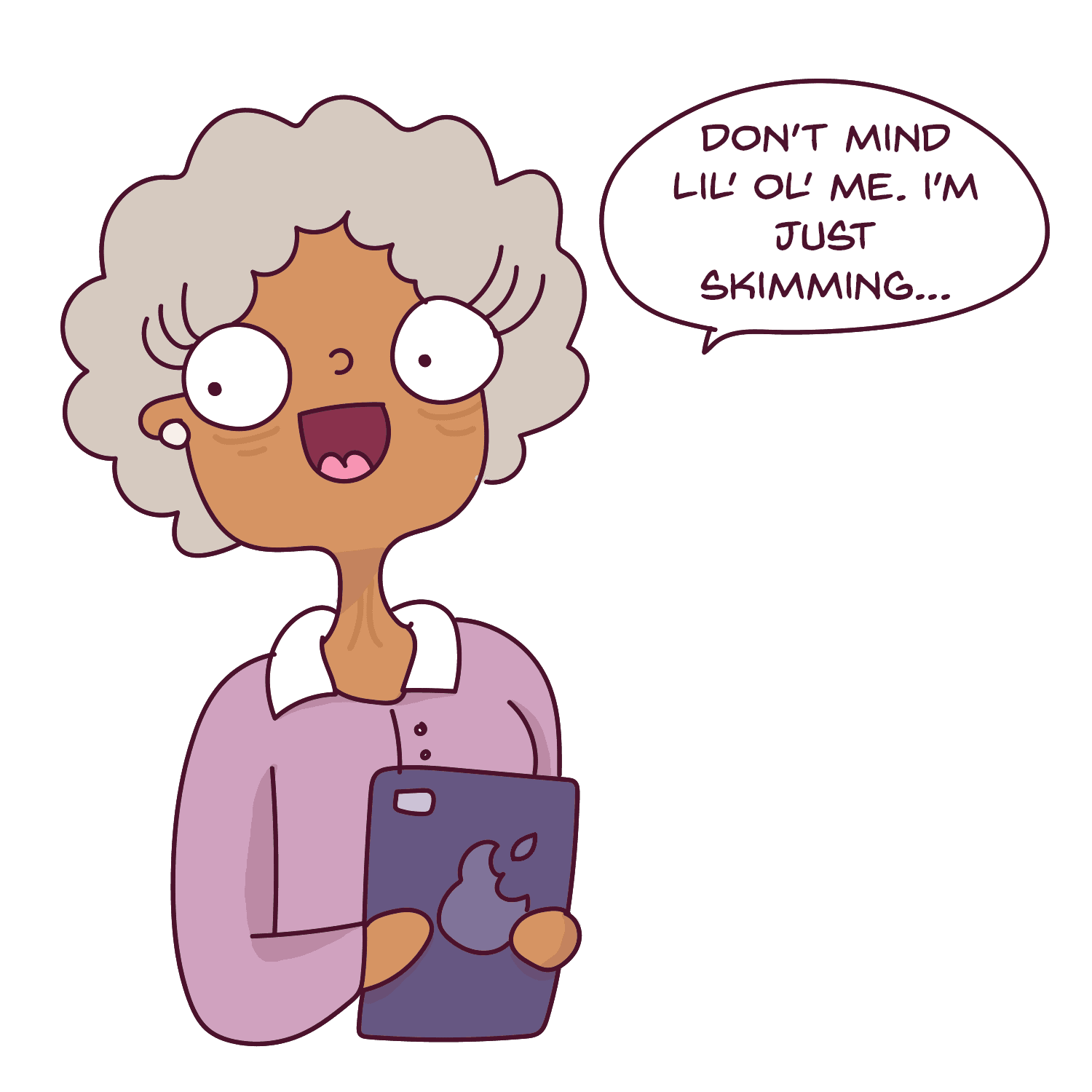
You said it, grandma!
Break up large bodies of text by inserting headers, bulletin points or images wherever necessary. Your post needs to flow naturally and smoothly so that it’s easy to read.
You have to make your blog post interesting.
And unpredictable.
While you’re writing, let your words flow. Pretend like you’re talking to someone across the room. Someone who’s asking you about the topic you’re going to write. That way, it won’t feel forced.

Maybe a little discretion may be in order…
Aim for 2000 words. A Viral blog post is generally long and covers a topic extensively.
In one of my favorite books – Content Inc that taught me how to write blog posts like a pro, I learned that there is a knack for writing content.
And if you follow that formula, you cannot fail to impress your readers and get them to subscribe. It’s a very good book and I really suggest you give it a read to up your Blogging game.
2. Add Images to break up large text
When we read on a screen, we read 25% slower.
Unless you’re writing a novel, you really need to keep your reader engaged. So, images are the best way to break away from the large monotonous text and spice up your blog post.
Include an image after every 3-4 paragraphs to keep things interesting!
3. Embed videos in your posts
This is a really good way to keep people on your website for longer and decrease your bounce rate. People are moving to images and videos these days because the world is getting so much more visual.
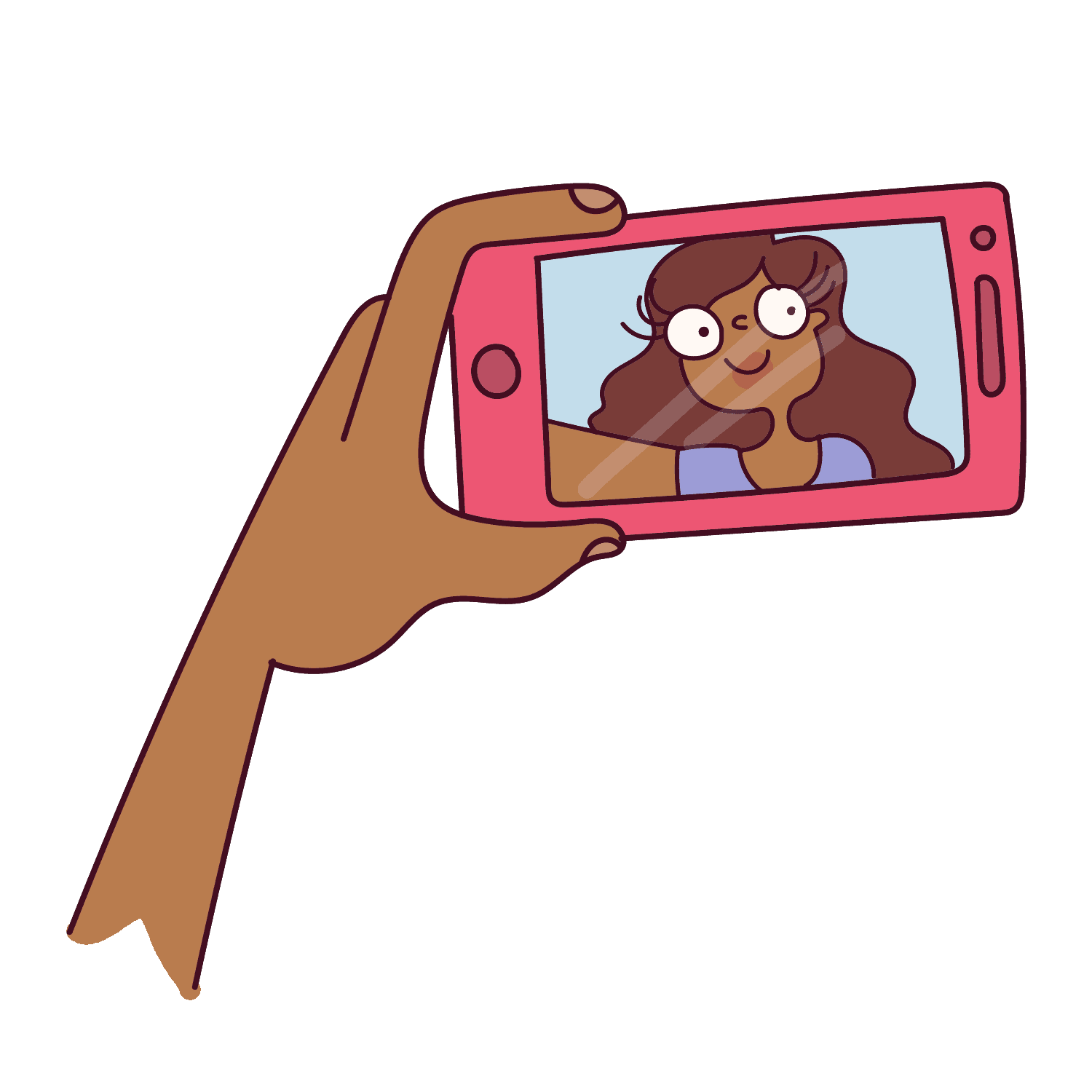
And you can film videos either with your laptop, phone or use an inexpensive vlogging camera.
Adding the Final Touches
1. Edit and proofread your blog post
Your post is neeeearly there.
But this step is pretty crucial because we as bloggers do not want to come off as village idiots.
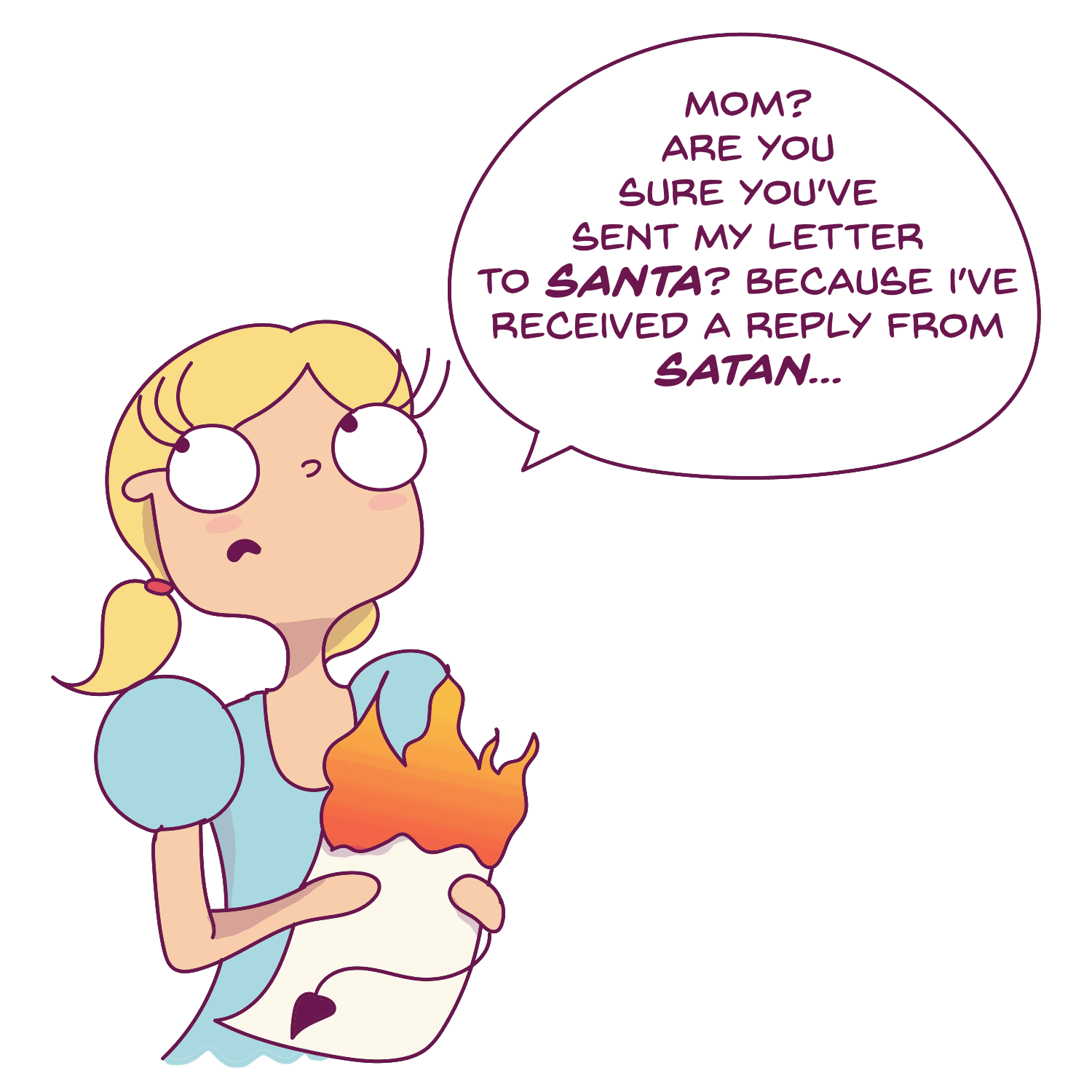
Therefore, proof-read.
Or better yet, use Grammarly.
Read your blog post twice just to check for itsy-bitsy spelling errors or grammatical mistakes. After that, check for broken links or see if any images have to be updated.
2. Create a good (and sharable) blog graphic/featured image
When creating your blog graphics, make sure you stick to a theme.
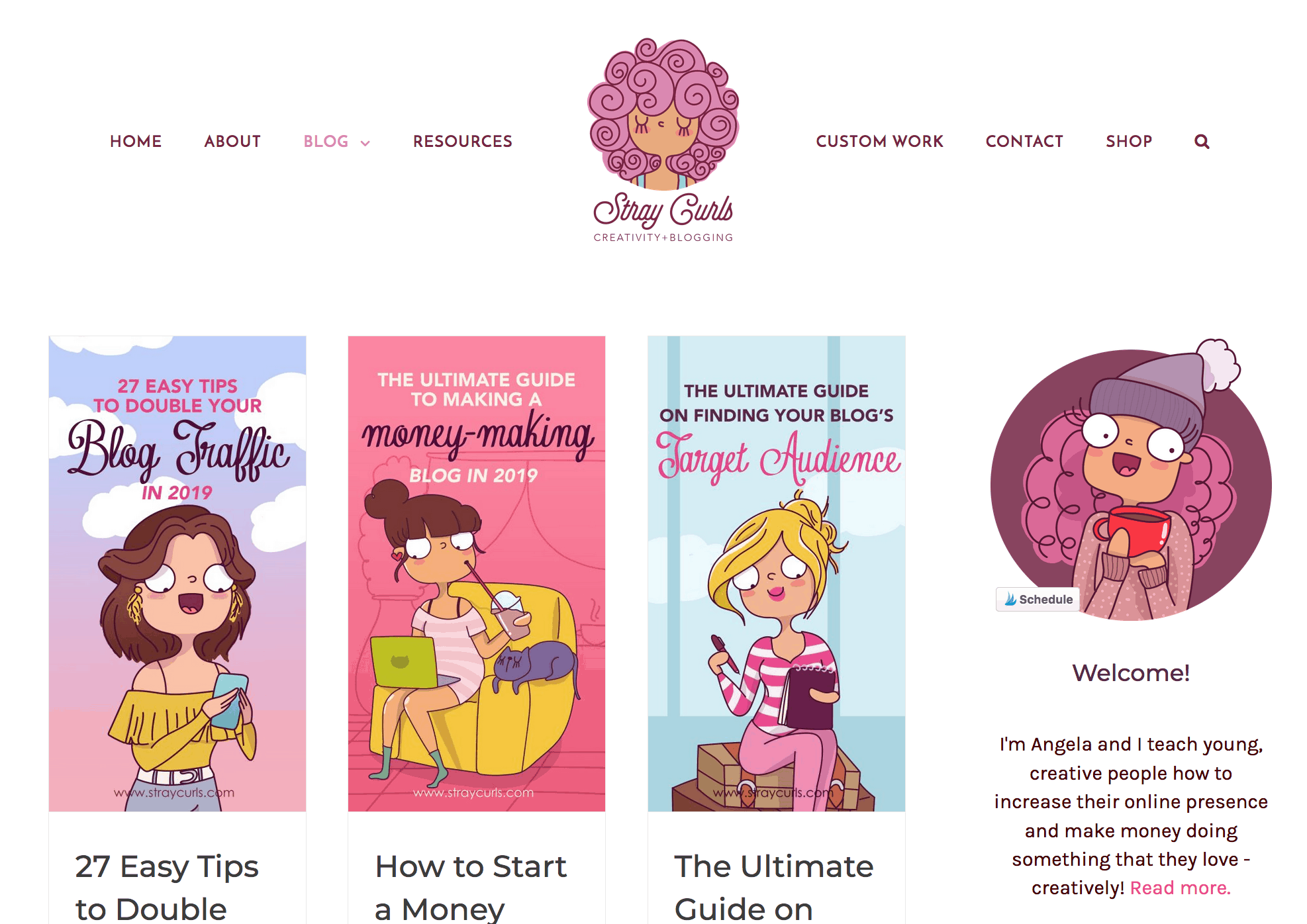
Anyone laying eyes on my graphics, know that the post is associated with Stray Curls. It’s pretty unique.
You don’t need to create illustrations. Even if you use Stock Photos, make sure you stick to 2-3 fonts. Include your web URL below so people on Pinterest know that the image leads to your website.
Speaking of Pinterest, you have to read how Pinterest helped me get 18,000 pageviews in my 3rd month Blogging.
3. Add social media share buttons on your post.
Make sure that you add them to the top and the bottom of the post. This will make it easy for your readers to share your post.
Cranking up the SEO
Once you’re done writing your post, you need to make sure it has everything it needs in order to start ranking in Search Engines.
The best way to do this is to optimize it for Search Engines – hence the term SEO (Search Engine Optimization)
So, how do we do this?
1. Choose the right category and tags
Choosing the right category and filling in all the keywords (both short and long-tail keywords) helps Google index your post better.
This also helps readers find your post more easily!
2. Use related keywords throughout the Post
This is called Latent Semantic Indexing. Let me explain.
Basically, if I wrote a post on choosing the best art supplies for a charcoal sketch, and used words like “paper,” “charcoal,” “gsm” and so on, Google will understand that my post is authentic and is really tailored for an artist.
So, once you’re done with your post, go back and make sure that similar keywords are sprinkled in your post.
3. Fill in your Title Tag and Meta Description
You’ll want to get yourself the Yoast SEO plugin because this is one of the best SEO plugins ever! I mean, I haven’t even heard of anything else as good. That’s how good it is!
Once you have that plugin installed, scroll to the bottom of your post and edit your snippet. Include your keywords in your title meta-description.
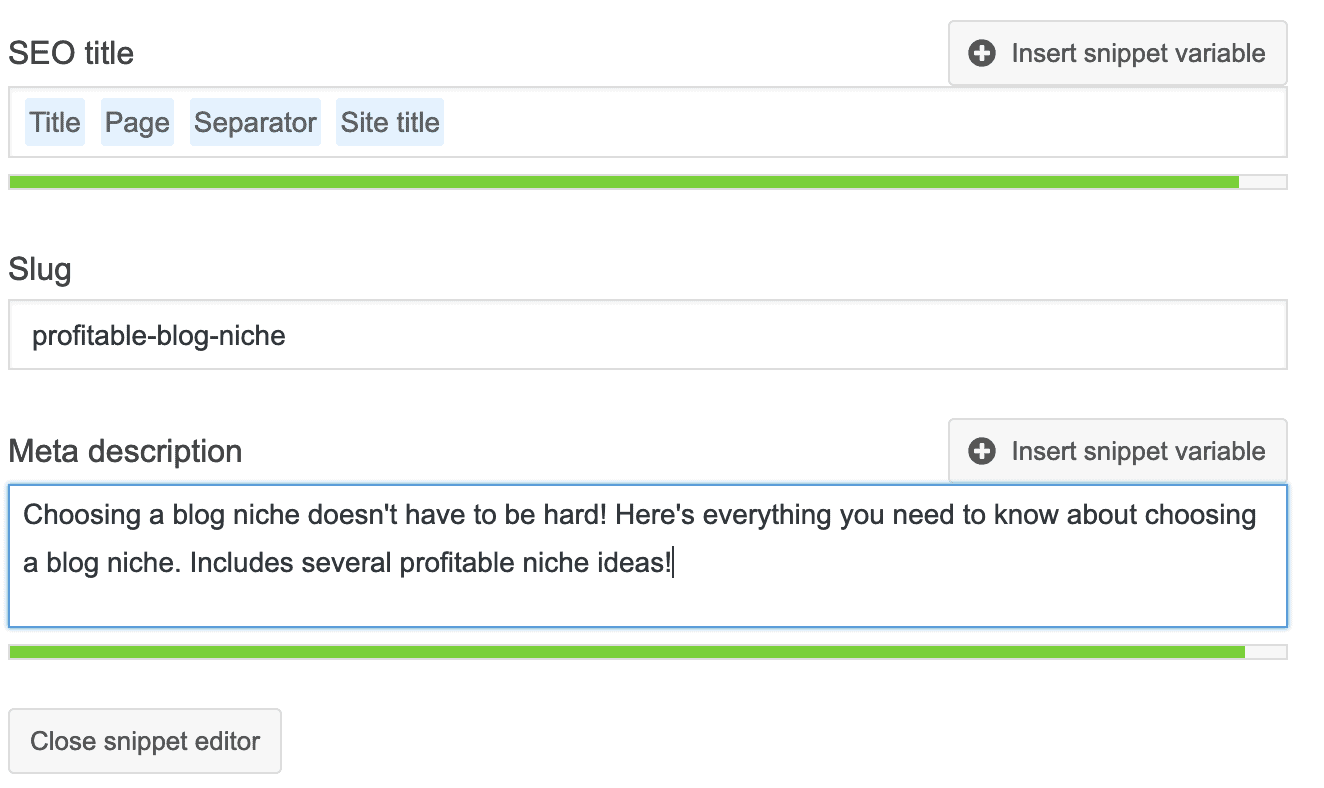
All this makes your post SEO rich and helps your post float to the top which in turn helps your post land before a thousand eyes.
Pretty neat, huh?
4. Embed your Keyword in your URL
Make sure your URL is short and the keyword is in your slug.
5. Use plenty of internal links
In order to keep people on your website for longer, you should add internal links to your post. And every time you finish a post, go back to your older ones and add links to your new post.
Do this for your top 10 posts (which you can find in Google Analytics), and you will notice a boost in your traffic!
You may also like: 11 Deadly SEO Mistakes that are Hurting your Blog!
6. Add external links to valuable resources
You may be thinking, “Why should I send traffic to other websites?”.
When you add external links to valuable resources that are in your niche, you are telling Google that you’re linking to authentic resources which is going to help your reader.
This helps boost your SEO even further.
So, make sure you link to at least 2-3 blogs in your niche in every single post.
7. Use alt-tags in your images
Google cannot read images unless you tell them what it’s about. This is why it’s very important to fill in the alt tag in every single image you use in your blog post.
Other than checking if you’ve included your keywords in the content of your blog post, blog post title, and sub-headers, make sure you add it in the alt tag of your image.
To do this, you can go to your media folder, and add relevant descriptions to each image in your post. This is time consuming but seriously helps boost your SEO.
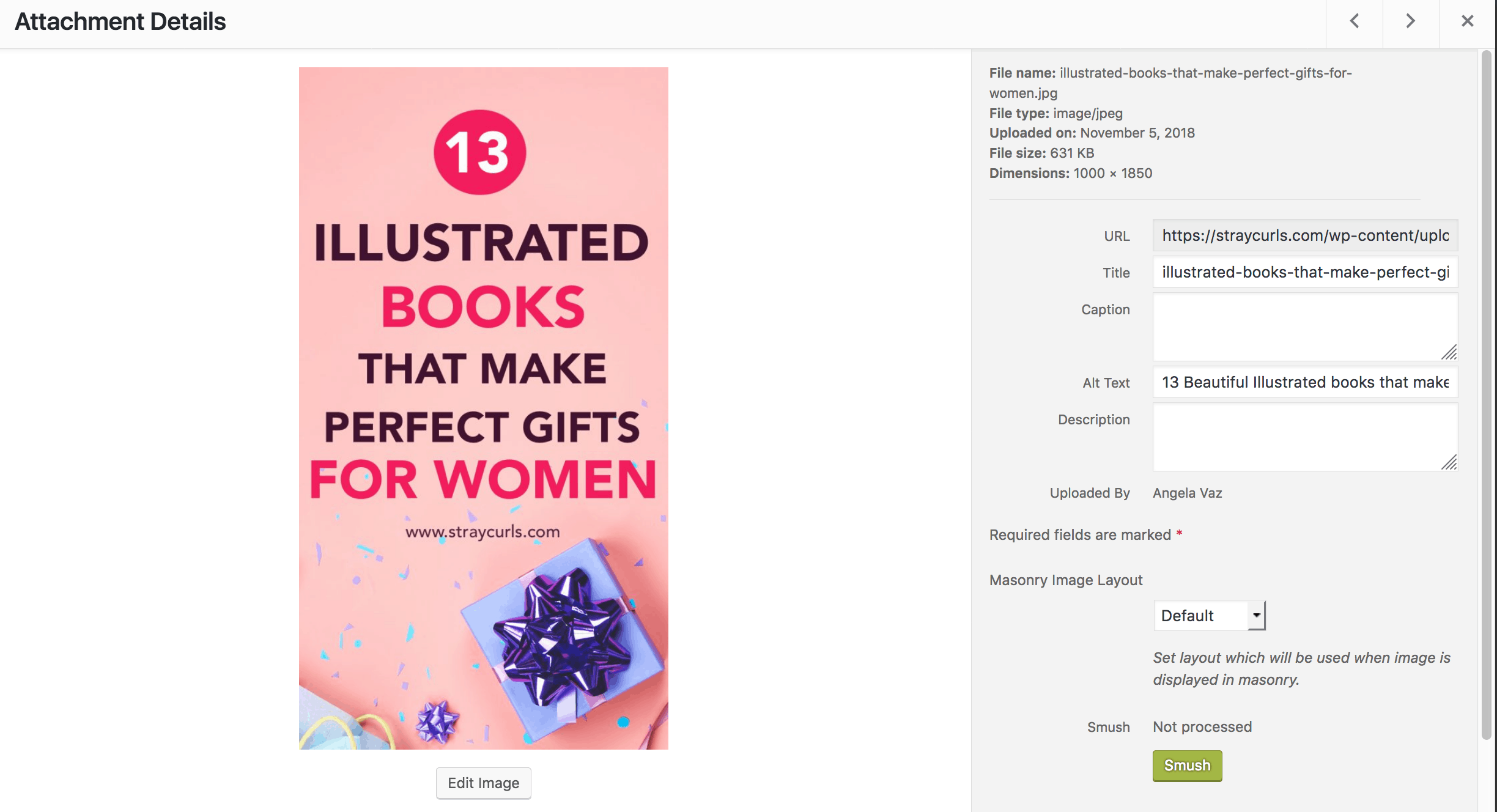
This one strategy has helped me get more traffic through Google Images.
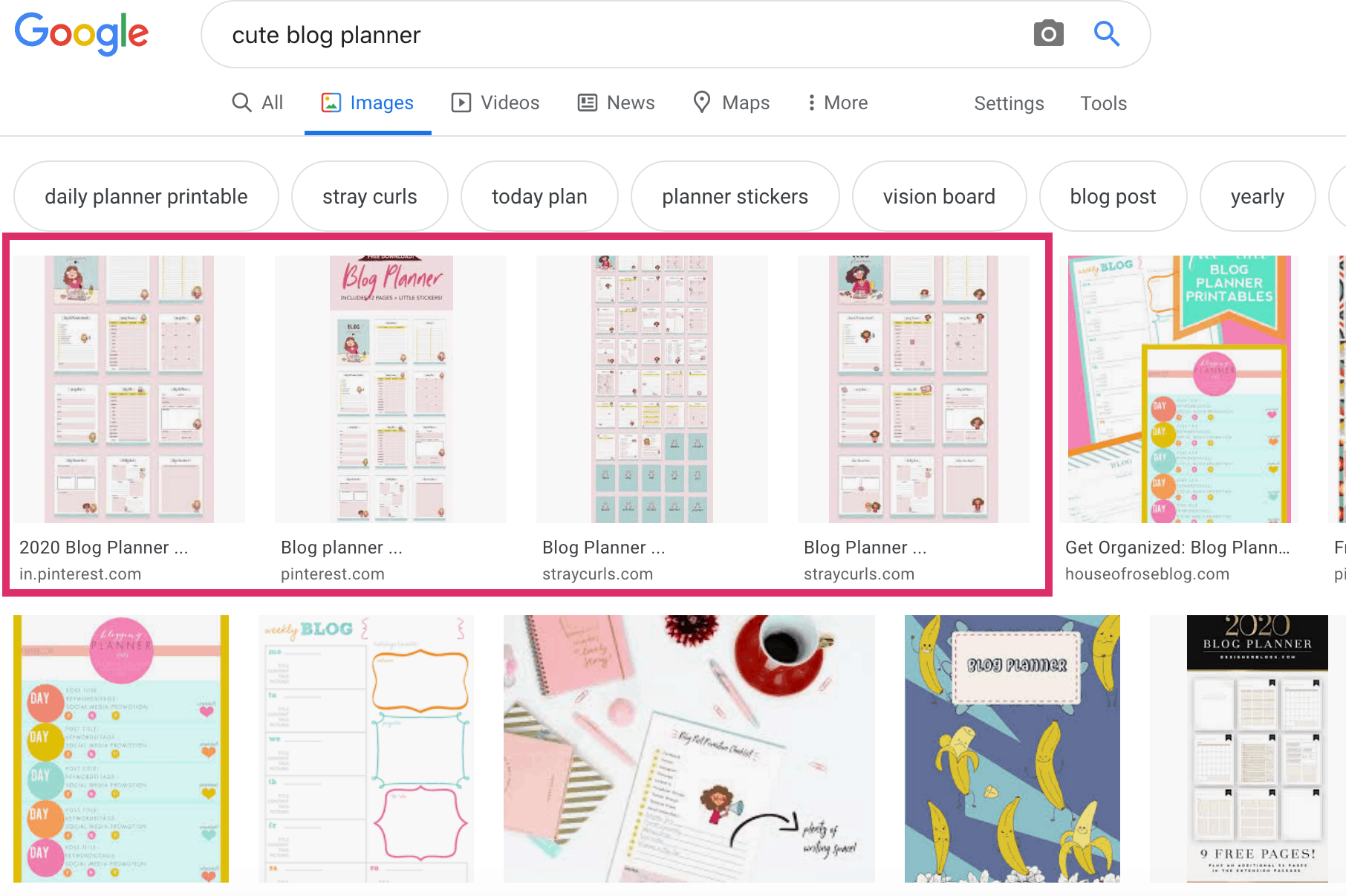
8. Create 4-5 great pins for each post
Pinterest has already revealed that they love showing their users new content.
This doesn’t mean you have to write a new post every day in order to gain more traffic. You could just create a variety of pins for each post so that it looks different.
Once you’re done writing your post, spend an hour creating 4-5 share-worthy pins for each post.
I explain my best Pinteresting strategy in this post.
A few posts to help you gain traffic:
- 13 Proven Strategies to Decrease your Bounce Rate
- 27 Easy Ways to Double your Blog Traffic
- 13 Free Ways to Market your Blog and Business
- How I used Pinterest to gain 18,000 views in my 3rd month Blogging!
- 17 Killer Ways to get Tons of Blog Comments
Publishing and Promoting a Viral Blog Post
I know you’re probably tired after doing all this work, but after creating the perfect viral blog post, you need to let your baby fly.
After you hit the publish button, your readers aren’t going to magically be drawn towards your post.
Your post needs to parade in front of them till they click on it.
A few ways to promote your post are:
- Embed the 4-5 pins you created within the post. This doubles your chances of getting the post discovered.
- Use your email marketing software to notify all your peeps of the blog post.
- Share it via social media. This is where your pretty blog graphic comes in handy.
- Reach out to Influencers or Blogging Buddies to get more eyes on the post.
- Reach out to people whom you’ve linked to and let them know that they’ve been mentioned. They will be more inclined to share your post or give you a nice backlink!
- Engage in Facebook Groups and see if anyone requires more help. Your link will come in handy here. Try to help out people in comment threads who are looking for a solution to their problem. If your post answers a particular question, don’t be afraid to send that link to someone who’s desperately seeking
Sallya solution. - Schedule your Pins to Tailwind so that these pins go out at optimum times when your readers are active and pinning!
And finally, once you have your first viral blog post take off, don’t be afraid to add more information or make changes to older posts.
Updating Popular Posts
I update my top posts every 3-6 months.
Since your popular posts are the posts that are getting the most traffic, you’ll want to:
- add more affiliate links to these posts
- include more internal links to other posts to make sure people stay on your blog for longer
- add relevant opt-in forms to these pages to get more subscribers!
Every 3 months, make an additional 5-10 pins for these popular posts. When Google realizes your posts are getting more traffic, Google will start ranking you higher.
Constantly research, and look up your Analytics to see which posts are doing better than others.
See if you can add more links or images (or Infographics) to those posts and re-publish them with a newer date so that they do even better.
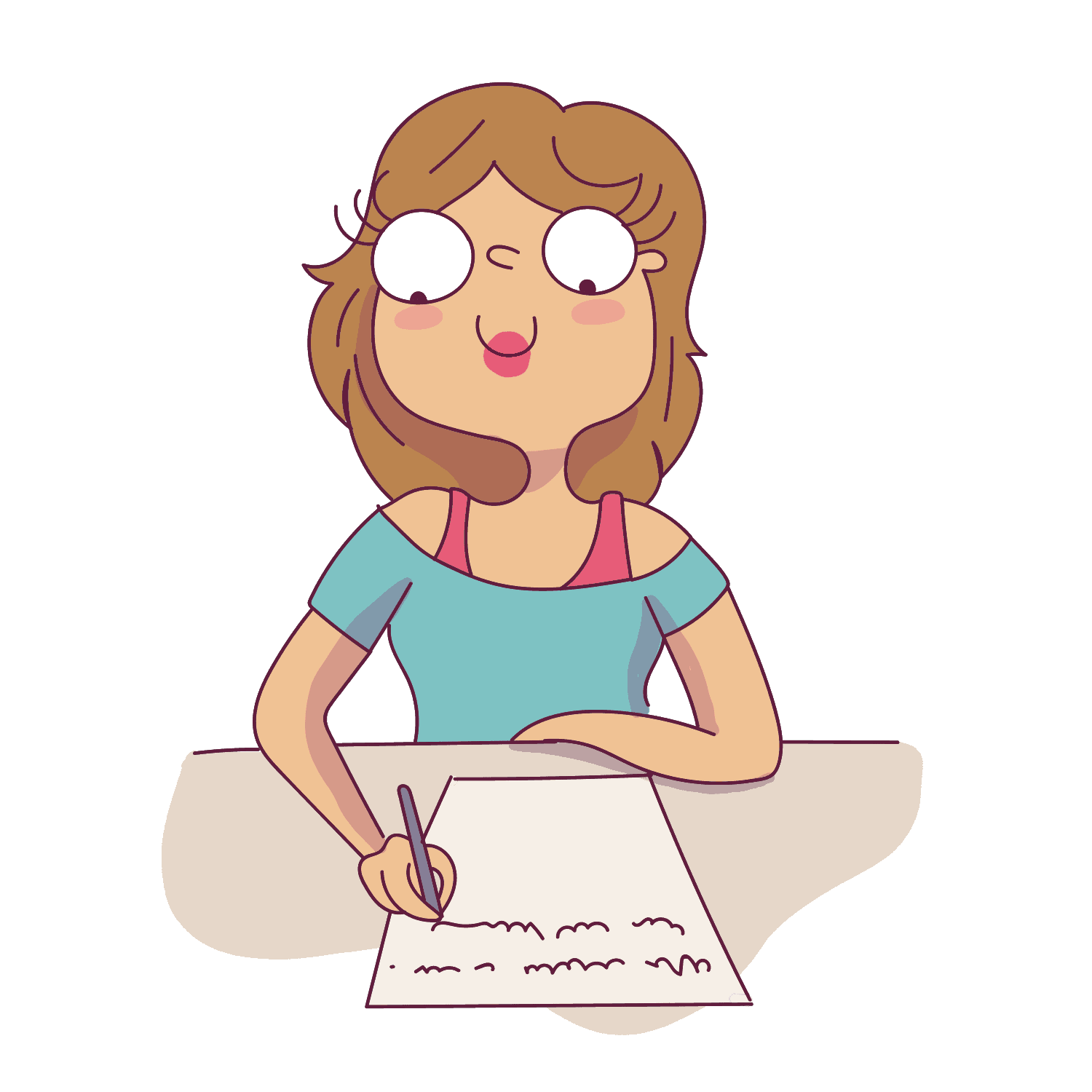
Maintaining a Blog is a lot of work but extremely worth the effort because it’s your very own Baby. So, don’t be afraid to invest in your Blog in order for it to grow.
And the more you nurture it and care for it, the faster it will show you results.
I know I’ve covered a lot of information, so to make things easier, I’ve created a checklist you can use to publish your next viral blog post!
Have any more questions?

Please feel free to hit me up in the comments below.
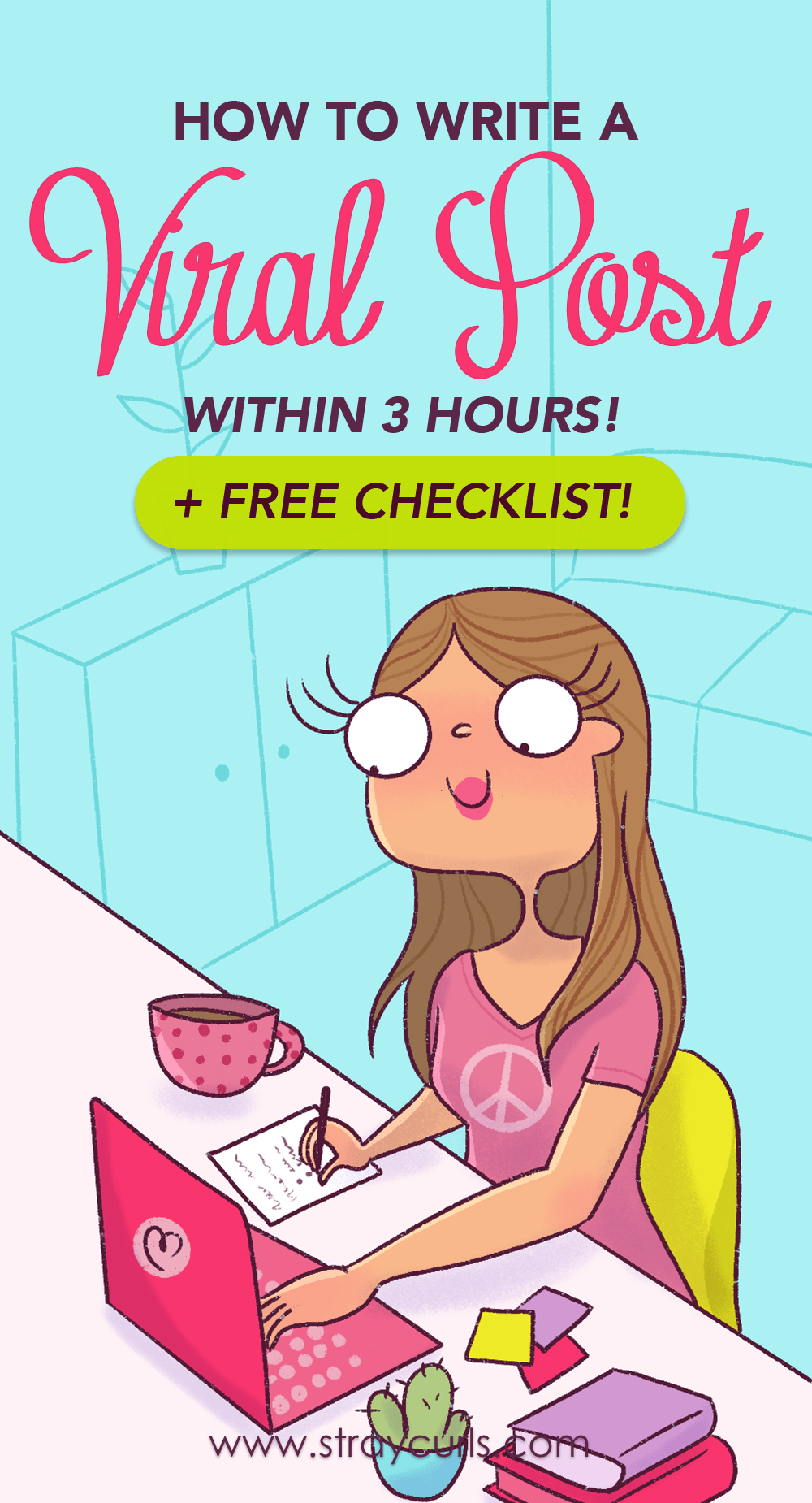


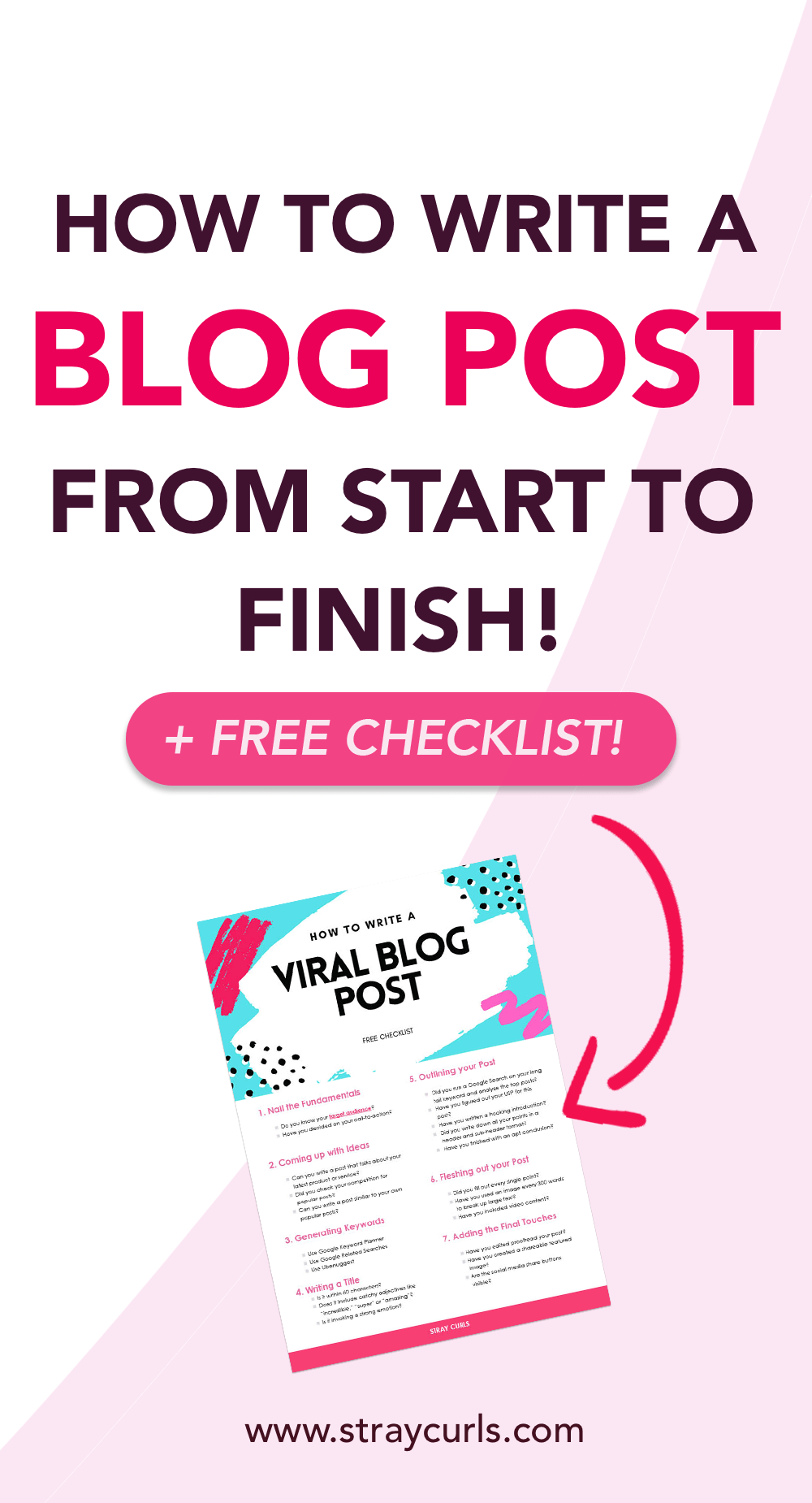
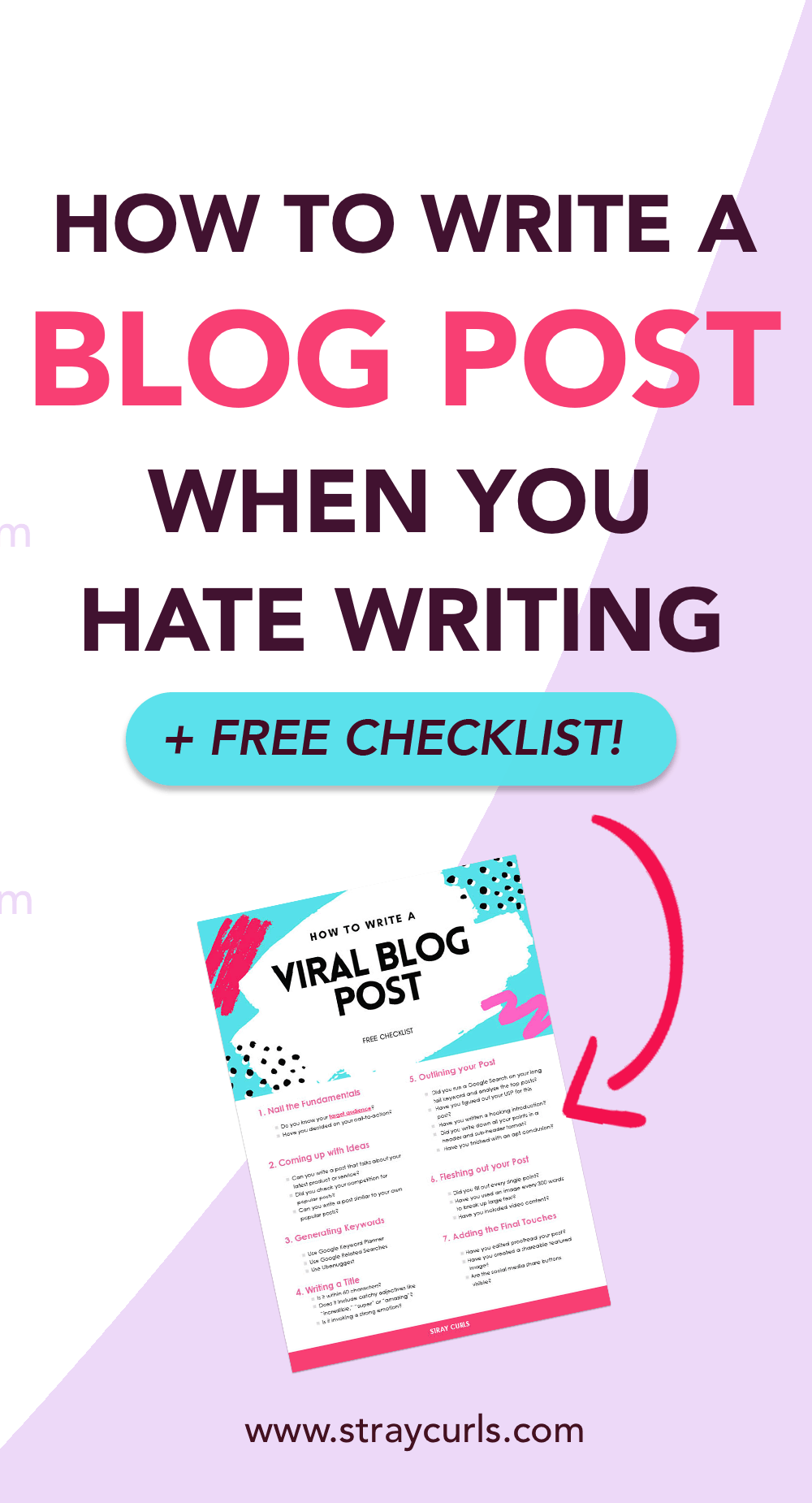


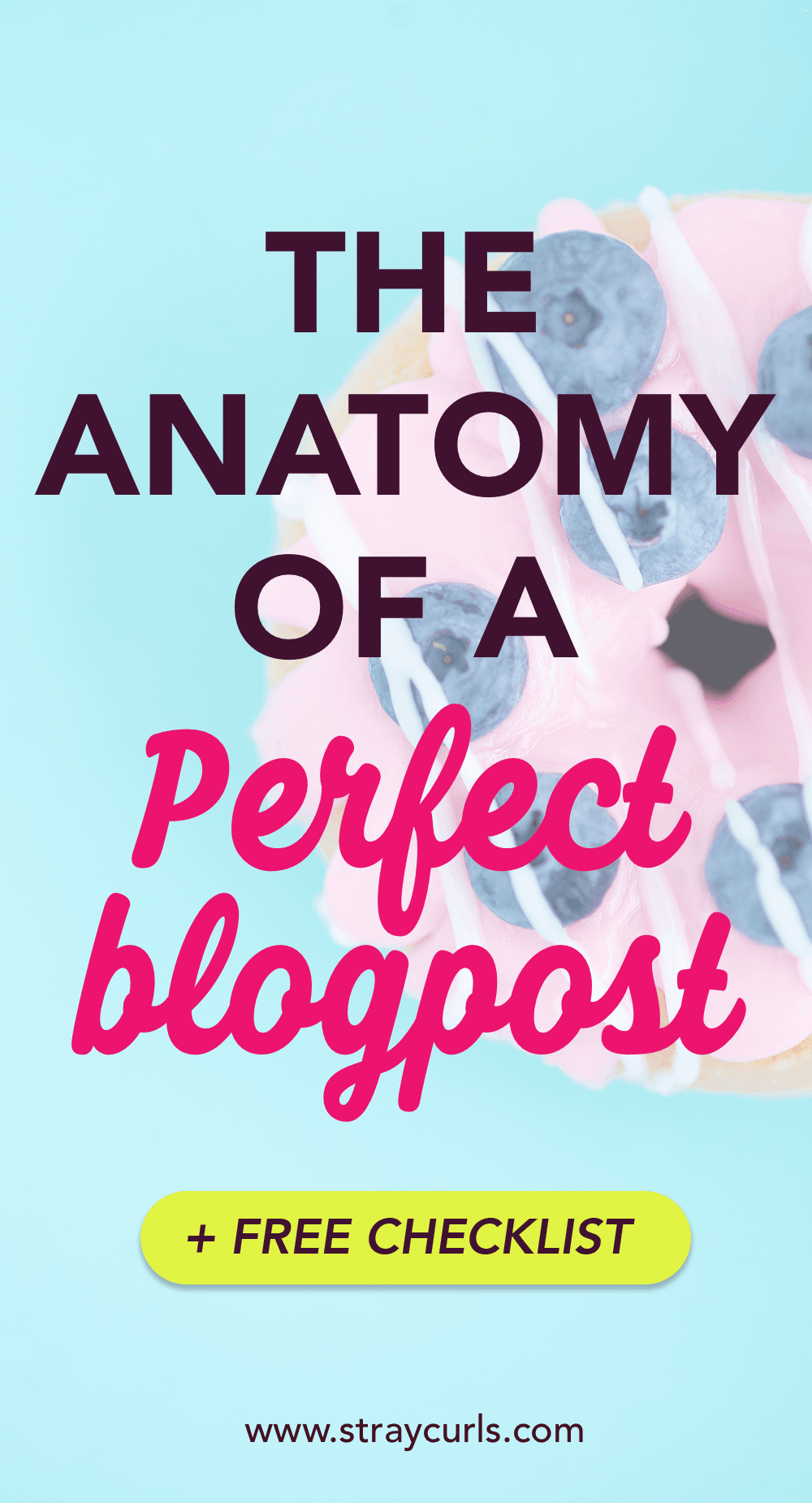
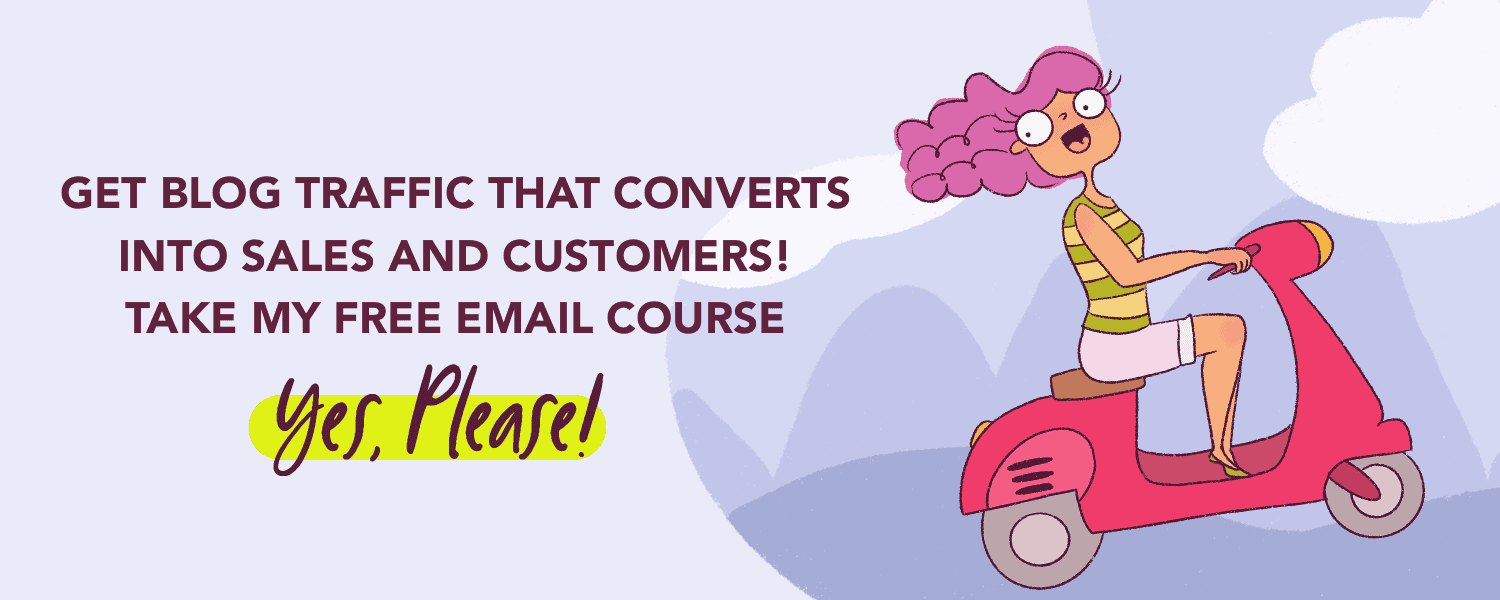
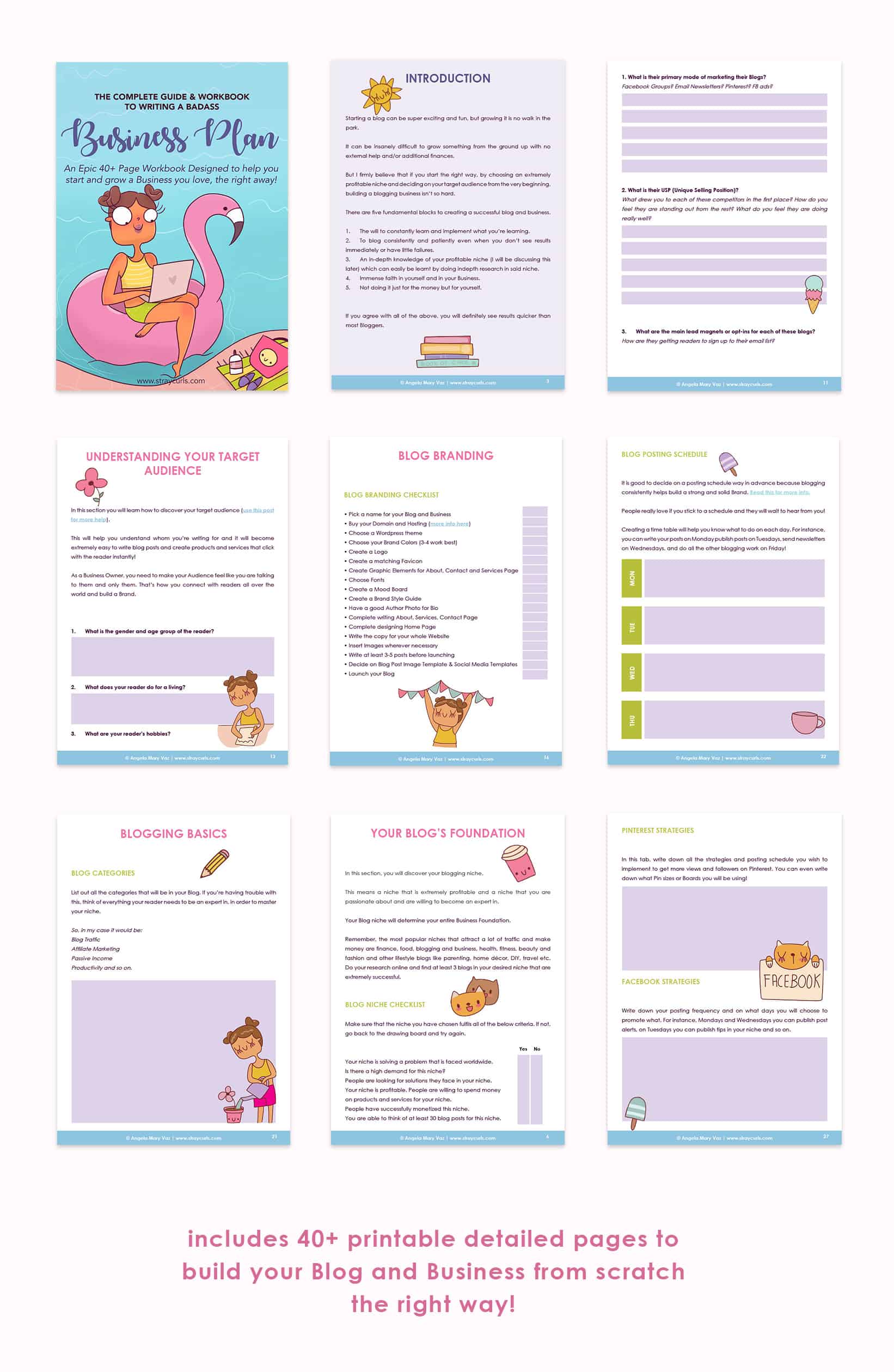

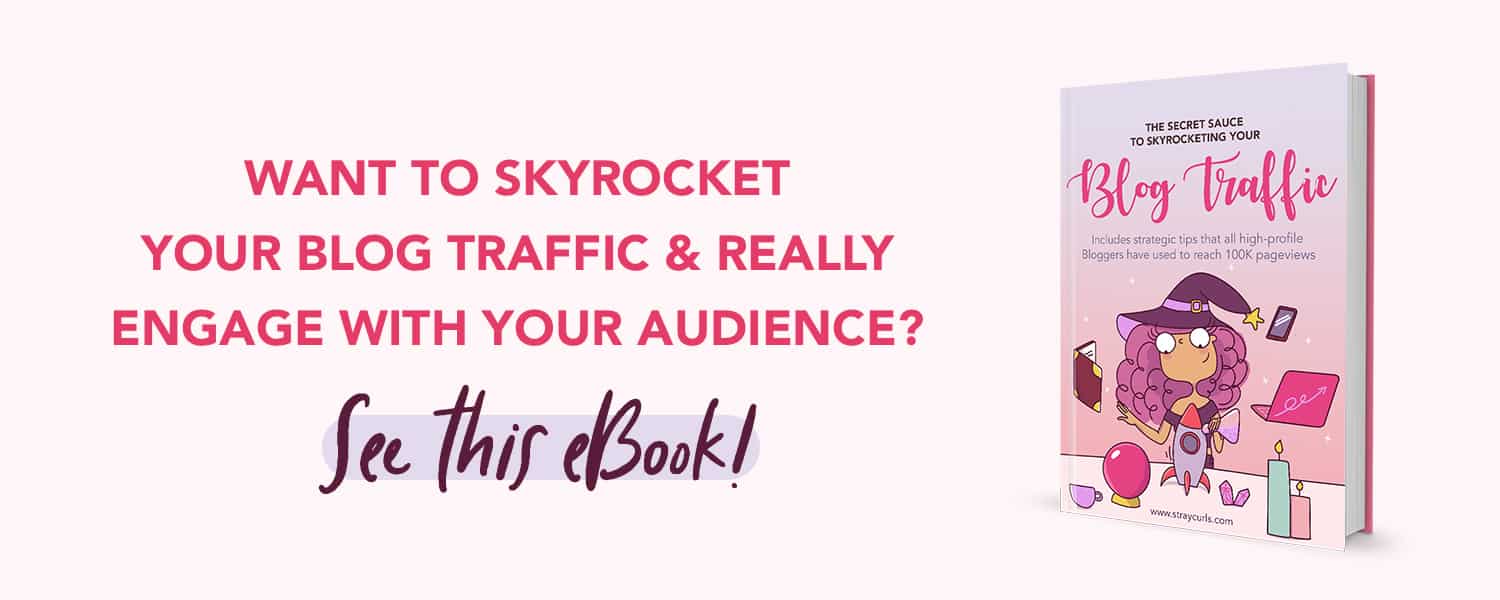
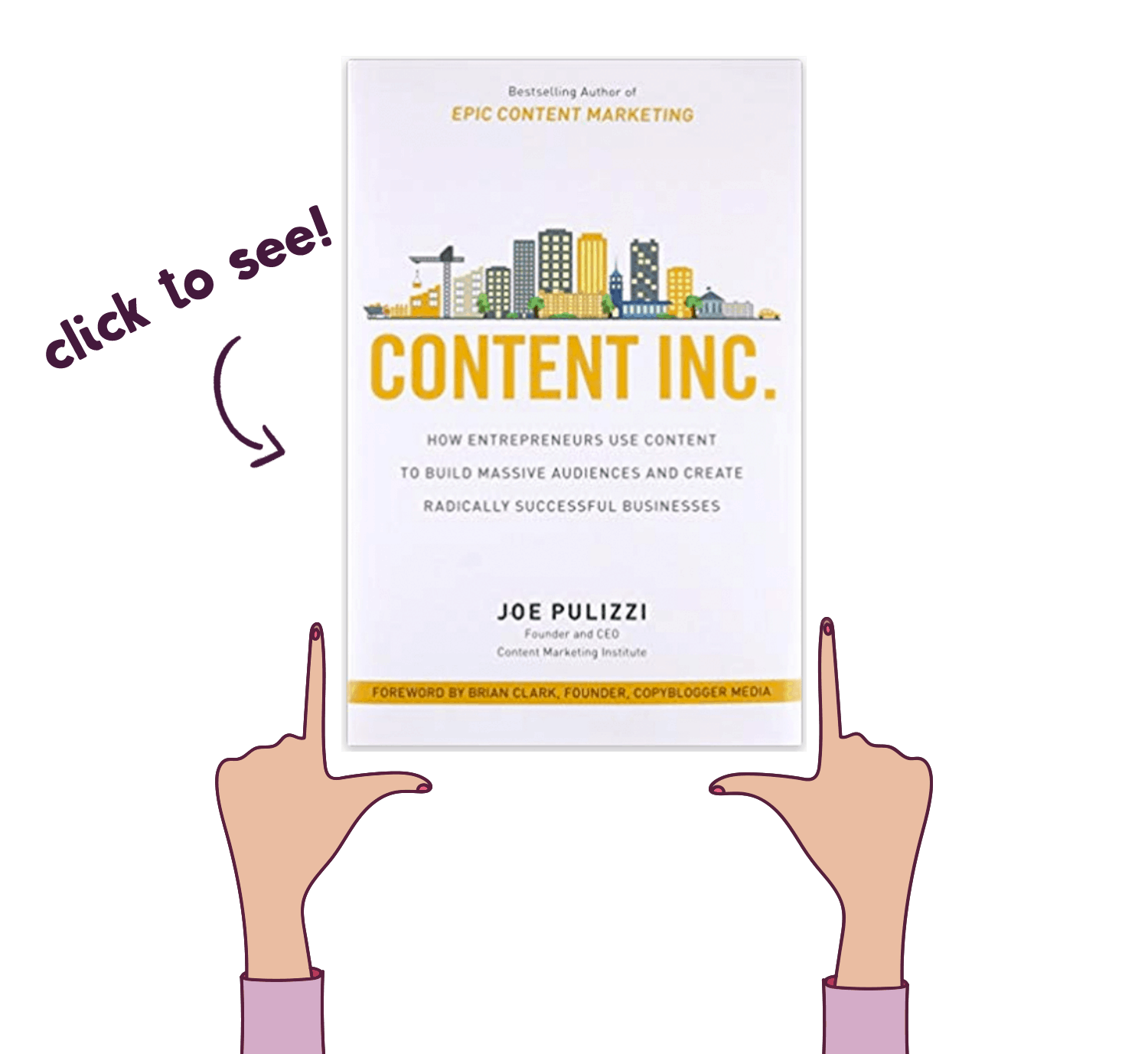

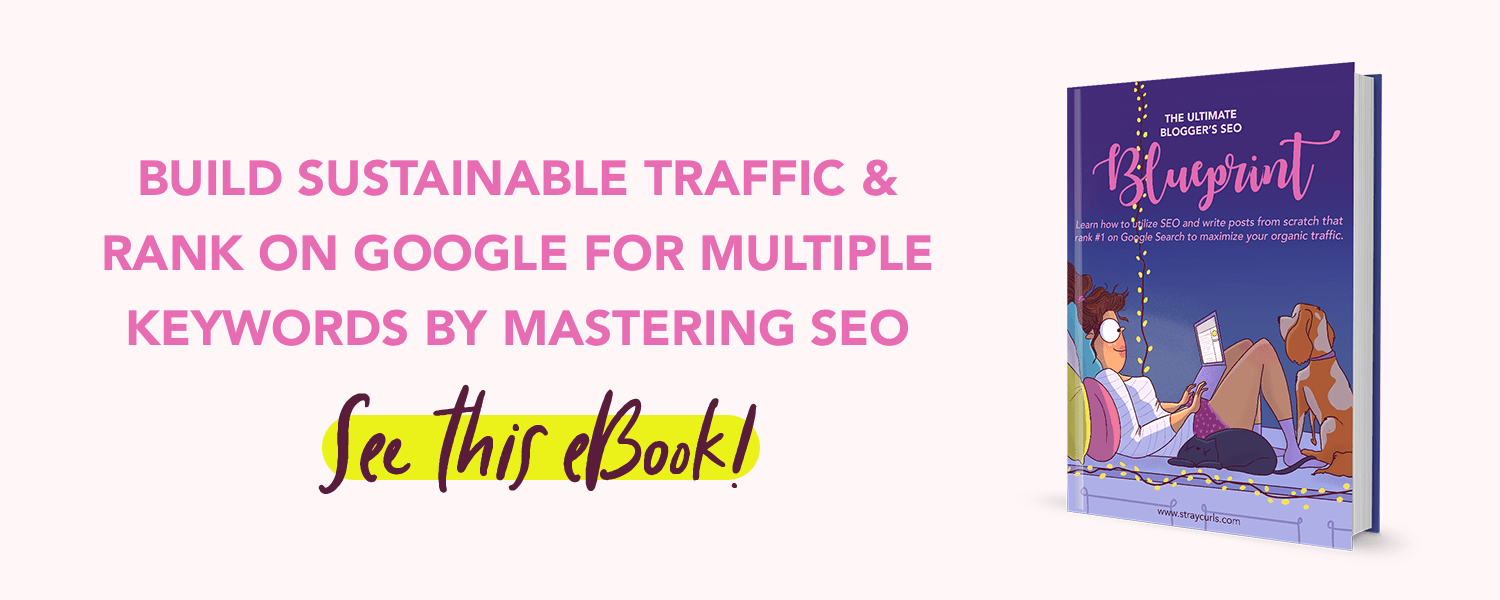




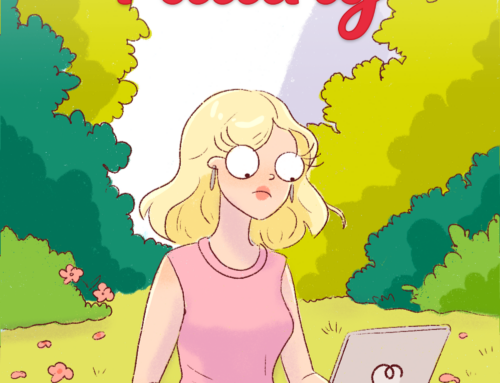

So Im confused about the Google Keyword Planner.
I believe I have a Google ads account but everytime I go to it, it just tries to make me set up my ad campaign. There is no “tools” tab as you mentioned to get to just the keyword planner.
Any advice? Do I have to set up a google ad campaign to see the keyword planner? I dont want to pay for a campaign!
Hey DaLorean,
Okay, I’m on the Google Ads All Campaigns page and there is a Tools tab on the top right corner. ads.google.com Did you enter the URL correctly?
And you don’t need to set up a google ad campaign to see the Planner. Just look up a quick tutorial in YouTube to access the Keyword Planner. It’s a little confusing but I’m sure you’ll find it.
Love,
Angela
This is one of the most thorough posts I’ve read o this topic … I am also working on longer content ..how long does it take you to write a 2000 word post… Then the time for graphics plus promotions?
All are done in one day or you phase it out?
Hey Latha,
Thank you so much! It takes me a whole week. I spread it out. I look up keywords on one day, do research on another, write the post on one and create the graphics and featured image last. It’s a lot of work, but I do enjoy it.
Let me know if you have any other questions and I’ll be more than happy to answer them! :D
Hi, Angela, I really like your blog. As someone said in another post, “it’s well thought out”. True. As for me, there’s a certain effect I get from the design, it’s calming. That’s the best way to put it. The information is the best part, it feels like you’re walking me through via the instructions. I don’t feel like you’re preparing from the start to sell me something. You really focus on the reader. Keep up the good work, I’ll hush now. Lol. have a good day, and enjoy the rest of your year.
Hello Isaiah,
Thank you so much for the sweet compliment. :) My blog wasn’t always like this. I’ve experimented with loads of designs before I finally settled on this theme. And my illustrations evolved to become like what you see today.
I really appreciate your kind words. I try my best to keep my posts light-hearted but at the same time extremely informational. And I maintain that standard in my products too. So, it means a lot to me when people notice.
Love the idea of your blog, it’s extremely meaningful.
Have a beautiful day,
Angela
Love this post and the blog graphic.
I have learnt to find popular posts, before that, I did not know what to do with them
Hey Bee,
Thank you so much! :) I’m glad you found this useful. You’ll notice a huge jump in traffic once you start creating posts on what’s trending! :)
Another very informative and useful Post. Thanks Angela for sharing this. Really helpful ?
You’re most welcome Brati! :D So glad you enjoyed the post!
Pinterest is great for searching for viral headlines. It gives you tons of ideas. I really love this article. Very informative. thanks
Hey Kristen,
Thank you so much! And yes, Pinterest is super awesome for coming up with viral headlines too! :D Glad you loved this article!
Love,
Angela
Omg I loved reading this post! Great tips and funny graphics. Thanks for the viral tips.
Hey Nessa!
Thank you so much! Super glad you loved this post! :D
Warm regards,
Angela
I love your blog, has great information. I have a question what plugin are you using to display the Amazon products within your post?
Hey Trell!
Thank you so much! You are so sweet! I don’t use any plugin to display the Amazon products. Once you become an Amazon Affiliate, you get access to their javascript code that you can simply insert in your posts.
Warm regards,
Angela
This was an amazing post Angela! It definitely is difficult to get your blog noticed when you first start out, and I am still trying to keep that in mind and just focus on being productive.
Hey Imane,
Thank you so much! :D Yes! Starting out is definitely hard, but once you gain a lot of readers, growing becomes super easy! As for being productive, I have a post that you might love!
https://www.straycurls.com/hacks-ultra-productive-blogger/
Hope this helps!
Angela
Thank you! I’ll definitely give it a look!
You’re most welcome. <3
HI Angela
Amazing Post! Your illustrations make it a fun to read it. Keep up the good work! I have signed up for your 5 days email course. Hoping to gain some traffic for my blog from your tips!
Thank you so much Pratishtha! :)
You’re very sweet! :D I hope the course helps you and your Blog! Let me know if you have any doubts and I’ll be more than happy to help!
Love,
Angela
HI Angela
Thanks for being so helpful. I am wondering that if I have visitors from India as well as US then which affiliate links should I use? For example if I am using amazon.in links then they are of no use to my US visitor.
I hope I am making sense here ;)
Please be kind enough to answer that.
Regards
Pratishtha
Hey Pratishtha,
Thank you so much for your kind words! Now, this is an excellent question. You need to login to your Google Analytics and see where are the majority of your users coming from.
Mine are from the US. Hardly 10-15% are from India, so there was no point in taking the Indian Affiliate system. I started with US immediately.
I hope this helps!
Angela
Thanks Angela. Yes it will surely help!
You are most welcome Pratishtha! :D
his was an amazing post Angela! Thank you so much! And yes, Pinterest is super awesome for coming up with viral headlines too
Hey Nirmal,
That’s really sweet, thank you so much! :D And Pinterest is super awesome for coming up with Headlines! I love using Google too! It’s all about Mixing and Matching!
I love these ideas! They make it exciting to try and increase traffic. Which is daunting on every other day of the week. But when I’m reading your tutorials I’m motivated to jump right in and get to work. I’m super greatful to have found your support! Thank you for all your hard work!
Hey Esther!
Thank you so much. You are so sweet. :D
It is daunting! But Blogging is all about researching and implementing new tips every single day. So, don’t worry. Take your time, be patient and the traffic will come. :)
Wishing you all the best!
Angela
I always appreciate your info! I’ve been blogging for a while, however only recently began to monetize. Thanks for all the encouragement!
Hey Cindy,
Thank you so much! :D Monetizing takes a while to kick in so, just hang in there and I’m sure it will be great!
Greetings!! I have started a new blog and trying to get the word out. Your article has been a tremendous help. I have saved your website to my evernote so I can check it regularly for more ideas. Also, do you do your own graphics? They are WONDERFUL. Again, thanks for the great article.
Hey Jennie,
Thank you so much! :D Yes, I own all of them and they’re all hand-drawn by me. :) I even have a little online course that teaches how anyone can create their own digital illustrations.
https://maryangela.teachable.com/p/illustrator-extraordinaire
Let me know if you have any other questions and I’ll be more than happy to help!
Lots of love,
Angela
I thoroughly enjoy reading the content on this page. Thank you for sharing your info!
You are most welcome Christa! <3
Hi Angela, I really want to know how made this awesome graphics character. I love them so much :)
Please ping me on baladibakar89@gmail.com in case you reply to my comment.
Hey Dibakar,
I use a comment notification plugin. So if you reply to my comment or I reply to yours, the concerned people will be notified. :D
I create all my illustrations myself using Adobe Illustrator and a Graphic Tablet. However I have currently started using an iPad Pro. :D And it’s super amazing.
I also have a course that you can take if you’d like to learn how it’s done:
https://maryangela.teachable.com/p/illustrator-extraordinaire
Warm regards,
Angela
Woow! This is amazing….
I really enjoyed reading your article.
It’s really engaging.
And you are correct, just writing content is not gonna do wonders. For better results, every webmasters should follow these steps.
Thank you so much! So glad you loved this post Shailesh!
Thank you so much for writing this great post! I can’t wait to start implementing these strategies on my blog.
Hey Angela!
That’s amazing. :) Wishing you all the very best! <3
Lots of love,
Another Angela
Hi Angela! I hope you’re doing amazing. I must say, once again I’m blown away by another amazing piece from you. Keep up the good work, deary.
I only started blogging (well the whole process) a few weeks ago, and I’m already loving everything about it. I’m still learning, but that’s what I enjoy the most.
Hey Jodi-Ann,
You are so unbelievably sweet. :) Thank you so much!
It takes a while to pick up blogging, but you’re going to be amazing! I can feel it.
Lots of love,
Angela
Another amazing post, thanks, Angela. I’ve been blogging for a while and sometimes feel like I’m still throwing spaghetti at the wall to see what will stick. You’ve covered a lot of great points to work on. For me, especially niche esearch and headlines. Love how you share parts of your story with those amazing graphics.
Hey Angie,
Thank you so much! I’m glad you loved it.
Blogging is pretty much like walking in the dark in the beginning. It’s totally normal. Don’t fret about it. But it gets better. As you keep planning, things start falling into place and it gets easier. I promise. :)
And as for the illustrations, I am an Illustrator and I just love infusing my passion into my writing. :)
Happy to help!
Angela
Hi Angela, really want to say I love your illustrations. They are super cool.
Aww, thank you so much Camila!
Love,
Angela
I already have my website, my blog posts, http://www.sweetlifeofparents.com its a week old already. But what can I do to boost its readers?
Hey Vanessa,
I think you should check out this post:
https://www.straycurls.com/double-blog-traffic/
Warm regards,
Ang
All I want to say is that I’m in love with your website. It’s beautiful and I love all the graphics! And your content rocks! Thanks!
Thank you so much Amanda! You’re so kind. :)
Thank you for these tips! I am just starting out and needed them for sure.
So glad you found it useful Chelsea!
I have just learnt more from this single blog post (not only going viral, but WHAT to write about without shooting into the dark) than I have in the past 2 years! With my first product launch coming soon, this is gonna be amazingly helpful! Thank you so much for being awesome and sharing these incredible tips!
You are most welcome Sam. There’s a lot of intent that goes behind writing each post. Once you realize what Google wants and how you can provide insane value, you’ll get there by hook or crook! <3
Woooow! U r soo good, I love your blog , thanks for this wealth of information
You’re most welcome!
Not spamming but just wanted to say this is hugedly useful!
I’m glad you enjoyed the post! :)
thank you very nice website article
Thank you!
Thank you for this article!
You’re most welcome.
You are good! lol
I have learned a lot from this post
Best regards,
You’re welcome Fuad. :)
Thanks so much! I’ve got my work cut out for me. Do you have any suggestions for drawing in an audience to the product page? I sell some of my projects too.
Thanks,
Stefanie
Hey Stefanie,
The best way to do that is to send out emails every week linking to your products and blog posts. Make sure that you talk about your products in your blog posts! That will help you get more sales!
Hi Angela,
This is definitely one of the best and most thorough posts I’ve found about creating
high-quality high traffic content. Thanks for all the great ideas!
I’m also loving your theme and graphics.
Thank you Stephie, that’s very kind of you. I’m so glad you found the post helpful. =)
Nice website thanks so much
Glad you love it. =)
This was such a helpful read! I really liked how you broke down the process into simple, practical steps. Writing something that actually connects with readers and has the potential to go viral can feel overwhelming, but your guide makes it feel achievable. Definitely bookmarking this for future blog planning—thanks for sharing!
I’m so glad it helped you William. :)
This is definitely one of the best and most thorough posts I’ve found about creating
high-quality high traffic content. Thanks for all the great ideas!
I’m also loving your theme and graphics.
Thank you so much Susan, you’re very kind!