Why hello there, super cute stranger.
Welcome to Stray Curls, where we discuss all things blogging and online business – but in a fun way.
Because learning is supposed to be fun and entertaining – that’s when you remember what you’ve learned.
In today’s post, we are going to discuss how to build your email list using ONLY Pinterest.
Why is email important?

While social media platforms and search engines like Pinterest are excellent for driving traffic, they’re unpredictable.
Algorithms change, reach fluctuates, and a platform’s popularity can fade over time.
And trust time, it will happen when you least expect it.
That’s why diversifying your traffic sources and focusing on email marketing are super-duper important!
Your email list is your safety net—a direct line of communication with your audience that isn’t subject to the whims of algorithms.
It allows you to nurture relationships, share valuable content, and drive traffic back to your blog consistently. Plus, subscribers are more likely to engage with your content and become loyal followers, customers, or clients.

This helps you increase your product sales, and affiliate income and it may even get you clients!
So, in this post, I’m going to teach you how to get more subscribers using nothing but your blog and Pinterest.
But before that really quickly:
If you’d like to learn more about Pinterest, just sign up for my free Pinterest email course:
This post may include affiliate links, which means clicking on them might result in me making a commission at no extra cost to you. This allows me to run this blog ad-free and make content accessible for you for free. I also use this to pamper my beloved pups.

1. Create Dedicated Pinterest Boards
Start by creating boards that align with your blog’s niche and newsletter topics.
For example:
- If your newsletter focuses on productivity, create boards like “Time Management Tips” or “Productivity Hacks.”
- For a food blog, boards like “Easy Weeknight Dinners” or “Healthy Recipes” can work well.
Add your newsletter-focused Pins to these boards to increase visibility.
.

2. Design Eye-Catching Pins
Your Pins should grab attention and communicate the value of your freebie.
Read this post to avoid these pin-design mistakes most bloggers make.
Include:
- Bold, easy-to-read text overlay (e.g., “Get Free Weekly Meal Plans”).
- Bright, high-quality visuals that get the click!
- A call-to-action (CTA) like “Sign Up Now” or “Snag this.”
I currently use Canva to create my pins.
I have tried and tested so many different kinds of pin designs to see what works and what gets more clicks. I’ve put them all here which you can purchase right now. This includes 75 high-converting Pin Templates! Check it out here.
3. Link Pins to Your Newsletter Landing Page
You can either have a dedicated landing page or you can create a quick opt-in form and put it in all of your blog posts.
In this post, I explain how to create an opt-in form and add it to your website.
Every Pin should direct users to an opt-in form or a landing page dedicated to your newsletter.
This page should:
- Highlight the benefits of joining your newsletter (e.g., exclusive content, freebies, tips).
- Include a simple, easy-to-fill subscription form.
- Offer a compelling incentive like a free ebook, checklist, or printable to encourage sign-ups.
For my blog traffic course, this is what my page looks like:

If your pin goes straight to the landing page – you will increase conversion because you’re skipping an extra step of taking bloggers to your blog post and having them sign up there.
The landing page has only 1 job – to get people to sign up to your mailing list.
So, it does the job well.
And without distractions, more people will convert to subscribers!
4. Make people fall in love with you
This might sound weird, but the best way to get people to sign up is to make people fall in love with you.
Do that with your writing.
Write from your heart – be unique.
Make jokes.
Or make sure your content is very action-driven or inspirational. Tap into your strengths and pour from your soul.
It’s very, very easy to stand out in the world of AI. Because you just have to NOT BE A ROBOT.
When people see that you are human, they’ll want to hear more from you. They’ll want to be like you so they’re going to try to find a way to keep in touch.
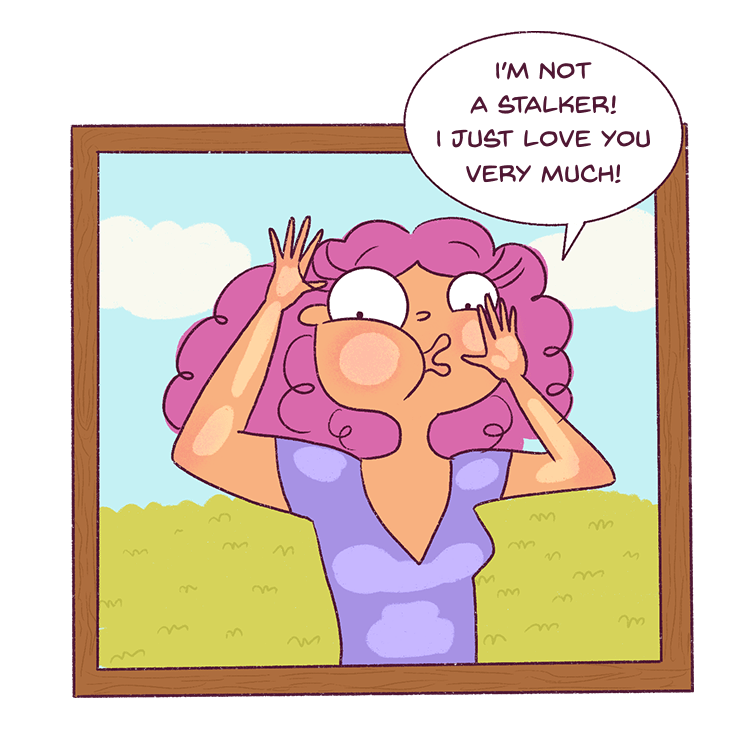
5. Utilize Keywords in Pin descriptions
I stress in every post that keywords are mandatory – if you don’t know how to use them here are 2 posts that will help:
If you want a proper guide from A to Z on Pinterest that works, just get my eBook.
I’ve broken down everything I’ve used to grow my accounts into small bite-sized pieces so that anyone can understand this.
What does this eBook cover, you ask?
- Understanding Pinterest Fundamentals: Learn how Pinterest works, including its unique terminology and the key differences between Pinterest and Google Search. Gain insights into how other bloggers monetize through Pinterest and learn how to make it work for your blog niche.
- Building a Solid Foundation: Set up your Pinterest Business Account correctly, claim your website, and utilize Rich Pins to enhance your content’s visibility. Understand the importance of following related accounts to boost your profile’s credibility.
- Mastering Pinterest Keyword Research & SEO: Delve into in-depth keyword research using both free methods and tools like PinClicks. Learn to identify what Pinterest users are searching for and how to create content that meets their needs. Discover shortcuts to writing posts and creating pins efficiently, including strategies for seasonal content that can go viral.
- Crafting a Winning Content Strategy: Apply the 80-20 rule to balance your content effectively. Explore techniques to double your earnings on Pinterest as an Amazon affiliate. Understand optimal pinning frequency and timing, and learn to balance seasonal and evergreen content to maintain consistent traffic.
- Creating Engaging Pins: Design pins that captivate your readers and encourage clicks. Learn the art of compelling pin titles and descriptions, and discover the types of images that resonate most with Pinterest users.
- Analyzing Performance and Scaling Success: Utilize Pinterest Analytics to track your performance and make data-driven decisions. Understand how to interpret metrics to refine your strategy and scale your success on the platform.
And a lot more of course! Please note that it takes about 75 days for results to start showing after you implement my strategies:
Here’s a tiny account that I’ve been pinning to for 75 days:

You can see it taking off now because it takes time for strategies to work on new accounts.
6. Run Pinterest Ads for Newsletter Sign-Ups
If you have pins that are doing well – just boost them with ads. Don’t go big.
Just $1 a day is plenty.
Target users based on:
- Keywords related to your niche.
- Interests that align with your newsletter content.
Promoted Pins can actually help grow your email list quickly.
If you have any questions, please leave them below. I’ll reply as soon as I can!
For now, here are all my blog posts related to Pinterest to help you:
- 7 Pinterest Hacks Nobody is Talking About
- How to Use Pinterest as a Blogger in 2024
- My honest review of PinClicks after using it for 6 months
- How Pinterest is making me over $3K a month
- How many times can a URL be shared in 1 day?
- How to find Pinterest keywords for your blog
- 9 Pin Design mistakes that are killing your blog traffic
- How to use PinClicks to create a viral pin design




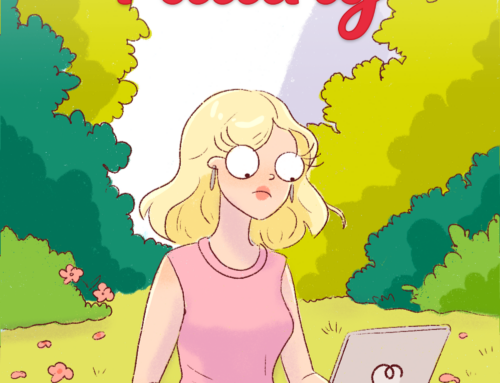

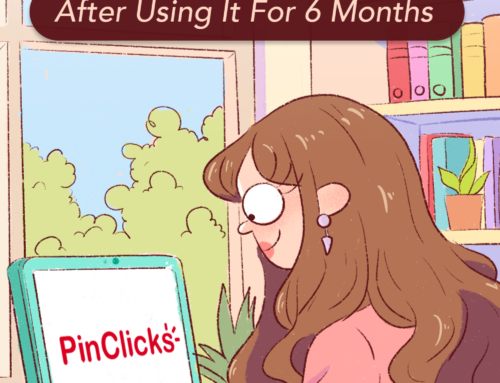


Hi Angela. I am loving these Pinterest blogs you are writing. The featured image of this blog is so cute. Your blogs are so entertaining. Hope you are doing well and had a good New Year!
Awww, thank you so much Tammie. It’s always good to hear from you. Ha ha, I just love them witches – it makes so happy to draw them. I’m doing really well, thank you! A very happy New Year to you too Tammie! :D
Warm regards,
Angela
If you weren’t coaching me and explaining all this to me, I’d be so lost! You make blogging so easy, Angela.
Thank you Anna. It’s been a delight coaching you. So happy you’re enjoying this journey!
Warm regards,
Angela
Yes, I am. By the way, after our last session and using the tips you gave me, my traffic has already increased by about 20%. You’re right the listicles work so well! I can’t believe I wasn’t using this before. I’m thinking of branching out of my niche a tiny bit – do you think this is a good idea?
Of course, since you’re no longer dependent on Google traffic – there is nothing to lose. Go for it!
oh god I haven’t even started an email list. does it really help?
Yes, it’s a big help! It can give your traffic a little boost. If the day comes where social media is not reliable, then we may have to shift – so an email list is a good back up.
Hi Angela,
Thank you for sharing this! I love reading your blogs and I’ve just finished reading your new Pinterest ebook, which I absolutely loved! Since implementing the steps, my traffic and sales have increased over 90% !!
Thanks for this extra tip on using Pinterest to increase newsletter subscribers – I hadn’t thought of that but now it’s something I’m definitely going to start doing. I’m in the process of launching another website and I will be using everything I’ve learned in your Pinterest ebook and blog posts to see how quickly I can boost that site! :)
Hey Luisa,
This comment made me so, so happy. Thank you! I’m so glad that the eBook is working for you. I’m actually considering starting more websites seeing how Pinterest is working so beautifully this year. Yes, you definitely should start that new website as well!
Congratulations and so happy for your continued success!
Angela
You’re a doll Angela, thank you. I’ve just created my first opt-in. Can I send it to you via email so you can see and tell me if it looks okay?
Please feel free to do that Bethany, I’ll take a look! :)
Do you know any affordable email softwares?
Yes, Convertkit is amazing and free for upto 10K subscribers.