If you’re wondering why you aren’t ranking higher on Google’s Search Engines, a high bounce rate could be the answer.
Your website’s Bounce Rate is one those metrics that Google cares deeply about, and if it’s skyrocketing right now, don’t panic.
I have listed several proven strategies that will help you understand how to reduce your bounce rate.
Remember, by decreasing your bounce rate, you are directly increasing your conversions and traffic.
Okay, before I even discuss the different ways you can reduce your Bounce Rate, I will briefly explain what is bounce rate and why you need to care about it.
If you are currently blog-less at the moment, then please head over to my step-by-step guide that explains how you can easily start a blog in 10 minutes!
Or you can take my free 7-day course on starting a blog that makes money on autopilot!
This post includes affiliate links, meaning at no extra cost to you, I might make a small commission if you decide to buy something and this money will be used to feed my poor lil’ dogs. They are perennially hungry, my little ones.
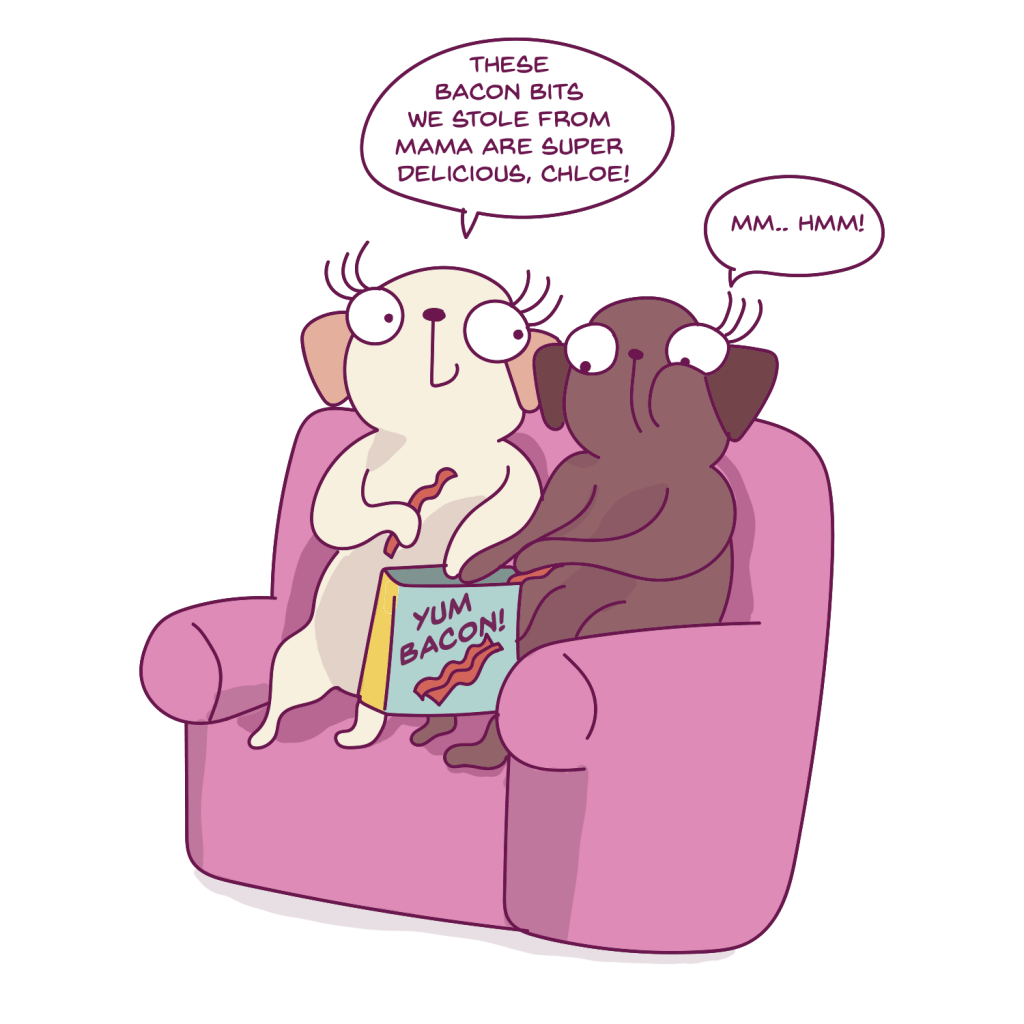
Those little rascals…
Table of Contents
What is bounce rate?

This is definitely not what I mean by bounce rate…
A bounce can be defined as a single user visit to your website.
Meaning, say someone wanted to find ways to increase their blog traffic and they visited this blog post. They read the post and they’re happy because they got the solution to their problem and leave.
This is considered a bounce. Why?
Because they didn’t click anywhere else. They didn’t visit any other post or page. They just read the first thing they visited and left.
Meaning the user has generated only a single view.
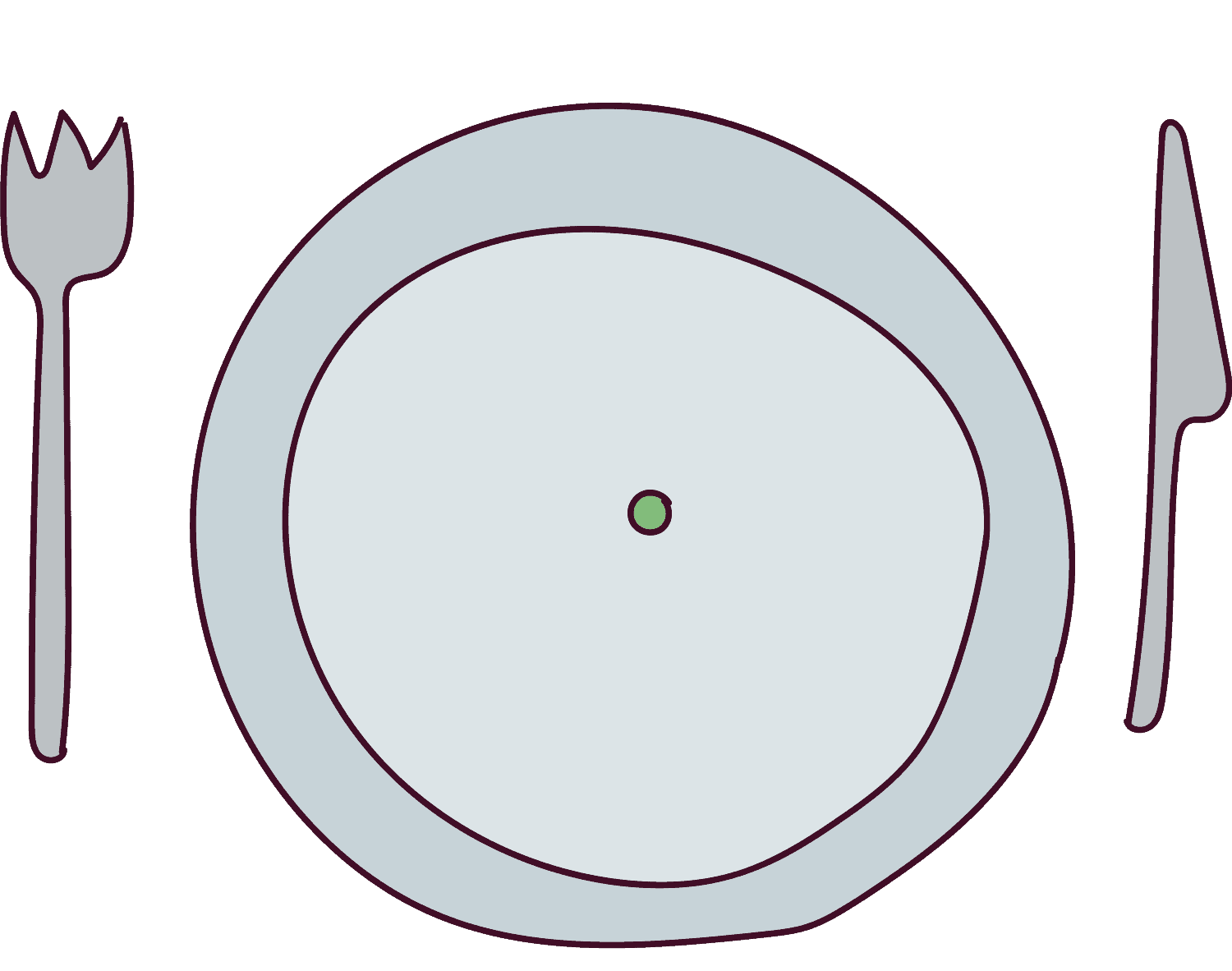
Like this single, sad, miserable pea…
But this can also mean that they did not find what they were looking for and left hastily in order to find another page that did solve their problem!
So, your Bounce Rate is basically the percentage of people who enter and leave on the same page without clicking to any other posts or pages.
How do you find your website’s Bounce Rate?
It’s quite simple.
Just login to your Google Analytics dashboard.
And head on to Audience > Overview. You will see the following screen:
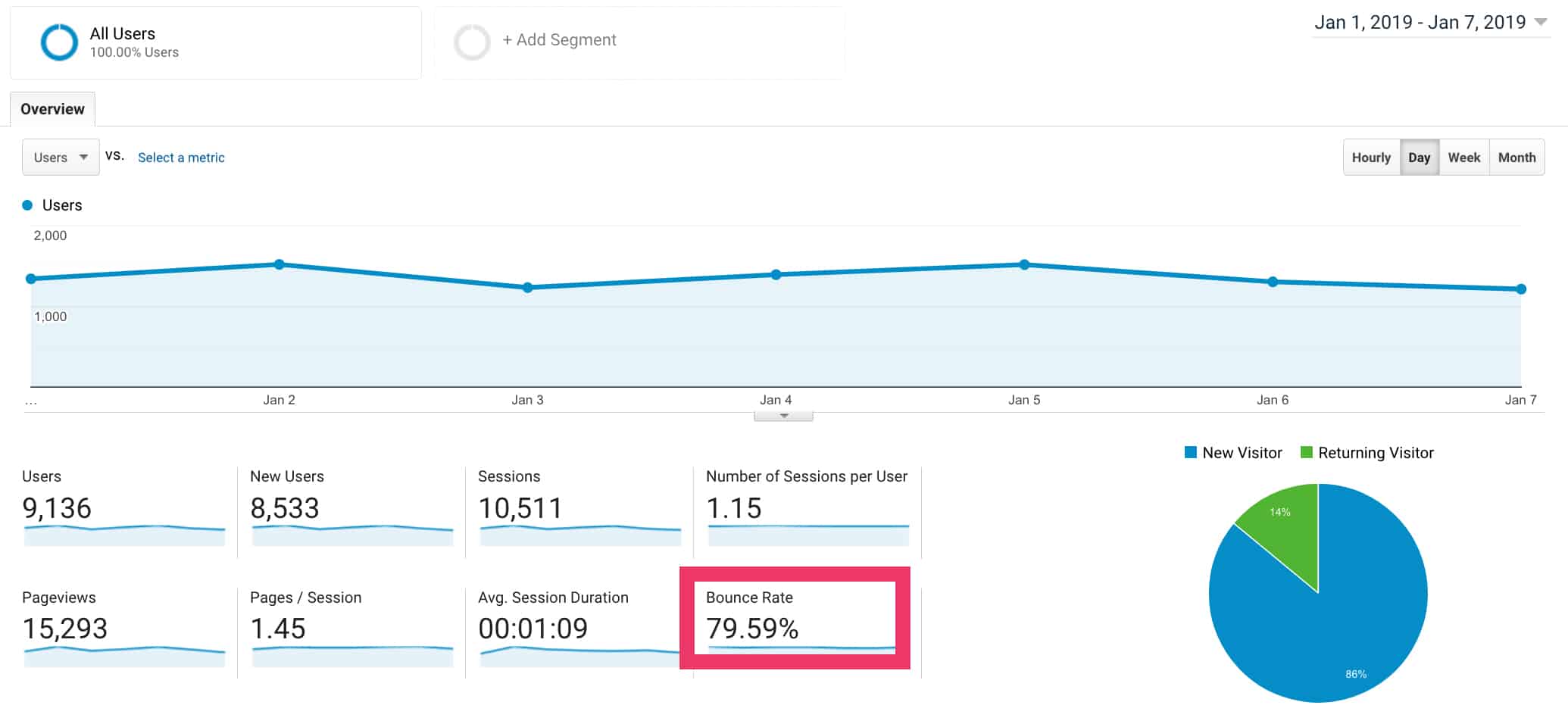
That is your Bounce Rate!
Why should you care about your Bounce Rate?
As I mentioned earlier, Google deeply cares for your Bounce Rate. And it uses this as one of its ranking factors. Means, if your Bounce Rate is too high, Google might not let you rank on the front page for a specific keyword.
Trust me, you do not want to be on Google’s bad side.
He’s the Big Boss.
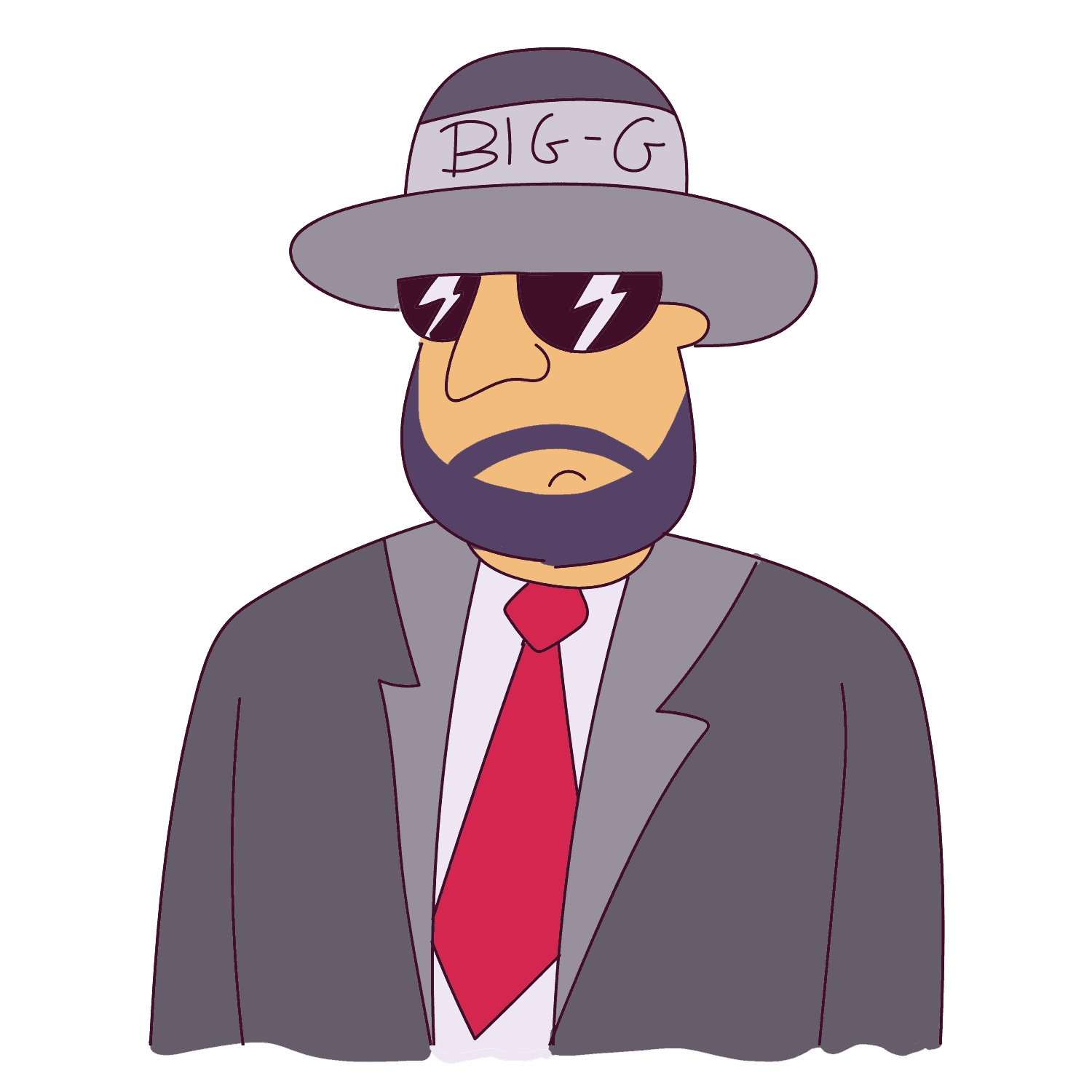
Hell yeah, I am.
So, without further ado, let’s move on to the super-easy proven strategies that will reduce your website’s high bounce rate and increase traffic and conversions!
Website look and feel
1. Do not compromise on your website’s design
Read this post to understand what types of blogs do really well this year. And once you’ve decided which blog you’re going to go ahead with, pick a good theme.
A lot of Bloggers use Free WordPress Themes.
Do. Not. Do. That.
Not only can everyone tell it’s free, but it makes people believe that you are hesitant to invest in your own website or blog.
Invest in a theme that is mobile-friendly, SEO friendly, allows Google to crawl your website, and gives you amazing flexibility to choose a lovely design that will help you to rank higher in Google!
And Divi is by far one of the best WordPress themes that you can buy.
It’s a one-time investment and you can do literally anything with it. It’s super customizable and comes with loads of options!
The best part? It’s a drag-and-drop theme. Meaning you don’t need to know a single word of coding to use this baby.
You won’t regret it…
2. Make sure your website is mobile-friendly
Almost 70% of the world’s population browse on their mobiles. And if your website isn’t mobile-friendly, imagine how many people you are driving away…

Ewww…. this blows!
So, don’t skip this important step.
Again, if your website theme is mobile-friendly like Divi, you have nothing to worry about.
3. Disable popups
A lot of bloggers use Pop-ups to get more email sign-ups.
I totally understand that this particular advantage is difficult to ignore, but if you are keen on decreasing your bounce rate, then disable immediate popups.
Immediate Pop-ups are super annoying and really hamper your reader’s reading experience.
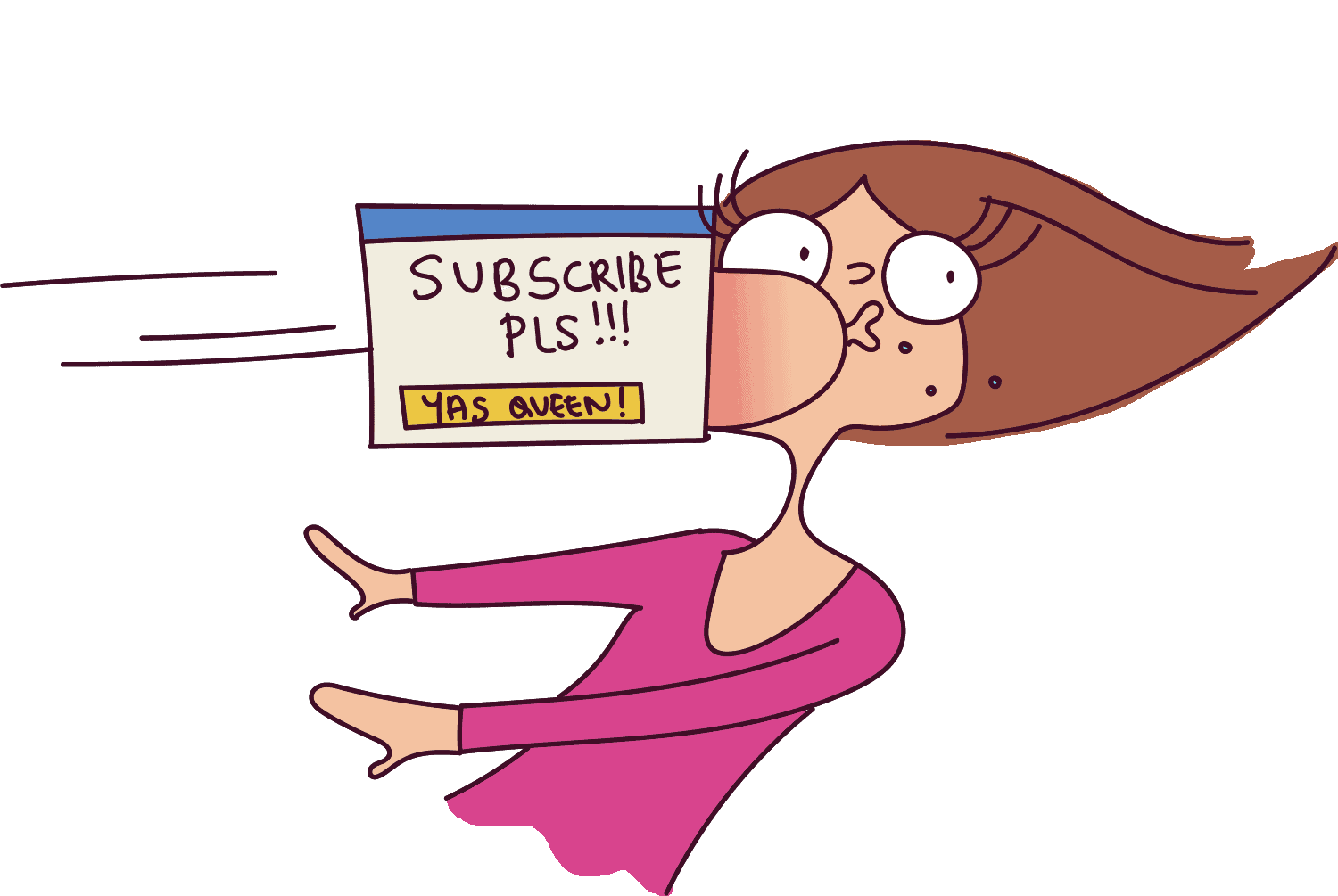
Pffffttt!
However, there is an alternative.
If you want to use pop-ups, then you can use the Bloom Plugin from Elegant Themes.
You can wait till your user is about 50% done with your blog post and then enable the pop-up.
This is definitely less intrusive and will definitely improve your reader’s reading experience.
4. Improve your website’s text readability
Don’t use large paragraphs and write essays.
Ugh.
Ain’t no one got time for that.
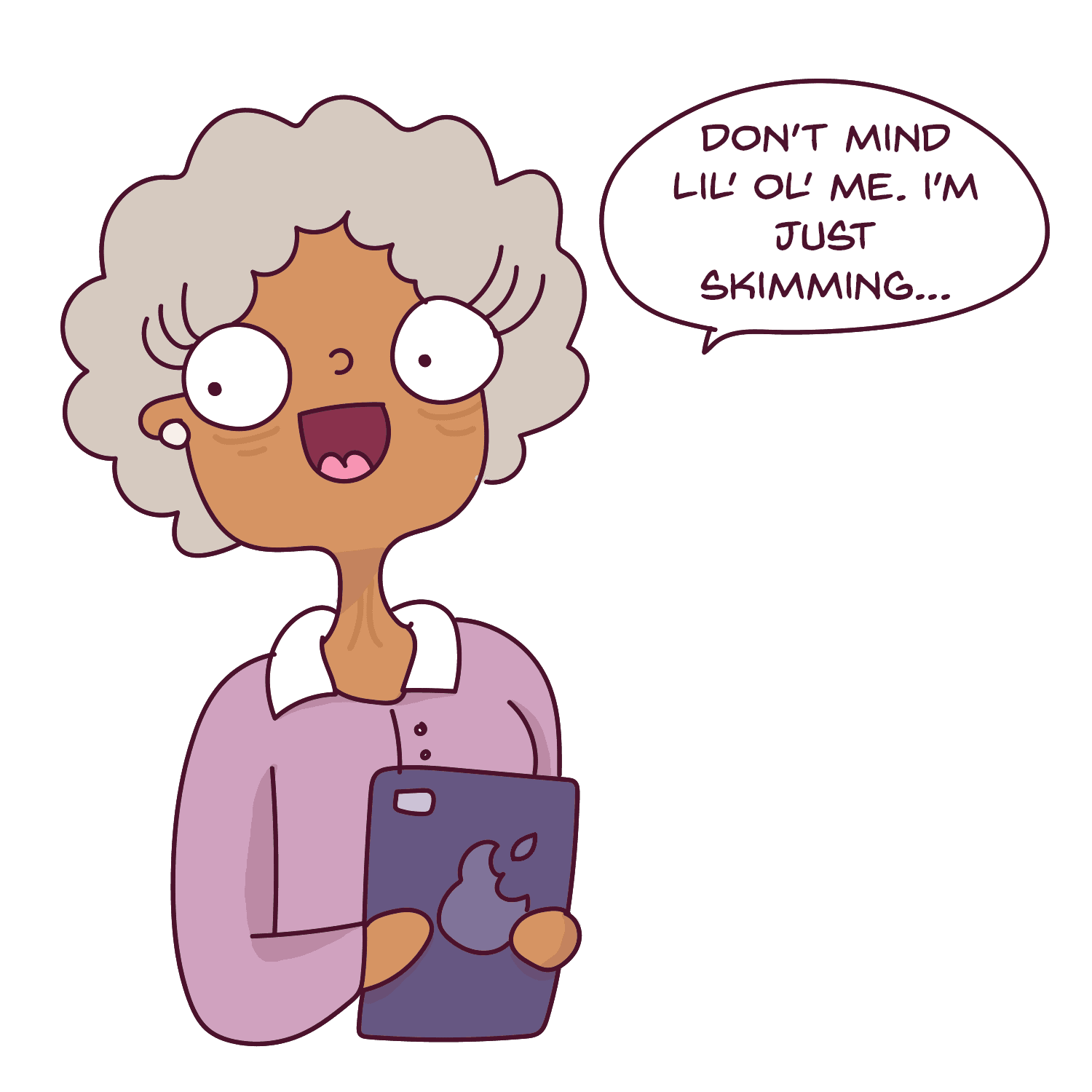
Here are a few ways to increase readability:
- Break down your blog post into relevant sections so that there’s an easy flow between passages. Noticed how I started this blog post? I started with what, then why, and lastly how you can reduce your bounce rate.
- Use headers and subheaders wherever necessary.
- Use lots of bulletin points.
- Spice up your content with lots of images, graphs, and diagrams.
- Write informally so that your readers feel like you’re talking to them.
Speed and Functionality
5. Optimize your website’s speed
This is a no-brainer.
No one likes using a slow website, no matter how cool or informative it is.
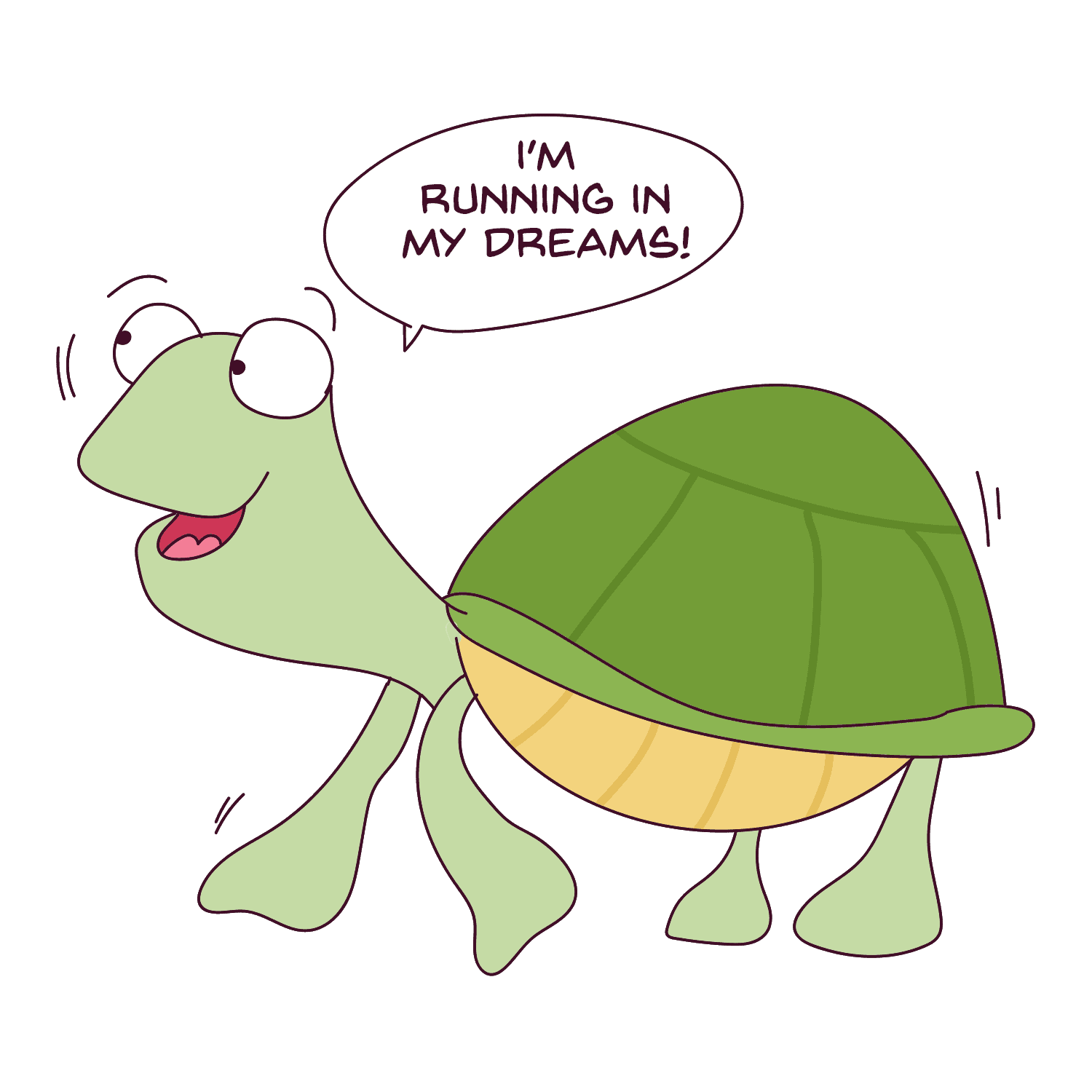
Dream on, Robert…
So use Pingdom to calculate your website’s speed and follow all the suggestions to get it working faster! This will dramatically reduce your bounce rate.
6. Use a caching plugin
I’m currently using WP Super Cache. And it’s super cool!
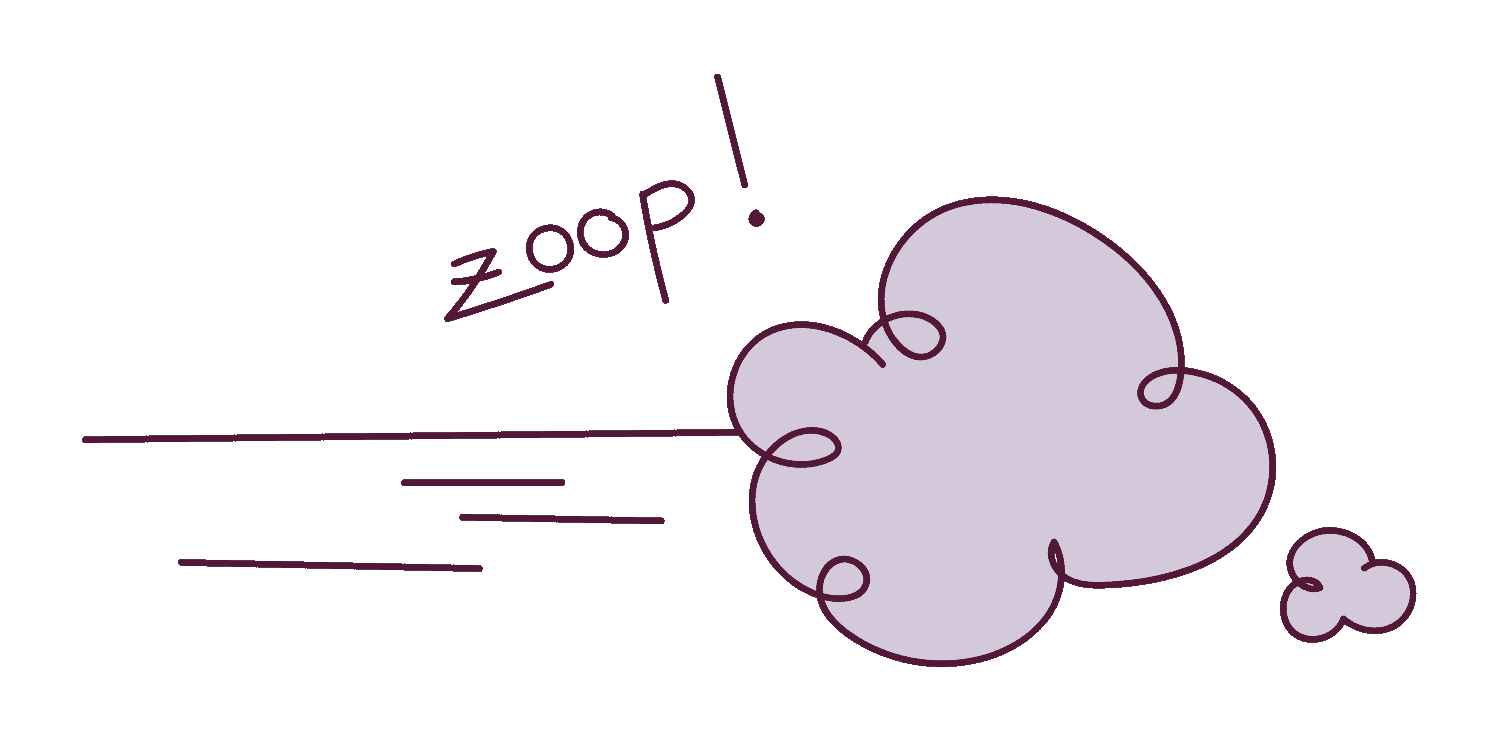
It will reduce your page loading speed and this helps readers load everything faster! Thus contributing to the previous point.
7. Use an image compressing plugin
ShortPixel is by far one of the greatest image compression plugins I’ve used and no, it doesn’t decrease the quality of your images or pixelate them.
8. Delete plugins you don’t use
In WordPress, hoarding plugins is a bad idea because some of them tend to slow your website down. So, don’t just deactivate old and unused plugins, delete them.
Try to keep no more than 20.
Good blogging practices
9. Have a consistent blogging schedule
This is one major blogging mistake that many bloggers (including myself make).
Consistently pushing out 5 posts a week and then disappearing for 3 months is a bad, bad blogging practice.
There’s nothing worse than landing on a blog and finding out that their last post was published 3 months ago.
Aim to publish a post at least once a week. If you’re too busy, then make some sort of update to an earlier post and re-publish it.
If you’re just starting a blog in a micro-niche or you’re starting a lifestyle blog, then this is what your schedule should look like for the first 2 years:
- Write 10 articles a month for the first 3 months
- Write 7-8 articles a month for the next 6 months
- Write 5 articles a month for the next 3 months
- Write 4-5 articles every month for the next year
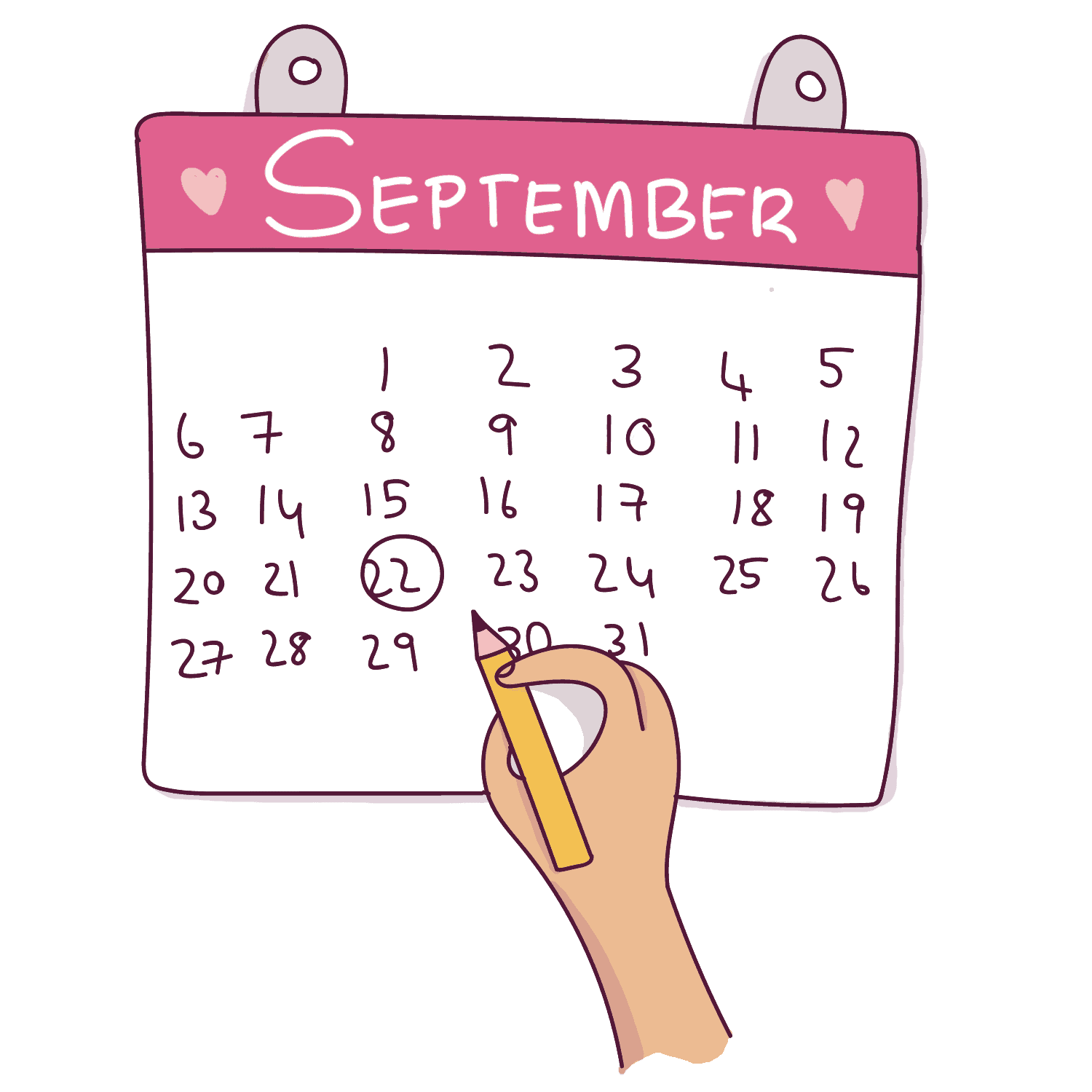
Always show your audience that you are active.
This will not only help boost your traffic but increase sales and conversions.
You should aim to have a blog post schedule that shows your blog post titles for the next 3 months.
This really helps you stay consistent. You don’t need to search for topics to blog about at the last minute.
I’ve successfully used this method to stay on track from December to now. And I have noticed my sales go up. Because I’m sticking to blogging about one particular topic alone!
If you find that you’re constantly busy and find it difficult to find time to blog, I suggest you read my post on 27 hacks to become an ultra-productive blogger!
If you love printables, might I suggest downloading my free 12-page blog planner? It comes with stickers too!
In the last few weeks, I have only published posts that relate to growing blog traffic and increasing engagement.
- An Easy Guide to Writing a Viral Blog Post
- 10 New Blogger Tips that Every Blogger Must Implement
- 27 Easy Tips to double your Blog Traffic in 2022
- The Ultimate Guide to Making a Money Making Blog in 2022
- 13 Easy Ways to Market your Business Online
- 7-holiday traffic blog posts to skyrocket your blog traffic!
All these posts are directed toward Beginner Bloggers who want to create a stellar blog in 2022. And by reinforcing this value with each blog post I write, my message gets stronger and stronger.
10. Know your target audience
This is extremely important if you want to decrease your bounce rate.
Know exactly whom you’re writing for and aim for no one else. The more narrow and defined your blogging niche is the better your results.
If you’re going to try and please everyone, you might as well give up now.
My website doesn’t attract anyone looking for recipes, DIY tutorials, or anything that isn’t related to blogging, business, and creativity.
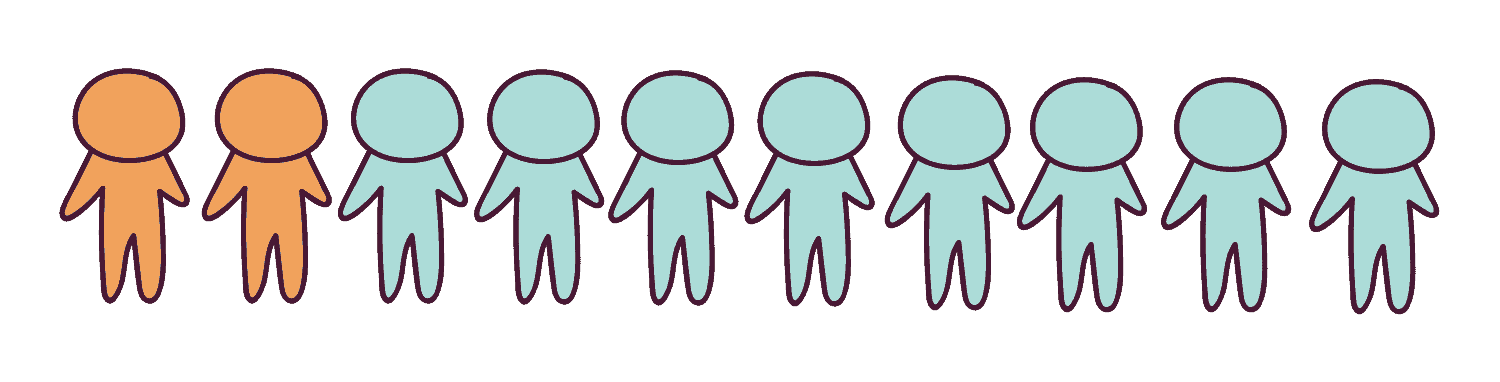
And that’s perfectly okay! By attracting people who are actually interested in your content, you are actively reducing your bounce rate.
This post will help you learn how to define your target audience and write posts that will cater only to them!
By using this strategy to write viral blog posts, you can not only look like an expert on the topic, but this will help people develop trust in you as a Creator and in turn, they will be more inclined to buy your products.
11. Don’t blog for the sake of blogging
A lot of bloggers end up making this rookie blogging mistake.
Every post you write must resound with your blog’s Business Plan. It must fit in with the rest of your posts on your Blog.
If it doesn’t line up, scratch it and go back to the drawing board.
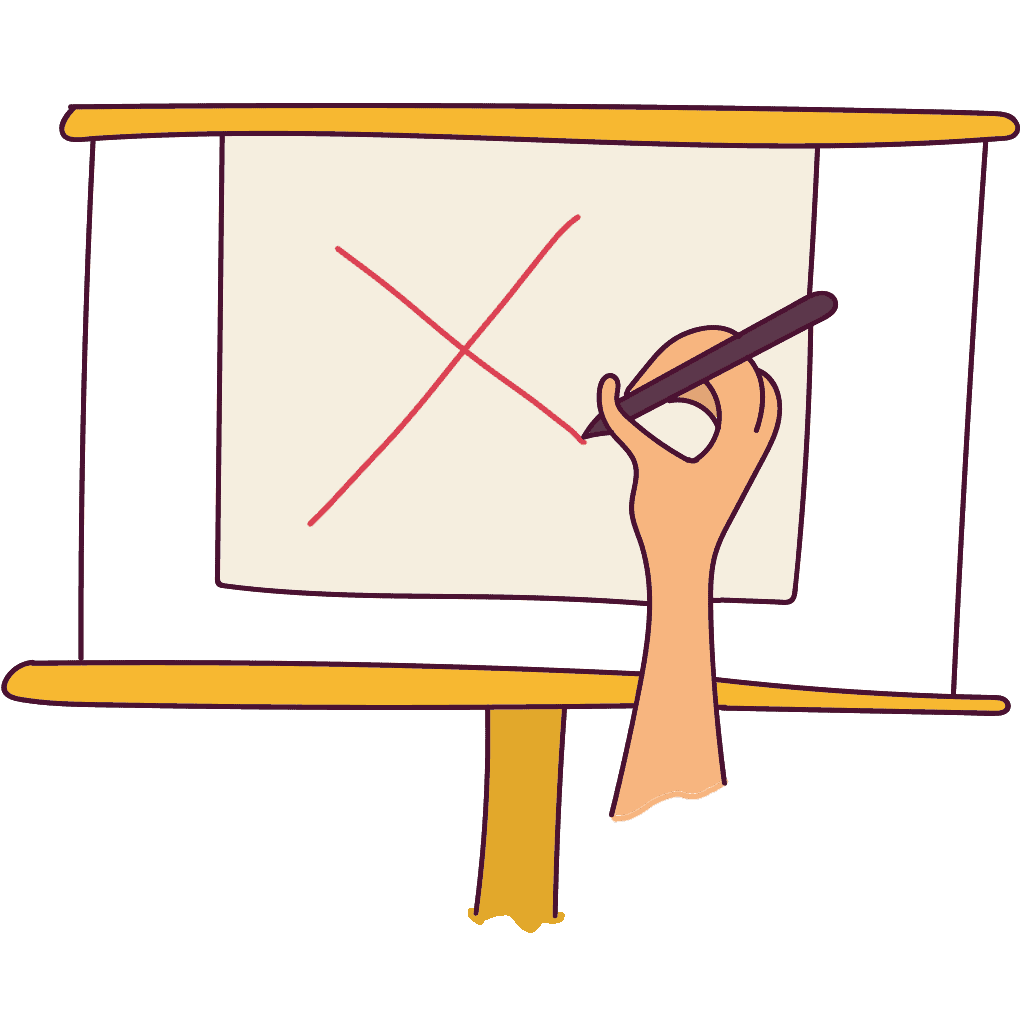
This not only makes linking to other posts easier but helps people tremendously.
Additionally, each blog post you write must be super detailed and long. Long-form content does better in terms of traffic and engagement.
Providing value to your readers should be your primary aim before you begin any blog post. This is how you stand out!
Always ask “What’s in it for them?” before you start writing. And if you know your target audience, creating a blog content plan for a whole year becomes super easy!

Because someone staying on your website for more than 5 minutes tells Google that your website is really interesting and engaging.
This will help your website rank higher!
12. Link internally to other blog posts.
This becomes very easy when all your blog posts are related to each other in terms of your Blogging niche and topic.
For instance, if you’re reading this post, then you will most likely be interested in increasing your blog traffic.
So I will link to my post that discusses 27 strategies to increase blog traffic and also to my free email course that will help you double your blog traffic!
See what I did there?
Apart from linking internally to other posts of yours, use a good related posts plugin that will display similar posts at the bottom of each blog post. I don’t use a plugin because my WordPress theme comes with a built-in feature.
This is really useful and is a guaranteed way to reduce your bounce rate.
13. Have a clear and well-defined call to action
If you’ve been following me for a while, you’ll know I stress this a lot! If you don’t pay attention to this point, it will be very difficult for your Blog to make money.
Basically, before you even start writing your blog post, you should know what your call-to-action must be. There are a lot of types of call-to-actions:
- To create brand awareness
- To promote an affiliate product
- Generate Lead generation
- Collect Email sign ups
- Generate more comments
- Get more social media shares
And so on.
This post for instance is to direct users to my free email course that will help them double their blog traffic.
Never have more than 2 call-to-actions per post. This will confuse your readers and they won’t know where to click or what to do.
In my post – how to write a viral blog post I talk about how you should always end your blog post with a brief synopsis and then motivate the reader to try out what they’ve just learned.
This provides a good experience for the reader and leaves them with something positive to take away.
A lot of people who leave my website remember to come back because of the hand-drawn illustrations I use on my Blog.

Therefore, their experience matters.
BONUS TIP: Use Videos
These days, everyone is moving to more visual content which means more images and videos.
So, I would highly recommend that you start shooting videos. You don’t need extremely expensive equipment and it’s super easy to embed videos in your blog posts.
You can read my list of inexpensive but amazing vlogging cameras here.
Conclusion:
I’ve discussed 13 ways to reduce your bounce rate.
If your bounce rate is high at the moment, don’t panic. With time and consistent blogging, you can slowly bring it down.
Aim to create quality content at a consistent pace. This is by far one of the best methods that have helped me reduce mine.
Never compromise on quality, be it your hosting, your WordPress theme, or content.
Once you’ve built a good reputation online, your bounce rate will automatically reduce.
Okay, I’m handing the mic over to you now.

What method are you going to implement right now to reduce your bounce rate?
Here are some posts you might enjoy reading:
- 33 easy hacks to gain more traffic immediately
- 11 ways to promote your blog for free
- 7 holiday blog post ideas to skyrocket your traffic!
- Pinterest for bloggers – The ultimate guide to increasing your Pinterest traffic
- 10 new blogger tips that every blogger has to implement
- 7 affiliate marketing hacks to boost your sales!
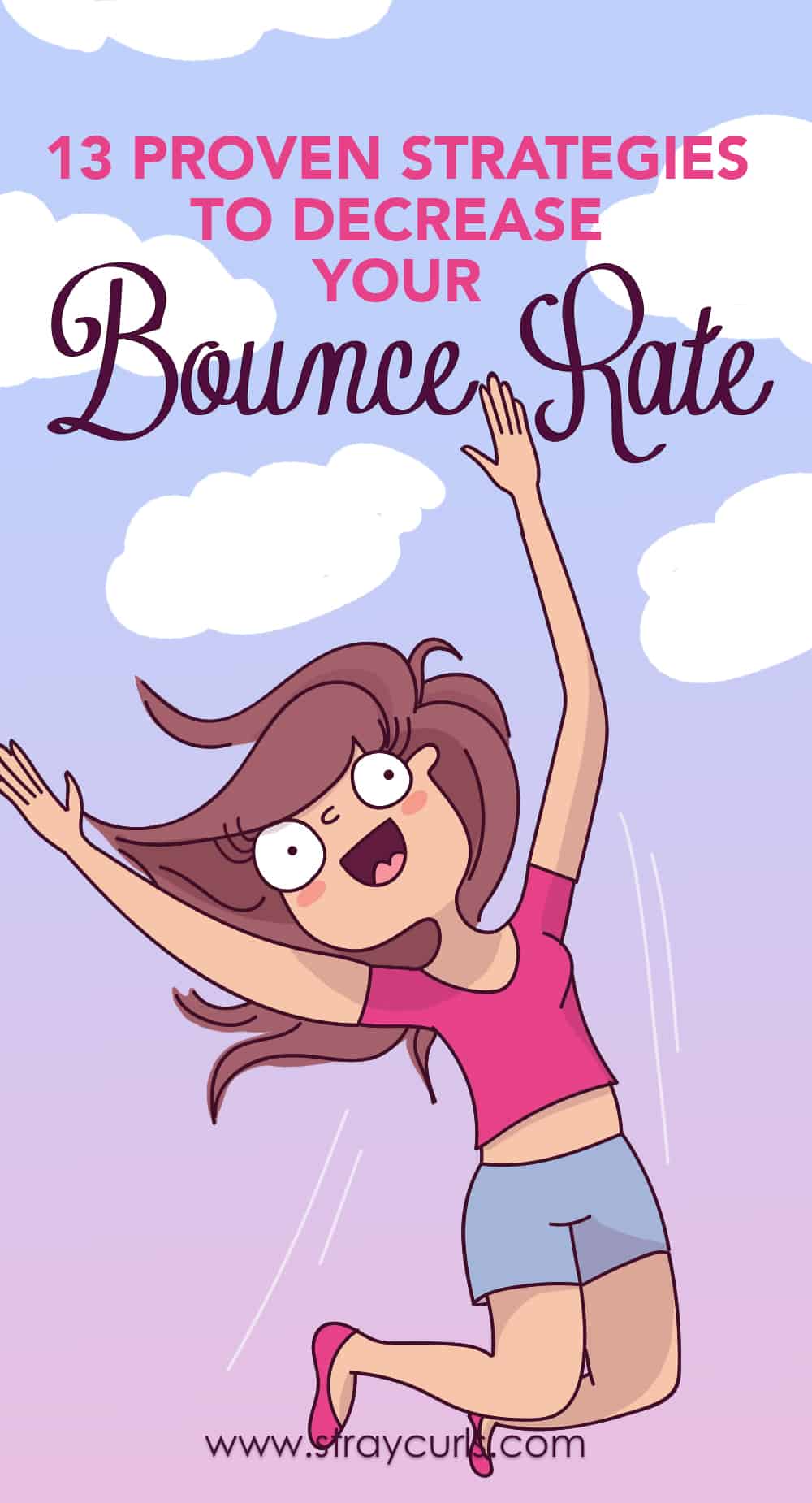


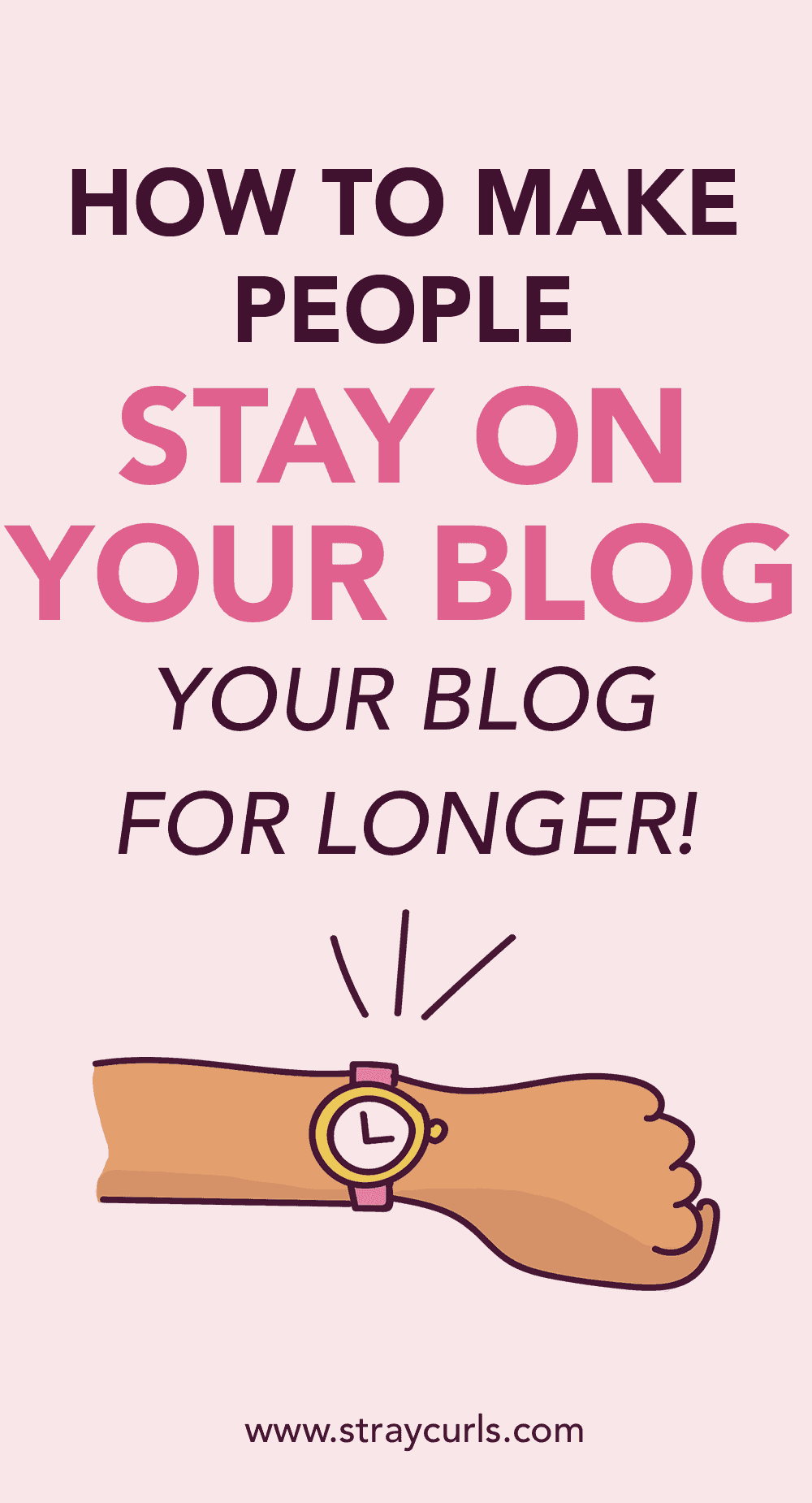

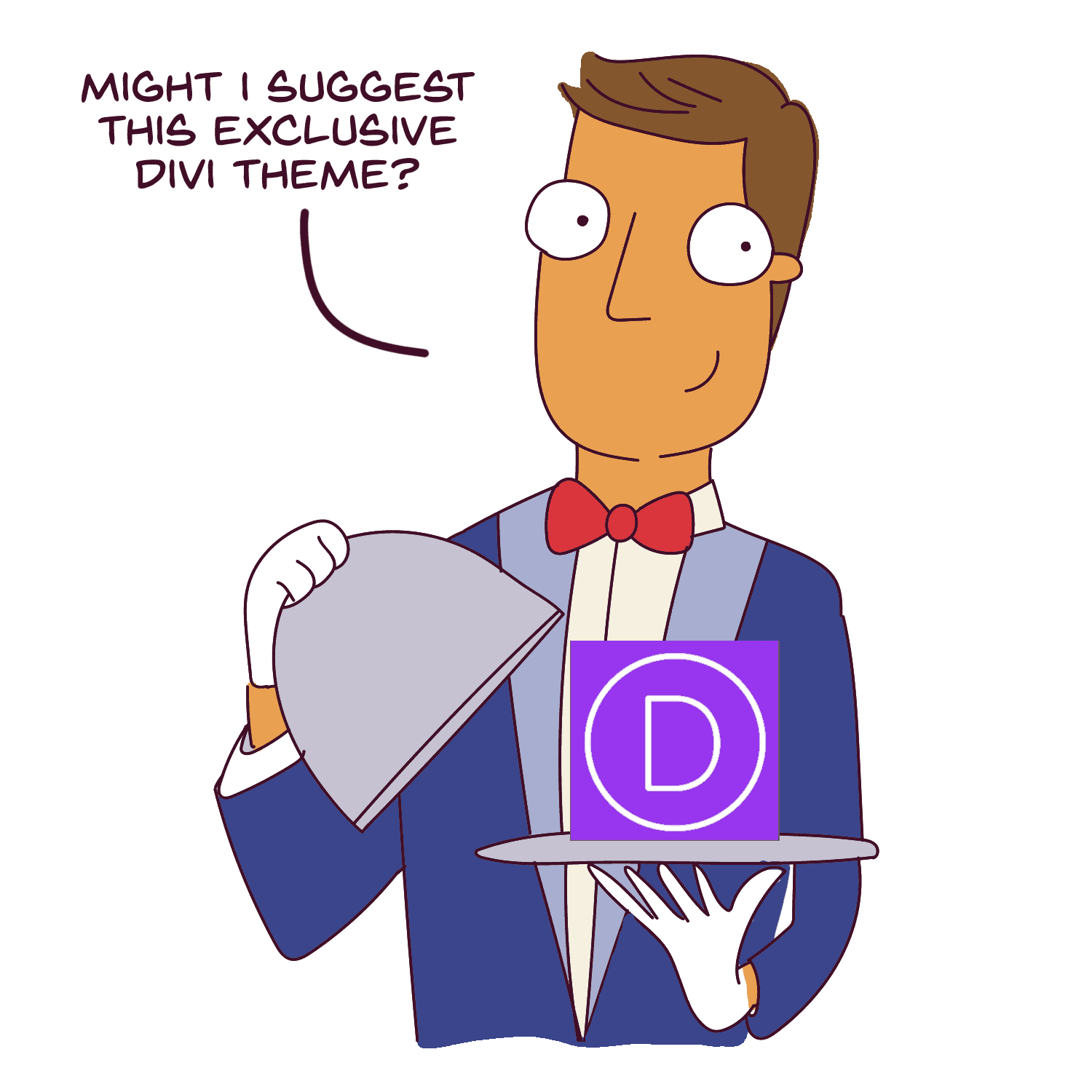
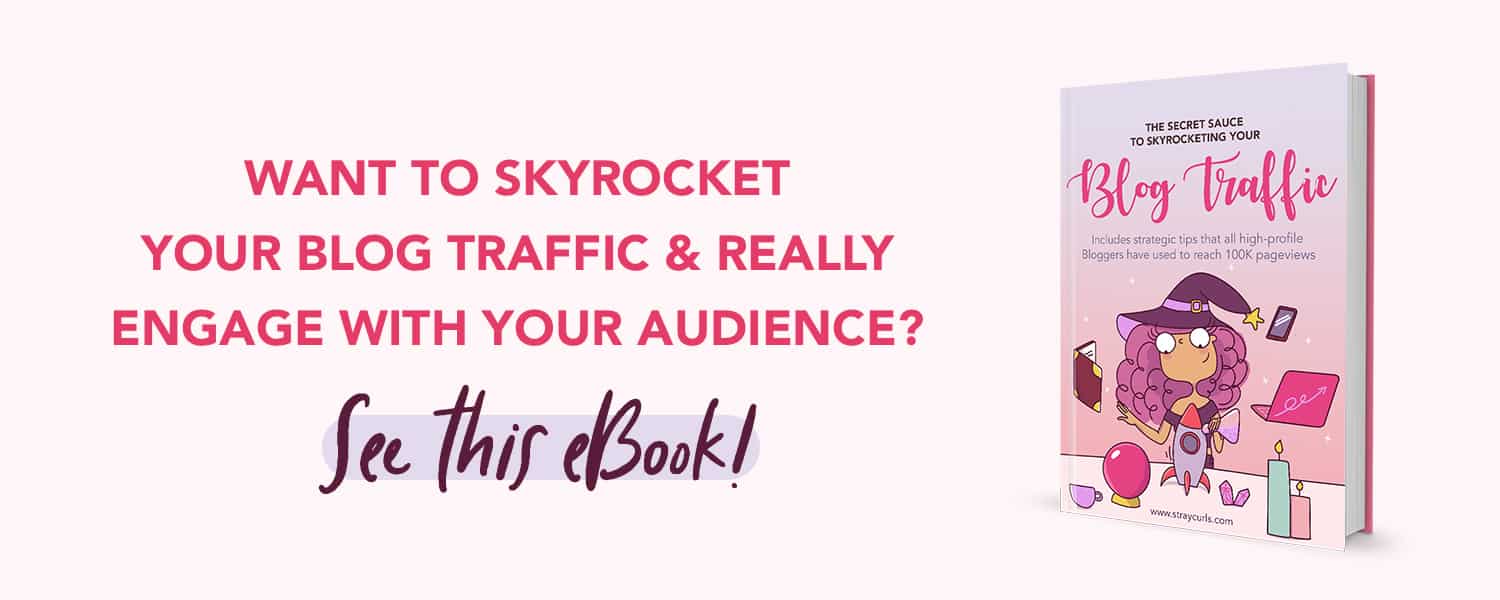

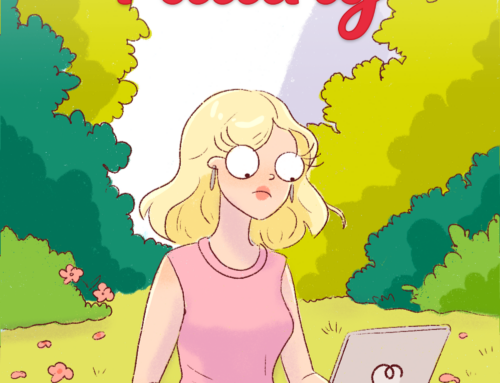




I liked how you pointed out to not blog just for the sake of blogging. I think that was my number one frustration when I tried blogging a year ago. I would hit writer’s block, and become so frustrated that I would give up. Now that I’ve set up a schedule for myself, I know I’m not rushing to post every day. I really do hope my blog is more successful now that my husband will be helping as well. I’ll definitely look forward to when you get to view Okami & Co!
But I just read an article a few days ago that there are some other analytic tools to use that may be simpler than Google. Although I’m not sure how that’s entirely possible because Google makes everything easy. They’re called Fathom, Simple Analytics, and Matomo. I believe you have to pay for each of them. I haven’t tried to use Google yet. Do you have to pay for Google to use it fully or is it completely free? Have you tried any other analytics tool?
P.S. Your illustrations are so cute. I wish I could draw myself. Maybe I should try and add it to my website for poops and giggles.
XO,
Jaclyn of Okami & Co.
Hello Jaclyn,
I honestly think Writer’s Block is a very frustrating problem. It used to happen to me too! And I would honestly get so tired trying to come up with ideas. I also wanted to be original but this is close to impossible as almost every topic has been covered before. The best thing to do is write, write, write. And just get it out. With extensive research and lots of formatting of course.
I think that once you have a plan and a blog schedule, you absolutely cannot go wrong. I do end up switching a lot of things around but it’s much better to have a solid plan! I also plan launches and products and it’s all so exciting!
So, I honestly believe that your Blog will be super successful.
Trust me, you don’t need anything else other than Google Analytics. It’s completely and totally free. :) That’s why I love it so much!
Thank you so much for the lovely compliment. You should try drawing! I think you’d be amazing. It takes a bit of practice, but once you start, you’re pretty much on your way. And if not, I could always make an illustration for you. Maybe one of you, your husband and dog? <3 That is my primary job, you know? ;) Feel free to hit me up anytime!
Love,
Angela
Hi Angela!
I just wanted to let you know that our blog is FINALLY LIVE! I hope you can look at it and tell me if you think it’s as classy as my original locked landing page. I just tried sketching something of me and my doggies, and I’m going to post it on my blog as soon as I get a good enough photo of it. Thank you so much!
Love,
Okami & Co.
Hello Okami,
I love your Blog! :D It’s so pretty! And I love how you’ve written your Mission Statement right on the Homepage! That’s a wonderful idea! :D Oh! Can’t wait to see the sketch! <3 Your dog is absolutely adorable.
I think your Blog is going to do very well! :D
Wishing you all the very best!
Angela
That’s an epic piece. I love it. Easy to understand and implement.
Thank you so much Kristen! :D
Hi, I love your posts – they’re very useful (especially since I’m so new to blogging!), but I was wondering how some of this would apply to a recipe blog? For example, writing longer posts can put people who just want the recipe off and cause them to find another one rather than scrolling all the way down, and also having so many large, high quality images makes it difficult to optimise site speed. I was wondering if you have any specific tips for food bloggers etc and if you do, would you ever consider doing a post specifically about it? Thank you!
Hello Hannah,
Thank you so much for the lovely comment.
Okay, I took a look at your Blog. Lovely name and layout by the way! I think you’re off to a great start. But there is still so much more you could do to your recipes. Your individual posts I mean.
Take a look at a few popular Recipe Blogs in your niche. One of my favorites is Pinch of Yum.
https://pinchofyum.com/15-minute-meal-prep-sesame-noodle-bowls
Notice how she includes several photos in one recipe and also talks a little bit about the recipe. You can either do this before or after posting your recipe card. Make it detailed. It will really boost your SEO! :)
I hope this helps! I do plan on getting more advanced later on and talking about different niches in Blogging. High quality images can still be smaller in size. Less than 150kb per image. I include a lot of images in my Blog Posts so I totally understand. But they do boost SEO.
Hope this helps!
Angela
Hi Angela!
Thank you very much for your time and for looking at my blog! I have been working on trying to include more photos and give my readers tips for the recipe, but I’ll definitely focus on that more now, as well as including more details!
I didn’t know that high quality images could be smaller in size so I will definitely research how to better compress them as I think that this is a lot of what makes my site pretty slow.
Thank you very much for your tips!
Hello Hannah,
It was no problem at all. :) I love looking at Blogs! It’s so much fun.
And yes, images are a great way to increase engagement and up your SEO game! Remember to include information and keywords in the ALT tag!
Wishing you all the best,
Angela
Great Article I will be using the cache plugin first. I think my website takes way to long to load and it is so annoying.
Hello Monique,
So glad to see you again! :D How is your Blog doing?
I think using a cache plugin and an image compression plugin will do wonders for your blog speed! You have tons of photos so your website will load at the speed of light by implementing these two techniques!
Peaches and cream,
Angela
This post was an awesome reminder that I needed to reactivate my caching plugin! An SEO expert in quite a few of the groups I’m in is adamant that bounce rate doesn’t affect Google rankings but he does at might that having a low bounce rate is ALWAYS good because that means you’re keeping people on your site! It’s hard with a food blog to keep load times down with all the images but that’s just the nature of the beast. I just compress as much as I can without sacrificing more quality than I’m comfortable with. I did install Smush though! I already use a pop up plugin by the same developer!
Hey Carmella!
Please forgive me for the late response. I was traveling and it was super difficult to do anything!
Yes, the caching plugin is extremely important! Bounce Rate is definitely one of the ranking factors in Google. And obviously Google pays attention to this because they only want to display the best websites to its users.
Ah yes! The Pop Up Plugin. I need to check it out! I simply love Smush so I’m sure their other plugin will be great too!
Always a pleasure interacting with you Carmella,
Angela
Angela,
I can’t believe I JUST discovered your blog.
I love your style because it’s entertaining AND educational. (Plus the cute graphics!)
Anyways, I’ve been struggling with my bounce rate for a while now and will try out these tips in the coming months to see if I can get it down.
Thank you!
Hi Claudia,
That’s so sweet of you. Thank you so much! And that’s exactly what I’m going for – educational and entertaining! :D
I wish you all the best with lowering your bounce rate. It takes a while, but you will definitely get there! Aim for 80 and then go down from there.
Lots of love,
Angela
Thanks for all the helpful blog posts! I remember making a blog once, and it was a complete fail!! :( Hopefully, I might make a proper blog with the help of your blog posts :)
Hey Aneeqa,
Thank you so much! You are always such a delight to talk to. Don’t lose courage. My first blog was a mess and seriously a fail too. It didn’t make me much money for almost a year. And I realized that it was only because of the fact that I didn’t cohesively stress on one single message.
I hope things work out for your second blog! If you do your research and work hard, trust me, you cannot fail!
Lots of love!
Angela
Hi Angela! I really love ur posts! They have helped me so much as a new blogger! I also love you writing style and wit! Anyway just fangirling over here and wanted to let you know how much you have helped and taught me in the short months that I have started a blog!
Hello Antonia,
Thank you so much for your lovely words. I am so honored and touched that you love my Blog. :) And I wish you all the best with yours. I love the name of your Blog and in general Mom Blogs do really, really well!
Wishing you all the best sweetie,
Angela
Hi Angela,
Your blog is brilliant! From the educational and engaging content to the adorable illustrations, it’s always a treat to spend time reading your posts.
As a new blogger, this post on bounce rate was super helpful. I track my stats in Google Analytics, and this post has helped me to understand bounce rate (and how to improve mine). I plan to implement these tips and can’t wait to see how this helps my blog!
Thanks so much!
Hey Jennifer,
Awww you’re so sweet! :D Yes, as a Blogger (beginner or intermediate), it is very crucial to pay attention to where our traffic is coming from. :D And keeping people on your website for longer will actually help increase your traffic as it boosts the page in Google’s eyes.
Love that you love my Blog! I wish you the best! And I absolutely adore your domain name! :D It’s catchy!
Poptarts and milk,
Angela
Oh my goodness thank you SO much for this! I was struggling with my bounce rate for the longest time and it’s finally starting to get better as I write more consistently and fix the pain points of my audience. I love everything you’ve said here because it’s helped solidify what I’m doing. I also appreciate the theme recommendation and your priority of quality. You’re such a great writer and illustrator. Thanks for this awesome post (and your other posts–I come back to your website quite a bit for help!).
Aloha,
Lei from Naturally Aloha
I’m so glad this post was able to help you. Writing consistently really helps. Always have a few back-up posts up incase you fall sick or cannot blog for a while. They really come in handy.
Thank you so much your kind compliments. I wish you all the best with your Blog Lei!
Angela
It’s really funny when you think about that when I didn’t know what your Bounce Rate should be that, my rate was in th 60’s and I was thinking that I had to bring it down. I’ve been working on the blog, but now the Bounce Rate is nearly approaching 80% so I need to change some of my methods like turning off my automatic pop-ups. I’m going to write a Round up post on Bounce rate, just so I can learn for myself how to change my bounce rate and have it start working in the right direction (DOWN).
Don’t focus too much on your bounce rate. It isn’t a very high priority if your website is making money. :)
Hi, Angela! After reading this post, I tried using one of the free online speed tests, and my blog scored very badly. ?
One of the suggestions given was to reduce my css and java files. I’m not very sure what this means? Tried googling the answer but they are all too complicated for me to understand.
Do you have any suggestions of website that can teach me how to do this in an easy to understand language?
Hey Ummi,
Just get a plugin to do it for you. I checked online. You can get the Fast Velocity Minify plugin! :) It’s free.
https://wordpress.org/plugins/fast-velocity-minify/
Warm regards,
Angela
Oh, thank you so much, Angela! I’ll check it out ?
Of course! Always here to help.
I actually came to your blog to learn how to reduce bounce rate. Now I’m feeling much better ?
I’m glad Punam! :)