Before you read this post, please click here to read part 1 where I’ve shared 11 more tips on how to make Pinterest work for you.
After the recent Google updates that have massacred almost all traffic, I started spending more time on Pinterest.
Initially, I was skeptical.
I am not very fond of social media, and I had to force myself to become interested in it.
But I am seeing results, and after studying the platform thoroughly for almost a month, I’m here to report on everything I’ve learned.
Some tips almost cross the “unethical” line, but I feel this is where we need to stand our ground and not do unethical sh** just to get traffic.
I’ll talk about this in detail a little later.
But for now, this post is long, so bear with me.
Bookmark this post to come back to it.
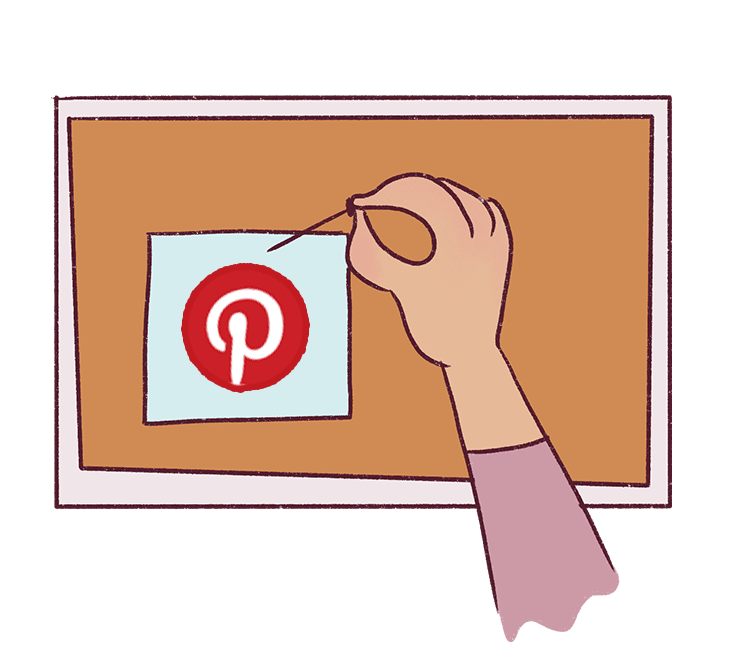
Also, before that, really quick:
This post includes affiliate links to products I truly (from the bottom of my heart) recommend, meaning at no extra cost to you, I may earn a small percentage, which I will use to pamper my poor pups.
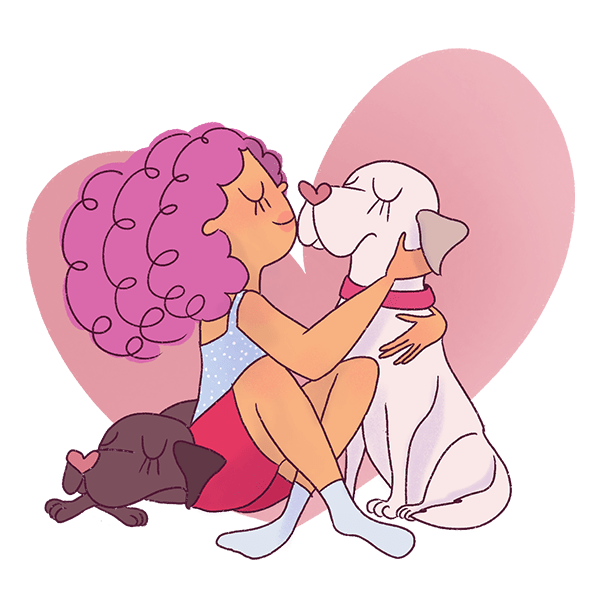
1. Stalk Bloggers/Influencers in your niche
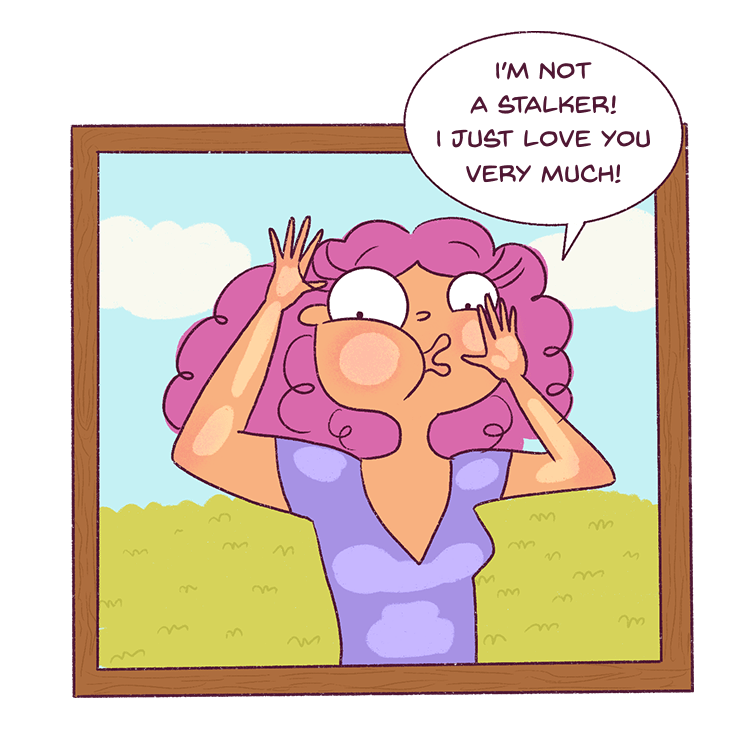
Before anything else, check if your niche is doing well on Pinterest.
Anything related to lifestyle, DIY, food, party planning, fashion, beauty, minimalism, etc., does well on Pinterest.
It has to be visual basically.
Why?
Because Pinterest is a platform mainly used by women.
This means you need to learn how to:
- Create pins that speak to women
- Create pins on topics that women like to save/click/learn from
- Rinse and repeat what works
So, once you’ve realized your niche is Pinterest-friendly, I want you to explore it properly.
This means following the platform’s big accounts (magazines/huge influencers). Make sure to go to their “Created” page to see that they’re pinning pins to blog posts, not random pictures.
This is very important!
You want to ensure that their reach is getting traffic to their website; this allows you to be sure they are serious about their Pinterest blog traffic.
Now that you’re following popular bloggers in your niche – your home feed will be flooded by pins in your niche that people are drawn to.
This is important for inspiration.
2. Find out popular topics
There are 2 main ways to do this, I use both.
1. Use this PinInspector tool (it’s a one-time payment)
I bought it 2-3 years ago, and I used to use it often, but I now use it daily.
CHECK IT OUT HERE
Let me show you how I use it.
I go to the Pins tab and write random topics under my niche. It pulls up the most popular pins, which allows me to understand what people want from Pinterest.
- For example, because I am in the lifestyle niche, I noticed that many people have been searching for keywords with the word “habits” in them.
- So, I wrote “habits” in this tool under Pins. It fetched all the popular pins, and I noticed that “skin care” was often repeated.
- It made me realize that I could write a little about this topic, which would still fall under lifestyle. So, I did.
- I then wrote “skin care” using the same tool, and it showed me that “glass skin” was the most popular pin that most women gravitated towards.
- So, I wrote a few posts on glass skin.
- I created and pinned four pins every day for a week.
And my traffic to the website shot up within a week.
I also added some good affiliate links to the post – and I was able to increase my Amazon Affiliate income.

This tool also includes links to all the pins. So you can visit the links and study:
- The design
- The description/caption
- The image that is getting clicks
And studying this is priceless.
My traffic is steadily climbing now.
This tool is solid gold.
SEE IT HERE
This software only requires a one-time fee, and they email you updates for free whenever they add new features.
2. Manually find which topics are doing well (free method)
Now, if you don’t want to use the tool, the next best method is to scrounge topics and see if they do well.
To do this, go to each pin on a popular blogger’s or magazine’s page (they’ll have to be in your niche) and click over to their website.
Most bloggers publish their social shares for public viewing.
You’ll have to visit tons of posts, but note which posts are getting the most Pinterest shares.

These are the ones you know are trending on Pinterest.
This involves a lot of manual work – clicking, taking down notes, etc.
But for God’s sake, I beg you – do not copy the posts.
This is only to find out which topics are trending so you can cover similar topics on your blog.
When you do this for 3-6 months, you’ll automatically find out which topics your audience gravitates towards, and you won’t have to do this so often.
But in the beginning, I suggest using both methods so that you understand how to identify what does well.
3. Keep tweaking pin designs (refine and re-design)
Let’s say you create 3 types of pin designs (A, B and C)
You reuse the 3 designs every day for a week and notice 2 weeks later that pin design B is taking off more than the other 2.
Make 2 more versions of this pin design and start pining those two.
This is how you find pin templates that work.
Once I find pin designs that do well, I keep reusing them.
Every week, I had a new pin redesign to the mix. I now alternate between 10-pin designs.
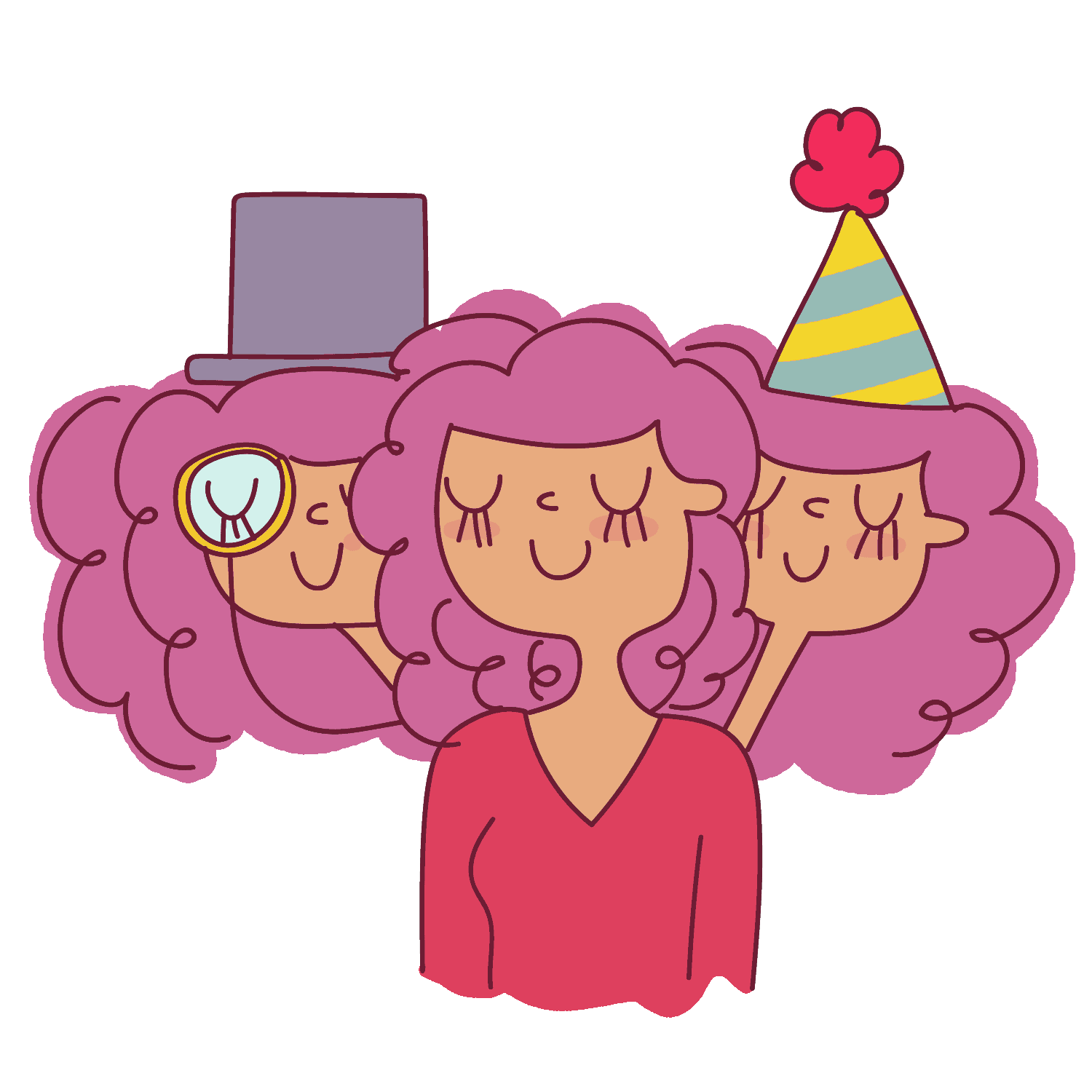
Here are some most common features of the best-performing pins:
- They usually have a digit – like 7 or 10 on the top. (List posts do exceedingly well on Pinterest)
- The words are VERY clear – mostly bold and uppercase fonts. Don’t use hard-to-read cursive fonts.
- The background is light and warm (think more pink/red hues and less blues/greens)
4. Include modifiers in the Pin Design
I’ve noticed that people are curious when you include brackets in the pin and put a modifier.
Note this pin design:

Including something like “what I did” gets people curious.
People want to know what you did that got you the results you have.
This works on many social media.
And you can do multiple versions for this.
Let’s say you write a post on how to draw better.
Which title should you put on your pin graphic?
- How to Draw Better
- How to Draw Better (without paying a dime)
The second one is more clickable because it tells the user that you’re giving tips where they don’t have to buy a course or sign up to something.
It’s more clickable!
Pin titles matter!
So, this is good!
I highly recommend checking out Carly’s eBook Pin Title Traffic Hacks – her short eBook has taught me to write better titles and honestly, it’s been one of my Pinterest game-changers.
5. Please collect emails on your blog (BEST hack)
I have the FREE NEWSLETTER CONVERTKIT plan on my Mind Space Cafe blog.
This newsletter plan is free until 10K subscribers.
This means you can grow your list to 10K without paying a single dime!

So, put a damn form on each and every single blog post you have. I put it just before the post and right after the post so people can subscribe anytime.
Make it easy for people to sign up for your newsletter.
Now, whatever pin you’re pinning on Pinterest, you are also getting a way to keep in touch with them.
SEND OUT A NEWSLETTER.
Every week or 2 times a week, and watch how your traffic jumps.
I have noticed that people open my newsletters over the course of 3 days. So, if I send a newsletter on Thursday, traffic spikes for Thursday, Friday, and Saturday.
Similarly, sending out a newsletter every Monday and Thursday can keep your traffic high throughout the week!
JOIN CONVERTKIT FOR FREE HERE
6. Publish fresh pins daily
Pinterest wants you to spend time on the platform.
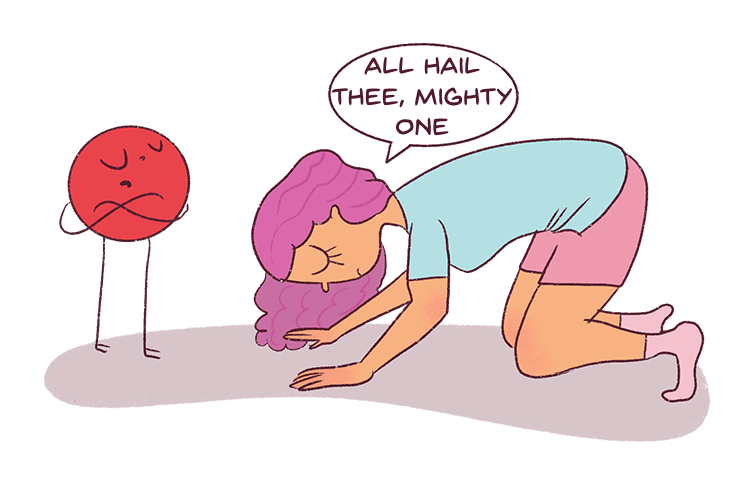
They want you to engage on Pinterest.
So, you need to pay that price in order to reap the benefits of Pinterest’s traffic.
Like I said earlier, in the beginning, it’s a little complicated to spend so much time on Pinterest (especially if you don’t like social media). But with time, you get used to it (sort of like running or fitness).
So, focus on creating 3-5 pins a day.
Don’t over-pin; it might look like spam.
You need to spend 10-15 minutes on the platform.
And if you’re not working weekends, schedule 3-5 pins on Saturday and Sunday (using Pinterest’s native scheduler) so you can live your weekends without checking Pinterest.
7. Take note of high-performing pins
I wrote a single post on “Why Breakups are Good for You.”
I wanted to cover this post from a different angle because I wanted people to see the bright side of breakups.
But when I created pins, I used two titles:
- 7 Reasons why Breakups are Good for You
- 7 Reasons to be Happy after a Breakup
And believe it or not, the second one performed about 30X better.
I was genuinely surprised.
I waited three weeks, created four more pins with the second title, and published those to get more traffic!
Note: This is a time-consuming hack but worth the traffic.
I only pin 3-4 pins a day.
But I’m doing this every day now. I don’t use a Pin scheduler except for the default scheduler on the Pinterest platform.
Final words:
I understand that I’ve covered a lot of points.
If you’re hell-bent on making Pinterest work for you and use manual pinning, I highly suggest that you invest in this Pinterest eCourse for a steal. (use the code PINNING5 to get an additional $5 discount)
It has helped me understand what Pinterest strategies I need to keep focusing on and what strategies I need to abandon completely. She also gives you a strategy to repin your pins that are doing well. I tried this method, and it helped me increase my clicks!
Additionally, it helped reassure me and answer several of my nagging doubts.
P.S. I tend to ask a lot of questions and have a lot of doubts.
It’s incredibly cost-effective and includes many more strategies you can implement immediately. If Pinterest is bringing you a good amount of traffic each month or your ratio of Pinterest Traffic is higher than SEO traffic, then yes, please consider it.
Check out the eCourse here. (use the code PINNING5 to get a $5 discount). You won’t regret this purchase.
Lastly, if you are in the blogging and online business niche, follow my Pinterest account to stay updated with my latest blogging tips and resources.
Aaaaaand, that’s all for now.
If you made it through this tutorial, you’re officially up-to-date on what is currently working on Pinterest in 2024 and what strategies you should use!
Please leave a comment below if you have doubts or questions. I’ll be more than happy to answer them as soon as possible.
You may also like:
- How to use Pinterest as a blogger: Latest strategies working in 2024
- Pinterest for Bloggers: Everything you need to know about the major algorithm update
- What to do if you feel like quitting your blog?
- 33 Easy hacks to get more traffic to your blog!
- 10 new blogger tips every blogger must implement
- 7 deadly mistakes you’re making setting blogging goals
- Why every blogger needs a sales funnel and how to set one up
- 17 Reasons why your blog is not making money + how to fix it

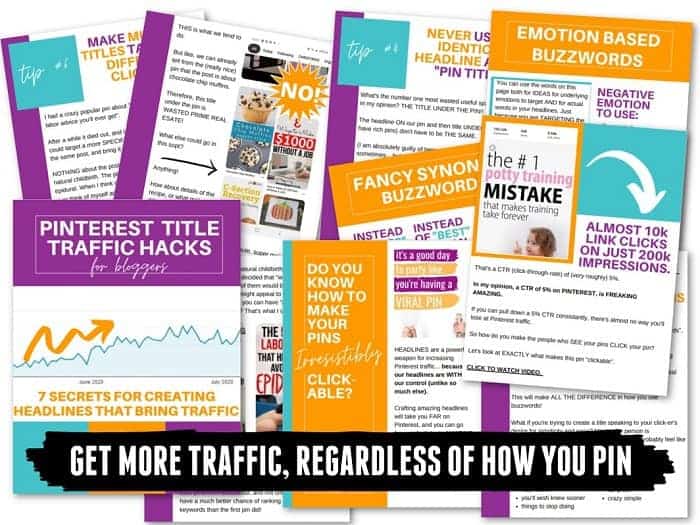

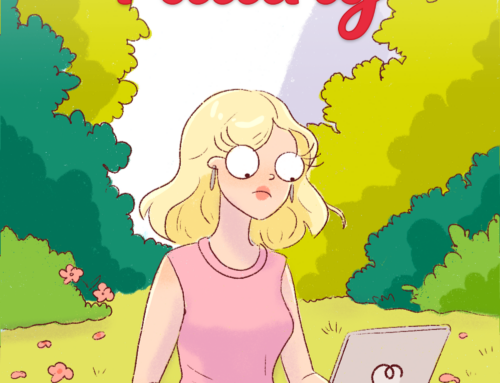


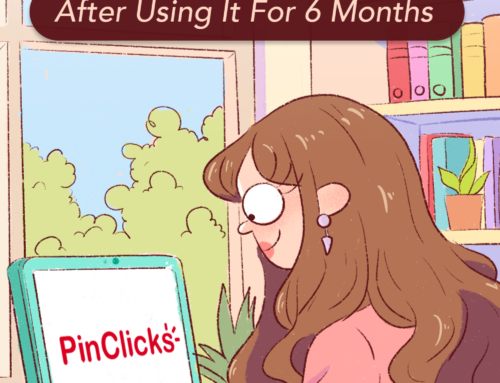

Hey Angela,
This post is so helpful I definitely need to use Pininspector more. I have it and never use it. So glad you mentioned it here. I need to get Carly’s ebook on Pin titles. I don’t think I have heard of that one.
And your illustrations are so cute. Your blogs are so fun to read.
Hey Tammie,
Thank you so much. You’re so kind! I’m really using the heck out of that tool – it’s been super useful so far and I’m liking how my Pinterest traffic is slowly growing. I’m also going to blog more about more topics, since Google SEO is pretty much dead, I want to venture into more creative topics and get those juices going!
Love,
Angela
Thank you for sharing your tests with us… Is there any difference between idea pin and normal pin?
Idea pins don’t have a link to your website, so according to me, they’re a total waste. Stick to normal pins – these pins will increase your website clicks and you can get good blog traffic from these. :D
Another Helpful post Angela, Pinterest is working better these days. I hope it continues to work well for us.
So far, so good – yes! I’m seeing good results from Pinterest and I plan to execute this strategy for all blogs. I also believe that affiliate marketing is more important now than ever! :D Because people are still shopping online and it gives us a good opportunity to maximize those results.
I’ve decided to blog more on both – Stray Curls and Mind Space Cafe and write about more topics instead of focusing on niching. Since Google SEO is no more important, I’m going to write about what I love and share it with people. Also, I’ve been reading your posts on acne and I’m loving them – keep up the amazing work!
Warm regards,
Angela
Hey Angela. I have been implementing some of the strategies and finally my Pinterest is picking up!! Will continue to incorporate more of your tips. Thanks for the amazing advice
Hey!
First of all, your blog looks perfect. You’re totally rocking it. I hope your SHE Media ads come through quickly, remember to ping them for help if they get stuck – sometimes they need some nudging. I’m so happy Pinterest is working for you – food and drinks do really well since it’s very visual. So, keep at it and it will only improve.
Wishing you more success!
Angela