Hey you, if you’re new here:
My name is Angela Vaz, and I’m a 32-year-old Blogger, Illustrator, and Website Builder who lives in Bangalore, India with my partner and 2 dogs.
I have been blogging since 2018 and I make a full-time income with my multiple niche websites.
So, if you’ve missed the gist:
Google Updates massacred blog traffic in September 2023.
Whoever didn’t get caught in the algorithm updates soon discovered that they were just delayed and eventually lost over 70% of their traffic in the following updates (released in March 2024 and then August 2024).
Bloggers all over the world are devastated and have been looking for traffic replacement ever since.
I talked about this issue in detail in my post, How Blogging has Changed in 2024.
After wallowing in my misery for a few months, I decided to get back up on the horse and try again.
I’ve always lived by SEO and I knew that people haven’t stopped reading content – because frankly, tell me, who wants to read a bunch of non-sensitive, nonsensical jargon AI regurgitates?
Okay, that was quite a mouthful, but I do despise AI with all my heart.
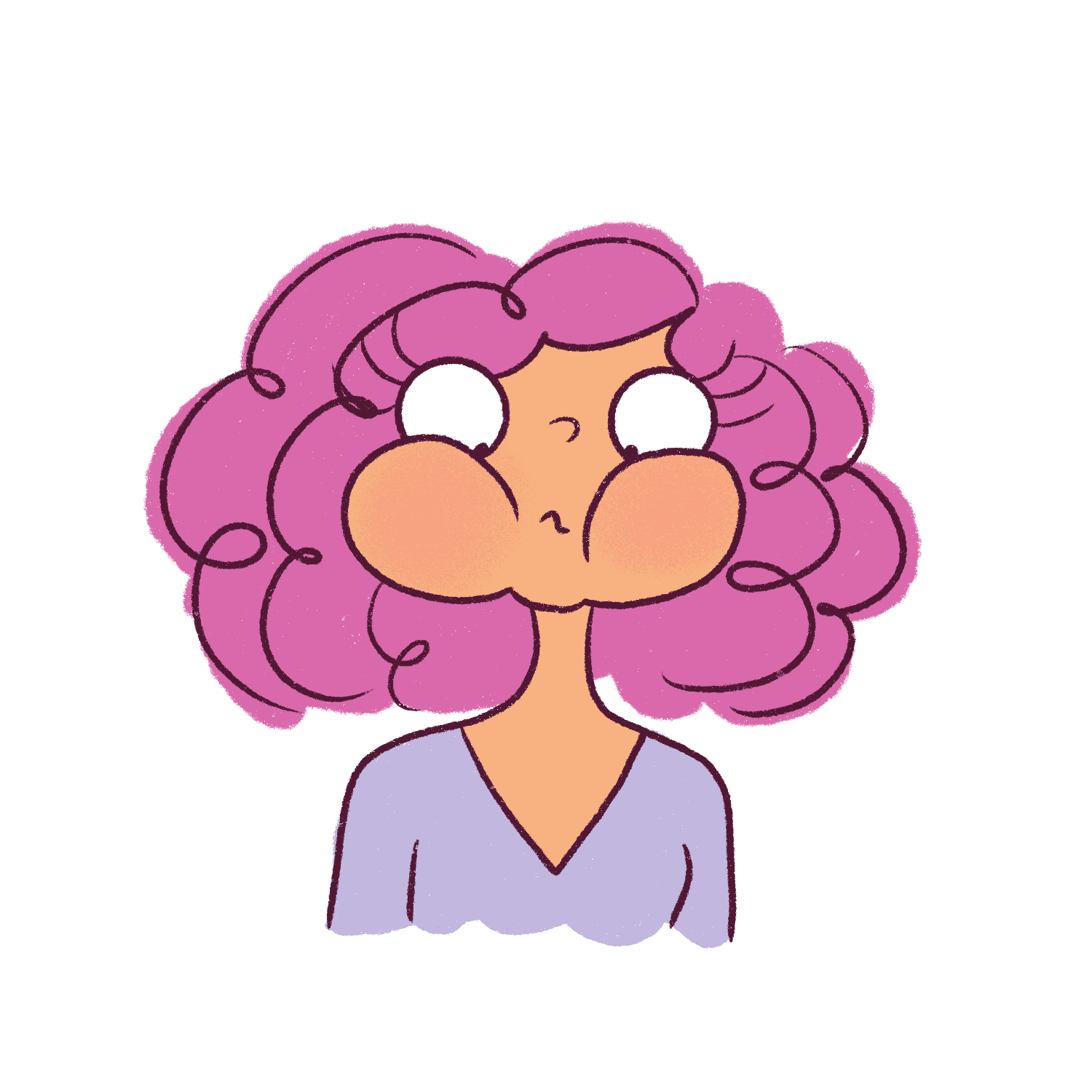
I’ll save that rant for another time.
I moved to Pinterest and initially, I was hesitant but I noticed my traffic increasing to all 3 websites and I was pleasantly surprised.
However, it was taking me a long time to see results – and you know me, sometimes I am not a patient woman.
A few pins go viral here and there and it brings me a lot of traffic.
Every time I get a viral pin, my traffic goes up – which in turn increases my ad and affiliate marketing revenue.
So, I wondered, if there was a way to speed that – what if I could make MORE viral pins and INCREASE my traffic by a significant amount?
I did.
Now, I never gatekeep.
That’s what I want to cover in this post – I’ll break down exactly what I did to create a viral pin and then repeat that process to make MORE viral pins.
Let’s begin.
But before that really quick:
Please note: My posts are long, but this is only because I want to make everything super easy for you to understand.
This post may include affiliate links, which means clicking on them might result in me making a commission at no extra cost to you. This allows me to run this blog ad-free and make content accessible for you for free. I also use this to pamper my beloved pups.
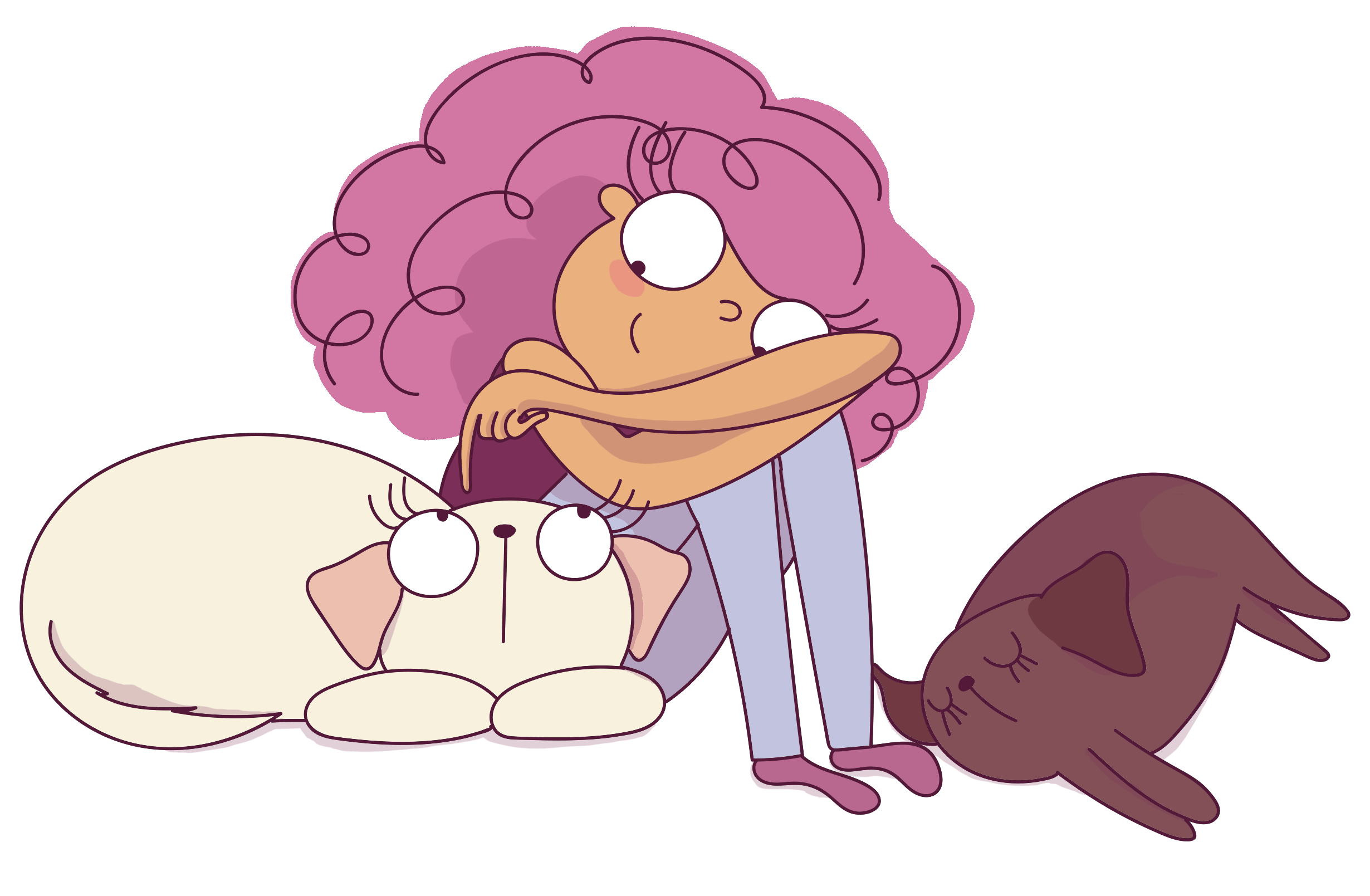
I never try to reinvent the wheel.
I always look at what works and then follow the same method repeatedly to reach success.
So, in this case, I looked at the Pinterest Experts – Carly in particular whose course I follow to the bone.
She also recommended a new tool called PinClicks.
It’s a tool that helps you understand what is working on Pinterest so that you don’t have to guess what keywords, pin designs, and pin descriptions you need to use.
It shows you:
- Keywords (and related keywords to the topic)
- Top Pins along with saves, clicks, and reactions (you can study the designs of the top pins for a keyword and then create something similar to maximize your traffic)
- Topics (all the topics under the keyword, including annotated interests so you can use those keywords in your descriptions, titles, and pin design)
I was initially skeptical because I always think twice before a paid subscription.
But the best part is, that it comes with a 5-day free trial (no need for any credit card information), so I had nothing to lose.
CLAIM FREE 5-DAY TRIAL HERE OF PIN CLICKS
If you’re purchasing a plan, remember to use code StrayCurls25OFF to get 25% off any payment plan you choose!
It’s different from the Pin Inspector which I’ve been using for 2 years now, and it’s got a few more updates that I like.
The guy who developed his tool also chimes in her Facebook Group once in a while and he genuinely wanted to help bloggers regain their lost traffic.
So, here’s what I did with the free trial as an experiment.
You can claim the free trial here and then read the rest of this post to see how I created the viral pin – use my method.
STEP 1: I did Keyword Research

For my lifestyle blog, I wanted to write a post that would increase ad and affiliate revenue – so something around skin preferably since I am comfortable writing on the topic.
I noticed that a lot of “glass skin” posts come up on Pinterest when I randomly type any searches related to skin.
So, I opened Pin Clicks, went to the Keyword Research tool, and just entered a random idea like glass skin. It will show you the results that it picks up directly from Pinterest.

Note that besides each keyword, you can see the popularity (if you’re a brand new blogger to Pinterest, pick something with less competition), and “See Top Pins” which is my favorite tool.
STEP 2: See the top pins of the “selected keyword”
I liked the idea of “glass skin on dark skin” and I went and checked out all the top pins.

Note how beautifully you can see all the stats of the top pins for that particular keyword which include:
- Pin Saves (to learn how to get people to save pins)
- The position where it appears in the Search
- Date created (super useful to find out how long it’s been viral)
- Reactions
It’s super fast and clean, you’ll notice.
The best part?
You can hover over any pin and see all the annotated interests that Pinterest assigns (within its algorithm) to the pin – so now you can use these as keywords in your Pin Design/Pin Description/Pin title!!!

This is SOLID GOLD information yo.
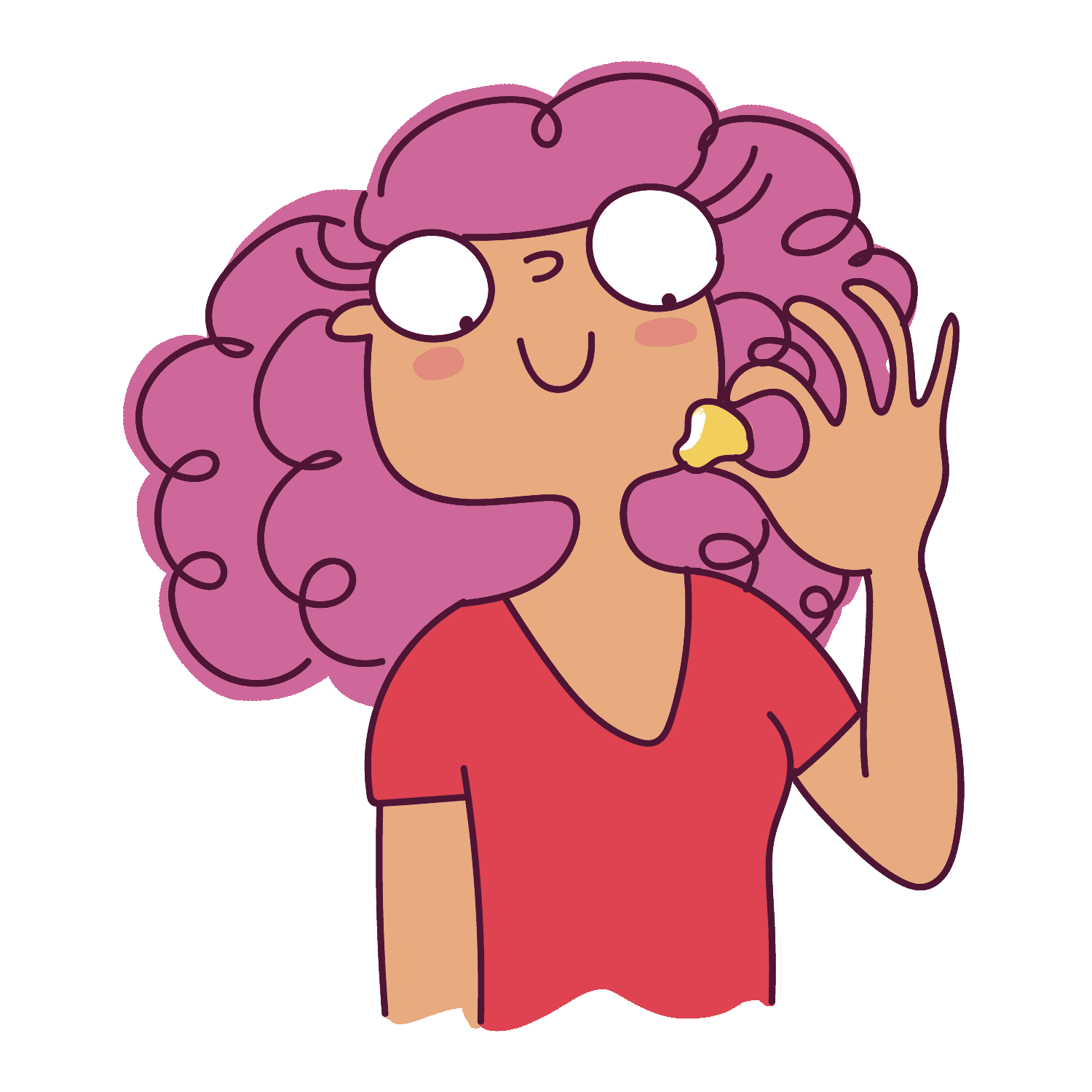
STEP 3: Write a blog post using these keywords naturally
I then proceeded to write a blog post using these keywords from Pinterest and added some affiliate links to skin care within the post.
I won’t go into detail about writing a blog post because I already have a post here that teaches you how.
Make sure it has a nice introduction, very well-formatted points, a short conclusion, and 3-5 links to relevant posts at the bottom of the blog. Add your images and affiliate links and publish the post in your blog.
STEP 4: Create 3-4 pin designs & pin to Pinterest
After you’ve studied the top pins (for beauty, the image is always striking and very large with a text overlay), go to Canva and create 3-4 pins for free.
You don’t need Canva Pro but I love it because it’s fast and it’s way too easy to use. You can use the free version if you want to minimize your costs.
Once I created the pins, I pinned them immediately to Pinterest. I used the keywords I collected in the PinClicks tool to optimize the title description and linked to the post.
I did this in late June.
Here are the results:
It took 1 month for the pin to start bringing in consistent blog traffic.
(Yes, I waited 1 month for the results to write this post)
The pin I created using PinClicks went viral within 3-4 weeks.

My Amazon Affiliate Earnings for this post alone brought me around $60 for July – notice how the earnings increase towards the month’s end.

This does not include the ad earnings the post brought me.
My Pinterest traffic has gone up drastically since pinning with this tool.
And I am genuinely stunned as to how much fun Pinterest has become now.

- No more guessing what topics work and what doesn’t.
- No more guessing what keywords to put in the Pin description.
- No more guessing how to design your pins.
This tool has saved me SO MUCH TIME and once the free trial ended, I went ahead and purchased the annual subscription because I noticed I got a discount when you purchase annually.
So, if you still haven’t claimed your free trial of PinClicks, please do so here.
Look around the tool and see how easy it is to now understand what does well on Pinterest.
If you’re purchasing a plan, remember to use code StrayCurls25OFF to get 25% off any payment plan you choose!
Here are some things to note:
- I have been pinning consistently on my Pinterest account for 3 months now, that’s why the pin took off within 1 month. If I had a new account, it might probably take a few months.
- I am now replicating this strategy on my other blogs as well. So far, it’s working for any niche that does well on Pinterest.
- This is not a paid/sponsored review. I never recommend anything I haven’t tried myself or purchased.
Conclusion
I am thankful to Pinterest because I have been recovering my traffic and I don’t believe in keeping anything hush-hush.
Check out my eBook if you’d like to get traffic from Pinterest to your blog: 
For now, here are all my blog posts related to Pinterest to help you:
- 7 Pinterest Hacks Nobody is Talking About
- How to Use Pinterest as a Blogger in 2024
- My honest review of PinClicks after using it for 6 months
- How to grow your email list using Pinterest
- How Pinterest is making me over $3K a month
- How many times can a URL be shared in 1 day?
- What to do if someone steals your pin?
- How to find Pinterest keywords for your blog
- 9 Pin Design mistakes that are killing your blog traffic
- How to use PinClicks to create a viral pin design
If you have any questions or insights, please share them in the comments below.
I’m all ears!


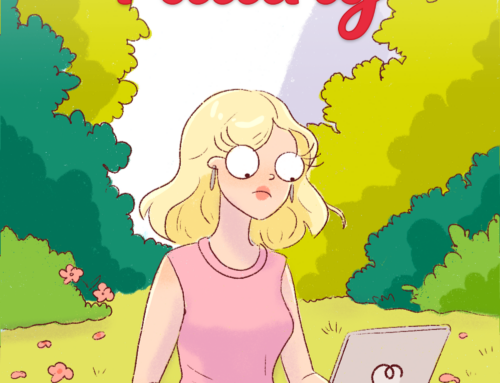




Great post, Angela! I’m currently testing out the free trial of PinClicks to validate my blog topics. Maybe I’m just stupid but I find it a bit of a learning curve so far. Should beginner bloggers choose keywords/blog topics with less competition (or in this case, less popularity) and a high pin score or position level? Thanks in advance and can’t wait for your eBook on this topic. Also excuse how “bare” my blog looks as it’s still under construction (lol).
Hey Maria,
Hundred percent agree – it’s a learning curve. So, currently, I am looking at top pins to understand what topics are popular – I then experiment with those topics and write about them in my blog and create pins for them using either overlay text on images or only text pins. These do VERY well on Pinterest.
As for competition – I am all over the place, because if I really like a topic, I’ll still go for it even if it’s high competition. This depends on how many followers you have and how many impressions you get. If you’re a starter account – go for lower competition. On Stray Curls and Mind Space Cafe, I can go for high competition because I know I will get those views faster. But on my newer accounts, I am going for extremely low competition and I target easy keywords (that have relevant keywords and interests) on PinClicks. I plan on covering all of this in my eBook. :D
It’s going to be a big one.
Warm regards,
Angela
P.S. Your blog looks lovely. =)
Thank you so much for those tips, Angela! How does this compare to the Pinterest Keyword Tool? Which is better for newbie bloggers like myself? And do you still use KeySearch these days or not as much?
Hey Maria,
So, PinClicks is way better – and the other Pinterest Keyword tool is still better than manually searching for ideas using the Pinterest search function. So my top favorite will still be PinClicks. But if it’s unaffordable, then the other Pinterest Keyword tool is good! It just takes longer in my opinion.
Keysearch is good for SEO. I never used it much because my blogs were already established and if you’ve been blogging for 2-3 years, you figure out what topics do well in your niche. You can write more intuitively. But using a keyword tool is AN ABSOLUTE MUST when you’re just starting. I used keyword tools for my all websites – only when I figured out what did well, did I do more of what works.
I hope this answers your questions! :D
Warm regards,
Angela
I have a food blog and I’m worried that my ad network will kick me out. They’ve already kicked out so many blogs. It’s a bit scary, don’t you think?
Hey Chloe, are you using AI? They’re only kicking out blogs that are overusing AI or creating a ton of listicle posts. They haven’t provided much clarity on this, but if you’re overusing AI, chances are they might end their contract with you.