When you start blogging, most people tell you that the best way to make money blogging is via ads.
Ads are amazing, don’t get me wrong.
But ads do slow down your website, and they make your website look very cluttered. Not to mention, they drive people away if you have too many and want to do other things.
In the beginning (at least for 6 months), don’t have ads. After that, apply to SHE Media or Journey – they’re both very clean and minimalistic unlike Google Ad Sense.
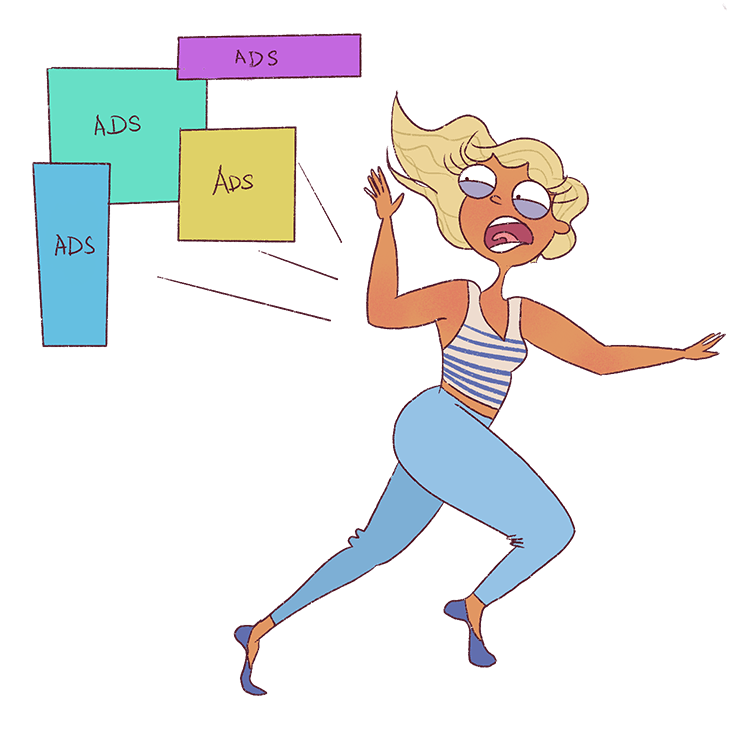
Even with affiliate marketing, you never know when the company might change its policy or suspend your contract with them. It’s very unpredictable.
One of the best ways to make money blogging is to make and sell digital products because your fate lies in your own hands.
Table of Contents
Can you make money selling a digital product?
The big question that it comes down to is: can you really make money selling digital products? Short answer yes.
But the question is, what digital products can you sell if you have no experience creating them?
That’s what I want to cover in this blog post!
I currently make most of my monthly income via digital products. I earn about $4-5K a month, and over $3K comes from my digital products.
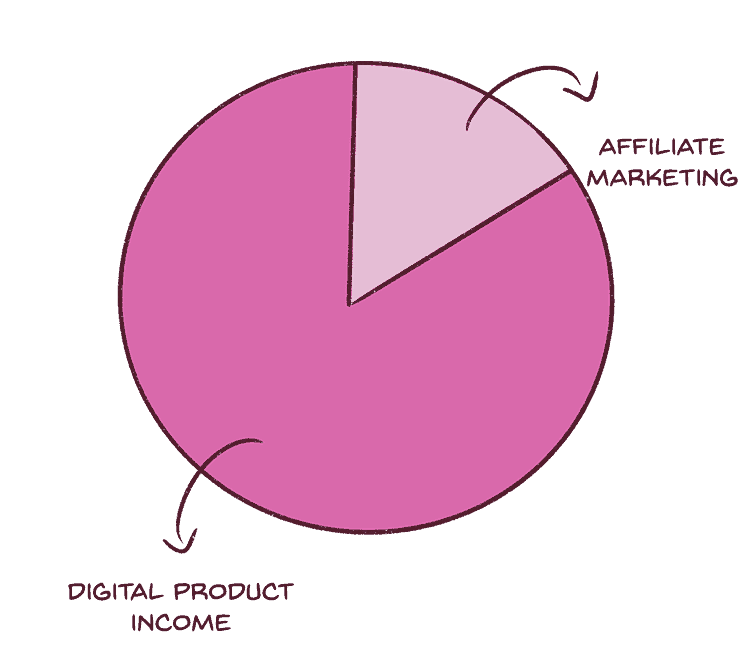
If you see my shop, you’ll notice that most of my products are eBooks.
But there are a lot of other digital products that you can create that don’t involve eBooks or eCourses.
People believe that eCourses is the best digital product to create because you can charge more. But what they don’t realize is:
- People don’t buy eCourses from new bloggers because trust hasn’t been established yet
- eCourses require a lot of investment in terms of time and money
- It’s very difficult to sell eCourses (the customer-buyer journey is looooong)
So, instead of going down the Course route, you can create digital products that are much faster to make, and people don’t hesitate to buy.
Before I talk about the best digital products you can create, let’s get down and dirty with the basics.
If you don’t already have a blog, then read my step-by-step guide on how to start your own blog!
This post includes affiliate links to products I truly (from the bottom of my heart) recommend, meaning at no extra cost to you, I may earn a small percentage which I will use to feed my sweet, adorable pooches.
What is a digital product?
So, unlike a physical product, a digital product is completely intangible and can be sold repeatedly.
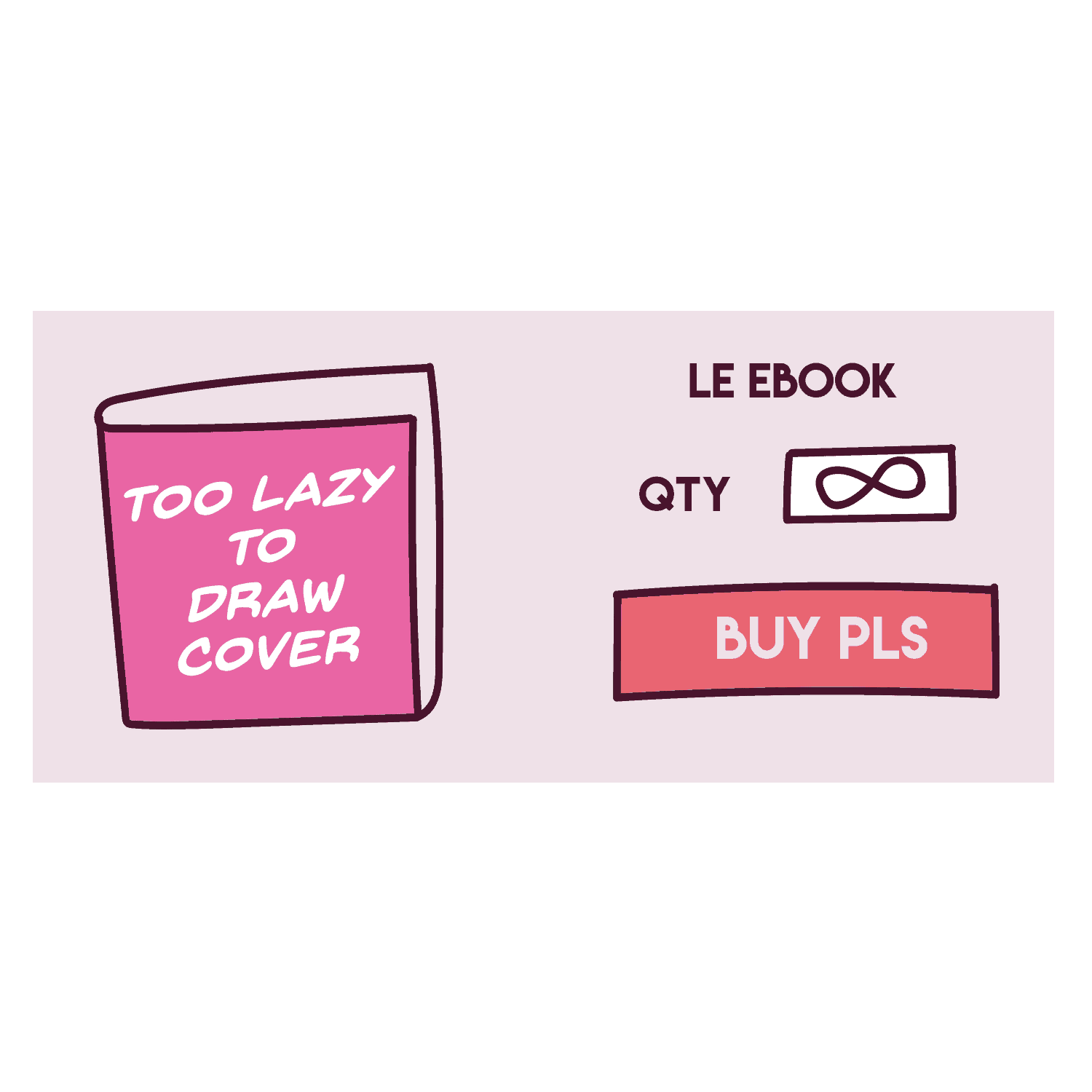
Before you go ahead, please identify your target audience before creating a digital product. Every digital product you sell will do well with a certain audience. For instance, if you’re creating printable planners, you know that people who love to plan will be your audience. People who like printing things and writing in them.
You have to really understand who you’re creating your digital products for before you create them.
What are the benefits of selling digital products?
- Unlimited quantities: Unlike Physical products, you only need to create a digital product once. And you can sell unlimited quantities forever.
- No inventory: There is no stock or inventory that you need to keep. So, you don’t waste storage space. Additionally, there is no question of delivery or tracking. So, you save a lot of time and resources.
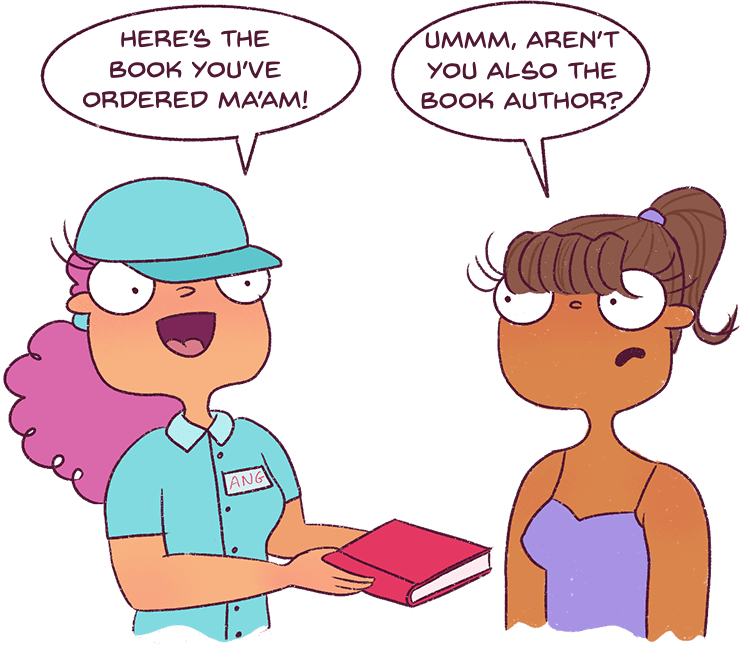
- Low risk: Creating digital products is way easier than creating physical products. Even if it doesn’t sell, all you will have wasted is time.
- Excellent source of passive income: Digital products sell independently, provided you keep getting targeted traffic. And it’s one of the best ways to make money blogging.
- Brilliant for building authority: If you’re a Food blogger, for instance, and have tons of recipe ebooks on your website, no one will question your authority on cooking. Likewise, if you’re a relationship counselor and you have eCourses on your website that deal with relationships, divorces, breakups, etc., people will understand that you are an expert in your niche. So, digital products really help boost your credibility.
What digital products sell best?
1. Printable Planners
This is super easy to make via Canva. You can make any type of printable planner and sell it in your shop like:
- Meal Planners for Recipe Blogs
- Self Care lanners (Anxiety, Wellness, etc.) for Mental Health Blogs
- Beauty planners for Beauty and Fashion Blogs
- Blogging Planners for Blogging Blogs
- Budget Planners for Financial Blogs
- Student planners for Education Blogs
- Organizing planners for home organization or home decor blogs
- Goal/Productivity planners for productivity/lifestyle blogs
I really love this Meal Planner by Frugal Mom Eh:
Erin from Printable Crush has a whole shop of printable planners that she sells:
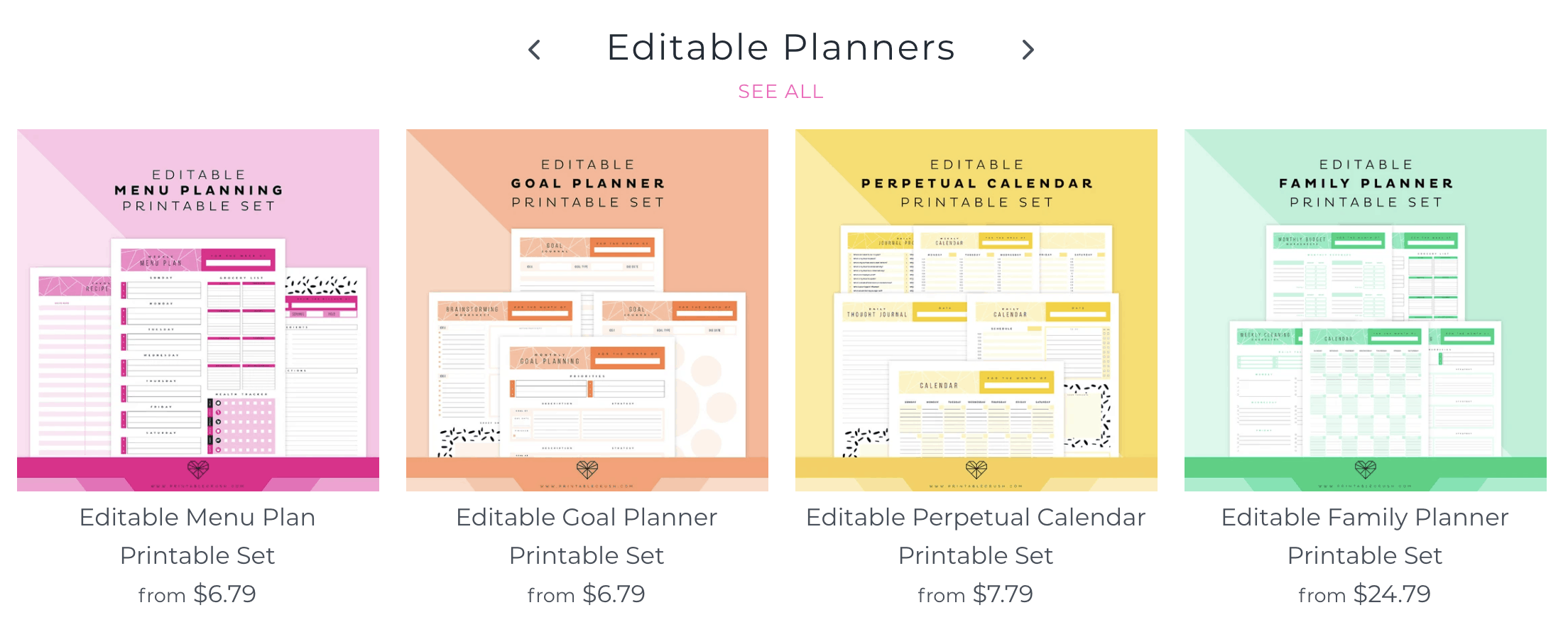
If you’re looking for a cute blogging planner, I have one for free that you can snag here!
If you are selling printables, you can either sell them on your own blog, or you can start selling them on Etsy or Creative Market.
Most creators start selling their digital products on these platforms. And once they build up a loyal audience, they shift to their own blogs.
And they start their own email lists to keep in touch with their buyers and inform them of upcoming products or sales.
2. Social Media Templates
People are really busy these days and cannot create their social media graphics from scratch. Social Media Templates come in handy!
Bloggers in general buy loads of Pinterest Templates, Instagram templates, and so on. And in the past few months, I’ve seen so many Designers make their own templates. Because they sell well!
Check out these gorgeous Ladypreneur Pinterest Templates created by Station Seven:
Or these Pinterest Templates by Big Cat Creative:
If you want more sales, you can create templates for a specific type of Blogger. Check out these Pinterest Templates for Food Bloggers that is created by Switzer shop:
When I was creating my workbook, I couldn’t make one from scratch. It took way too much time. So, I bought an eBook template and I was able to create a workbook within 2 days even with all my illustrations.
Here’s the template I loved:
I used this template to make my 25-page workbook that will help you make your eBook: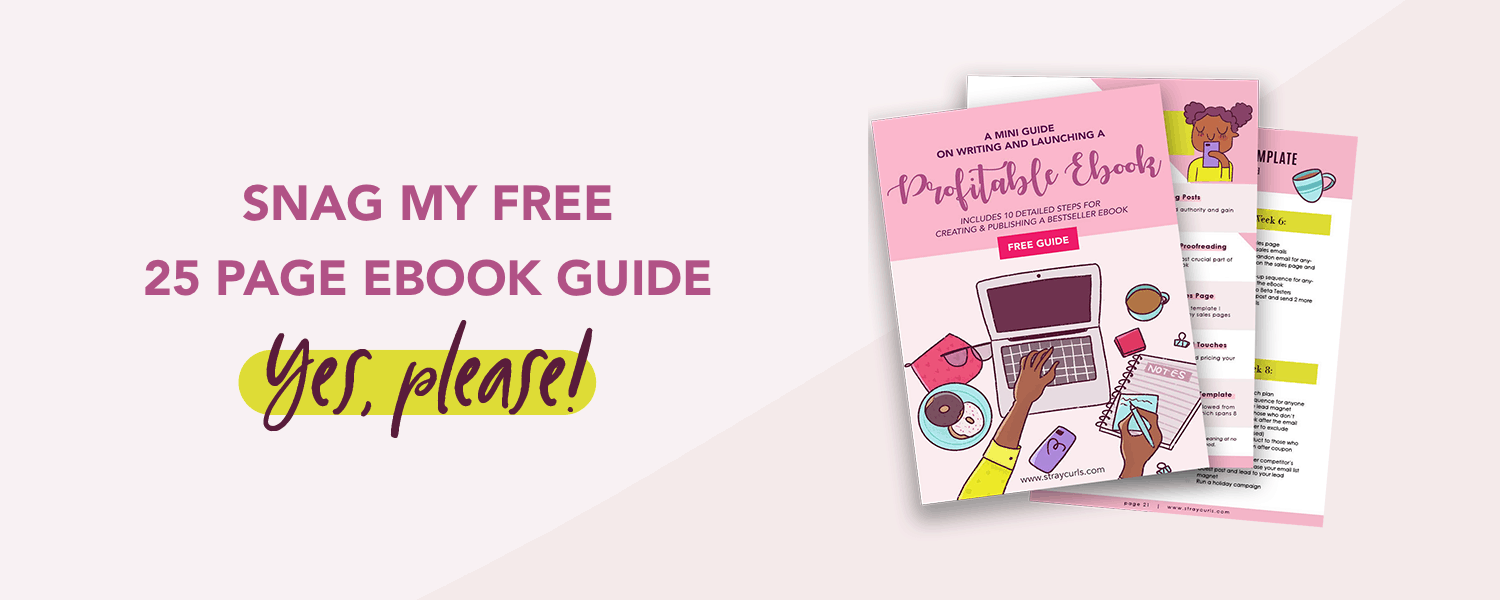
3. Graphics, Digital art and illustrations
If you love to draw, then this is your jam.
I highly recommend starting an Etsy store to sell your clip art or digital art because it has a hungry audience. You can also sell your clipart on Creative Market because you’ll make some good sales there.
Once you start your store, it is important to keep producing multiple items of multiple genres. This particular market requires a ton of SKUs.
If you are going into this field, it is also best to decide your audience beforehand and cater to that one particular market:
- For instance, if you’re targeting girls/women who have planners, you can make stickers/clipart that is targeted to them alone.
- If you are targeting graphic designers who make pamphlets, flyers or banners, you can make clipart or design items that they will be using for their work.
- Or you can make just hand-drawn logos for women bloggers who want to buy pre-made logos.
Let me show you what I mean:
I started an Etsy store a few months ago and I love how I’ve just added products when I’m free and I make a small cute income from it every month.

Or take Maggie Molloy who sells pre-made logos. Her audience is bloggers who want to make their logos or designers who are designing logos for bloggers and small online business owners. She targets a specific theme of bloggers too – a feminine, trendy, minimalistic style.
4. Website Themes
If you love to code, you can create your website themes and sell them directly in your shop or on Creative Market.
Check out BluChic’s themes. She targets feminine bloggers who want to create classy and professional websites on WordPress: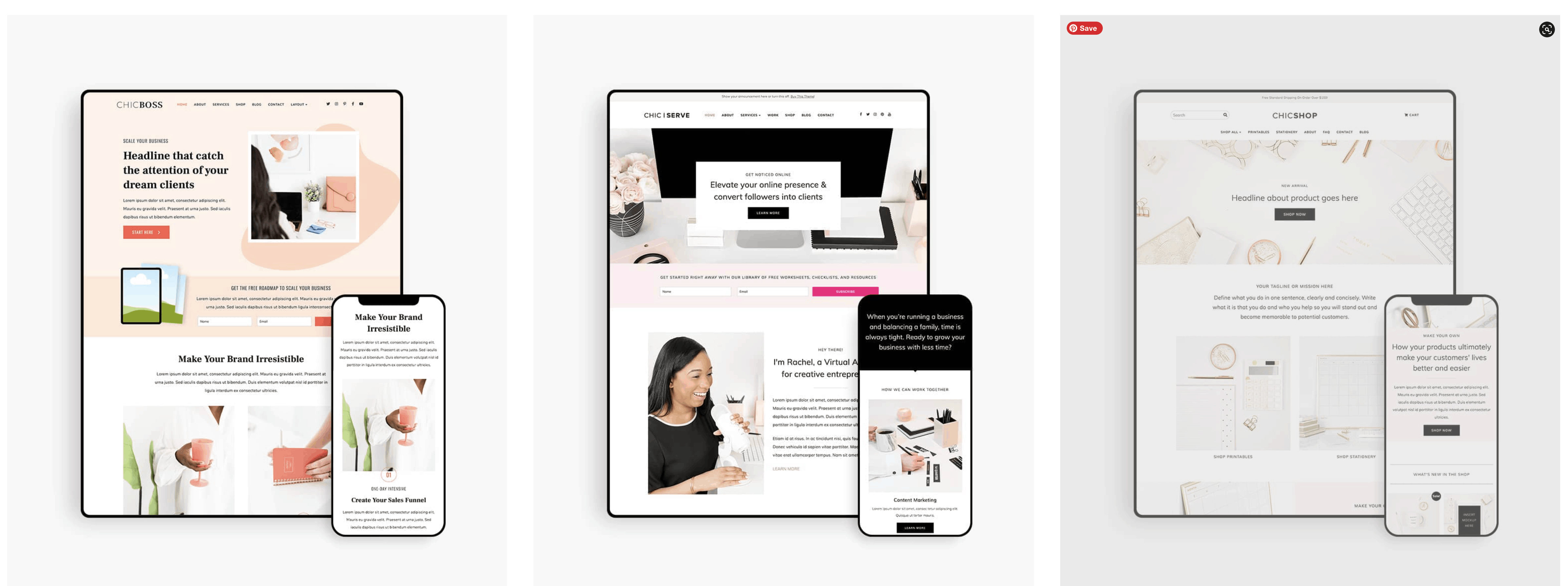
5. Stock Photos
If you are into photography, then selling stock photos is going to be super profitable for you.
My new blog doesn’t contain any illustrations. So, I purchased a lifetime membership from Styled Stock Society.
Elle has beautiful stock photos that she sells as packs and memberships.
This is an excellent way to cater to people with different needs. Some might need just a few packs. Some might want to buy a whole membership so that they don’t need to buy individual packs. So, whatever digital product you are creating, always think about the person’s needs.
The best way to understand this is to dive into your competition and see how they’re selling their digital products.
I’ve also purchased a quarter based membership from Pixistock. She caters specifically to people looking for feminine photos that feature people of colour. So her brand is extremely unique.
I completely support selling digital products on your own website because you don’t need to pay any additional fees. Added to this, you can use your own blog to promote your digital products. However, if you’re not keen on selling it on your website, you can directly sell it on another store like Creative Market because they already have an established audience.
6. Paid Email Course
This is so much fun and almost any blogger can create this.
You have to create a sequence of emails that helps the reader accomplish a goal.
If you are looking for a wonderful email marketing platform to help you do this, please go with ConvertKit. They’re the easiest to learn and everything is so beautifully implemented. You simply have to create an email sequence of emails. They have a free plan that is perfect for people wanting to try their service.
If you’re doing it for the first time, price it super low so that you get a lot of people to try it. Once you have a lot of testimonials and sales, you can slowly increase the price.
7. eBooks
Okay, I had to end it with this one because I just love, love, love ebooks.
They’re so easy to make and if writing is your jam, then I think creating eBooks is perfect for you. If you’re creating an eBook for the first time, then please avoid these eBook mistakes.
eBooks help you build authority on your niche and require very little maintenance. You become a teacher. 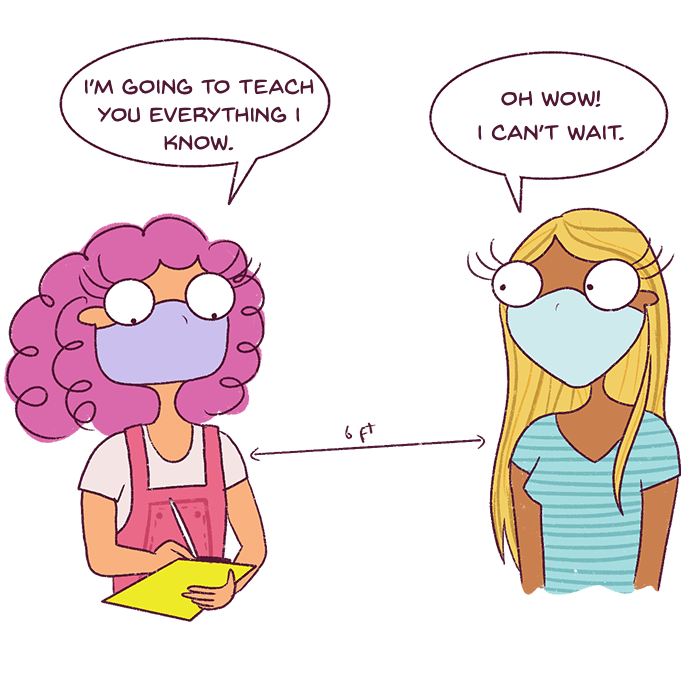
If you are selling eBooks, the best place to sell them is on your blog or Amazon.
The drawbacks of selling on Amazon are that you have no access to the buyers and you don’t have much flexibility on the pricing. But, you have a pre-existing audience. This is the best pro of using Amazon.
If you are selling a fiction eBook or an illustrated ebook, then do some research to find a platform that publishes this kind of eBooks and try to add yours to that platform.
However, if you want to brand yourself and create eBooks in just 1 niche, selling eBooks on your own website is perfect. For instance, Bloom Wellbeing has a website that is in just one niche – Puberty. They have an eBook that they sell on their website and it goes with their branding.
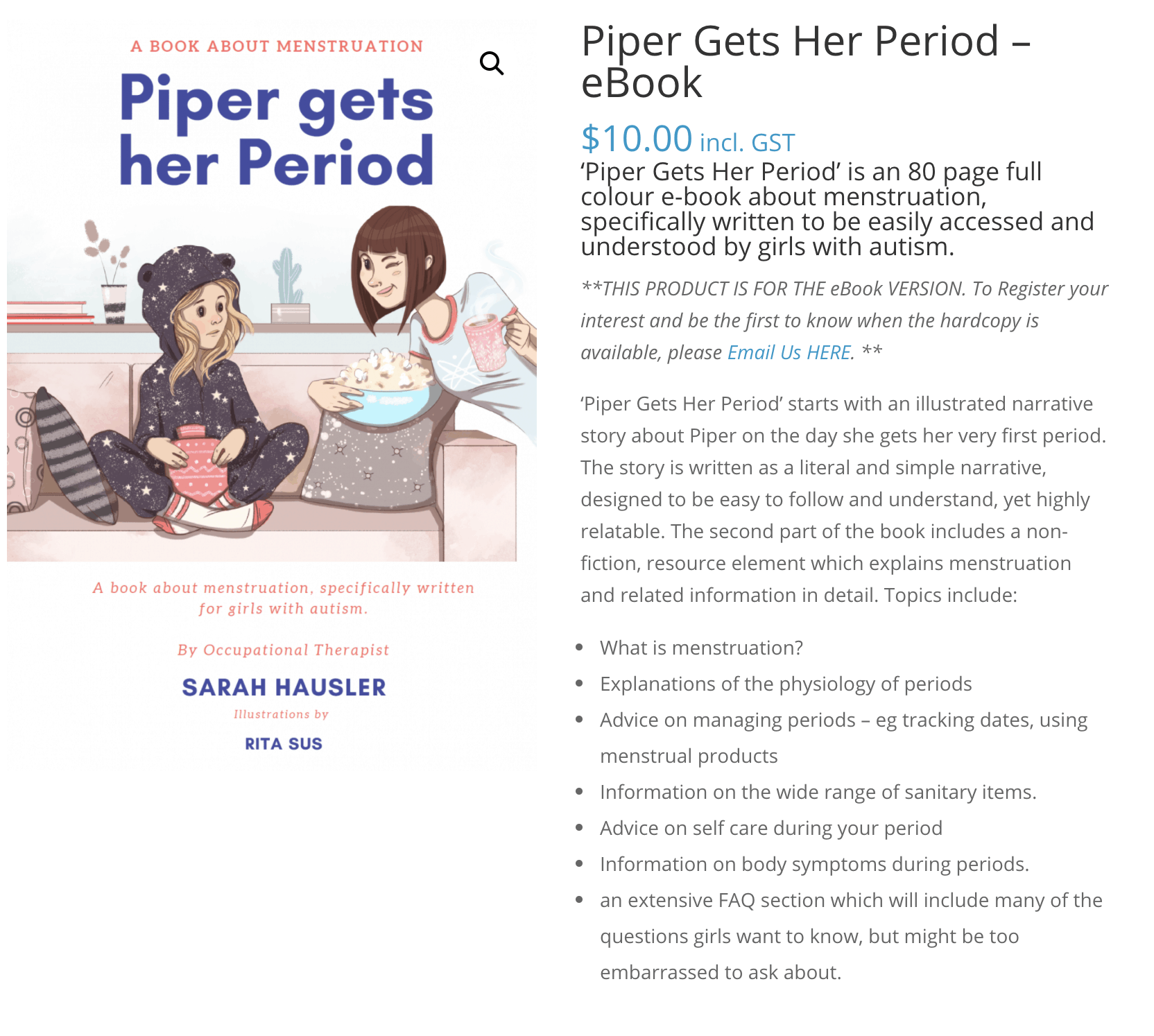
Every single piece of content they publish will be free marketing for this eBook, so it works!
If you’re selling your eBooks on your blog, you basically have a lot of freedom with the pricing and you get to keep all of the profits. You just need to pay for a storefront so you can sell eBooks from your blog like SendOwl (which doesn’t charge you any transaction fees) and this is how I currently sell my eBooks. Here’s how it works!
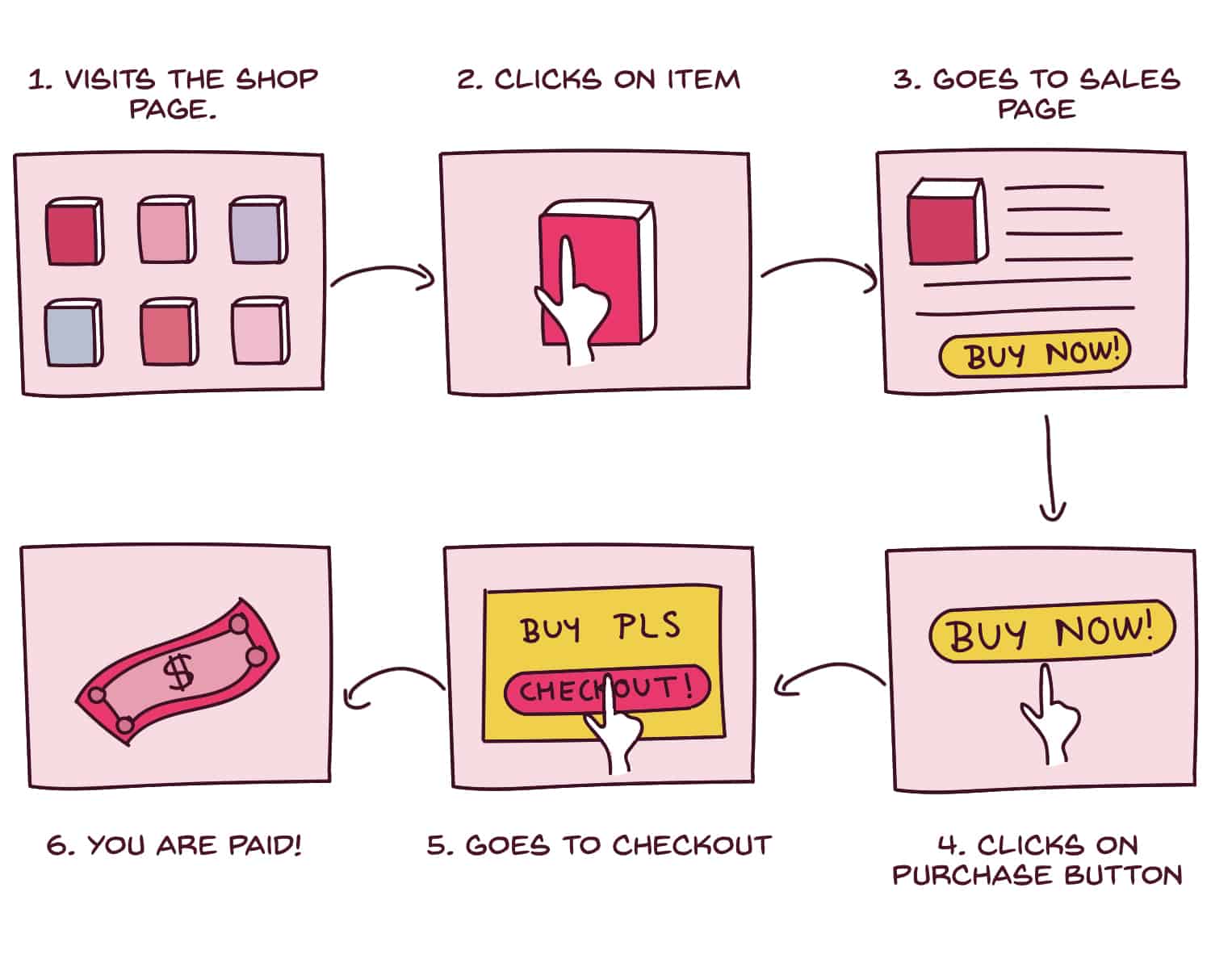
For every product you create, SendOwl gives you a button code, that you can put on the sales page of your eBook.
I love SendOwl and I’ve been using it for 3 whole years for all my eBooks. I’ve found no other better alternative. And here’s why:
- You can add upsells. If someone is buying my traffic eBook, they get an option to upgrade to buy the whole bundle. This makes me a lot of extra money.
- You get an affiliate program. So, a lot of other people are selling my eBooks for me and I get a spreadsheet at the end of the month that tells me how much I have to pay to whom.
- The checkout process is really fast and I’ve not had many complaints about it.
You can check out SendOwl here and get a whole free month!
Once you start selling eBooks on your blog, you can build sales funnels around your eBooks so that they sell automatically.
If you’re excited about creating an eBook, then grab my 25 page eBook creation guide for free!
And these posts should help you get started:
- 7 ebook mistakes that slumped my sales +how I fixed it
- How to craft an extraordinary sales page for your ebook
- How to create a sales funnel in 8 simple steps + free guide!
Conclusion:
Digital products are fun to make if you love writing, drawing, or anything creative.
This is your chance to shine because more and more people are moving to digital product consumption.
And the best part?
Once you create a digital product and put it in your shop, it will generate income for years to come!
So, what are you waiting for? Start creating a digital product today!
And let me know in the comments below what digital product you’re going to create and sell!

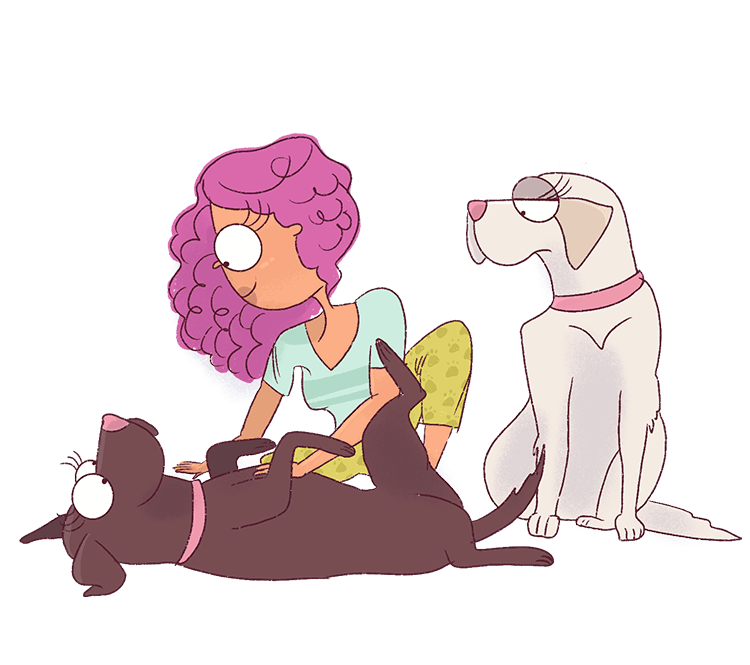
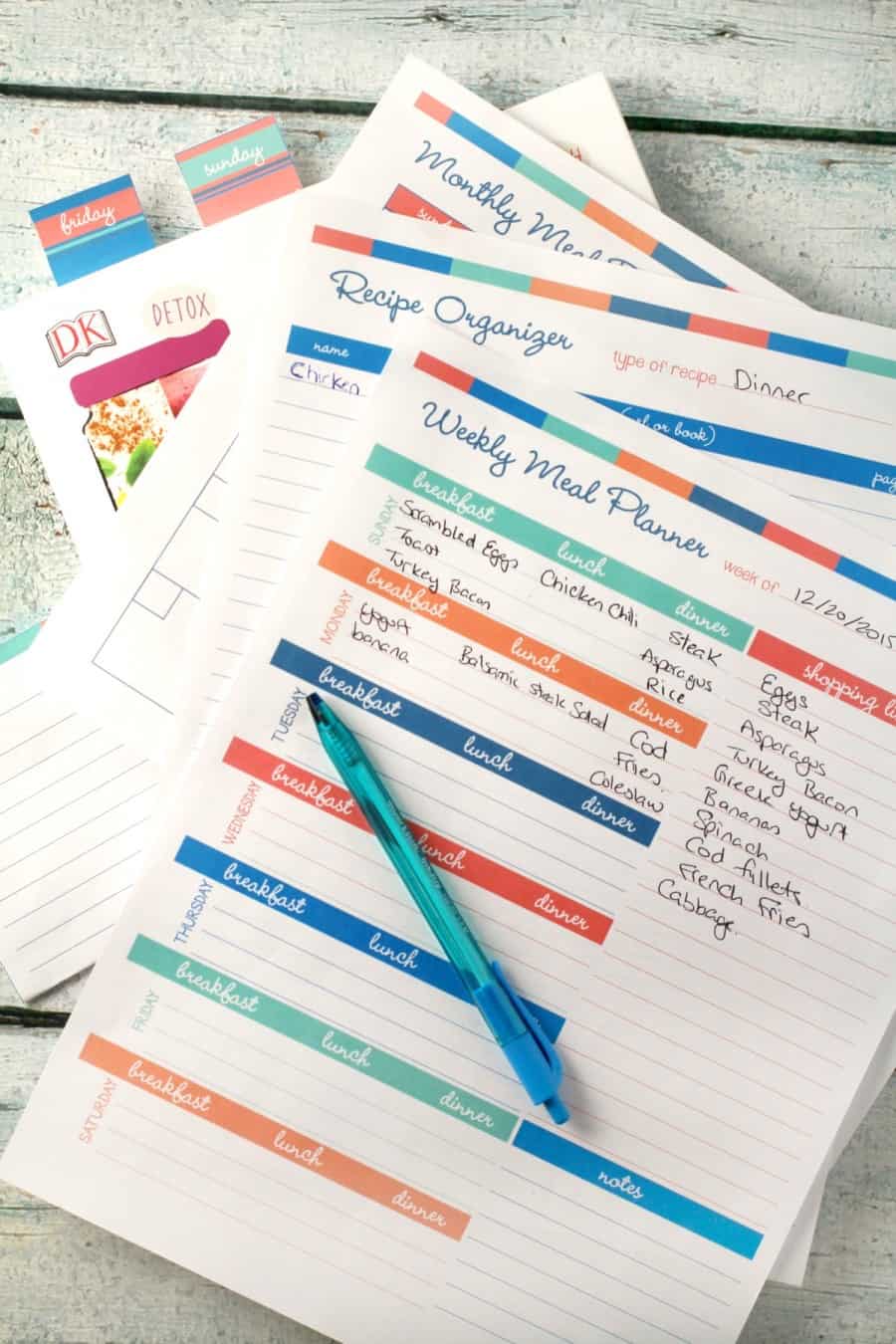

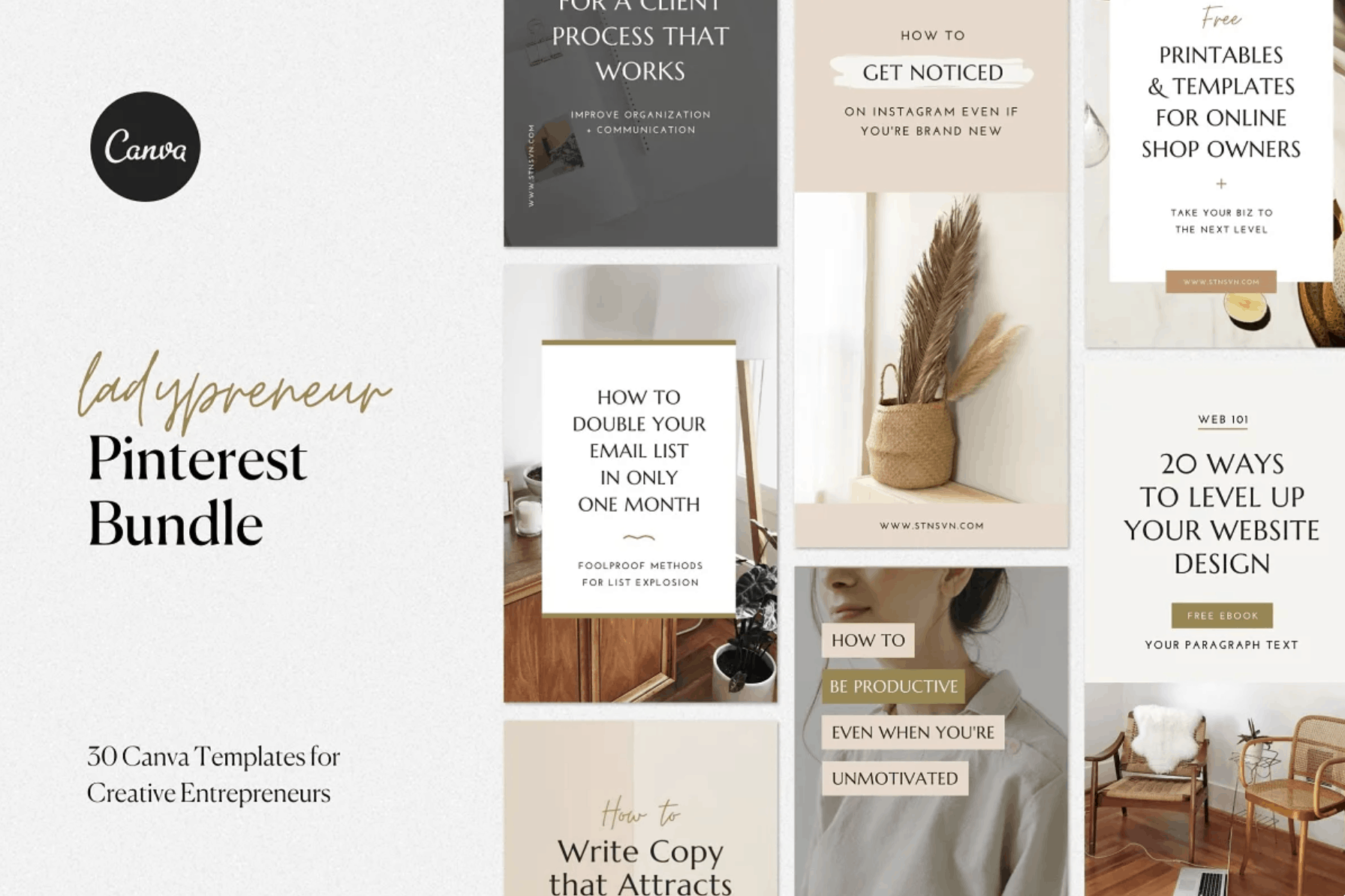
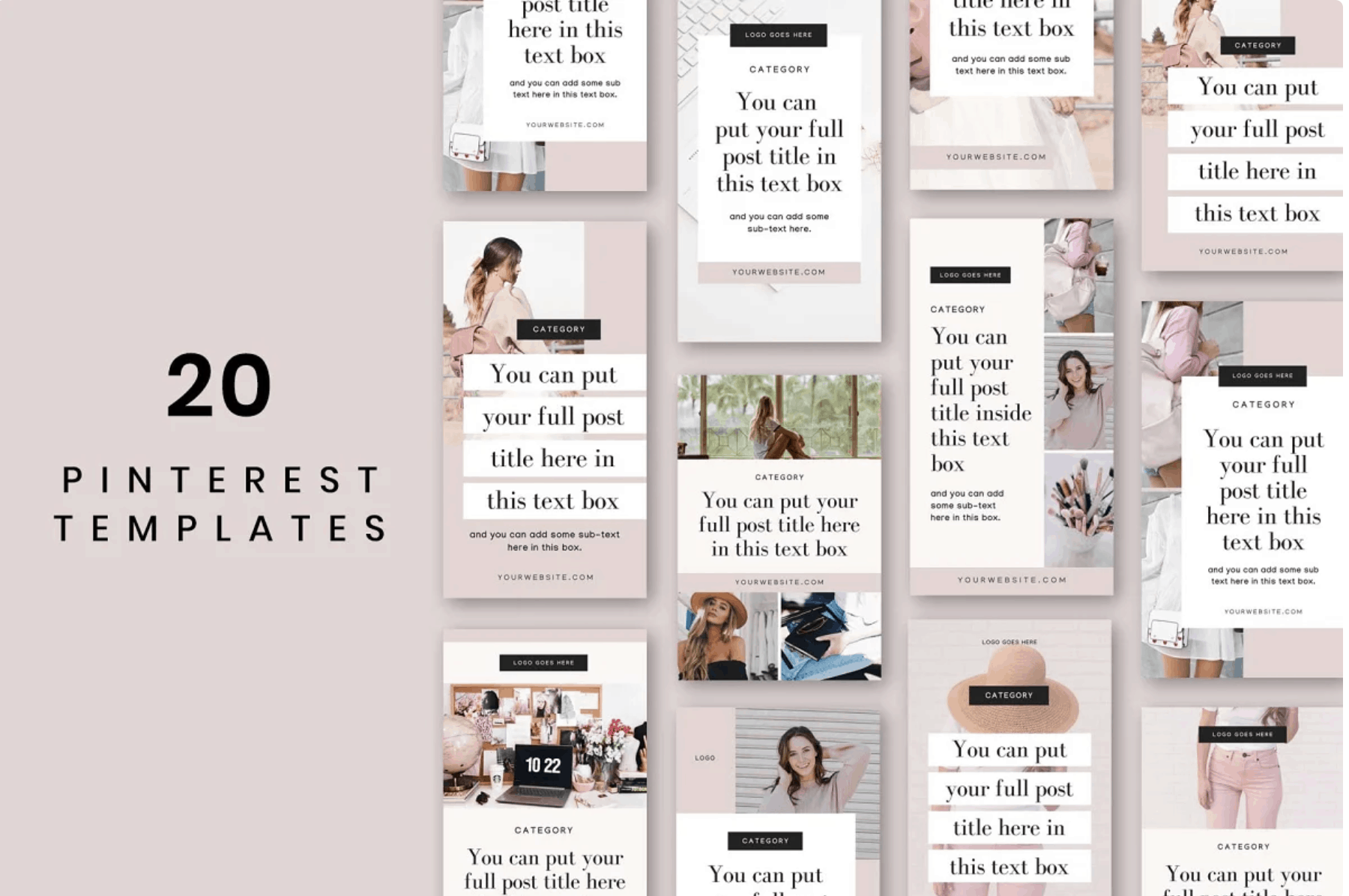
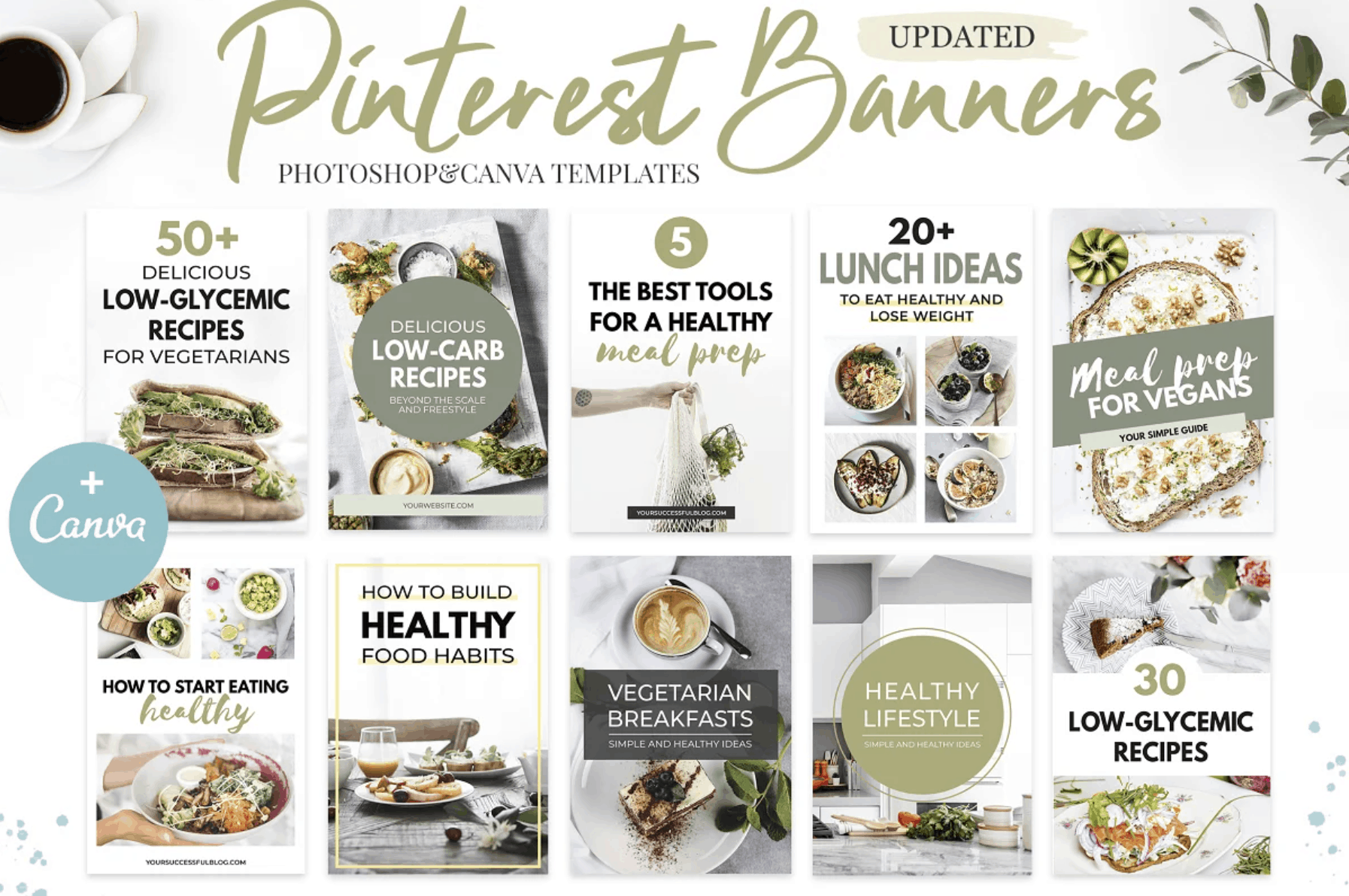
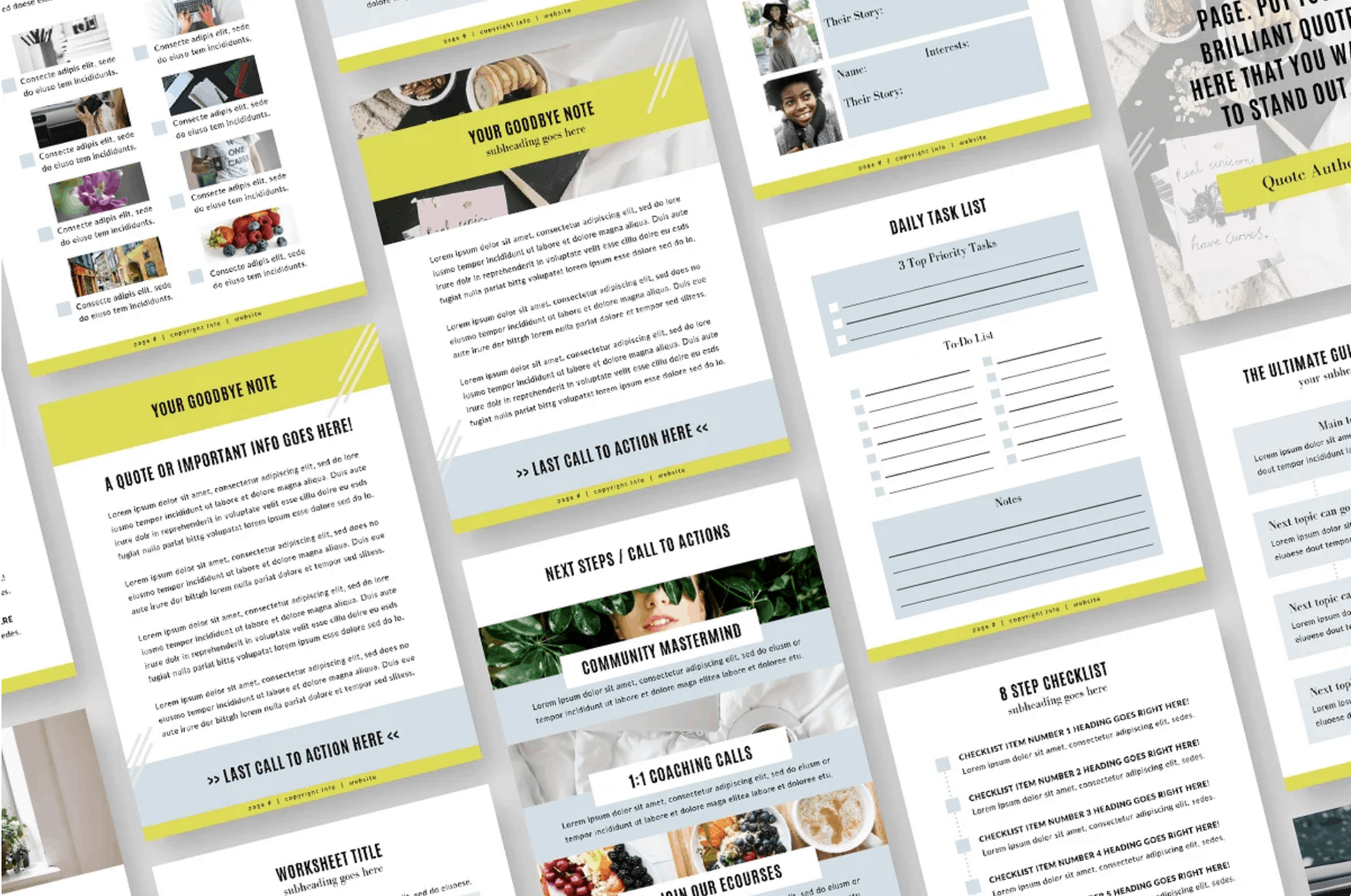
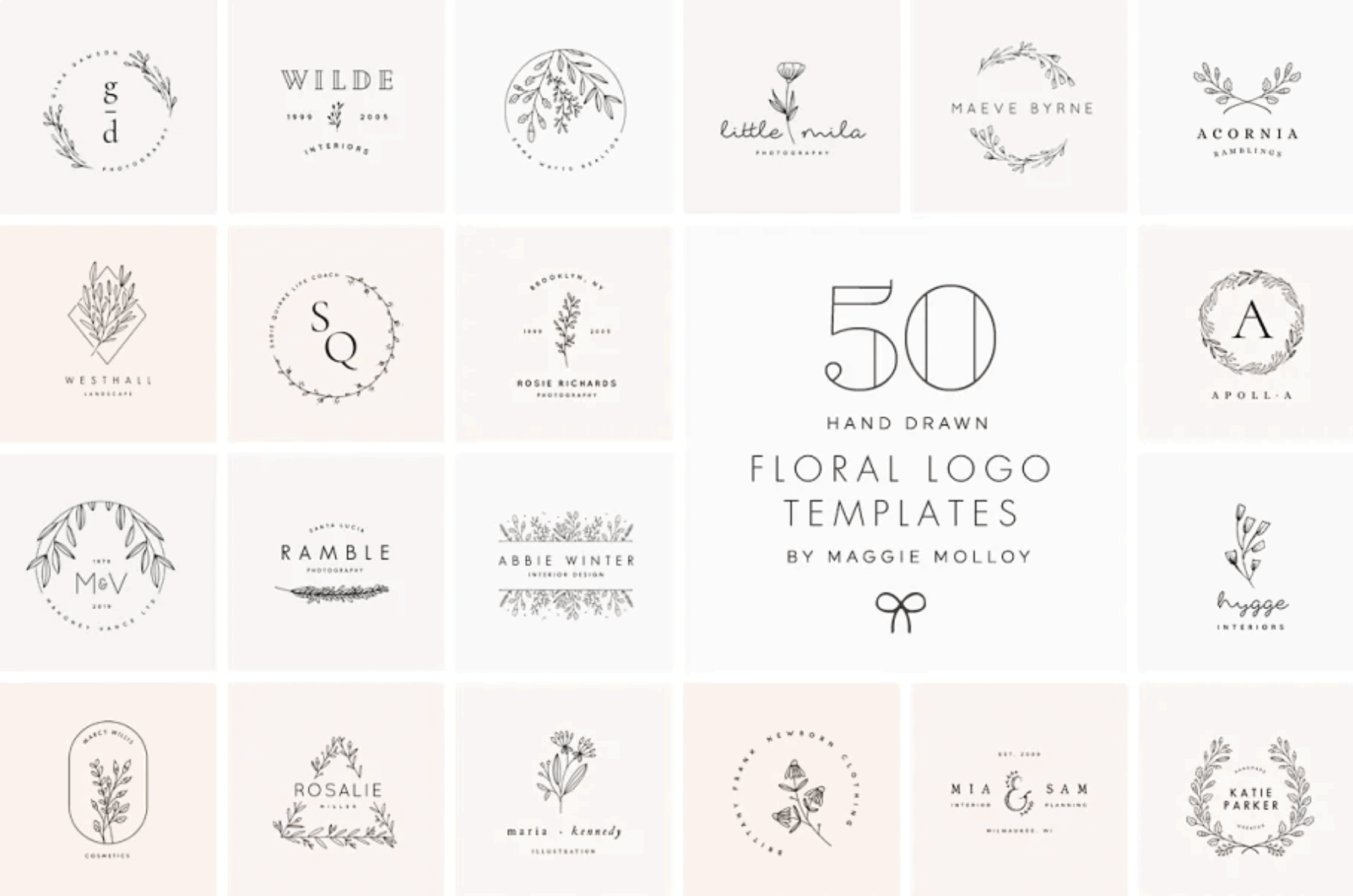
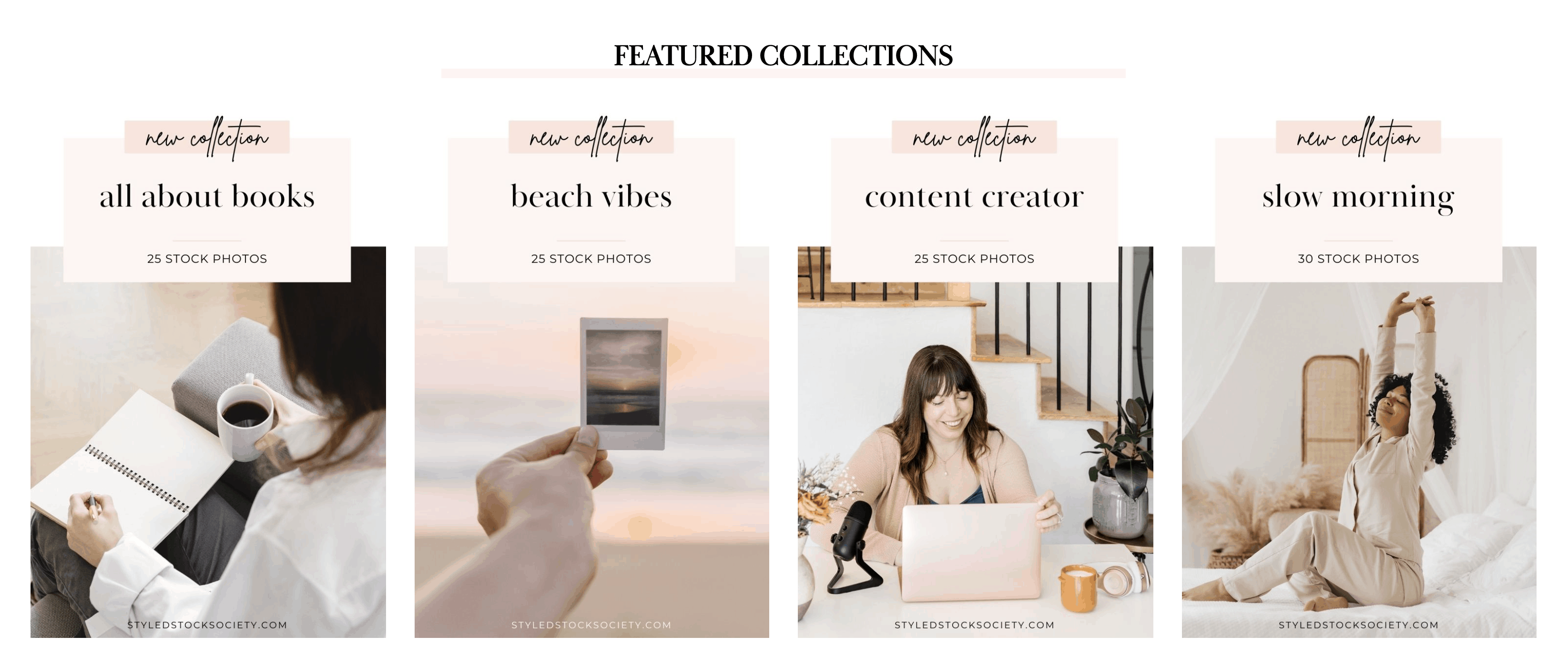
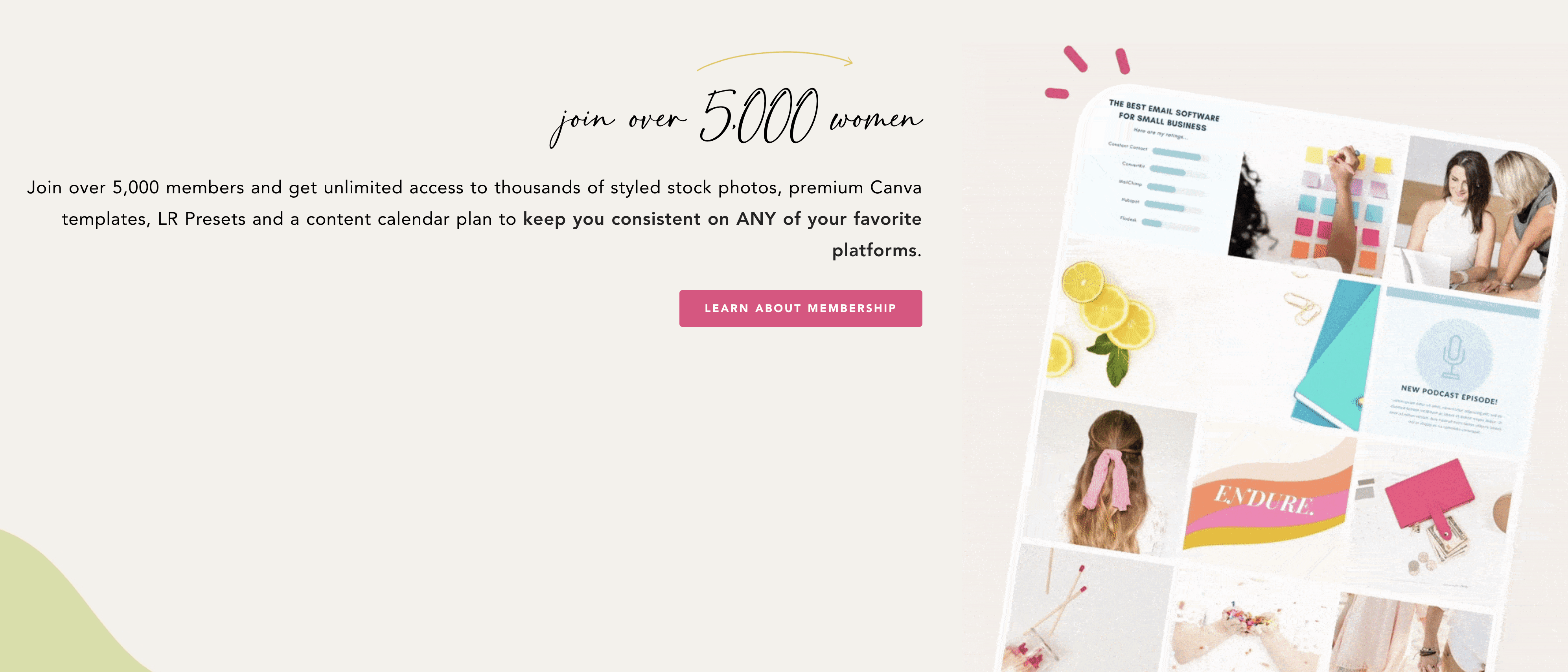

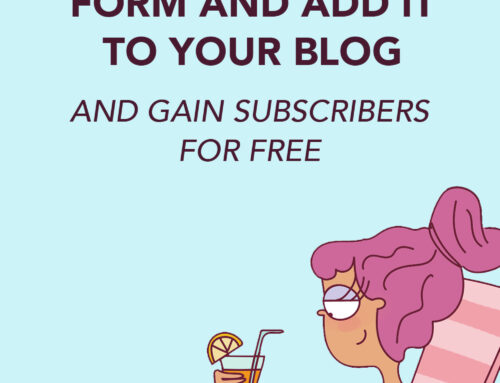



Oh what a perfect article! I just love love your blog. I am definitely writing an ebook within the next couple of months. The email course is genius and incorporate a sales funnel. So many fun ways to monetize without going the ads route. I hate going to sites with ads, they are so annoying and sometimes I click off.
Hey Tammie,
Thank you, thank you! I wish you all the best with your eBook! And yes, there are so many ways to monetise without going down the ads route. Affiliate marketing also will work wonders for you! But I highly recommend starting a blog first so that you can grow an audience before launching your eBook
Let me know if you have any questions, and I’ll be more than happy to help.
Angela
This really gives me motivation to start on my ebook. I keep putting it off and putting it off and don’t know why. The time to write it, I guess. But, I will never go the Google Ads route and hear the pay is super small. I sometimes click off sites that have those.
Hey Tammie,
I’ve been there. I used to put off my eBook usually when I had something going on personally. Sit with yourself for a while – meditate and find out why you’re procrastinating. There is usually a deeper issue at play.
As for Google Ads, its cut off is really low so everyone ends up applying. But their pay is horrible and their code slows down websites immensely. So I advice my readers to stay clear of Google Ads. MediaVine and Monumetric is better!
I hope that helps!
Angela
What service do i use to auto send my planners to a paying customer? How do I set that up?
Hey Savannah,
I use Sendowl and I love it! There are loads of guides to set it up, you just need to create a product in sendowl, and copy the button code and paste it on your website. That’s pretty much it. You can also look at Sendowl’s guides, they have pretty detailed guides.
https://www.sendowl.com/?r=846ce
Thanks, this is lovely!
You’re welcome, Arman!
why can’t i find your insta account
I’ve deactivated my account.
This was helpful. I’ve been trying to get into the printable space with printable cards, and I’ve been working on an e-book. Do you have your own website for your things?
Yes, this particular website sells multiple eBooks and eCourses. =) If you are selling cards and you can’t build your audience, then you can sell your products in Etsy or Creative Market.
What a great article Angela! So helpful! I’m a textile artist, and I was struggling to find an interesting and helpful theme for my ebooks. I always think about how can I help my audience being an artist. I have so many ideas after reading your article! Thank you!
You’re welcome. =) I think teaching people or educating them about what styles go best with what will be really helpful. I’ve noticed that what might seem like common knowledge to me is actually not – and it could help your audience learn what to buy from you to make their homes look more beautiful. Showcasing examples is a good idea too! I wish you a very successful launch!